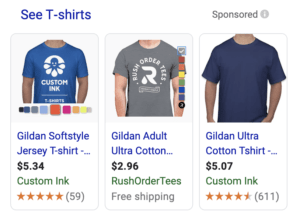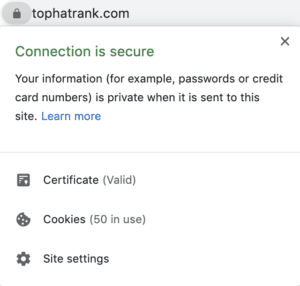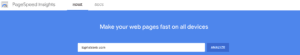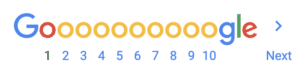Which is Better for eCommerce SEO: Shopify or BigCommerce?

If you are building an eCommerce site, it’s important to pay attention to how your website is going to perform in SEO.
Some e-commerce website platforms have a variety of impressive features, but if they don’t have built-in SEO features (or they ignore SEO altogether), the other benefits may not be worth the time and money invested.
Shopify and BigCommerce are two of the largest e-commerce website platforms online today. Shopify has almost 2 million Shopify stores and BigCommerce has about 155,000, according to BuiltWith. But which of these online e-commerce website platforms are best for SEO? Let’s compare.
Basic Needs for E-Commerce SEO
Before delving into the specifics of each platform, here’s a basic list of the bare minimum amount of features needed for successful SEO on an e-commerce site:
- Ability to change/add meta titles and descriptions
- Ability to manipulate/edit/change website content (including all text on a product page)
- Ability to add the alt attribute to all product and website images
- The inclusion of a dynamic sitemap.xml file on the root server
- Dynamic website design to optimize the website for different devices (e.g. a smartphone or a desktop computer)
- Easy to use (and change) website navigation
- No code or robots.txt commands preventing the website from being crawled and indexed by the search engines
- Manual or automatic schema/microdata inclusion
- Add headers (not mandatory, but extremely helpful)
- HTTPS
Without these features, your e-commerce website may not rank as well as your competitors. It will also be harder for your individual product or category pages to appear in search engine results pages (SERPs), which can influence how much organic traffic you receive, impacting sales.
Fortunately, many of the popular e-commerce platforms (like Shopify and BigCommerce) have recognized the need for SEO features in their platform.
Need Help With Your eCommerce SEO?
Search engine optimization for eCommerce websites is our specialty. No matter what eCommerce platform you’re on, we’ve worked with it, we’ve ranked it and have learned a great deal along the way!
Built-In Features That Help SEO
Both Shopify and BigCommerce have SEO features for their users. According to Shopify, they allow users to add keywords, modify and add meta titles and descriptions, automatically generate robots.txt and sitemap.xml files, and prevent duplicate content through canonical redirects.
Because it is e-commerce, a lot of Shopify SEO content does rely heavily on the use of keyword inclusion and keyword research.
While this is an extremely important part of SEO, to the untrained person, it may be easy to over-optimize your content and add too many keywords, which can actually be detrimental. Be sure to only use the most important keywords and don’t include lists of keywords in your meta titles, descriptions, and text content on pages.
BigCommerce also has some great built-in SEO features. In the BigCommerce SEO guide, they mention the ability to customize meta titles and descriptions, as well as all content on pages.
In their advanced SEO chapter, they mention proper canonical redirects, optimized website structure (e.g. navigation), and automatic microdata inclusion so sites hopefully get rich snippets in search results.
Both platforms also mention optimizing for mobile and site speed, which was announced as a ranking factor by Google that rolled out in 2018.
Drawbacks of Shopify SEO
While Shopify does a good job of letting its users customize and include a lot of the “must-haves” for e-commerce SEO, it isn’t perfect. Some of the advanced SEO features, like adding the markup, may have to be added only through an additional third-party app, such as Yotpo or Shopify Reviews, according to Search Engine Journal.
However, the availability of third-party apps is definitely a benefit of Shopify, as smaller e-commerce platforms (like BigCommerce) don’t have as many.
Additionally, when adding additional apps to any website can slow down its load time and speed, so it’s important to continue to be tracking these aspects as you build your site. You can test page speed using Google’s insights tool, which also offers suggests to make the website faster, should you need it.
Drawbacks of BigCommerce SEO
BigCommerce offers almost all the basic SEO features an e-commerce store would need, especially when offering automatic things that Shopify doesn’t, like microdata and optimized website navigation and architecture.
However, while this is great for users, if a site owner is wanting to go beyond the basics that are already offered, there aren’t currently additional plugins or apps that can be added to a BigCommerce site like there are with Shopify.
BigCommerce recommends hiring one of their trusted partners that specializes in BigCommerce SEO to help. This can limit users who wish to go beyond the basic features but don’t want to hire an outside agency to help them.
As BigCommerce grows, perhaps more third-party add-ons will be available. Until then, users must decide between the overall design, platform, and SEO features of Shopify versus BigCommerce.
How to “Do SEO” on Each Platform
As mentioned previously, both Shopify and BigCommerce have many of the basic SEO features needed for a successful e-commerce site.
These options can be added as you are building content and product pages. When creating a new page, be sure to add the following:
- Keyword research to know what to include on pages
- Custom meta titles and descriptions
- Alt attributes for all images
- Optimized page content that is useful for customers and also easily readable by search engine crawlers
- All specification options (sizes, colors, measurements) that can be added to schema markup
- Schema markup as available and needed
- Headers in page content as available and needed
These basics don’t include any additional features that are available to you from third-party apps or services. Make good SEO part of your content creation process and you’ll have a pretty good handle on SEO for your e-commerce website.
If you have a lot of product pages and other content on either a Shopify or BigCommerce website, look over their available SEO options and add them accordingly to all pages. It may be time-consuming, but it’s worth it!
Ongoing SEO Maintenance
Besides properly optimizing new content and product pages for SEO as you create them, there are a few other things you can do for proper ongoing SEO maintenance on Shopify or BigCommerce.
These include:
- Make sure your sitemaps and robots.txt files are still being updated correctly
- Regularly run your website through the Google Insights tool to make sure no updates are now slowing down your page speed
- Regularly check for broken links and images throughout the site and fix them accordingly
- Audit your site architecture and navigation every three to six months (depending on how often you add or change products) to ensure that it still makes the most sense for customers and search engines. For instance, if during launch you created a new top-level category for the new product line after the launch is over, it may be time to move that category or products into their more applicable categories that are by product type (not when they were launched).
- Ongoing keyword research: the way customers describe your product and their needs are always changing. Continuously research trends and keywords to ensure you’re using the most accurate words to describe your products in the content and in meta titles and descriptions.
The Final Verdict: Which is Better for SEO: Shopify or BigCommerce?
If you are comparing available features that are already built into the platform, BigCommerce may have Shopify beat. However, if you also look at platform size overall room to grow, Shopify may be a better choice since they offer several helpful third-party apps.
Both e-commerce platforms have placed a priority on providing SEO features and knowledge to their customers, which can help you decide which is best for your business.
Need help with your website’s SEO?
Have our award-winning SEO team take a look at your site for you.