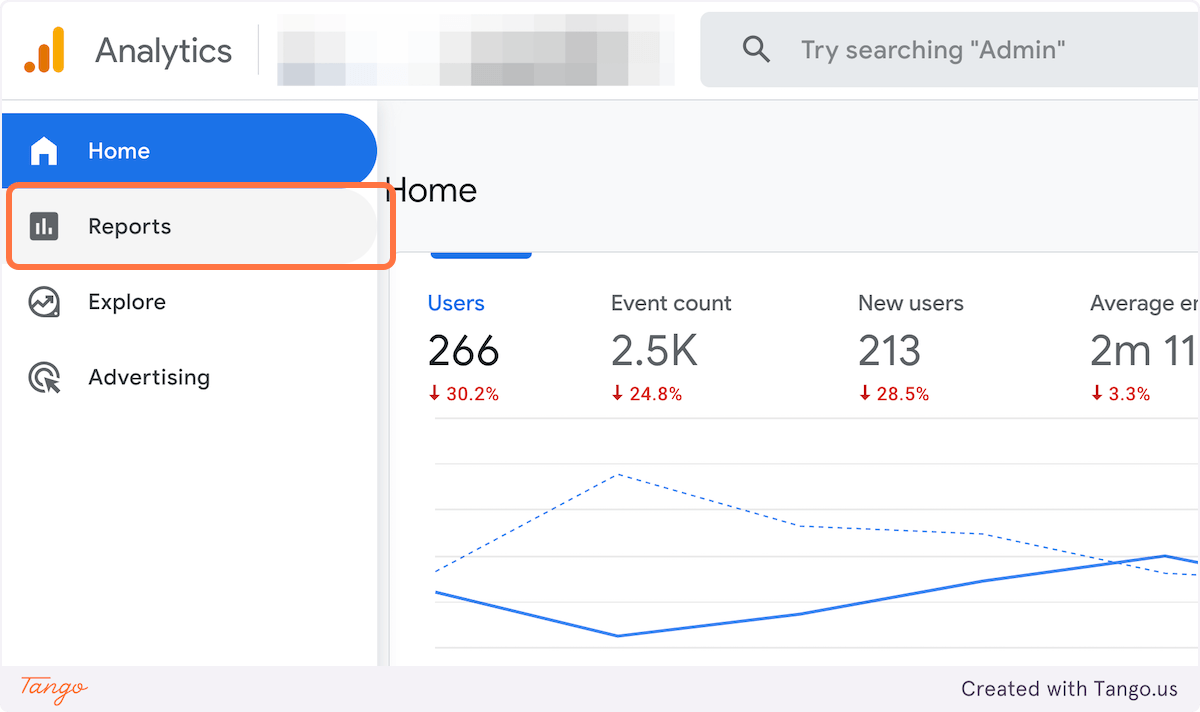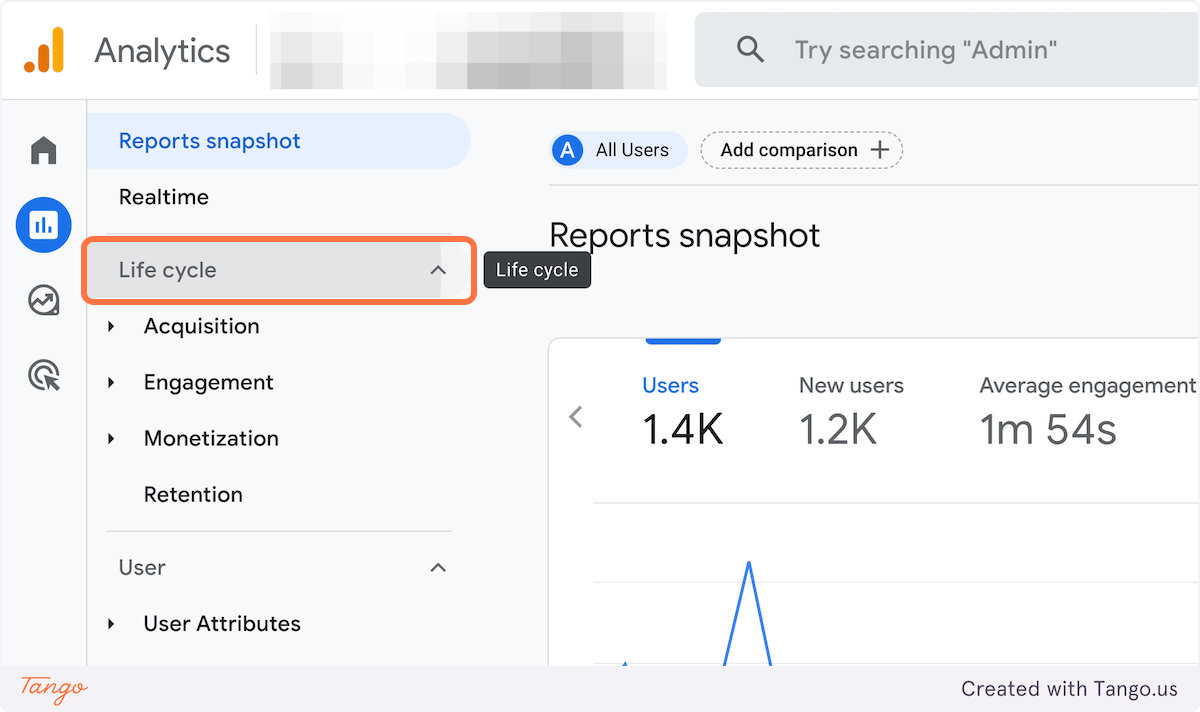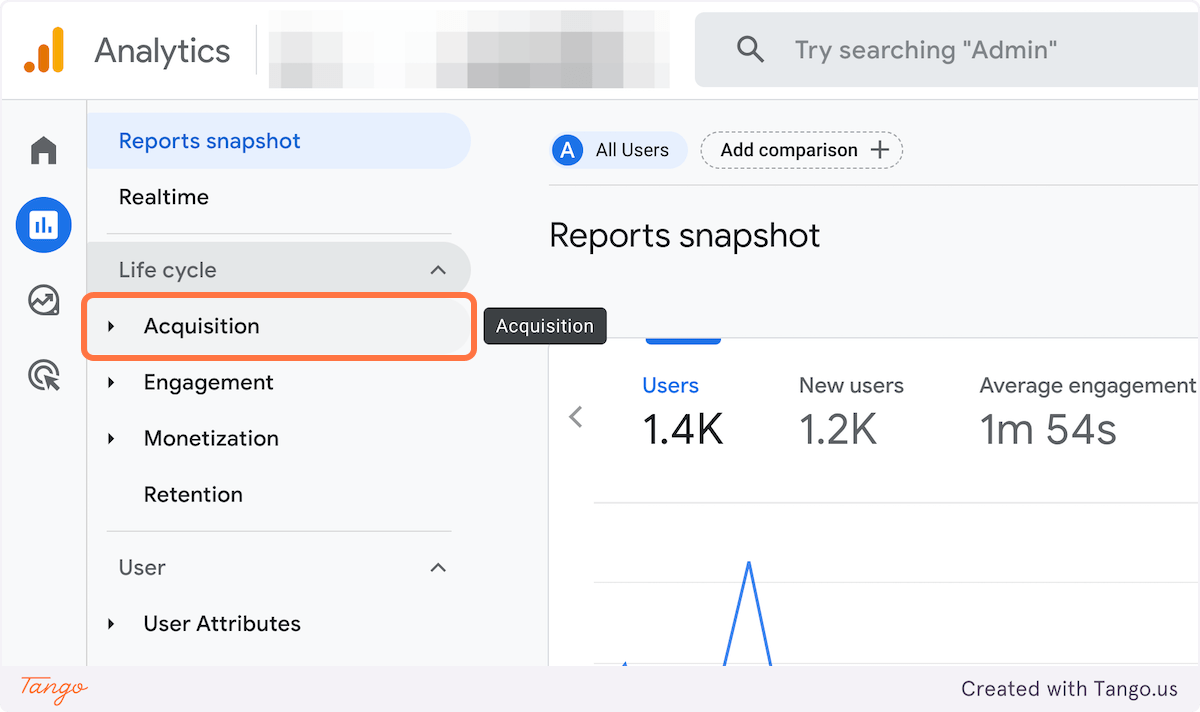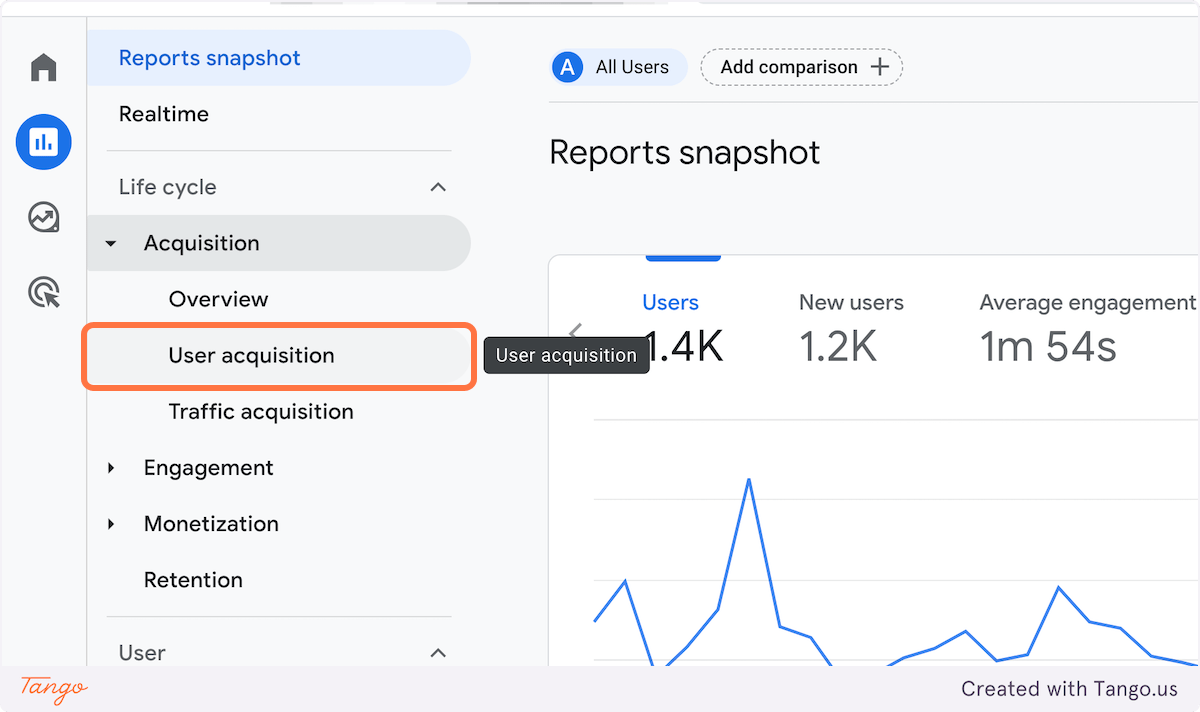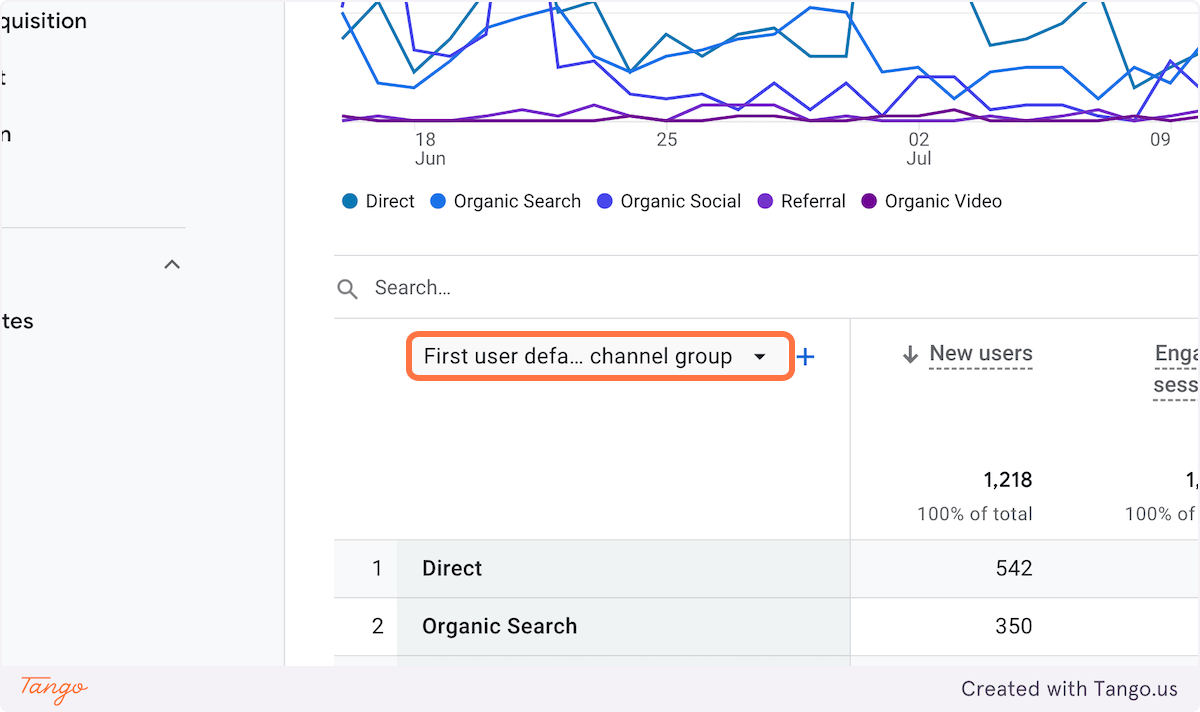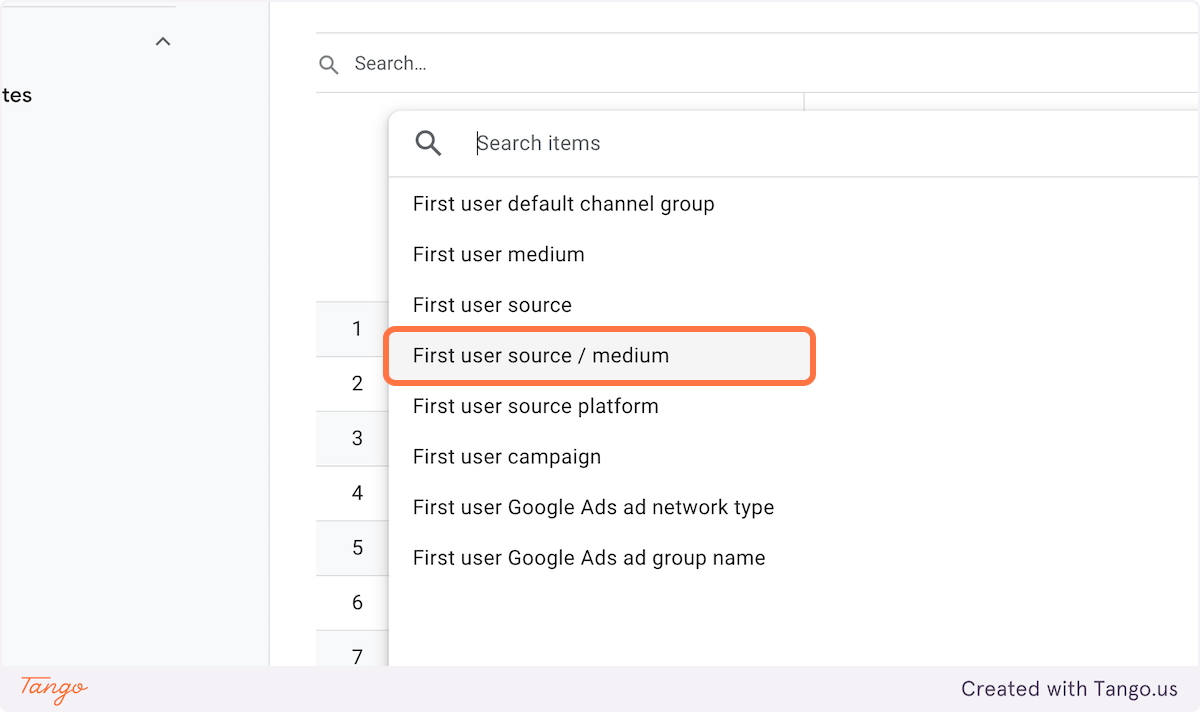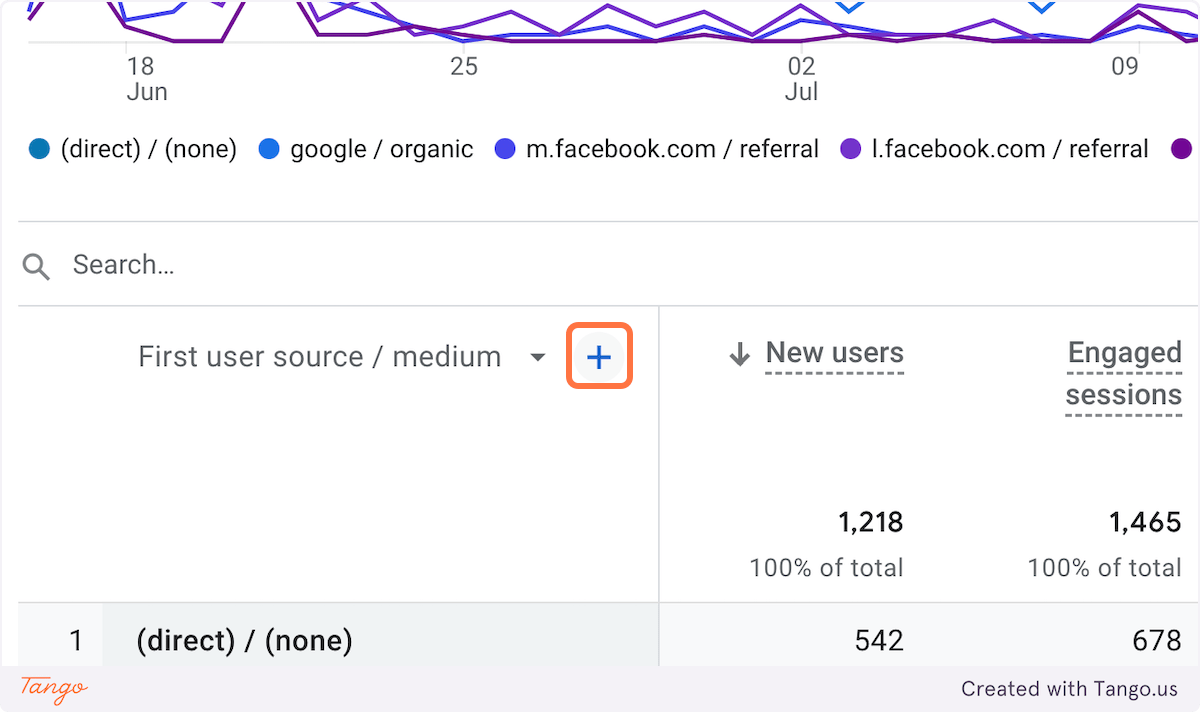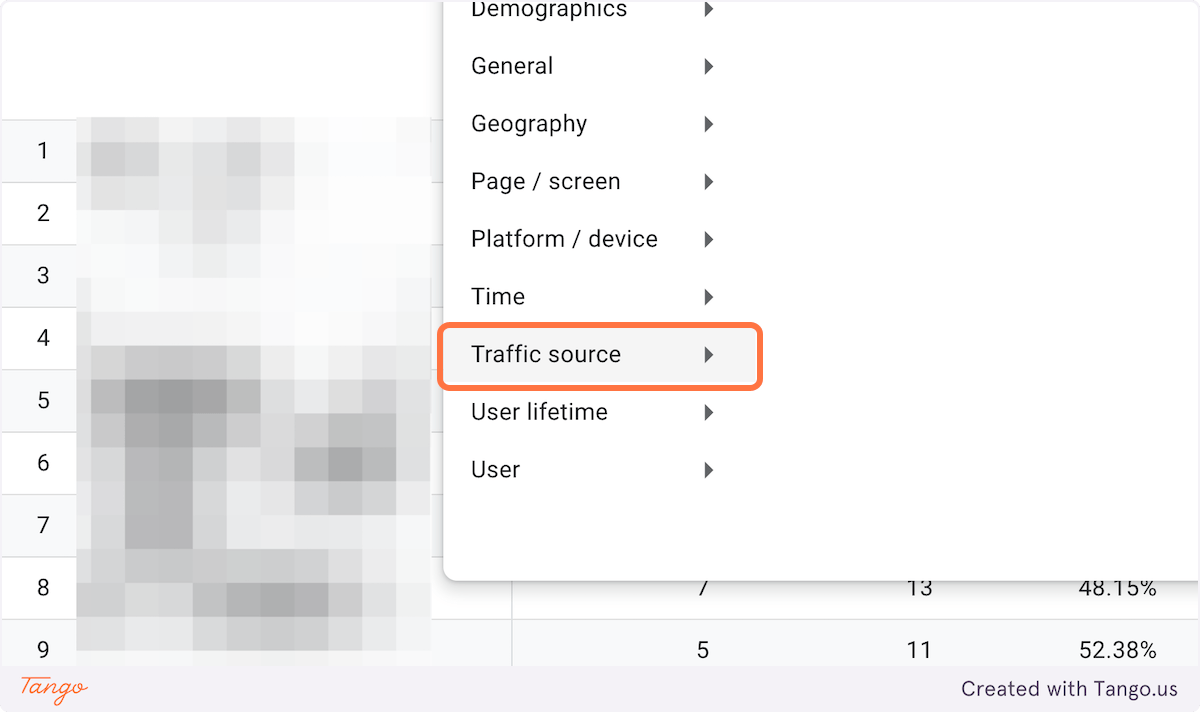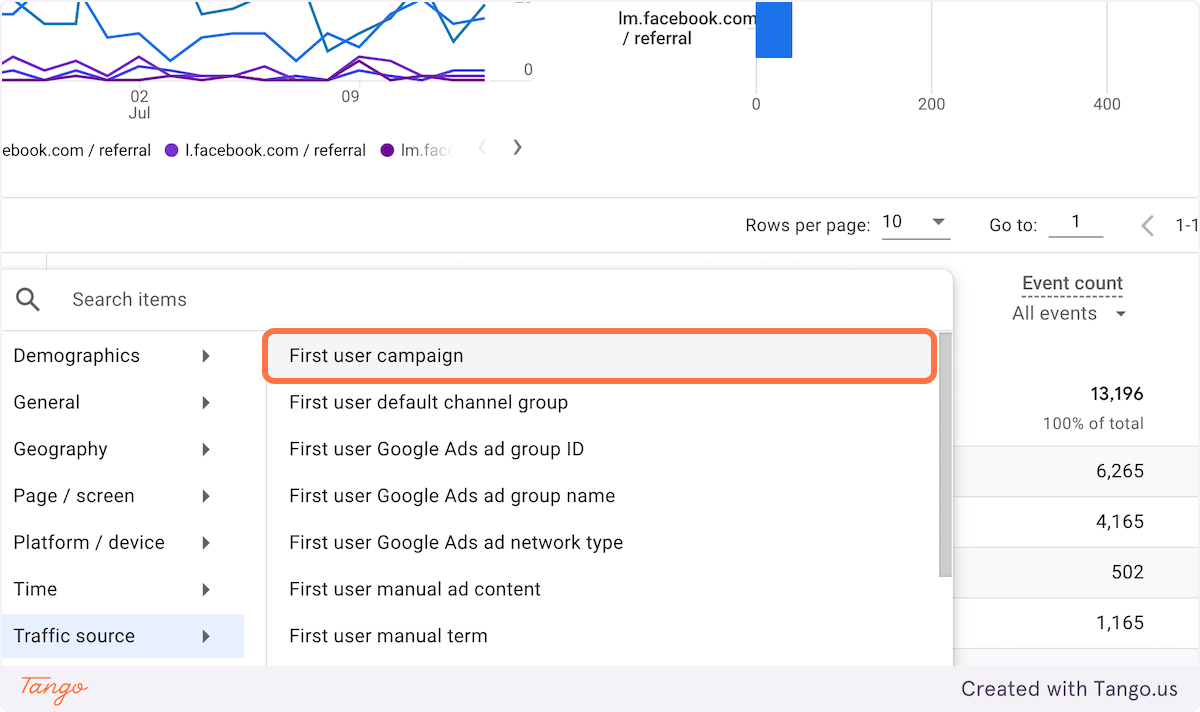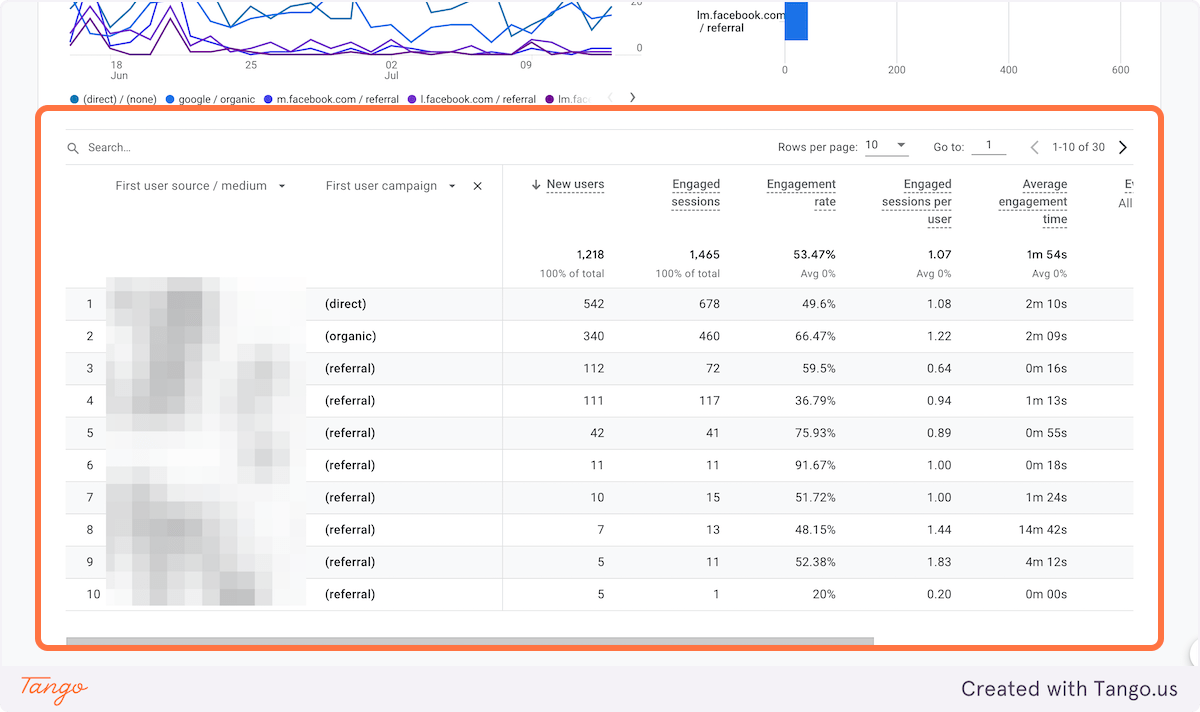Google Analytics 4: How to Find New Users
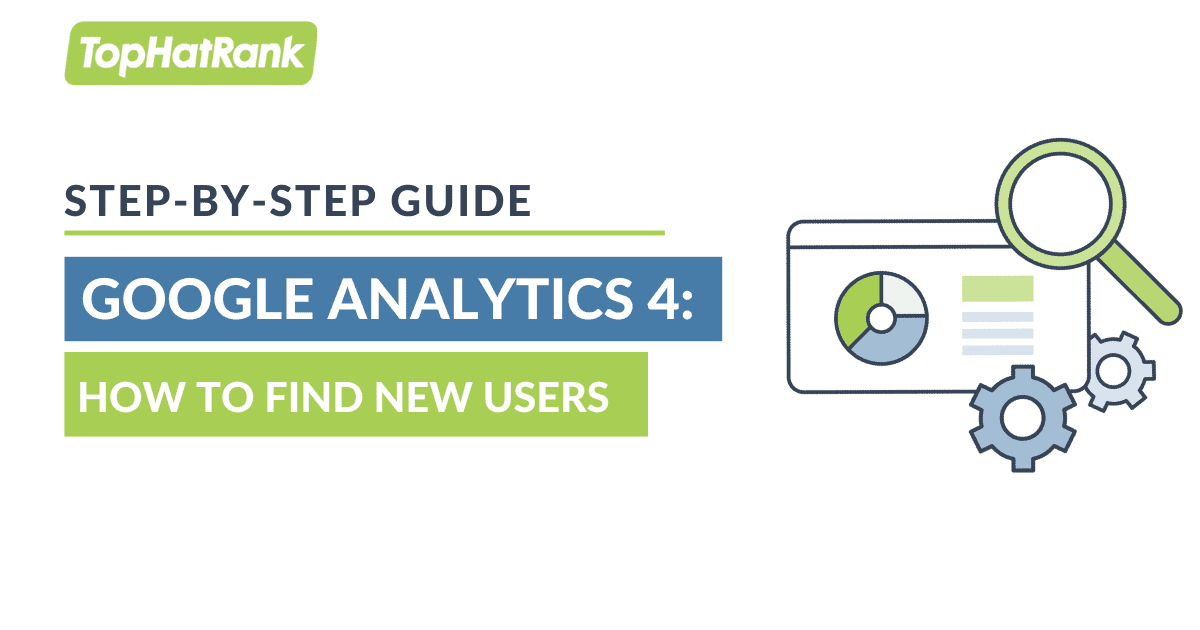
With Google’s new Google Analytics version 4, there are many new steps required in order to fulfill familiar tasks. This has made a number of changes to the overall analytics and reporting process that has infuriated people. Rather than learn new software, some have simply decided to switch to something else. We think that this is a mistake, and that there are benefits to utilizing GA4 once you learn how to use it for the right reporting.
In our step-by-step guide (just 10 steps total here), we discuss exactly how to find New Users in Google Analytics 4, which you can use in your own reporting to find and identify where New Users are coming from, by traffic source.
New users are different from Active Users, Total Users, and Returning Users. In fact, they are quite unique in how they are reported in Google Analytics 4, which allows for deeper understanding of what your users are really doing on your website.
The Crux of This Section: New Users – What, Exactly, are They?
These are all basically users who have interacted with your site for the first time. Basically, any of these new users are users arriving on your site from a variety of different sources that are reported in GA4.
What Are Active Users In GA4?
Basically, active users are those users who have an engaged session (or, if GA4 gathers the “first_visit” event of a webpage, or any other more specific event parameter that is related to time.
What Are Total Users?
The total users reported in Google Analytics includes the total number of unique users who log an actual event of some kind. Where it’s a load of the page, or a click of a tagged button.
What Are Returning Users?
Returning users in Google Analytics 4 are measured by established users. These are users who were previously on your website, and they are now returning to it. These are all classified as returning users. These are all identified by the New/Established dimension in GA4.
Steps On How To Find Returning Users
Use the following steps in order to find returning users in GA4:
1. Click on Reports
Screenshot of user clicking on reports in Google Analytics 4 (July, 2023)
2. Click on Life cycle…
Screenshot of user clicking on Life Cycle in Google Analytics 4 (July, 2023)
3. Click on Acquisition
Screenshot of user clicking on Acquisition in Google Analytics 4 (July, 2023)
4. Click on User acquisition (This is New Users)
Screenshot of user clicking on User Acquisition in Google Analytics 4 (July, 2023)
5. Click on First user default channel group – we are changing the dimension from the default channel grouping.
Screenshot of user clicking on First user default channel group in Google Analytics 4 (July, 2023)
6. Click on First user source / medium
Screenshot of user clicking on first user source/medium in Google Analytics 4 (July, 2023)
7. Click on the plus button here in order to add a second dimension to our data.
Screenshot of user clicking on the plus button to add a second dimension to reporting in Google Analytics 4 (July, 2023)
8. Click on Traffic source…
Screenshot of user clicking on Traffic Source after clicking on the plus button in Google Analytics 4 (July, 2023)
9. Click on First user campaign
Screenshot of user clicking on first user campaign after clicking on Traffic Source in Google Analytics 4 (July, 2023)
10. This is how the report will show New Users in GA.
Screenshot of the final display of results in Google Analytics 4 after completing the above steps. (July, 2023)