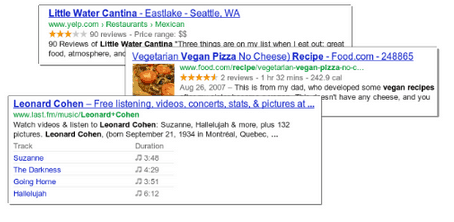How to Actually Check If Your Site is Mobile Friendly (and What To Do If It’s Not)
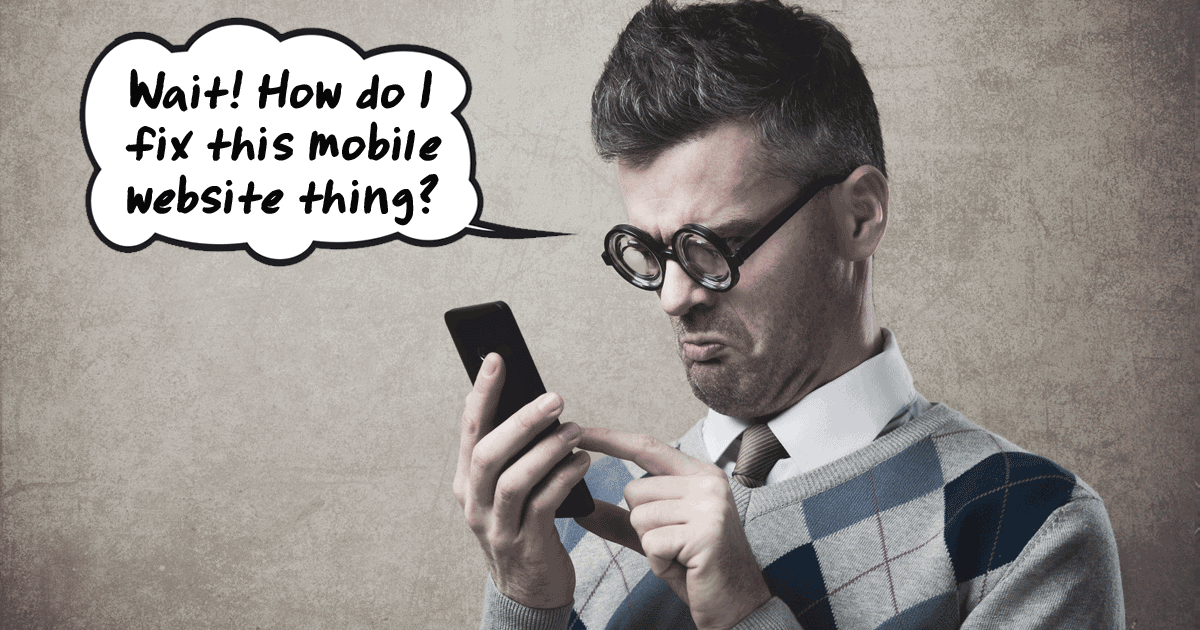
Oh No! Another Google Update! What Now?
In the SEO world, there seem to be a lot of metaphorical chickens running around with their heads cut off right now due to the impending mobile updates.
Impending updates, you ask? What, like Penguin and Panda refreshes?
No! This is even bigger than either of those, and we know exactly when it’s happening.
For the first time ever, Google has pre-announced the date of an upcoming algorithm update that will affect mobile searches.
“Starting April 21, we will be expanding our use of mobile-friendliness as a ranking signal.”
In short, any website that isn’t mobile friendly will be impacted in search results on mobile devices. If you’re not up to par with Google’s standards and you depend on any amount of mobile traffic to your website, you need to be paying attention.
Things You (Or Your Developer) Need To Do:
Test your site with Google’s Mobile-Friendly Test tool. Pull up your site on your phone at the same time.
- Does the tool say that there are blocked resources on your site? If so, you will need to unblock these resources if they are related to design, and test again. You’ll probably notice that the result on Google’s tool looks different from the result on your phone.
- No blocked resources, and the screenshot from the tool looks the same as your phone? Then you can probably trust the results as an initial test.
NOTE: Keep in mind that the mobile-friendly testing tool only gives you a surface level picture of your site’s mobile health, as it only tests one page. This is a good starting point, but you’ll still need to check Webmaster Tools. Here’s how to do that.
Check Webmaster Tools.
- Add your site to WMT if it’s not there already. Make sure you have added the actual subdomain that your site resolves to, as well as any mobile subdomains That means that if your site loads as www.-, and your mobile site is at m.-, you need to have both www. and m. in Webmaster Tools. It’s also important to note whether you are on HTTPS or not. Ideally, to catch unexpected issues both related to this update and not, if you have HTTPS and www. and m., you should actually have 6 properties verified in WMT:
- https/m.
- http/m.
- https/www.
- http/www.
- https/-
- http/-
If this is too much for you to go through right now, just be sure to have the main setup that your domain resolves to and follow the next steps.
- Under “Search Traffic”, check your “Mobile Usability” report. You will receive the exact usability errors Google has picked up, and the pages they are on. Some of these may be due to blocked resources if that’s what you found in step 1. Do not skim over this report – it can show you issues on pages with differing layouts than your homepage if that’s all you tested in step 1.
- Once you have tried to fix the problems, use the “Fetch as Google” tool under “Crawl” to fetch and render using both the desktop and mobile user agents. Submit these once fetched. Check back on the Mobile Usability report the next day, and repeat all of the above steps to troubleshoot remaining issues.
These steps should be followed for all subdomains of your site, especially any relating to mobile.
If you need help making it through this update, don’t hesitate to contact us and we can get you prepared!