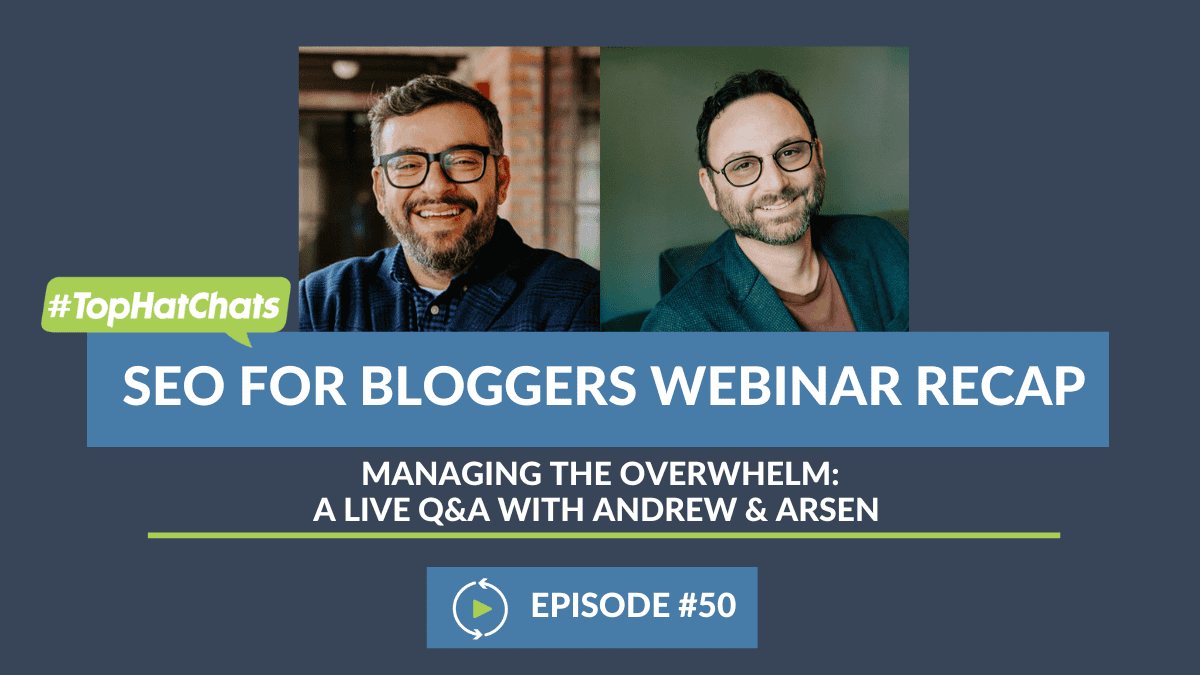Melissa Rice (00:02:17):
We’ll take it slow. Welcome to the 35th episode of SEO for Bloggers. Arsen, no wow? You always say wow.
Arsen Rabinovich (00:02:25):
Wow. I mean, that’s a lot. 34 of anything is a lot.
Melissa Rice (00:02:35):
35.
Arsen Rabinovich (00:02:36):
35. 35 of anything. 35 Q-tips, 35 bagels.
Casey Markee (00:02:39):
I ate 35 donuts last week during Comic-Con. I’m still working that off.
Andrew Wilder (00:02:42):
We are all or nothing here at TopHatRank.
Arsen Rabinovich (00:02:44):
I saw some pictures, Casey, you dropped a lot of weight, man.
Casey Markee (00:02:49):
No, I didn’t. I maybe dropped weight on Monday. I gained all back by Sunday. Good times.
Melissa Rice (00:02:55):
I do love a donut, but anyways. Today, we’re excited to delve into the realm of everyone’s favorite SEO tools. Throughout the episode, we will explore the most effective SEO tools top bloggers simply cannot afford to miss out on. Joining us is everyone’s favorite experts, Casey Markee of Media Wyse, Andrew Wilder of NerdPress, and Arsen Rabinovich of TopHatRank, and as always, I’m your host, Melissa Rice.
(00:03:19):
Before we dive in, I wanted to take a moment to do a few announcements. We have some super exciting stuff that’s happening. As some of you may or may not know, our panelists Arsen, Andrew, Casey, have been working with the Tastemaker Conference team to put together the SEO Summit in New York this October. It’s not one of your average SEO conferences. It’s not just another one for beginners, I should say. The SEO for Bloggers group put together this really advanced curriculum. Didn’t we call it kind of like a bootcamp, Arsen?
Arsen Rabinovich (00:03:55):
It was supposed to be a bootcamp, yeah. We were supposed to call it a bootcamp, but we’ll stick with the summit.
Melissa Rice (00:04:00):
Yeah, we’ll stick with the summit. But we urge you to check out the schedule and the speakers on the Tastemaker website. I will drop a link right now.
Arsen Rabinovich (00:04:07):
I already did it. I dropped it.
Melissa Rice (00:04:08):
Oh, you did? I love you. When you’re ready to use our code, it’s THR199, and you can get about 200 bucks off of your ticket, so take advantage of that. Anything else to add, Arsen?
Arsen Rabinovich (00:04:24):
We got all the speakers finalized. They’re up on the website. I definitely urge everyone who’s interested, and if you’ve been on the fence about this, tickets are selling fast, definitely consider this, because this is one of those… It’s definitely a bootcamp, because the curriculum that Casey, Andrew, and I put together is specifically designed to not only take you from the concepts and understandings of how search engines work.
(00:04:52):
Cindy, Cindy Krum, will be presenting that, and she’s one of the wisest people in the industry right now when it comes to this, but take you from that, from really understanding the concepts behind how algorithms work and how they crawl and how they understand your content and all of that, but also take you through on-page SEO. Here are the tactics. This is what you should be doing. Not only now, but also with introduction of AI, here’s how to optimize for featured snippets, here’s how to… All of that. Then we have Ann Smarty, who essentially started guest blogging many, many years ago-
Casey Markee (00:05:26):
And got penalized for it.
Arsen Rabinovich (00:05:28):
And got penalized, her whole network.
Casey Markee (00:05:31):
She’s got some great stories. Her whole network was taken.
Arsen Rabinovich (00:05:31):
I have an interview with her up on the website. I just had a conversation with her last week. We actually recorded a quick thing that’s being edited. We’ll release it on Instagram shortly, who’s going to be talking about link building. She’s going to be covering all kinds of strategies, from guest blogging to HARO to a podcast, all of her secrets, all of her tricks. We have Aleyda Solis, who’s going to be talking to us about technical SEO. We’re going to be talking about indexability. We’re going to be talking about crawlability. We’re going to be talking about things to do, like your posts are not getting indexed fast enough, what’s happening? You got indexed, something’s weird. Going through Search Console. She’s going to be giving you this.
(00:06:10):
We have Lily Ray, who’s coming in to talk to everyone about the manual raters guidelines, EEAT, and how to apply all of that on your website. These people, just these three people that I mentioned to you, are so advanced that Google reaches out to these people when they release products to be the beta testers, to be the ones who are writing articles for Search Engine Land, for Search Engine Journal, about these new things. When the helpful content update came out, who knew about it before anybody else? Lily, Cindy, Aleyda. These are your educators. They’re coming to talk to you about the curriculum that Casey, Andrew, and I put together. Definitely an advanced event, definitely want to see everybody out there. We have 100 spaces. Tickets are selling fast. Use that discount code, 200 bucks off your ticket. We hope to see you there.
Melissa Rice (00:07:07):
Absolutely. It will be my first time in New York City, so I’m very excited to be there
Casey Markee (00:07:12):
I’m excited, too, because the statute of limitations ran out on me four months ago, so I’m allowed back. I’m really excited, really excited to see Brooklyn again.
Arsen Rabinovich (00:07:23):
I think Casey also promised to buy the first drink.
Casey Markee (00:07:28):
Drinks, plural.
Arsen Rabinovich (00:07:29):
Drinks, plural.
Casey Markee (00:07:30):
Yeah.
Arsen Rabinovich (00:07:31):
We have evidence. He took a screenshot. He posted it in the group.
Casey Markee (00:07:35):
I did, and I’m actually bringing my own still.
Melissa Rice (00:07:37):
Oh.
Casey Markee (00:07:38):
It’s going to be great.
Melissa Rice (00:07:39):
Extra fancy.
Casey Markee (00:07:39):
I’ll set that up, set up Casey’s Bottled Bourbon and Bond. It’s going to be great. Fantastic. You guys are going to love that.
Melissa Rice (00:07:46):
Fancy. I love it. Well, just to remind everybody, we’re going to have our Q&A at the end, so feel free to drop any of those questions in the Q&A section, which you can find below. Let’s start digging into these questions. Casey, first one’s going to you. What is the number one free tool everyone should be using, and are there certain tools you can recommend for every blogger having as sort of a basic setup?
Casey Markee (00:08:13):
This should come as no surprise, but the number one free tool everyone on this call should be using is Google Search Console. It should not be a surprise for everyone on the call, but this is a free tool. It is an incredible tool. It is a landmark tool. It is a seminal tool. It is a tool that allows us insight into Google that you can’t get anywhere else, because it is from Google. It is your only connection to Google. It allows you to see what Google sees when they see your site on a daily basis. Google Search Console is something that every site should be visiting daily. It should be a way for you to track not only your existing visibility, but also technical and bottom line issues. We have a throwback episode, that’s episode 17. We’re going to go ahead and paste in episode 22. I’ll do that really quickly here it, but episode 22-
Melissa Rice (00:09:00):
I think he got it.
Casey Markee (00:09:01):
Oh, did he get that?
Andrew Wilder (00:09:01):
Boom.
Arsen Rabinovich (00:09:02):
Andrew’s on it.
Melissa Rice (00:09:06):
Love that.
Casey Markee (00:09:07):
All good. They’ve got that covered. But everything that you need to know is in those episodes, and Google Search Console is the way to go it. Google continues to add functionality to that. They continue to provide more information for you as a site owner. I’m always shocked at how many times we’ll do a live audit with a blogger or a site owner, and they will not realize the incredible amount of data is available at their fingertips and Google Search Console, so definitely avail yourself of that. The second part of the question, what is that, Melissa, the second part?
Melissa Rice (00:09:38):
Just certain tools you’d recommend as like a basic setup just everyone should have.
Casey Markee (00:09:44):
Google Search Console, Yoast SEO, a link checker. We’re going to get in all of those a little bit later. A caching plugin, Andrew’s going to talk a little bit about that, I believe. Andrew, I believe you still have that list of recommended plugins on your website, is that right?
Andrew Wilder (00:09:57):
We do.
Casey Markee (00:09:58):
Hey, let’s go ahead and share that now, while we can.
Melissa Rice (00:10:00):
Nice.
Casey Markee (00:10:01):
Let’s go ahead and get that in there. Take a look at that, and we’ll just keep moving it along here. Move it along. It’s Aunt and Uncle’s Day here. We have commitments we need to take advantage of.
Melissa Rice (00:10:12):
Yes, it’s true. Arsen, what’s the best pro-premium SEO tool that offers the most bang for your buck, since there’s so many out there?
Arsen Rabinovich (00:10:23):
I’m a little biased with this, because we use all the tools in-agency. We spend a lot of money on tools. I’m biased because I love Semrush. I work with them a lot. We work together on a lot of projects. I like Semrush. It’s not cheap. It’s definitely not cheap.
Casey Markee (00:10:42):
Recent price increase.
Arsen Rabinovich (00:10:45):
Without a warning.
Casey Markee (00:10:46):
Recent price increase without any warnings. Do you still love it as much as you did?
Arsen Rabinovich (00:10:51):
I still love it. I’ll tell you why, the workflow. A lot of time is spent on, especially for us, because we’re an agency, we work on a lot of clients every day. From a workflow perspective, I think it’s one of the most intuitive paid tools that does everything. Everything from SEO, from the audits, from the crawls, from on-page optimization recommendations, from topic ideation, competitive… Because the tool started as competitive intelligence. This is their power.
(00:11:21):
When Semrush, was it 2008, 2009? They’re 15 years old. They’re going to be 15 years old this week. They started as a competitive intelligence tool. We used to go there to look at what our competitors were ranking for, and it still does that and it does that very well, I think much better than other tools. They have other tools in there. There’s Keyword Research, there’s Topic Ideation. They have tools for on-page SEO. The crawler is really good. In terms of having one toolset that does everything, I’m going to choose Semrush for the price.
(00:11:54):
Now, you have Ahrefs, which is another powerful tool. We like Ahrefs, we have a membership. We’ve been using it. We were one of the first 100 users, I think, using it for years, and still I find myself, from a convenience and ease of use perspective, I find myself going back to Semrush. Especially for those of you who’ve been on consultation calls with me or my coaching calls, I’m in there. I live inside that tool, and my team does, too. Ahrefs is a really good tool, like them a lot.
(00:12:20):
We also played around and worked and still work with SE Rankings. Also another really good tool, probably a close competitor to Semrush a little bit on the cheaper side, does a lot of cool stuff. There’s this very big learning curve with them, and I felt like I needed to do a few of their webinars and courses just to get to know. But definitely much more affordable than a Semrush, does a lot of the same stuff as Semrush does, but there’s certain issues that we found on our end that we still went back to using Semrush when we were using the tool. My vote would be for Semrush. Casey?
Casey Markee (00:12:59):
I think Semrush has a lot of value to it. As a professional site auditor, I use all the tools, give all the tools, but my tool of choice as a professional site auditor is always going to be Sitebulb. It is an incredible tool that it’s updated constantly. I am allowed to play around with my crawling settings in an incredible amount of ways, more so than even Screaming Frog or other programs. I’m allowed to customize my reports, all that stuff.
(00:13:24):
But again, the average site owner doesn’t need all that, all those bells and whistles. Something like Semrush, something like Ahrefs, even again, just using something like Google Search Console. If you are able to use Search Console effectively and understand all that it provides, that is more than enough for the average site owner, especially someone who is trying to just qualify for Mediavine or AdThrive. Once we get up to that 50,000 to 100,000 sessions a month level, then maybe we could start thinking about expanding our tool proficiency to something else that has a little bit more bells and whistles.
(00:13:57):
But a lot of you on the call think, well, I just need to get this right tool, or I need to get this extra tool and that’s going to get me the advantage I need. That’s usually not the case at all. If you have the ability to mastermind or work together as a cooperative with other bloggers to share the value or to share the subscription cost among members, very common. Not saying that you should do that, but it’s very common and you can certainly do that and see what you do. I know a lot of people like to do that. I always like to hear that the, about every couple months, and the Semrush just did this last month, they’ll send you out information saying that they’re going to crack down on these shared accounts, but we have yet to see it, so we’ll see. Taking a page out of Netflix’s book.
Arsen Rabinovich (00:14:42):
Melissa just posted a link, so we have an affiliate offer from Semrush. We don’t do it for the few dollars that they send us, but because we’re able to get you guys 14 days of the Guru plan, and the Guru plan has all of the tools. One of the tools that I show very frequently during my one-on-one coaching sessions is the Topic Ideation tool, and worth a lot of money. Amy, absolutely Keysearch, we’re going to get into that, but from a premium tool that does everything, again, my vote is for Semrush. I agree with Casey about SiteBulb, love that tool.
Melissa Rice (00:15:23):
Casey, any recommendations on the best SEO tool for keyword rank tracking? It’s a two-part question. I’ll let you answer the first half.
Casey Markee (00:15:34):
Well, I just pasted over the free options for Semrush. You can see here that you are able to track 10 keywords a day for free, so I mean, that does help. You can play around and change the keywords on a daily basis, which a lot of people do, so you get a substantial increase in the amount of flexibility you have there. But if you’re looking for a tool that is the least amount a month that has a lot more options, then you might want to consider something like the Mangools Keyword Finder. Let’s see here. I’ll look very quickly here. The smallest package that they have is $20 a month, and that allows you to track 50 keywords.
(00:16:15):
Now, again, you could change the 50 keywords out however you want, as many times as you want, so that might be an option, but the days of free keyword tools is over because of the API queries required. They’re just expensive, and so you’re just not going to find quality free tools, unless you have something offline that you’re using to scrape that data yourself, which is against Google guidelines. We would never urge you to do that, even though I’ve been doing it all day. That’s something to be aware of on there. You want me to paste that over, Mangools over here?
Arsen Rabinovich (00:16:52):
Andrew’s already got it.
Melissa Rice (00:16:53):
Andrew’s right on top of it. How about-
Arsen Rabinovich (00:16:54):
Future of the business.
Casey Markee (00:16:57):
Andrew, check’s in the mail, buddy. Check’s in the mail.
Arsen Rabinovich (00:17:01):
I’m going to add a few more in here for you to check out. Keyword Chef, I really like because it helps you find niche keywords. Definitely watch the video on how to use it. I think they have a free account you can play around with. I also like Keyword Keg. It’s by the same people who have that SEO Minion plugin, which now became a paid plugin. I think they also have a trial that you can play around with. Definitely very powerful tools. We use both of those internally.
Melissa Rice (00:17:32):
Would these be the same tools to help with maybe finding search volume?
Arsen Rabinovich (00:17:37):
Yeah, search volumes, niche keywords. I think with Keyword Chef, you can give it a criteria, you can say best and then category food and then to cook at home, and it will find all the keywords to fill in that wild card. Definitely, it’s fun to play with. Just get in there.
Melissa Rice (00:17:54):
Awesome. That was the second part of my question, but Arsen, next question for you. Can you please break down the differences between Semrush and Ahrefs? Is it possible to significantly grow traffic without using Semrush or Ahrefs?
Arsen Rabinovich (00:18:12):
We’ve talked about tools in the past, and we all came to the same thoughts on this. Tools are tools. They’re just there for you to use. They’re not going to do the work for you. As much as I love Semrush, I would never take something that Semrush says, especially from the crawler, that says, “This is broken, you’ve got to fix it,” and just go in and do it. I’m going to double check. It’s the old Soviet saying, “Trust, but verify.” With any tool, with any tool, it’s just a tool. It’s not thinking anything. There’s a, “If this, then that,” there’s some sort of algorithm behind it.
(00:18:56):
You will not win by using Semrush over Ahrefs. You will not win by using Ahrefs over Semrush. It’s how you take that data and how you apply it. Both tools, Semrush and Ahrefs, are pretty much identical when it comes to features. When I say pretty much, there are differences. There’s differences in how the data’s collected, there’s differences in how the data is presented. You will always have different numbers. It doesn’t matter if it’s Ahrefs or Semrush or Keysearch, it will always be different numbers. Nobody really knows what the real numbers are.
Casey Markee (00:19:26):
Why is that? Let’s talk very briefly why that is. The reason that is is that there are certain tools, Semrush is one of them, that cannot afford the API calls to the Google Datapipe, so they use what’s called clickstream data. They take free options from other tools, wrap it in their algorithms, and then they give you what they consider an estimated value of the monthly traffic and competitive volatility of that keyword on a monthly basis. That’s why it doesn’t line up.
(00:19:56):
You’re going to find the case with a lot of tools, is that the only tools that have a direct Google API are the very small tools like Keysearch, and I think Mangools might have an access to that, but I think I can count them on one hand, none of the big tools. Ahrefs doesn’t have access, Semrush does not have access, Moz does not have access anymore to the API, because once you get to a certain level, you get charged an incredible amount of money, and it was easier for them not to do that.
Arsen Rabinovich (00:20:24):
But you should always use that data that they provide as a point of reference, because it’s never going to be accurate. It’s never going to be accurate. Always check before you apply. Comparison shop, look for what’s important to you, look for what’s easier for you to use. A lot of times, I would rather spend a little bit more money if my workflow is going to be quicker and more intuitive so I can get more done. I’d rather spend $15, $20 more per month so I can work quicker than… I love Keysearch. I love Keysearch. I’ve been getting in there, I’ve been playing with it, but for me to do something in Keysearch that I can do with two clicks in Semrush, in Keysearch, I need to open new tabs, I need to copy-paste. You can still do those things, it just is going to take you way longer. Both tools are very similar. My preference is still with Semrush, just because of the workflow and how easy and how intuitive everything is.
Casey Markee (00:21:15):
Hey, you brought up a good point, the time value of money. Amy’s on the thread here and she’s talking about Rank Logic. For those of you who are not aware, Rank Logic is a WordPress plugin that is a paid plugin that allows you to connect your Google Search Console to your blog and pull in a ton of ranking data, keyword rising, and keyword volumes. Now, you can absolutely do that, or you can just do it for free with a Site Kit plugin and a couple other little things. It’s all about free. If $50 or $70 is not a lot of money for you, then just pay for something like that, and then you can pull in ranking data a little bit easier for you, if you don’t know necessarily how to go into Google Search Console and get that data yourself.
Melissa Rice (00:21:58):
I think that covers the second part of the question, which is about significantly growing traffic without using the tools. Casey, what are the least utilized or most underrated features available in Keysearch, and what aren’t we using that we should for bloggers?
Casey Markee (00:22:19):
There’s a lot of stuff in Keysearch that you probably have access to that you don’t use, like the YouTube research. Keysearch offers YouTube Keyword research, so if you have any content creation and you’re trying to target it for YouTube, that’s a good point. It also has a Content Assistant which provides, I think we mentioned topic ideation, I know we’ve been talking about content briefs, and I think-
Arsen Rabinovich (00:22:40):
The AI part, right, that they recently put out there?
Casey Markee (00:22:42):
Yeah. They just recently released an AI Content Assistant that is very similar to what every other tool in the world is doing now, so you can use that built-in AI to possibly pull out some new content briefs. I like the on-page SEO analyzer. It’s very easy to use. It’s what we call the WYSIWYG, what you see is what you get, very simple. There’s no confusion. Hey, you missed a keyword here. Hey, you missed the amount of description. Hey, your headings are not in correct hierarchy order. Little things like that. It’s just like having an add-on like SEOquake on your site. It just depends on how you use the tools. The people who argue that one tool is better over another, very seldom can they show actual gains. It’s just that they know their tool better than another tool, and so it’s more comfortable for them.
Melissa Rice (00:23:31):
You’re saying it does a good enough job, nobody needs to pair it with something like Moz or Ahrefs, something like that?
Casey Markee (00:23:35):
Yeah, sure. I mean, if you have that and you like that tool, great. Some people love Moz tools and would choose that over Semrush or Ahrefs, but that’s only because they just only know Moz tools. It makes it easy to do that.
Melissa Rice (00:23:53):
Gotcha. Yoast versus Rank Math versus other SEO tools, is an SEO plugin really essential for a food blogger? Essential being the operative word.
Arsen Rabinovich (00:24:13):
Casey, that’s you.
Casey Markee (00:24:13):
Is that me?
Arsen Rabinovich (00:24:13):
Yep.
Melissa Rice (00:24:13):
Yeah.
Casey Markee (00:24:13):
Well, yes, an SEO plugin is essential for a food blogger, period.
Arsen Rabinovich (00:24:16):
Duh.
Casey Markee (00:24:17):
Period. I know that there are some out there that come with, I don’t see it very often, but Genesis has built-in SEO features still. You can have a Genesis-themed site and it has built-in pages, titles, and description fields, and you can fill all that out and be relatively okay, but it’s not great because it doesn’t allow you the customization, it doesn’t allow you the ability to track canonicals, it doesn’t allow you how to index and block specific taxonomies. That’s where an SEO plugin comes in. It provides you simple recommendations for you to optimize how Google is going to crawl your site and your content.
(00:24:54):
Tools like Yoast, which I believe we were just talking about this, and it owns like a 95% market share, which is insane, as of today. There’s a reason it owns a 95% market share. It’s incredibly easy to use. They update it all the time, but because it is so popular, there’s always going to be compatibility errors. That’s why you kind of have to wait and never update Yoast until three weeks after the update to make sure everything is ironed out. People always complain, “Oh my God, I have Yoast and it just keeps… I have to talk about these problems with Yoast.” Hey, stop updating six hours after the update. You’ll be okay, as Andrew and Arsen will both tell you. It’s just one of those things where if you’re comfortable using Yoast, great. A lot of people like… Now, what is it that you just told me? What’s the other one? Rank Math.
Melissa Rice (00:25:42):
Yes.
Casey Markee (00:25:43):
The problem with Rank Math is it can be an 800-pound gorilla. It comes with a s**t ton, and that’s a scientific phrase, s**t ton, look that up, and it comes with so many schema options that if people start screwing around with those at the page level, it will destroy your topical discoverability. I’ve seen it all the time. People don’t realize there’s a reason the default for most pages is article, and they’ll go in and start playing around with these schemas and they’ll wonder why they’re getting these error messages at Search Console. It’s because they’ve changed the page level schema on all these different pages, and Google’s having a problem topically understanding and crawling the content. One of the biggest things about plugins like this is that they can cut like a knife, especially if you’re uneducated or you’re not sure exactly how to use them, whereas with Yoast, you just follow the setup and you’re good to go, 99 out of 100 times.
Melissa Rice (00:26:37):
Which kind of segues into our next question. Andrew, is Yoast Premium worth the subscription?
Andrew Wilder (00:26:43):
I think so, if you’re serious about SEO. Last fall for the Tastemaker Virtual Conference, I did a session on how to configure Yoast SEO and I focused on the free features of the plugin, but towards the end of my slide deck, I put together a slide of all the Premium features. I wanted to be fair and showcase that. I was going through their website and started adding to the list, and I had to keep shrinking my font to get all the features to fit on the page. There’s so many features in there. I actually pulled that up and I want to paste that into the chat there.
Casey Markee (00:27:12):
There you go.
Melissa Rice (00:27:13):
Nice.
Andrew Wilder (00:27:17):
If any of those features are worthwhile to you, then it’s worth it. Right before we went live, Casey and I were talking about the Redirect Manager. There are free tools that do this. I like the redirection plugin, it’s great, but Casey pointed out that if you change the slug on a post, redirection and Yoast can create a redirect for you, but Yoast will actually give you a warning saying, “Hey, are you sure you want to do that?” It’s a little bit more SEO-focused in terms of like, “Hey, actually don’t change the slug. If you’ve been watching our webinars, you know not to do that.”
Arsen Rabinovich (00:27:45):
It’s still a big issue. I see it all the time. I see it happening with bloggers who are new and bloggers who have been doing this for a while. It’s like, don’t do it. Don’t do it.
Andrew Wilder (00:27:56):
There’s lots of features. I also believe in paying for plugins, because you’re paying for the continued support and development of the plugin. If everybody wants a free plugin, then there’s going to be no way for that developer to actually pay for that, so it’s good to support the continued development of Yoast by actually paying for it. If you want Premium support, you also have to pay for that. Also, in terms of Yoast’s update cycle, they actually update every two weeks, on Tuesdays every other week. It’s been much better lately in terms of bugs, but we do usually wait at least a few days before updating. Our team is really careful about updating, because, well, it’s on every site and we just have to be careful that there are no conflicts.
Casey Markee (00:28:32):
Exactly. Exactly.
Melissa Rice (00:28:37):
Just replying in chat. Casey, any thoughts on the tools that generate briefs with lists of topics to include? I think you talked a little bit about this earlier, but for example, RankIQ, Topic by Raptive, Keysearch, et cetera.
Casey Markee (00:28:52):
That’s the new thing these days. Whether you’re using Topic by AdThrive or you’re in the RankIQ group and they’re providing these specific keyworded topic content briefs, where you basically say, “Hey, I want you to write me a post on garlic substitutions,” and it leads you through an outline on how to write a post on garlic substitutions. Well, here’s the problem, folks, is that you and 700,000 of your closest friends are all writing a post on garlic substitutions, and guess who’s not going to rank for that? You.
(00:29:23):
I’ve been seeing this over and over again. It’s one of those things where I scheduled a gentleman for an audit, he bought a food blog for $200,000-plus, and I couldn’t figure out why he suddenly started to change the focus from the recipes that were on it to all this content brief nonsense that I could immediately tell was generated from RankIQ, garlic substitutions and potatoes versus carrot health benefits, and all this other nonsense. He says, “I wanted to expand it to supplemental content.” I’m like, “Well, why would you change the focus? You know you bought this because it was successful based upon the existing content. Why are you expanding the content to something else?” Well, and of course, the answer is it’s easier. It’s easier to write.
(00:30:07):
Understand that easier is not always… It’s all about the quality of the content, not the quantity. If I’m writing a brief, that brief just can’t be, “Here’s a couple H2s, here’s me providing a complete resource on this.” I have to provide graphics for that. I have to provide supporting links. I have to go in and link to the resource. I have to include an FAQ blog. I have to include this and that, otherwise your brief is going to look exactly like a million other briefs, and it’s going to get lost in the noise. I call it the race to the bottom, because that’s what’s happening with a lot of these AI-generated content briefs. I know that Arsen has an opinion on it, as well, so I’ll let him chime in.
Arsen Rabinovich (00:30:46):
I agree with Casey. We talked about this earlier, it’s the a tool is a tool is a tool is a tool. You have to think and you have to apply your own logic to it. Having said that, we work with a lot of tools. We use a lot of tools in TopHatRank. One of the tools that is not very well known, and I don’t want to gatekeep, you like that? I don’t want to gatekeep.
Melissa Rice (00:31:14):
Good.
Arsen Rabinovich (00:31:18):
It’s called Thruuu. I’m going to paste it in here. Those of you who are in my coaching program and have had your follow-ups with me, I have showed you this tool, you’ve seen it. Thruuu is a tool that was designed by a content marketer. It’s an awesome tool. It’s very affordable, very, very cheap. I don’t know how long it’s going to be cheap, but it’s very cheap right now.
Melissa Rice (00:31:43):
Yeah. It’s very cool.
Arsen Rabinovich (00:31:43):
What it does is it scans through, and it’s very similar to the process that we teach and the process that everybody’s going to learn at the event in New York, but what it does is it does that correlative analysis of top-ranking sites and it spits out all the information for you. You’re able to easily analyze not only what everybody else is doing that you are not, in terms of what’s in common, but it does a few really awesome things. It looks through the comments, it looks through the comments on their blogs, and it pulls out questions that people asked on your competitor’s blogs that have not been answered. That’s gold.
(00:32:20):
Now, this tool also, using the same methodology and its ability to crawl and grab all the information from every single document that’s ranking on the top 10, top 20, top 30 positions, and then it will use that data. It’s not just AI-generated, it’s generating content briefs for you based off of the data from sites that are currently ranking for the keywords, for the topics, that you want to cover. It gives you all of that information, it helps you formulate that brief, but you still have to do the work of writing that content, instead of having AI generate it for you. I love this tool. Check it out. I think they have a free version, super affordable. Definitely a little bit of a learning curve, watch the videos. Worth every penny.
Melissa Rice (00:33:11):
Yeah, totally worth it. I’m on these calls with Arsen all the time, and even after we’ve done several calls, I’m still impressed by that. Andrew, some people were asking about the Mediavine’s Grow tool. Is it good, bad, is it indifferent to SEO? Do you have any details?
Andrew Wilder (00:33:34):
The nomenclature on Grow is a little confusing, because there’s Grow Social, Grow Social Pro, and then Grow. I know we’ll be the first people to tell you yes, it’s confusing. I know they’re working on combining that stuff, I don’t think it’s quite there yet, but let me paste in some links if you haven’t heard of these. I’m guessing you guys have all heard about it. Grow Social is social media sharing buttons, where you can Pin or share on Facebook, and Grow adds features to your site such as recommendations, allowing users to save posts, an opt-in form, I believe, a search feature. Grow.me, I think is what they call it, is where they kind of put the home for that, which is very similar to Slickstream.
(00:34:20):
These aren’t really SEO tools, because they’re adding features after the fact and Google’s not going to pay much attention to them, because it’s all injected later with JavaScript. I think my verdict would be indifferent and I’m going to go back to my always think of your user, and if Grow or Slickstream is serving your needs for your site, which it very may likely be doing, then great.
Melissa Rice (00:34:45):
Casey, there’s a feeling that GA4 is no longer providing basic data. Some of the questions are submitted surrounding that. I guess for tracking SEO strategies, is there a tool stack that you could use instead of GA4?
Casey Markee (00:35:02):
Well, I think the confusion is is that what exactly defines this basic data for tracking SEO strategies? Because we covered back in our GA4 webinar, and I think, didn’t we have another webinar since then, guys? Maybe you could let me know about that, but I thought we covered another thing on Google Analytics since then.
Arsen Rabinovich (00:35:22):
I think we had two.
Casey Markee (00:35:24):
Yeah. But if you go to the second one, and maybe you can provide that link over, people were asking, Hey, I can’t do this anymore, and I’m like, “Oh, but you can, here’s how.” We talked about that, and I think Kayla… Kayla, is it Kayley?
Arsen Rabinovich (00:35:37):
Kayley.
Casey Markee (00:35:38):
I can’t remember her name. Kayley’s going to be also one of our speakers at the SEO Summit, so again, well worth your time, guys, but she showed, by a live demonstration, hey, you can still do this. It’s just in a different place. The first thing I’m going to ask you to do is just to make sure you understand truly what it is you’re trying to find. If you’re absolutely sure it’s not there, then we can have a discussion. For alternatives, one of the things that you might want to consider would be installing maybe something that’s a third party that allows you to see the data in a more unique way, something like Matomo, Matomo, I’m going to have Andrew find that. Matomo was formally Piwik, P-I-W-I-K, and it’s now Matomo, which is M-A-T-O-M-O. It’s a great web analytics tool, relatively inexpensive, that you can layer on top of Google Analytics to see more detail.
(00:36:33):
You can also use something like Clicky, which is a more traditional approach to web tracking and reporting. It kind of plays around with your existing data so you can have a little bit more insights, or you can just kind of hold up, trust me when I say that the Google Analytics team is well aware of the incredible criticism of GA4, and that there is a lot in the pipeline that they’re going to be rolling out over the next six weeks. They’ve already outlined a lot of stuff coming that they’re like, “Oh s**t, I realize now we probably shouldn’t…” Changing it a little bit. Who saw the Oppenheimer parody on GA4 that I shared, hopefully a while back? Did everyone see that? If not, I’m going to have Andrew share that again, because he’s so quick with his fingers. He’s going to find that and share that. He’s looking for it right now.
Arsen Rabinovich (00:37:22):
I think Emma posted it.
Casey Markee (00:37:23):
Emma, boom. Emma, done. Coffee on me, Emma.
Arsen Rabinovich (00:37:27):
Don’t go there now. Everybody’s going to go click on YouTube right now and watch it. Don’t do it now. Do it later.
Casey Markee (00:37:31):
Don’t do that. Don’t do that.
Andrew Wilder (00:37:32):
It’s like four minutes, but it’s worth every second. It’s so good.
Casey Markee (00:37:36):
But it was good. It was all good, so definitely take a look at that. Was I muted or something, or am I good to go?
Melissa Rice (00:37:40):
No, I think the audio is okay.
Casey Markee (00:37:46):
But just do that. Take a look at that, that’s going to be well worth your time, and then again, consider Clicky or one of these other… Or again, just wait, because Google has a lot in the pipeline that they’re doing to improve GA4. They know that this goat needs a new layer of lipstick, and they’re rolling that out very quickly here, so be patient.
Melissa Rice (00:38:05):
I’ve never heard that expression, and I love it.
Casey Markee (00:38:07):
You’re welcome.
Melissa Rice (00:38:12):
Andrew, what plugins are best to improve Core Web Vitals?
Arsen Rabinovich (00:38:18):
Here we go.
Andrew Wilder (00:38:18):
Now, we’re talking about a tool that I use every day. Our go-to plugin is WP Rocket. We include that with all of our support plans. so We’ve just installed that on every site. We have a unlimited site license, and that’s our go-to. It starts with page caching, but it has a lot of on-page optimization. Most of you are probably running it already, I know, but we do find that sometimes WP Rocket doesn’t cover everything, either one of the features doesn’t quite work with somebody’s theme. Our other go-to plugin now is Perfmatters, and that’s also a premium plugin, but Perfmatters has a few other little, nuanced differences. Part of it depends on if you’re trying to improve Largest Contentful Paint or Cumulative Layout Shift. We’ll be talking about Interaction to Next Paint later. That’s the new metric coming. I’m sure we’ll be doing a webinar on that one at some point in the next few months.
(00:39:13):
WP Rocket and Perfmatters are my go-tos. If you’re looking for a free tool, I’d probably say Flying Scripts are some good options. There’s a company called WP Speed Matters, and he does Flying Scripts, Flying Pages, Flying Images, Flying Analytics, Flying Fonts. I’m going to paste one of those in here. But just because I mentioned that today, if you have WP Rocket installed, don’t install Flying Scripts. You don’t want to install all these different plugins that do similar things. We do stack Perfmatters and WP Rocket on the same sites, but we are careful to make sure that we’re not having them double up on specific features. The reason we do that is Perfmatters doesn’t do page caching. We make sure WP Rocket’s got the page caching component, so that way, as pages are generated, they’re returned very quickly and stored. We basically rely on WP Rocket to do most of the heavy lifting, and we’ll add just more surgically enable very specific Perfmatters features if we need them.
Arsen Rabinovich (00:40:09):
I’m watching Brian add notes.
Melissa Rice (00:40:15):
I know.
Arsen Rabinovich (00:40:15):
Brian, one of our team members, is in the background adding notes for the recap of all the tools that we’re mentioning, and he’s just going nuts. This list is just super long.
Melissa Rice (00:40:24):
Don’t worry, it’ll be on the recap, everybody.
Arsen Rabinovich (00:40:26):
Good job.
Melissa Rice (00:40:27):
We’re throwing a lot at you. Thanks, Brian. Andrew, another question for you. Why is ShortPixel recommended over Imagify? I always say it wrong.
Andrew Wilder (00:40:39):
Imagify? I don’t know.
Melissa Rice (00:40:39):
Imagify, Imagify.
Andrew Wilder (00:40:42):
That’s because several years ago, actually, I guess, I’ve lost track of time with the pandemic, but I sat down and tested both plugins. I uploaded images, I ran them through their paces, and I found that ShortPixel compressed better than Imagify a bit better and the image quality seemed to be better at the highest compression level. However, it’s four or five years since I’ve done that, and we’ve actually been finding that Imagify is holding its own now.
(00:41:09):
What we’re doing when somebody comes to us to sign up for our support when we are doing image optimization, if they’ve been using Imagify, we won’t switch them to ShortPixel. We’ll say, “You know what? Great. Let’s make sure it’s configured correctly and we’ll make sure everything’s been batch optimized, in case anything’s slipped through the cracks, and we’ll keep using it,” so I’d say they’re pretty much on par now. Actually, one feature we really like on Imagify now that we’ve discovered ShortPixel doesn’t do, is when you have them save the original images, which you should do because that way you can reprocess them later, Imagify doesn’t actually save the thumbnails. You can regenerate them later if you need to restore them, but it doesn’t save all those, where ShortPixel does, so ShortPixel can end up using more disc space on your hosting.
(00:41:50):
The takeaway from that is use one of them, not both of them, and if you’re using one and you’re happy with it, don’t change. Switching back and forth can cause problems because they don’t realize that the images have been optimized by the other, and you don’t want to double optimize your images. That can really hurt your image quality. We see that happen a lot. I feel like it’s recommended because that’s on me, and I’ll walk that back and say both are good, however those are the only two I will recommend. Do not use the free version of Smush, it’s practically worthless. [inaudible 00:42:20] a little better, but it’ll compress things by like 3%. I mean, seriously, it’s a waste of time. Those are still the only two that we would recommend.
Arsen Rabinovich (00:42:30):
Don’t include that, Brian. Don’t include Smush. Andrew said it’s useless.
Andrew Wilder (00:42:36):
Practically useless.
Arsen Rabinovich (00:42:38):
Practically useless.
Andrew Wilder (00:42:39):
Before the WPMU DEV team issues a cease and desist.
Arsen Rabinovich (00:42:45):
Knocking on your door.
Melissa Rice (00:42:48):
Arsen, we’ve talked about tools, but how often should a blogger be tracking progress on updated or optimized posts? What metrics really determine success?
Arsen Rabinovich (00:43:01):
We always look at three KPIs, where the first KPI is improvement in positions for targeted keywords, the second KPI is a byproduct of improved positions and that’s traffic, and then the third KPI is typically a conversion, and for bloggers, that can be a lot of things. It could just be like how much time do they spend on the site? Did they sign up for your email list? Do you have an e-commerce site? Whatever that conversion is for you, did they scroll down on the page? Whatever it is, and it’s a funnel, one leads to the other. Depending on what your goals are, you need to track those KPIs. When we update content, when we create briefs or on-page recommendations for you to implement, we clearly state that you will need to touch your post a few times. Very rarely, one edit will give you the results that you’re looking for. It will move, and you want to look at that movement, specifically for the keywords.
(00:44:05):
Now, Casey and I and other SEOs, everybody has their own process and their own approach. We work off primary and secondary keywords. Those are the keywords that we’re tracking and those are the keywords that we’re going to monitor as they improve or they decline, based on the edits that we’ve implemented. Make sure you’re annotating things, make sure you’re recording things, make sure you’re aware of the changes that you’ve made, because sometimes you might need to walk them back. Maybe you made a change and it went in a different direction, and you might have to revert. It’s difficult to say how long to give. It depends on how quickly Google’s crawling your site. It depends on how quickly stuff gets indexed. It depends on how quickly Google’s updating things, what kind of changes you’ve made. Certain changes take a little bit of time to come through. I guess my answer is it depends on a lot of factors. Casey, what do you have?
Casey Markee (00:44:47):
It depends.
Melissa Rice (00:44:56):
Okay, that was short.
Casey Markee (00:44:57):
It depends.
Arsen Rabinovich (00:44:57):
Love it.
Melissa Rice (00:44:58):
This really goes to Casey and everybody, but are there any new, emerging trends in SEO tools, such as AI-powered solutions, that bloggers should be aware of? Anything cool on the horizon, guys?
Casey Markee (00:45:12):
I mean, nothing that we haven’t already talked about. The natural language processing for content optimization is literally baked into most tools and WordPress plugins now, allowing you to do more accurate keyword suggestions. We’re getting AI-driven content creation on the fly. We’ve already talked about that today, and you even have some new tools you could take a look at. Personalization and user intent analysis are a big deal in a lot of the AI tools. The new tools are able to understand user intent better, so whether you’re using RankIQ or something else, your goal should be able to refine the keyword or content briefs around the user intent that is on your site.
(00:45:50):
Where I see bloggers getting into trouble is continuing to publicize concepts on their site that do not match the user intent of their audience. If I’m a recipe site, the user intent of my audience is informational, not necessarily transactional. When we have content briefs that have an e-commerce intent, we tend to find that those don’t perform as well, where they’ve layered the briefs with a lot of links to shops and elsewhere. Those briefs tend to not go anywhere because they’ve missed the intent of their audience, so to speak. Those are things that we have to continue to work on and dial back as we’re going through the audits. It is a brave new world out there, so we’ll just have to wait and see what happens. Remember to always say please and thank you when you’re talking to your Kindle and your AI, so that your future robot overlords can treat you with kindness.
Arsen Rabinovich (00:46:45):
Don’t upset the overlords. Look, intent is going to become bigger and bigger, especially with the introduction of AI. You’ve heard Casey and I talk about intent over the last three years. I think I’ve spoke about intent at every single Tastemaker event over the last two-and-a-half, three years. We’re going to talk about intent. We have Louisa, who’s coming to talk to us about intent. She’s going to teach a module on keyword research topic ideation. Louisa’s going to come to us from The LA Times. She then moved on to Google Trends team. She was with Google on Google Trends. She was on one of our webinars, she came and talked to us about how to use Google trends for topic ideation, and now, she’s at Disney. She’s with EPSN, she’s with Disney, and she’s continuing to do that, and she’s going to be there in New York.
(00:47:32):
But intent is super important, and the more you understand that, the better you will be at optimizing your content to give the user exactly what they’re looking for. As Google becomes smarter and smarter and smarter at understanding intent, search results will shift and your content will have to adjust, as well.
Melissa Rice (00:47:52):
Well, we’ve only got a couple questions in our Q&A. I’ll start with Tammy’s. She says, “We’re supposed to track how well the keywords we’re trying to rank on each post over time. Keysearch limits us to 80 keywords for even their basic subscription. With over 200 posts to track, what affordable tool do you recommend?”
Arsen Rabinovich (00:48:15):
We mentioned a bunch of tools. Wait for the recap. Keyword Keg allows you to do crazy… I think we ran like 20,00, 30,000 keywords at a time for our large e-commerce brands. Keyword Keg allows you to do keyword research in bulk, very affordably, too.
Melissa Rice (00:48:34):
Very cool. Emma, and I don’t know if this has enough context, but maybe we can try to interpret it, “What types of data should you be tracking or checking from SEO tools?” Does that make sense?
Casey Markee (00:48:46):
I think Arsen answered that previously when he was talking about his KPIs. Arsen, maybe you go over the KPIs again.
Arsen Rabinovich (00:48:53):
Improvements in positions for targeted keywords, byproduct of that is improvements in traffic. You want to make sure that the keywords that you’re targeting are growing into those positions. In TopHatRank, we have a methodology. If you get into the top 20, that means the content is super relevant for the keyword, you just need to continue optimizing. If you get into the top 10, you’re even more relevant and you need to continue pushing towards the top. Improvements in positions is your top KPI at the top of the funnel.
(00:49:19):
The second is the byproduct of that. As you improve positions, you’re going to start seeing traffic. For queries that have more demand, you’re going to start seeing traffic lower on that position, so like if there was still page one, you’d be in position five, you’re going to start seeing traffic. And then as a byproduct of that, depending again on what your conversion is, what you consider as a conversion internally, you’re tracking that conversion. But I think for bloggers, it’s the first two. It’s the improvements in positions and improvements in traffic, because once you get traffic, you’re getting money, you’re monetizing.
Casey Markee (00:49:49):
Now, I know a lot of you on the call use Semrush, we’ve talked about this, and a lot of you use the Visibility metric in Semrush. I would strongly urge you to please take out your hand right there, slap it as hard as you can, and stop using Visibility metrics on Semrush as a calculation on how you are doing or not doing. The problem with the Visibility metric is it’s taking all the keywords that you’re ranking for, but you’re only going to rank… Even though you’re ranking for a keyword in position 98, you’re never going to generate any traffic for that, so losing that keyword doesn’t hurt your visibility. It wasn’t ever helping you in the first place.
(00:50:25):
I can’t tell you how many bloggers will come to me or send me a panicked email telling me, “Oh my god, I got this report from Semrush that my Visibility has decreased.” I said, “Well, I’m sorry to hear that. Did you check your Google Search Console and Analytics to see if you have a subsequent drop in traffic?” Oh, no, I did not do that. Please make it a point to do that, folks, because the life you save will be your own. It is a lot easier-
Arsen Rabinovich (00:50:49):
But at the same time, you can set up filters for yourself. From a diagnostic perspective, when I look at Semrush and I want to see how your keyword inventory extended and contracted over time, I’m setting up a filter. I’m only looking at the top 10. I don’t care about anything else. Anything below the top 10 is irrelevant to me, because it hasn’t made you money. If you come to me and you say, “Arsen, I’ve lost traffic,” I’m going to look at Semrush and I’m going to say, “Show me keyword fluctuations within the top 10 positions.” I want to see how it’s moving. Everything else is useless to me.
(00:51:15):
You can set up a filter for yourself inside of Semrush, inside of the report. If you have a report automatically being emailed to you, set up a filter in there to say, “Only show me fluctuations within the top 10 positions,” or in the top three positions, if you want to get even more specific. Same thing, if you’re looking at domain analytics, just to look at how things have fluctuated over time, if you see me do it, I share my screen all the time, the first thing I do is I click on that filter and I say, “Show me top 10.” I even, also, in the top 10, I put in the filter to show me anything that has over 1,000 monthly search volume, because I don’t care about the 140 or the 30 monthly volume. That keyword is irrelevant to me. It’s made you negative money.
Andrew Wilder (00:51:56):
While we’re talking about Semrush reports that we don’t like, I want to raise the toxic backlinks, because we frequently get people emailing saying, “My world is on fire. Semrush says I have these thousands of toxic backlinks.” Please ignore that.
Arsen Rabinovich (00:52:11):
No such thing.
Andrew Wilder (00:52:11):
Ignore it.
Arsen Rabinovich (00:52:13):
We’ve tried. We’ve talked to them. There’s no such thing. Don’t worry about it.
Casey Markee (00:52:25):
Just a shameless plug for my worst SEO advice article here, which should be required reading for everyone on this call-
Arsen Rabinovich (00:52:34):
Is this the one with Arsen’s memes?
Casey Markee (00:52:35):
Well worth your time. Yes. The memes got removed.
Arsen Rabinovich (00:52:40):
Oh, boo.
Melissa Rice (00:52:41):
Aww.
Casey Markee (00:52:41):
It was a tragedy.
Melissa Rice (00:52:44):
We’ve got a couple more questions. I’ve got a question that says here, “I have a Google Analytics for WordPress by MonsterInsights plugin for years. Is this helpful, or should I just get rid of it?”
Andrew Wilder (00:52:57):
Yes. The answer is yes.
Casey Markee (00:53:03):
Yes, it’s helpful, or yes, you should get rid of it?
Arsen Rabinovich (00:53:03):
Yes to what? Is it helpful, or yes, get rid of it?
Andrew Wilder (00:53:06):
MonsterInsights can add your Google Analytics Tracking Code, and it also gives you some other reports if you connect it. It has a lot of other features. If you’re using them, great. I would not just get rid of it, because it’s probably adding your Google Analytics Tracking Code, so if you get rid of it, all of a sudden, you won’t be tracking. But if you want to get rid of it and if you want to streamline things, you can just add the code to your site in other ways. There are some nice features, though, like by default, if you’re logged in as an administrator, it won’t add the code to the front end of your site, so it won’t add your page views to your stats, so there are some things like that. But if you get sick of the constant upsells and promotion, since Awesome Motive bought that a few years ago, they’re constantly pushing the paid version, if you get sick of that, you can replace it, but do replace it with something to make sure your tracking code stays in place.
Melissa Rice (00:53:55):
I’ve got a last one. I think Casey might have touched on this earlier. Why is there such a discrepancy in rankings and search volume between tools like Keysearch and Ahrefs?
Casey Markee (00:54:12):
Just as a review there, it’s because they don’t have access to the same streams of data. Keysearch, for example, has direct access to the Google Keyword Explorer paid API, so they get a little bit more specific data, but that’s just, again, paid search. Ahrefs doesn’t have access to that at all because they have too many calls needed, so they would have to pay quite a bit for that, and they don’t do it. They, along with Semrush and others, use clickstream data, which is just data that they get from third parties that they bundle, along with their own algorithms, to give them guesstimates on competition and overall search volume. That’s why you’re seeing the discrepancies.
Melissa Rice (00:54:50):
Got it. And then last question here from Lea Ann, do you recommend Microsoft Clarity plugin, anybody?
Casey Markee (00:54:59):
Clarity’s pretty good for heat maps. It does great for heat map visualizations, other things, so I mean, it’s not bad. It’s GDPR compliant, there’s no sampling, it’s open source. Pretty easy to use, especially if you don’t know how to do heat maps or it’s basically new to you. It’s basically plug and play. If you’re looking for a way for you to determine what’s going on on your site, you can install that and use it, no problem.
Melissa Rice (00:55:26):
Very cool.
Arsen Rabinovich (00:55:27):
They reached out to us after the Tastemaker Conference. Should we have them on for an episode?
Casey Markee (00:55:32):
They should, actually. They stopped me in Austin after my presentation, and I completely got distracted and never emailed them, so we apologize, Microsoft Clarity.
Arsen Rabinovich (00:55:42):
We should have them on for an episode. We should have them on.
Casey Markee (00:55:44):
Yeah, we should.
Andrew Wilder (00:55:46):
I think it’s important to note that that’s less about SEO and more about usability and use interface, making sure your users-
Casey Markee (00:55:51):
Yeah. [inaudible 00:55:52] usability situation.
Andrew Wilder (00:55:54):
Like do people actually click the jump to recipe button? Stuff like that.
Casey Markee (00:55:58):
Spoiler, they do.
Arsen Rabinovich (00:56:01):
Casey has the Clarity.
Casey Markee (00:56:05):
That’s pretty good to see all that little red, [inaudible 00:56:08] bright orange.
Andrew Wilder (00:56:09):
Another question just popped in, which makes it very confusing, what about Clariti with an I?
Arsen Rabinovich (00:56:15):
Is that Bjork’s?
Andrew Wilder (00:56:16):
I’m guessing that’s about Bjork’s tool. That’s Clariti with-
Melissa Rice (00:56:22):
Yes.
Casey Markee (00:56:23):
That’s project management software, right?
Arsen Rabinovich (00:56:26):
I think they’ve added more features now. I think it’s a little bit more advanced. I’m not 100% sure. From what I’ve seen, I was very happy with what I saw. I think it checks for broken links. I think there’s a lot of stuff in there. I think for people who struggle to get organized around their SEO tasks, it might be a good investment, but definitely play with it. I haven’t dove, dived, doved into it.
Melissa Rice (00:56:52):
Dove. Dove.
Arsen Rabinovich (00:56:53):
Dove into it, but he obviously knows what he’s doing because they’re taking the processes and procedures off of all of the experience that they have in the food blogger universe.
Casey Markee (00:57:03):
And as Amy has mentioned, it is expensive. They tend to be a little high on their price points. Again, you pay for if it’s useful for you, great. Mostly that stuff is refined. I don’t even recommend that stuff, unless a blogger’s over 100,000 sessions a month.
Arsen Rabinovich (00:57:20):
You’re spending money.
Andrew Wilder (00:57:22):
Expensive is relative. You want to find the tools that are expensive, but worth it. If it provides enough value, it’s worthwhile.
Melissa Rice (00:57:34):
Well, I think we’ve covered all of our questions. I just want to-
Arsen Rabinovich (00:57:38):
This was an awesome episode, you guys.
Melissa Rice (00:57:41):
Yeah. I feel like it went really, like we breezed through. Andrew came clutch with those links very, very quickly. But I just wanted to set a reminder out for those who missed the first few minutes of today’s episode, we are headed to New York this fall, October 4th and 5th, for our highly anticipated SEO Summit. I strongly recommend visiting the Tastemaker site for all the amazing details, which Arsen covered in the beginning, about who’s going to be joining us and speaking. Andrew, you mentioned we’re having-
Arsen Rabinovich (00:58:13):
Don’t forget the code.
Melissa Rice (00:58:20):
Yeah. We’re getting there. We’re getting there. Andrew mentioned the 15-minute one-on-ones. Andrew, do you want to-
Andrew Wilder (00:58:23):
Oh, yeah. One of the coolest things we’re doing is scheduling 15-minute one-on-ones with every attendee. Casey, NerdPress, and TopHatRank will all have somebody available, and you can schedule in advance and sit down with one of us for 15 minutes and just grill us for those 15 minutes. Heather from the NerdPress team will be coming, as well. She’s our COO, so she’s going to be helping out with those. That’s some awesome one-on-one time, and if you come prepared-
Arsen Rabinovich (00:58:48):
There’s a lot of value there.
Andrew Wilder (00:58:48):
There’s a huge value there.
Arsen Rabinovich (00:58:49):
You want to ask Casey about his pets, about his hobbies, this is your opportunity. He’ll spend 15 minutes and answer all your questions.
Casey Markee (00:59:00):
Do you ever want to know what it’s like to own 20 horses, I’m the guy. I’m the guy. It’s fantastic.
Melissa Rice (00:59:07):
Very cool.
Arsen Rabinovich (00:59:08):
We’re also going to have the TopHatRank team there, especially from our blogger side of the business, to answer questions. Lots of value, on top of the speakers, on top of the education, on top of all the resources you’re going to be taking home with you, the standard operating procedures, the checklist, the workflows, these 15 minutes are awesome.
Andrew Wilder (00:59:31):
And free assessments.
Melissa Rice (00:59:33):
I was going to say, and free hugs.
Arsen Rabinovich (00:59:36):
Maybe fist bumps.
Melissa Rice (00:59:39):
Oh, okay. I think Casey already dropped his code, but we also have our THR199. THR199. Thanks again, everybody, for joining us today. It was a blast. It went by super quickly. We’ll have our recap posted, check back with us in about a week on our site. Take care.
Arsen Rabinovich (01:00:01):
Bye, everybody.
Casey Markee (01:00:02):
Bye, everyone. Be cool out there.
Melissa Rice (01:00:04):
Bye, everyone. Yeah, for sure. Stay cool.
Arsen Rabinovich (01:00:06):
Bye.
Melissa Rice (01:00:06):
Bye-bye.