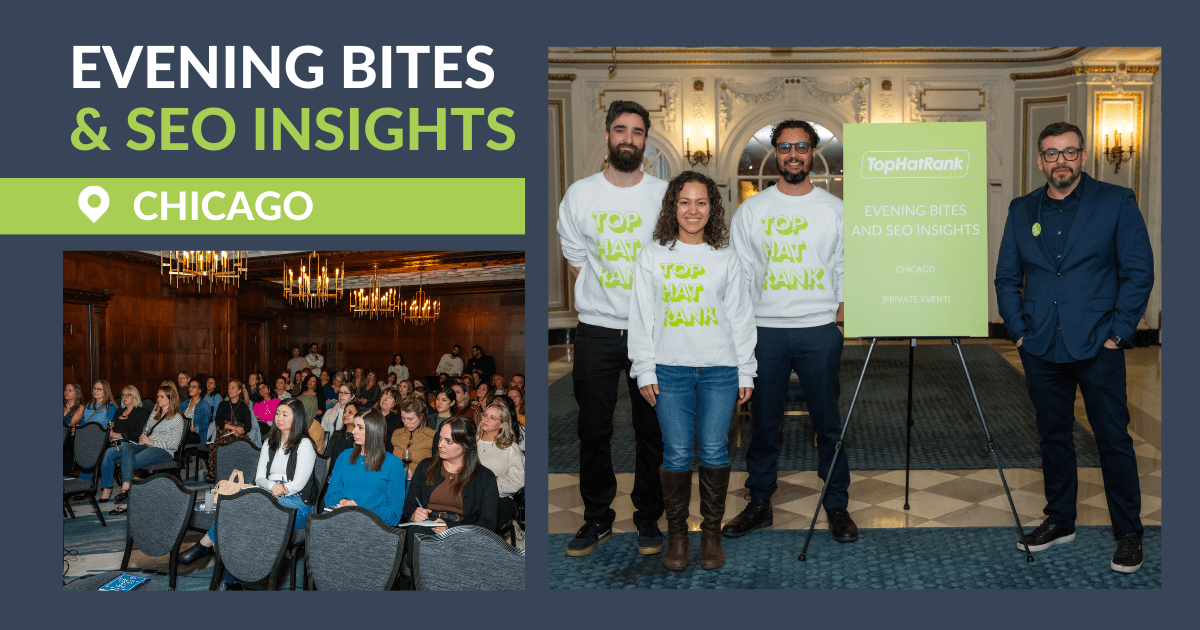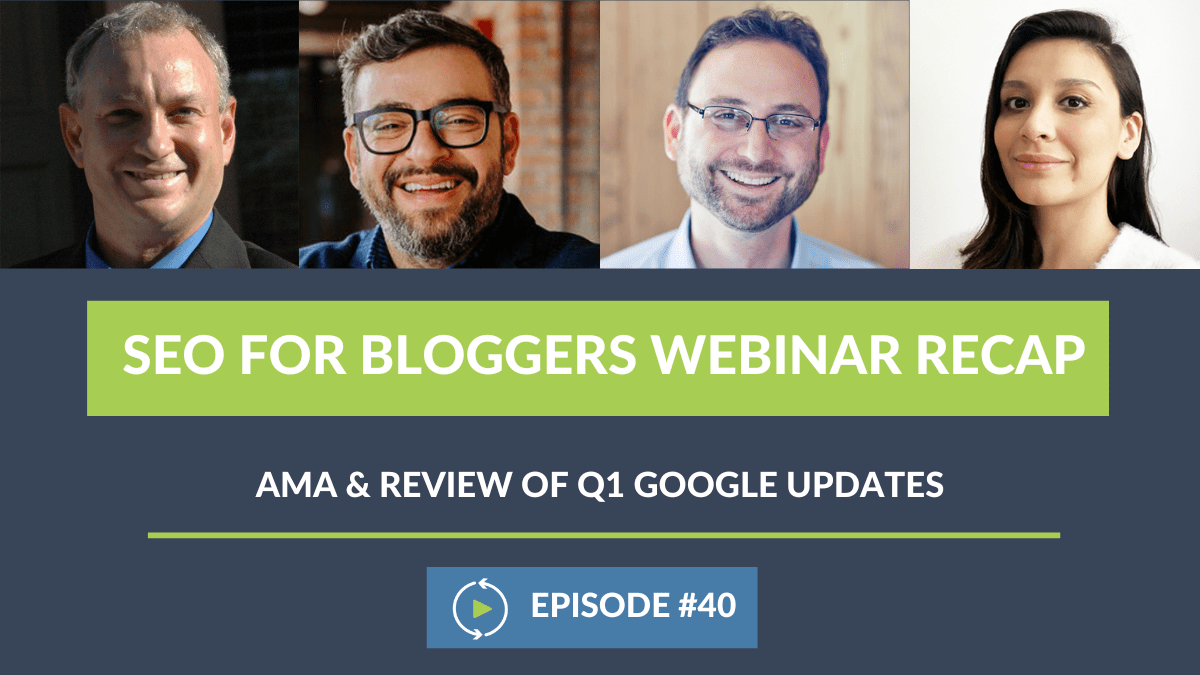(0:00)
Ashley Segura: We are going to go ahead and get started as attendees are rolling in. Thank you everyone for joining us today. We have quite the panelists. We have Casey Markee, who is the CEO of Media Wyse. Arsen Rabinovic, the founder of TopHatRank, and Andrew Wilder, the CEO of NerdPress[1].
So these three experts, they know how to [inaudible] publishers sites. They have worked with tons of different publishers, maybe even some of you attendees who are on right now. Several of you over the last two days have submitted tons and tons of questions when you registered. Thank you so much for all of your questions. We want to get right into it because there are so many questions that we want to be able to answer as many as we can. But please, if you think of any questions as we are going throughout this webinar, go ahead and put them inside of the chat box. At the end of this webinar, we will be able to address some questions and we will try and address them as they come up in the moment as well.
To get started, Casey, very first question I am pointing out right at you.
Andrew: Beyond that, you do not want to use the same phrase over and over again. You can use the keyword if it works naturally just like with [Inaudible], you can use it if it works naturally. If the description is going to be so similar each time, then I think the clue is do not have that many images but you can change your phrasing. You can say, “Apple pie on a blue plate”. You can say, “Overhead view of that slice of apple pie”. You can just try to do it in a way that is actually compelling if somebody is going to be hearing that because that is actually how it gets used.
Ashley: Tammy is bringing up a question on the Q and A right now(30:00) and I think it touches perfectly on what you just said, Casey. Do we rewrite our H2 posts to remove keywords if they were doing that practice before? Or just moving forward, would you recommend hiring someone and going back and fixing all of those H2, H3’s that are over optimized? Or just going forward, make sure you do not do it anymore?
Casey: That is a good question and I think the answer to it is, it depends. I know Arsen was going to– It depends but if you found that some of your older posts is starting to slip, or you know that there has been some traffic lost on them, we are going to be updating and republishing those anyway and one of the things we are going to be looking at is dialing in a more effective template that does not have this over optimization of headers. Would I go back and start republishing on my site just to reduce H1’s or H-texts? No. Especially if those posts seem to be doing okay because Google’s a fickle beast. We do not know exactly why a post might be doing great, and I try not to want to touch our unicorns as they are called, especially if theyare doing well. Trust me, I had an audit today with a great blogger. She is having the COVID-19 boost. For those of you on the call, you know what I am talking about. At around March the 11th, traffic started to go up for a lot of food bloggers because everyone is stuck at home. This was a blogger who does Italian food. She is having a great benefit here. That benefit will eventually come crashing down because she has a lot over optimization in some of her older post and I am already seeing that looking deeply into some of the posts that are not doing as well.
Going forward, just understand that we want to optimize a little bit more for users and less for an algorithm whenever we can. Dial those H-texts back.
Casey Markee: Does it involve food? Murder hornets? Something that you can do in your spare time? I am quite an expert on murder hornets, lately. Yes.
Ashley: It does not have to do with the first two, but spare time, ranking factors. One of the most popular questions we got was about ranking factors and what is the most important ranking factors are for publishers, especially from a content perspective. Could you share from your experience what you found for publishers what they should be paying the most attention to to help better ranks?
(2:00)
Casey: Sure. I am going to share a resource here in a couple of minutes and it is from the Sparktoro blog and many of you know Rand Fishkin. Rand just did recently a pretty detailed study. Several hundred of us just made it, I was one of them. On what he considered Google ranking factors for 2019, pretty relevant. What his findings were lined up pretty closely to what I think Arsen and I would agree are very common which was, the first one was relevance of the overall page content, obviously. Making sure that everything is as relevant to the query as we can. Then we have got query relevant keyword matching. Clearly, if you are trying to optimize for apple pie and apple pie is not necessarily on the page, that might be a detriment to you trying to get those keyword matching results. Quality of back links, things like mobile friendliness, page speed, the list is long.
I am just going to go ahead and paste over the findings. You could take a look at that at your convenience. This is kind of a good way for you to get an idea kind of, you know, if I was going to do a self audit at my site, what are some things that I would look at. Google has always said that there is– well, it is funny what Google has and has not said. Here is what they have said. That they have over two hundred ranking factors. We do not know them all. They always say that we– it is actually what they say is that we have at least two hundred ranking factors. Could be two thousand, no idea. It could be two hundred and one. Maybe you have a beard, maybe that is a ranking factor. We do not know. There is a patent on everything.
Some of the things that you want to think about when you are doing this is keyword matching. We say it all the time. It is okay, you know, like especially in the recipe niche. Everyone who is ranking for apple pie currently, they are relevant because that is an apple pie recipe but maybe it is not the most useful result. It goes hand in hand and usefulness is really kind of one of the top ranking factors that Google is looking for. How can I make sure that my apple pie recipe climbs page one and making sure that it is most useful in many aspects. We will help you. My wife has just come in. She is distracting me in the background. That is very good news. Very good news. She is telling me– I will let you know what she be saying because you cannot see her. She has just shared with me a– per now, she is holding up a sign that says that has my sons ACT score on it and let us just say that he is improved considerably. We have paid a fortune to a private tutor so I want you to know that that is a very big deal.
(4:00)
Arsen: Good. Good. Congratulations. Mazel tov.
Casey: On that note, back to you Arsen.
Ashley: Clearly, one of the top ranking factors is usefulness when you are building a site starting from scratch. Andrew, what impact does web hosting have on SEO’s?
Andrew Wilder: I am glad you asked. There is a lot of different web hosting out there. It has a lot of– in fact an SEO could also with your site in general. Things you want to look at for hosting is speed, reliability, price, of course, reputation of the host, and the customer service. Like there are lots of factors that are not just SEO that you want to consider. The bottom line is you need to be on a fast host if you want be competitive. You need to be on a reliable host. There are cheaper hosts out there that you can get three bucks a month then you get unlimited traffic, unlimited bandwidth. They are supposedly reviewed by everybody and that is because they have the best stability program, apparently. Right?
You signed up with Bluehost because you are just getting started and it works fine because you have no traffic. Right? It is slow but you do not realize it because you do not have anything to compare it to. Then you start adding more plugins to your site because you need more features and you add Yoast SEO [11], and you add all these other things to make your site actually more than a default website. Then it starts to bog down because it has got to do all this processing.
The worst thing about cheap shared hosts like Bluehosts– they are not the only ones– is they would give you a very tight cap of how much you can use at any given time and so it will just throttle your site. Right when you start to get a spike in traffic, they basically take your site up.It is like micro allergens. You might not even see it,(6:00) but your visitors will. That is the worst possible kind, right? In order for that to happen.
Casey: Not to interrupt you much here but let us explain why Bluehost is so popular. Many of you on the call are like always stunned when you come to us and like, “Oh, well you guys need to have to really work on fixing your hosting.” The reason that is, is Andrew will explain to you is the affiliate program. How bad is that, Andrew? I mean you have seen it all the time.
Andrew: I mean, they have been around long times. They have come to that as well and they are cheap. It is a really good entry product. If you are just starting a little hobby blog that does not have much traffic, they are great. We all are looking at like trying to get traffic, trying to build a business, not just like have a little website. Bluehost is perfectly fine, like technically they are okay for a tiny little website. To steal Casey’s phrase, your site will never reach its potential on a host like that.
In terms of like the promotion and the affiliate program, I think it is safe to assume that every hosting company has an affiliate program. You are always going to be getting biased advise. At the same time, if you are talking with somebody who you trust, assume that they have signed up for the affiliate program for the host that they actually like. Like I have an affiliate link for my preferred host, I will give them a shout out, BigScoots. I know many of you are using them. I got an affiliate link for them, but I would recommend them even if I did not have the affiliate link, right?
Casey: I think what is confusing to people, especially people on this call, something that has been pointed out many times is that you have a lot of big bloggers in the space who continue to push Bluehost as their preferred affiliate, they are not using Bluehost.
Andrew: Right.
Casey: It is a disconnect between the fact that they are making thousands of dollars a month. I will not name any names, on recommending this host, when they would never, for the love of God, ever, use it on their own property. It is really, you know, be aware of that because there are always some ulterior motives.
(8:00)
Andrew: It is difficult to find a host when you are starting out that is good that you can grow with because usually that is cost prohibitive. You will not spend thirty or fifty bucks a month on a brand new site that you do not know if it is going to work, right? Part of that is just a natural ranking so if you are on Bluehost then you realize like, “Hey, maybe it is time to move off.” You have not done anything wrong. It is just that you have outrun it. That is setting some people– do not beat yourself out about it. That is really the bottom line.
Ashley: We have a question from Nicole that came in while we are talking about hosting, I would like to address it on. If there is a hosting company that you guys recommend, if that with a scale of fifty thousand plus monthly page views?
Andrew: I would say BigScoots is a great fit. Their base plan, their word press optimize hosting, starts at thirty-five dollars a month. It is up for, I think, up to two hundred fifty sessions per month, something like that.
Casey: Two hundred fifty thousand sessions.
Andrew: Yes.
Casey: Yes. Two hundred fifty thousand sessions.
Andrew: It is not a hard limit, like if you start going over that, they will have a conversation with you about upgrading to the next plan. They do not throttle you at that point. They will just say, “Hey, time to upgrade.” I think for someone starting out, that is a fantastic sweet spot. The thirty-five bucks a month, it is like it is enough that it is a big decision if you are just starting out but it is not so much that its like you are spending two– three hundred dollars a month for making up your own server. It scale and they are hosting super fast.
One of the thing I want to say about hosting is that there is tons of anecdotal evidence out there. Everybody has an opinion on hosting and almost everybody bases their opinion only on their own experience, or what they search[?] on others. We see this all the time on the Facebook groups, right? Someone is like, “Hey, I am need a recommendation for a host,” and everybody has ventured agreeing[?] on two hosts and then they found another one they love. That may be great for them but unless you have an experience across hundreds of hosts, or hundreds of sites across many, many hosts, you do not really get the nuances or the differences. I could rattle off five different hosts and why I would recommend them, you know, would not recommend them for anybody. I could tell you why this host is probably a good choice for you. It is helpful to be(10:00) able to ask out somebody who is working on across a lot of different sites. If anybody wants more specific advice, I am also happy to follow up later on the chat or wherever.
Ashley: Perfect. Okay. That makes sense. Speaking of starting out once you are past hosting, a big part of starting out is links, and building links. Arsen, let us talk about links for a second. What is one of the ways that you generate back links without getting in trouble with Google? Do you have any recommendations for best practices for how publishers can grow their links?
Arsen: Yes. Absolutely. I am sure Casey will agree with me. Google will say that any link building is not good. That there is no such good thing– there is no such thing as a good link building tactic. Let us just clarify. There are tactics that are really, really bad. Anything that is done to manipulate the algorithm or rankings in a very fishy way will result in either a devaluation or sometimes even a manual penalty. Things like private blog networks, that is usually when somebody goes out and buys domains that have a lot of authority that have been expired, and they buy these domains in auction and then they build websites, or they rebuild the website that was part on that domain before, they go through tools like Web Archive or Archive.org. They just basically rebuild that site, they just host it, and they link from it. Then there are people who have thousands of these websites. You typically want to stay away from that. Anything that is automatic submissions where you have companies that use content spinners and blasters to submit like social profiles, anything that is done in bulk, you want to stay away from that.
But, let us look at it from a stand point of(12:00) you are just getting started, right? You are a new blogger, nobody is really aware of who you are or your brand, or your domain. You need to start getting these back links if you want to compete, right? There is really no way that right now you are going to rank for anything decent without some sort of back links pointing to that post. What do you do? You do not want to do any of these shady link building practices, so what do you do? Typically, if you have the budget and money, you would hire a publicist or a PR agency to go out there and start doing outreach to writers, journalists, and news publications, and pitching stories about you.
That is how you get publicized. That is how you get placed on other websites and those will reference you, right? Google always says write good content. Right, Casey? Write good content. Create amazing content and you will get links but if nobody knows that you are writing good content, how are they going to know, right? You got to promote. You got to amplify your content. What we do is nested deeply– at least at TopHatRank. I cannot speak for everybody else– but in TopHatRank, it is nested deeply in PR, traditional PR, outreach. The only difference is, we are not doing it for your brand, we are doing it for your recipes, or your asset pages or your info graphics.
When you do outreach to other bloggers, writers and journalists, and you talk to them, and you build a relationship with them and you negotiate with them, and you tell them, “Hey, we have this really awesome piece of content that will really resonate with your audiences. It is going to help not only educate but entertain. We feel it is going to be a really good piece for your blog. Would you mind publishing it?” That is really not going against Google’s guidelines because this is outreach. We are not manipulating rankings by building out websites that are fake. We are not doing automated submissions. This is real deal content marketing.(14:00) That is what we are doing. When you do it that way, you are not doing– and I have a whole deck that we can share later that I did at Abby’s thing. What was it called, Casey? What did we do? It was the mastermind, right?
Casey: The Tastemaker SEO Mastermind, yes.
Arsen: Yes, so I have a whole deck on link building and like the shady practices, and I go through like all of the different things that Google tries to find and how Google identifies these network. It is a lot of information in there. Not all link building is battling building. Get that out of kind of your state of mind.
Casey: Yes. I have pasted over some examples here that have a local or geographical focus that you might want to provide. It uses examples to find something in your own area. For example, there are dozens if not hundreds of specific geo-focus, food blogger groups here in the United States and internationally. I pasted over just a couple so that you can understand one in the mid-west, one in the south, one here on the left coast that will help you here that if you are close to these, that is a link opportunity for you. These are just like-minded bloggers who are networking and those blogs also contain directories of their members or in the case of food bloggers Canada, they actually feature a different member every week. It is nice. It is a whole blog post devoted to what you do. There is a nice link on there. These exists. It is just a matter of you doing a little bit of research, using a little bit of maybe some search operator, site operator options in Google in pulling these up. As Arsen said, he is going to paste over something. I am also going to paste over just kind of a list of resources that you guys can take a look at at your convenience. But yes, there are lots of opportunities down there. Many of them are going to be new to most of everyone on the call.
Ashley: Perfect. To clarify for those in the chat, both Casey and the panelists are posting these links inside of the chat box. If you have any questions or what not, please go inside the chat box. Andrew, on the topic of site speed. How can they optimize site speed? You had started(16:00) touching on site speed a little bit with hosting but what are some of the biggest things that are really affecting site speed, and how can publishers fix them?
Andrew: Sure. There are two components to site speed. There is sort of the hosting component on how fast it takes to get the stuff to your browser, or your visitor’s browser, and then there is what happens after that. So it is helpful to think of that into sort of two halves. Like your hosting is going to make a big difference in how long it takes for the HTML document, for the page to get to the web browser. It is not going to make as much of a difference with all the stuff after that. After the HTML is served to the browser, then the browser says, “Okay, great. I am going to build this whole page.” Like that is the road map and so it is going to download all the images, it is going to download all the java script, and their style sheets. Then all of that work is happening on the browser side, like even the visitor’s computer, and it is also going out and fetching lots of other resources. What you want to do is reduce the amount of stuff your browser has to download and set up. That is the first thing you do with speed is get rid of all the extra gunk because you can optimize the heck out of it, you can defer things, you can make things a little later in the process, but you are better of not loading it at all if you do not really need it. So, the first thing with site speed is get a good host, and then go through and get rid of too much stuff in general.
Then the other place where bloggers in particular are going to get problems is with their images. Really big images take a long time download. Having too many images. I am guessing we are going to talk about images a little bit more soon but you do not need twenty images of the same piece of pie, right? That takes a long time, especially on a mobile device for it to download over slow 3G networks. Once you get past that, kind of the basics of the clean up stuff, then you need to start to deploy tools to help improve WordPress’ building methodology. WordPress is incredibly powerful because it is so flexible but with that flexibility, it means, any plugin can add any function you want and a theme can be faster, a theme can be slow.(18:00) So there are additional plugins to add optimization. We use WP Rocket with our services. Many of you probably heard of it. It is what is called a caching plugin. When WordPress– when someone tries to visit your site, WordPress has to build the page and then what WP Rocket does, is it stores a copy of that page so that the next visitor will get the copy and it is much faster that way. That is called page caching.
More than that, WordPress then– or WP Rocket then will also do other on page optimizations. You can do things like deferring java scripts. Usually you do not need java script to load right away, it can load later in the process. You do not want to have blocking resources getting in the way of showing something to the visitor. Site speed used to be all about your total page load time. It used to be like, “Hey, my page load time went from ten seconds to five seconds.” That was great eight years ago, but now, a total page load time does not matter that much. What really matters is how fast above the fold content loads which is basically anything you can see without scrolling down. The load process is usually, you are typing a URL, and you sit there and stare at a white screen until something comes back, and you want that time to be as fast as possible because staring at a white screen feels like an eternity. You want that to come in, you want to load your above the fold content, and then as the visitor scrolls, everything else can be loading in the background and completed later. We do not care if it takes ten seconds, or twenty seconds because the visitor is actually reading your article and it is loading in the background. So deferral is kind of in the beginning though.
Ashley: That makes sense. Touching on plugins, you mentioned WP Rocket. Casey, I know you have shared with me before a lot of different plugins that you like and do not like. For a publisher’s standpoint, what plugins do you recommend using and which plugins do you highly recommend avoiding at all costs for publishers.
(20:00)
Casey: That is a good question. I would say that– and in again, if you have listened to us previously, we usually do, and I know Andrew, Arsen and I are on the same page with– there is a lot of shared overlap hearing what we recommend. I tend to recommend Yoast SEO Plugin. I know Rank Math gets a lot of press lately but I can tell you, I have moved more people off of Rank Math and over to Yoast SEO just because the Rank Math plugin is complicated. For the average user, they are not using it as fully as they could and it was easier for me just to switch over to Yoast SEO, train them on a live call, and get them to use that fully. That is a big one.
I am also a big believer in using the plugin like Revision Manager which allows you to clone post at your convenience on your site so that we can go ahead and look at updating and republishing content at scale instead of you spending an entire day within the editor making changes, live to a post, and then pushing update, we could clone a post to make those changes and schedule out the content over the long term. Which if you have a lot of content at scale that you are going to need to update and republish is going to save you a lot of time. Mentioned the broken link checker, something that we use. I will let Andrew talk about backup plugins. I know that he might have a preference on those. Editor’s toolkit on Gutenberg, for those of you who are using the block editor. Editor’s toolkit on Gutenberg is constantly updated. It has a lot of custom blocks that you can use and it has the ability to no-follow blocks in Gutenberg specifically.
Then, you know, again, there are other things like there is a shared counts plugin. A shared counts plugin with that Bill Erickson and Jared Atchison have designed and it is like a very low– How would you describe it, Andrew? It is a plugin that is coded in a way that it is extremely fast. It does a lot of things that users, especially on the call here will need. If you are looking for something that maybe you are just not interested in the social warfare or a grow by media line, the shared(22:00) counts plugin by Bill Erickson and Jared Atchison, specifically can help you out.
Ashley: We have a question for docs specifically about the all in one SEO plugin. You had mentioned the Yoast SEO plugin. Have you had any experience, Andrew or Casey, with the all in one SEO plugin?
Casey: I know a lot of people like that and it is fine. I personally do not. I think it is a very minimalist plugin with the fact that everything is literally on one page with all the settings. I cannot get as much finite control for some–
Arsen: It is not a very user friendly. Yes.
Casey: But it has been around for–
Andrew: –a while but it was not competitive with Yoast. A couple of years–
Casey: Yes. It is not going to kill you to use it. For example, one of the things that it could do that Yoast got rid of years ago was the ability to block or no index page you need to contact. You literally could not do that for years. We have not been able to do that for years in the Yoast plugin, but that is still built in to the all in one plugin. Other than that, there is really no competitive advantage using all in one over something like Yoast these days.
Ashley: That makes sense and speaking of killing yourself over plugins, Andrew, you do a lot of plugin audits. When you are auditing, what are you looking for specifically?
Andrew: Whenever we start working with a client, one of the things we do as a plugin audit, is we want to get rid of that too much stuff. That is the primary thing. We want to streamline, and it is not like get rid of stuff that is useful, it is get rid of stuff that is not useful. The first thing is we look at the quality over quantity. It is not like we are looking for, “Okay, you can only have thirty plugins, or you can only have twenty plugins.” That does not matter that much because a plugin can be three lines of code or it can be three million lines if code. A little plugin that just changes one little feature will not have much of an effect on your site but [inaudible] new comers and it does a ton of stuff, right? Not that there is anything wrong with new comers but it is something to be aware of.
(24:00)
The scope, the quality of the coding, those are things we kind of pay attention to as we go into the list. We will removing inactive plugins. If you have inactive plugins that you are not using, just get rid of them. There is some security reasons that would ask and it just help remind things. Then, we look at plugins that look at overlapping features. Now if you have two plugins that add code to the head of your site, like you use one plugin to add script tag for like Google analytics and you use a different plugin to add your Facebook pixel tracking, both of those, we might be able to put them just directly in the genesis setting to get rid of both of those plugins. We try to just get rid of any of that feature overlap. Over the years people install stuff and it works, but it kind of a little bit bloating the featured work.
Then we look at plugins that people have installed and are not even using anymore. Sometimes, I will look at a site and they will have four Instagram plugins and they are not using any of them. Get rid of it. But yes, there is no magic number. It is just– you should be able to look at every plugin in your site and know why you are using it, what purpose it serves because it should be there [inaudible]. I think that is why we got the cleanest way to do a plug audit.
Ashley: Okay. That certainly makes sense. Arsen, how do the changes of publisher makes to their content affects their ranking? What kind of content changes could negatively impact their ranking?
Arsen: Really awesome question. We see– and I am sure there is a lot– but one of the things that we see frequently is– and it all depends on why you are doing the update or what is the purpose for this update, or for the change that you are making. If your post is ranking, and you are just like, “Oh, I better update it,” do not. Do not touch it. If it is ranking, it is bringing in traffic, do not touch it at all. Just leave it, let it be. If you see that it is slipping,(26:00) start improving. First thing.
Second thing, be mindful of changes in the URL. If you are updating something and you accidentally changed the URL or the slug, you want to make sure that there is a redirect. Even if you do change that and you do a redirect, be ready for a fluctuation in your rankings as Google fix up that redirect and tries to understand what happened. Those are the two most frequent ones that we see as issues all the time from a technical perspective, tight? From a content perspective, you could be changing, you might feel like you might want to change some of your headings. Keep in mind, those headings– and I think we are going to talk about headings a little bit later too– but those headings might have specific positive SEO contributions to your content. Messing with those might start creating situations where things are fluctuating in and out.
Those two things I would really be focused on. Adding new images slows down the site a little bit if you are playing around with images. A lot of these things from a technical perspective, you want to be mindful of.
Ashley: Okay. That makes sense. On the content topic, Casey, what are some of the best practices for H2 and H3 post headings? Not so much focusing on H1’s, but the headers down the post.
Casey: Well, we have been seeing a lot especially post November update. November had an unannounced update and a lot of people have been speculating whether or not that was an over optimization code. We definitely do think that that is the case because we had recovery in February for a lot of bloggers who started to correct these issues specifically. They were over optimizing their headers. By over optimizing, I mean, that they were going in and out in keywords unnecessarily to every H2 and even sometimes the H3 on the page.
Now, for those of you on the call who are using– who are recipe bloggers, literally for(28:00) everyone else, honestly, even if you are not using recipe plugin, your H1 is the post title. Okay? That is the H1, it is going to have the keyword in it obviously, that is the title of the post. If you are using your recipe plugin, that is going to generate an H2 which is in many cases is just a copy of your H1. Right there, you got an H1 and an H2 with your focus keyword on it. Guys, that is more than enough. Okay? When we talk conversationally, when we talk about national language algorithms, we do not necessarily need to reprint our title right below the main featured image as another H2 which I know a lot of big bloggers do because it is just– I do not know where they picked that up, but it is just horrible over optimization.
Then as we go down the page, we do not need to say step by step instructions to make this oatmeal raisin cookie. We do not need to say, “Ingredients for oatmeal raisin cookie,” and “Here is what goes into, here are some tips to make this oatmeal raisin cookie.” We do not need to do any of that and I would strongly urge all of you on the call to start dialing that back. You need to start writing more conversationally. Do not write for search engines, write for your audience. Google knows that post is about oatmeal raisin cookies just from the page title, the H1 and of course we repeated the H2 again so what we are seeing is a lot of over optimization with these H-texts. We want to cut that back. We do not need to do that. As long as you are starting to write more conversationally and with regards to structure, you would never have an H3 if you did not already have an H2, and you would never have an H4 on a page if you did not already have an H3. Just understand that when you are putting these headers together, they should flow naturally. That is part of the guidelines. Just because your theme makes H3’s smaller than H2’s, does not mean you should be putting all H3’s on your page because you do not like the look of the H2’s. If that is happening, then you need to hire someone to do a quick CSS edit and fix the sizing of those headers. Not violate accessibility guidelines by jumping each headers because you think it looks better.
Arsen: I want to come in for a quick second. There was a question in here. Do we just roll this out? Do we just go in and change all of the H2’s on our site? Absolutely not. Do not go in and then do that. Our recommendations, guys, our recommendations are best practices but everybody’s website is unique. Everybody has unique situations and unique needs on their website. For somebody who has been affected by an update and has seen(32:00) a decrease, yes, you definitely want to start looking into like why this is happening. If you have not been affected and things are growing for you, our recommendation, even though it is a solid best practice, if you do not need to make changes, do not touch it.
Ashley: That is a great statement to end on but we still have more.
Arsen: Okay.
Ashley: Andrew, everyone is really concerned about alt tags right now. What are your recommendations for best practices with alt tags?
Andrew: Yes. All of a sudden, everybody is kind of freaking out about alt tags. An alt tag is the alternative text that is associated with an image so when you add an image to your post, there is a field for alternative texts. What that is designed for is accessibility. So somebody who is not able– who is line or is using screen reader, or just has images turned off, that actually will display or speak a description of the image. Most of us, well, none of us, when we started out did alt tags. Correct? Like, I am sure , right? For years interest in the use of the alt tag as the default description is horrible. Everybody was stuffing these alt tags with– they are like, “This is the best cheesecake ever. I love it on Saturday night. Hashtag cheesecake, hashtag Saturday.” If you are using the screen meter that is a nightmare, right? I mean, it makes your site unusable.
What is happening right now, though, is everybody is kind of learning what an alt tag should be and should be used for but there is also now a wave of lawsuits happening. So, because of a few court cases over the past couple of years, the Americans Disability Act is coming into play. There are still a lot of confusion about this but the best practice is basically to have alt tags on all your images. Alt tags should either describe the image or in the case of the image being used for a specific purpose, either be describe the purpose of the image or if it is a decorative image, the alt tags should actually [inaudible]. You still need an alt tag but it should be alt equals quote-quote.
(34:00)
There is a nuance to how you use alt tags, though what is happening right now is a couple of high-profile bloggers have been sued. Unfortunately, there is this– I will call ambulance chasing lawsuits– where their lawyers basically hitting publishers of lawsuits, basically in the hopes of the publishers will settle. Everyone is kind in panic and I do not think we need to panic. Not everybody is getting sued right now. It is just a couple of high-profile cases. I mean, there are thousands of cases happening across all industry, it is not just through blogs and publishers. Having a correct alt tags is one of the more important things you can do especially when it is very easy for someone to do a scan of your site and see whether or not, you have that alt tags. The trick is, it is not easy to fix your alt tags.
If you go into the media library in WordPress and you open the image that you are using and add the alt tag there, it does not go back to the post and add the alt tag in. It is really important because people will be start editing their media library and picking and fixing their site and they are not actually fixing it. What happens is, when you insert the image into a post, it actually hard codes in the image reference into the post content with or without the alt tag at that time.it actually hard codes in the image reference into the post content with or without the alt tag at that time.it actually hard codes in the image reference into the post content with or without the alt tag at that time. At the moment, the best way to fix this is to go back and open the post in the editor and go back and manually add the alt tags to your post. If you got thousands of posts, it is a big project. That is part of why it is such a freak out moment.
We just released a tool to help make us a little bit easier. We call it alt text tool. It is in the plug-in repositories so if you research for alt text tools or just search in WordPress, they will come up. It is a really simple plug-in for the moment. If you go there, it will just give you a button where you can download a CSV file of all of your images. It gives you basically this spreadsheet file and it will list all the images that are actually used in your post, plus whatever their alt tag is right now. So, you can go through and basically turn that into your to-do list so you can see which posts you do not need to edit
(36:00)
and which posts to see if you need to fix. Then, also in that list, each row we give you a link to edit the post so it makes it a lot faster at least to go through and you are not guessing. Then as you go through, you can just run that report again and you keep wiggling that down until you are sure it is all good. In the future we got a lot of features to make that easier. Even interface will change its stuff but that is going to take a lot more time so, as a quick fix we got the CSV. I recommend everybody go check out alt text tools and it will give you– like it is kind of eye-opening. If you run that you are like, “I have fifty thousand images, ” and then you see twenty thousand of them have alt tags so you are in good shape on those. We have also seen a lot of people where they discovered site-wide problems.
WP Tasty is working on a fix right now. They had some icons, like the little cook-time icon, the prep-time icon, those did not have any alt tags at all. Those should actually be emptied alt tags because they are decorative. So, in the next release, WP Tasty is going to make those all. That could look like fifty thousand images on your site because it keep going over and over again. That one fix will fix all. That will help you identify those problems fast.
Casey: We have been trying to answer a lot of these so many questions so make sure that you guys check those. Ashley, can you confirm if the questions we are answering, do they show up the main webinar chat or are those sent somewhere else? Because I am seeing the Q&A’s at the bottom and we are answering those, but we are not seeing them pop over to the webinar chat. Are they independent?
Ashley: If everyone goes into the Q&A section along goes into the answered section, all of the answered questions are displayed. It is separate from the chat but you are welcome to ask your questions inside of chat or inside of the Q&A portion. Great question.
Andrew: I just saw a question from Andy about alt text so let us just jump in on.
Casey: Yes.
Andrew: He said, “Alt text is often the same thing but in different angle, i.e apple pie. How do you go about differentiating without keyword stuff?” The answer is, describe the image to a person as if they are sitting right there with their eyes closed.
(38:00)
If you have six pictures of keyword pie at different angles, imagine how silly you feel describing that to all six of those to that person. That is actually a proof that you might not need all six of those pictures.
Casey: Very much. Very much.
Ashley: Perfect. Going back into rankings and there has been a lot of Google updates that have happened lately. Casey had already talked about how COVID is definitely impacting publishers in how they are ranking. Arsen, is there a specific way to check to see if you have been penalized by Google with some of the recent updates that have been happened?
Arsen: Yes. There is a little bit of a difference between like a penalty and an algorithmic devaluation. It is not really like a devaluation, right? Google is not going to come around and say, like, “Your site sucks. We are going to move you down in on page one.” They are just going to say, “Somebody else is doing a better job at answering this question”, right, at providing information that is relevant to this query. They are going to move them up because they feel they will provide a better experience to the searcher and the by-product of them moving you up is you moving down, right? You are not really getting penalized. It is just Google saying somebody else is doing a better job.
(40:00)
Now, when you do get a penalty something we call a manual action, you will see that in your search console and it will literally say that you have this manual action. They will tell you what it is, whether it is from linking, whether it is from improperly marking up schema, whatever have you. But, if you have been affected by an update, there are steps that you can take to really try to understand how you were affected. I am going to post the link to my deck. I do a talk on SEO Triage and Diagnostics [6]. This is a presentation that Casey and I both spoke at I think Affiliate Summit in January in Vegas. These are my slides from there and it kind of walks you through the drill down of what we internally, in topic rank, go through when somebody comes to us and says, “I was hit by this update. I am seeing fluctuations.” So, we go through this process.
The first thing you want to do is you want to open up search console. You want to take at look at– you want to set a date range comparing pre-update, pre the incident, and after the incident, right? When you started noticing the drop offs and you start drilling in. The easiest way to do it is to really take a look at which pages took the biggest hits, right? You are going to sort it by pages and you are going to take a look at which pages took the biggest hits. You could also do this thing in analytics if you are more comfortable with analytics. Comparing date range, second dimension landing page, and you take a look at which pages took the biggest hits.
Then you can bring those pages over to search console and isolate to those specific pages and look at the keywords that started slipping, started going down. The first thing you want to look at is,is this a side wide issue or is this something that just happened to a handful of pages. A lot of times, it will be a handful of pages. This is something that we noticed in our study. This is something that we see all the time that we do forensics. Sometimes it will feel like you got hit for the entire site and that is because only a handful of the posts on your website are bringing in the majority of the traffic to your website.
(42:00)
When those posts start to slip, it feels like all of your traffic is dying off. Once you identified those particular posts, you want to start looking at who is ranking number one, two and three on page one now for those keywords. What changed? Did Google change the way it templatizes the results page?
A lot of times we see certain queries that were for food items like potato soup as an example. Probably not happening now but at a certain point we saw potato soup, Google would assume that the intent for the query of potato soup would be for me to buy the potato soup somewhere and have it delivered to me. I am not going to see recipe results, I am going to see local intent results. Take a look at Google, take a look at what is happening on page one and above the fold for the keyword that you lost positions on. Also, if nothing changed there, you want to take a look at your competitors because Google is kind of a machine learning process now, right, for the algorithm. The guys score one, two and three are essentially there because they are doing something right. You want to compare you to them and take a look at how they are structuring their content. How they are organizing their website? Is it a category page that is ranking for this keyword now instead of an actual recipe, right? But, there is much more information in that link that I put in there and it details the process of drilling down. It is really easy step by step. You really do not need to know when you go. It just tells you where to go and what to do.
Ashley: Perfect. That makes sense. Thank you for sharing that link. Casey, can you kind of explain to us what the latest Google core update was about?
(44:00)
Casey: No, no problem at all. The thing about these Google core updates to understand is that none of us on the call can really explain how this totally works. Let me explain that right away. I am going to explain to you what we do not know and what we do know. So, the two most important resources when we are talking about Google core updates is we always want to go back to what Google says about this. That starts with their August 2019 blog post on core updates where they explained what these are, what they are involved with and why they matter. I am going to go ahead and paste that over here into the chat. Odds are, most of you on the call have no idea this blog post exists so you should read it. It is all about why Google has core updates, what these core updates mean, and what you should and should not worry about. I will really have you read that. The next thing I want you to take a look at is a 2011 blog post from Google that was published after their big panda algorithm which was way back in 2011.
For those of us who have been around forever, we used to know that the panda algorithm was originally called the content farmer update. Really interesting and then they changed it to the ugly panda word instead but an engineer at that time released a set of questions which was a way for Google to kind of communicate to these blog owners who had lost ninety percent of their traffic that, “Hey, your content sucks.” But, there is a chance you can recover it if you can understand what we are looking for with regards to that content. They put out a list of questions that are as relevant today as they were almost a decade ago when they were released. This again is something that most of you on the call probably had not seen. We are going to paste that over now and what these questions are is a way for you to reevaluate whether your content is as really as good as you think it is because these core updates are really a way of Google to reward, again, not only relevancy but usability.
One of the examples that you might hear with regard to these core updates, think about a list of movies. A list of movies, the world’s best movies from 2019, released in January. Well, we had another year has gone by, so now we are releasing a new list of movies and by the way, some of those movies have changed. That is how the top rankings work. Other sites have been defray[?].
(46:00)
Other sites maybe had been under utilized. Maybe they have done things to improve their fortunes against other sites that were ranking on the top three or five positions. It is not that you did anything wrong, it is just that other people did things you were not doing or they did things better. It is those people that were underserved or underutilized and sometimes that can look like a penalty to you but in many cases it is not. It is just Google rewarding underserved resulted scale which is a lot of what these core updates are.
Now, Marie Haynes has released some resource on this most recent update and she says that there is a link component involved that you might want to take a look at. Honestly, everything probably has a link about it. So, back link building very important. I know bloggers struggle with that. The average blog that I audit has around eleven-hundred linking root domains. The problem is, is that the big, big sites have literally tens of thousands of linking root domains so that in many cases, that access spackle. It covers up all the mistakes they are making. Then, when we have all of you, many of you on the call who are smaller trying to get to be the next Pinch of Yum or All Recipes and you are following and doing exactly what these larger bloggers are doing and wondering why you cannot get the same success., it is because they are doing a lot of things they should not be doing. They have these huge back link profile which is covering up these mistakes.
When you about these core updates, you really just have to concentrate on trying to look at your content make it as most useful as you can. Is the content easy to find? Have you provided a complete review of how the user can make this? I know many of you heard me say this. I try to sell bloggers who optimized their content for toddlers and shrunk adults. I really want you to dumb things down. If someone like Casey Markee is going to come in and try to make your peanut butter banana pie. Can I do it? Can I do it? No, and many people would say no. Nevertheless, if I could, it would be because I am looking at a post that has detailed [inaudible] shots, FAQ’s and expert tips.
(48:00)
It is to let me know that, “Oh, by the way, these kind of bananas work best,” or “Make sure that you leave the pie out for this period of time to rest,” or, “Hey, if you want to freeze this, this is how long it takes to thaw,” or maybe, “Hey, this is how long it takes. You can let it sit out on the desk or let it sit my desk or under my desk.” There is a pie under my desk. We talked about that. If you came in late, roll the tape back, there is the apple pie under my desk. I have said too much.
Arsen: If you get sharing it.
Casey: If I was to leave an apple pie or banana in a butter pie on my counter, how long can I do that? Little things like that so putting the complete post together. All of that is going to go into you understanding how to optimize and plan for things like core updates.
Ashley: Great point. Much more than just the apple pie part under the desk that we definitely all took away. Thank you, Casey. Andrew, as far as pictures for publishers, poster, everything these days, but, when it comes to formatting, what size should the pictures be and how many are optimal for each post? Do you have any recommendations for that?
(50:00)
Andrew: Yes. Our current recommendation is to go with twelve hundred pixels wide. We have all kind of landed on that as being a solid balance– striking at the balance between size, speed and future proofing. As monitors gets larger and have higher resolution, what happen is people’s content area gets wider. We want to make sure that your image will still fill that space five years from now so twelve hundred pixels wide is generally much larger than what your content which will be currently but the avenge of that then is it will look good on retina desktop displays because it kind of double the pixels or one and a half times. Then on mobile, WordPress actually show a smaller version of that anyway. We kind of landed at twelve hundred pixels is about right to get not too big and too slow but also not have to go back on those pixels over images in the future because you are still be fixing your alt tags for years. In terms on number of images, the answer is what you need to convey to your reader and know more. You do not need six pictures of Casey’s apple pie if one–
Casey: It is a great apple pie but I think I need six pictures of it and just–
Andrew: I know like future bloggers you spend the whole day, spend multiple times perfecting your recipe. Then you get the whole set up you are spending a ton of time photographing it and you got beautiful pictures of your food but is that really a benefit to your readers, show three extra angles of that? There may be, if you are having an apple pie and you want to show what it looks like when you are serving it and you want to see just how much of the fillings right now for the consistency is, absolutely, have the image in there, right? But just extra fluff does not really get anybody anything else other than a slower site and it just hurts you a little bit. So, pick your best pictures put at the top, go on with the recipe. If it is two or three and you are probably great.
Ashley: Perfect. Okay, that makes sense. Casey, this question came up a lot and I know you and I have talked about it several times, but can you share with us how often you would recommend going through a publisher’s blog content and either editing, updating or removing post? If so, is there a good strategy that you have of knowing when it is time to just delete a post or when you are going through, if a post is ranking really well but it has broken link, should you still update it? What is a good rule of thumb when it comes to editing and updating or just deleting a post?
(52:00)
Casey: Okay. We will send some more resources on this because this could be a twenty minute-answer. It will not be a twenty minute-answer, okay? You are welcome but I will just say this, is that you need to start bucketing your content and you should be doing it every year.
You should be going ahead and putting, “Okay, here is all the contents over the last ninety or a hundred-twenty days. This is content that– bucket number one is content that you know what, there is no seasonality component on it. This is okay. I want to keep it but it is just not doing as well. Maybe I can go ahead and start adding some of these into my rotation now. I can republish them based on a new checklist.” That is why audits are so important. You get a detailed checklist be it from me or Arsen or someone else. You would be surprised at how many things you missed in this post. My thing is always, I want to try to keep as much content as we can but your site is a garden. If I cannot turn those weeds, that older content into flowers, I want to yank it out because those weeds will kill my garden, okay?
The thing to understand is that, panda grades, the panda, the content algorithm which is still a real time algorithm, grades on the page level but it penalizes on the host level. If I got a hundred-fifty really bad posts on my site and I know that I am not going get to them or I know that I do not necessarily have the resources to do anything with those, maybe I need to take a hard look at them. Maybe I need to know when to index these. Maybe I need to delete them. Just to understand that no index is a long term directive. You do not want to know index, supposed in May and decide, “I changed my mind and I am going to reindex it in August,” because you are going to find it struggles. Do not worry about it. Get to it in August. Do not try to come back to it. Bucket number one is content that I can update right now. Bucket number two is content that has a seasonal component. I am going to wait. It is a July post. It is a holiday post. We missed today’s apple pie day so you missed it. You are going have to wait all the way until next May to update your apple pie. Sorry, that just dims the breaks. That is bucket number two.
Then, bucket number three is content that maybe I am going to no index or delete off of my site. If you got a lot of personal content that– it is okay. Maybe they are photos that you want to keep.
(54:00)
Awesome. We are going to no index those. We are going to keep them on our sites so we still have them. You could share the URL’s. You can put them in a newsletters. You can put them through your email but, they are not going to be counted against this algorithmically. Maybe you have it. Maybe it is killing it on Pinterest. We are going to no index it so it is not going to be held against us in Google but we are still get all that Pinterest traffic. Or, the last option is to delete a post. If you got expired give aways, if you have got an old post from 2011 and I see those all the time then you are like, “Oh my God, I cannot believe that is even on my site,” cut it away. Prune that content. Get it off. You are okay. Then run something like the broken link checker regularly and we will go ahead and get this stuff fixed.
Ashley: Perfect. That makes sense. I put the broken link checker into the chat and Arsen also shared a checklist [2] that him and Casey put together for food bloggers to help to go through all of your posts with. Arsen, in Google’s eyes, is there a difference between category pages and posts? If so, what kind of recommendations do you have in terms of silo structure, internal linking? Should we be having Google and extra categories? What kind of feedback do you have there?
Arsen: Yes, so, there is definitely a huge difference between categories and posts. One is let us call a parent, the other is a child, right? We do a lot of work with categories so we do a lot of work with categories especially when it relates to information architecture or topic organizational website. Super important and we see this becoming more and more important as Google starts to more heavily rely on understanding what each post is about and what its relationship is to other post. If you have a lot of assets or a lot of recipes that are on the same or very similar topics, you want to combine them together and you want to create a place where somebody who searches for a fairly broad query who has not refined it and again,
(56:00)
I am going to use the examples of potato soup, right? If you search for potato soup, am I telling Google that I am looking for one specific potato soup recipe or I have not decided which potato soup I want to make, right? For Google, the best thing to do would be to drop me or to show me results that help me make that decision– jobs to be done, right, next steps of action. If I put in potato soup and I see that Google is showing me results that are category pages, I definitely want to make sure that my site has the same set up, right? When I click and I see– I land on your category page, I am going to be able to make a selection on which category pages shows all of the potato soup recipes that you have on your website. I am going to be able to make a selection on which potato soup recipe I want to make. Bacon potato soup for Casey or sweet potato soup for Andrew, whatever. You definitely want to make sure Google is able to understand your category.
One of the reasons is topical depth, right? You want to show Google how much information you have on that particular topic of potato soup, right? Even if you do not have a lot of authority, you do not have to too many backings supporting there, Google will still consider you as a valuable resource just because of how much content you have on that particular topic. You definitely want to make sure that your categories are optimized to not only provide like logical organizational topic or silos, right? Like, here are my desserts, here are my dinners. You want to start looking at it because you are really going to have a hard time raking for things like dinner recipes, right? That is very broad and you are going to be competing against with the big players. You want to look at your categories as a opportunities to rank, right?
(58:00)
Andrew and I had a huge conversation about this I think last week or the week before, right? Where we had a unique situation where there was a possibility of one post leaving across multiple topical silos, right? You definitely want to make sure that you are including the natural path or I call it matching the query syntax as much as possible with your page, category, and page setup. If I want a rank for Keto breakfast with chicken, right? What would be my category architecture, right? I would have my parent category as Keto diet. Inside of it, I would have breakfast type of meal, right? Then, inside of it I would have which protein we are using, right? Then in there, in that protein category, you will see all of my Keto breakfast recipes with chicken, right? If somebody searches for breakfast Keto chicken recipes, they will land on that category page and be able to make a pretty, pretty–they will be able to make that decision. Categories are really, really important towards indexing. Categories are important towards matching the query syntax and intent. Categories are important on showing Google how much information you have on a particular topic and that is my story.
Ashley: Fantastic story. Well, we have officially hit the one hour mark but I have one more question for each of the panelists here. Aside from the ranking, the second most popular question requested. It is about organic traffic. Casey, we will start with you. If you could offer only one piece of advice for publishers to grow their organic traffic, what would it be?
Casey: Well, I do not want to be self-serving but it would be get an audit. I am going to say– I am going to give you some free advice here. It would be to write complete posts. What is it about your recipe that is better than the million of other recipes out there? Is there any take on it? What does the user need to know to make this recipe perfectly the first time? Come up with a checklist. It does not have to be ours. It does not have to be anyone else’s but what is it that you are going to hit in every one of these posts.
(60:00)
I kind of argue against a lot of superfluous information but it is okay to have a little bit of that in your post. This recipe is special maybe because of this, this and this, but not a thousand word essay, okay? That hurts you. Get into here is why this recipe works. Here is a photo of the ingredients. Maybe you have labeled all the things and it is really cool. Maybe there is a couple of recipe notes. We do not need to repeat all the ingredients. Everyone on the call, do not need to repeat the ingredients on the post. That is what your recipe card is for but if there is a couple of notes that you can make on the ingredients, awesome. Then, we get down to the step-by-step directions. Then we get down to maybe an FAQ and expert tips section. Maybe there is some related recipes thrown in. Got a couple of call and actions then we have a full enhanced recipe card. Maybe you can sign up for my email list at the bottom of the recipe card, done. Okay? Think about that. Put together a nice fully-enhanced recipe that you know is going to stand out. That is, again, that is, if you are watching G.I. Joe, it is half the battle right there. There you go.
Ashley: Great advice, Casey. Andrew, what is your one tip for growing organic traffic?
Andrew: My thing is I want to take a step back and point out that it is super easy to get bogged down in the leads in trying to optimize and trying to do [inaudible] thing and looking what people are ranking well are doing. We probably cannot even tell what they are doing right or wrong. I am going to say, take a step back and I want everybody to focus on the thing that you are most passionate about. That is what you should be really spending most of your time on. If you do that, if you share what you are passionate about and share it with your readers, that comes through and this recommendation have not changed for ten years. It is still true. Yes, you maybe get the technical things mostly right and the more you do, the better, so that helps you but if your content is not great, then it does not matter. You have to be passionate and make great content. If you are not passionate about some of those stuff, hire other people to help.
(62:00)
Like get that off your plate because it is just going to drag you down. Build your team, get your spouse to do the technical work or whatever it is, right? Then, really, really, spend much time doing what you are passionate about.
Ashley: That is great. That is perfect, Andrew. Thank you and Arsen?
Arsen: Yes.
Ashley: Take it away.
Arsen: I mean, I would come smoosh Andrew’s and Casey’s answer together. All really good points. I want to say that the most important part– and this is where we see the most wins in our practice when we absorb our clients– is building an experience around the specific topic. You will hear me say this over and over, right? Starting with your category pages, those need to be an experience. Just having pictures and titles of your recipes and the category page is not going to help the user make a decision whether they want to click, right, and check it out.
Having a quick blurb at the top of your category page say, “These are potato soup recipes. They use potatoes and soup,” right? Just to have it does not bring any value, right? The person understands they landed on this page, there is a whole bunch of potato soups, right? Bring in exerts into your little sections, into each little part. If you have star ratings, bring those star ratings in there. Help the user make a decision, move forward and move into your website. A system on their journey.
(64:00)
When you are writing your content, you are writing your recipes and I am going to, again, what Casey said, write for the user, not for the search engine, right? If my goal is to come to your website and figure out at which temperature I should drill this Tomahawk steak, I do not want to read about how this recipe was passed on and brought over from Ireland on a Mayflower, whatever have you, right? I want to come in. I want to look at which temperature I need to grill the steak on. Maybe leave a comment and bounce out, right? Prioritize your content to the intent of the user. Once you start– and here is the culmination of all this– once you start optimizing towards the intents of the query and the query itself, you are going to start winning. Look at everyone who is on page one for your keywords then see how their optimizing. Answer questions, right? Use your headings to answer questions. Do not just use potato soup recipe, potato soup ingredients, potato soup cook time, right? Actually answer questions. Look at what other people are asking. Go to your competitors’ websites. Read there what people are asking on in the comments, right? Provide a better experience. You have a video, bring in the video. The more resource does you provide on that page, the better your rankings will be.
Andrew: Can I summarize what Arsen just said?
Arsen: Yes. Cliff notes.
Andrew: Add value. That is all it is. Provide value to your readers, right? You are going to get your [Inaudible]. I mean, everything Google does is optimized in providing value and answering question. I think that the suggestions we have seen were questions were being asked on other sites and answering them on your site is brilliant because you are providing value. That is my t-shirt. It is going to be add value.
Ashley: Everyone is going to get a t-shirt after this.
Arsen: Potato soup.
Ashley: Potato soup, apple pie and–
Andrew: Values.
(66:00)
Ashley: Thank you everybody, so much for joining today. That wrap ups our webinar. We could have gone for hours and hours. We are definitely going to have another webinar with these panelist because clearly, there are tons of more questions that we could have addressed. We are definitely going to send out an email for the next webinar with these panelist. Our next webinar with TopHatRank is on June 10, where we are going to be discussing the results of Google’s November update and what happened in the past six months since the update.
We will be sending out an email tomorrow with the recording of this webinar and the contact details for each of these panelist, as well as how to sign up after the next webinar. Do keep an eye out on your inbox and thank you again so much, panelists, for sharing your expertise and t-shirt ideas. We appreciate it and take care everybody.
Andrew: Thanks, everyone.
Casey: Bye, everyone. Be safe out there.
[END]