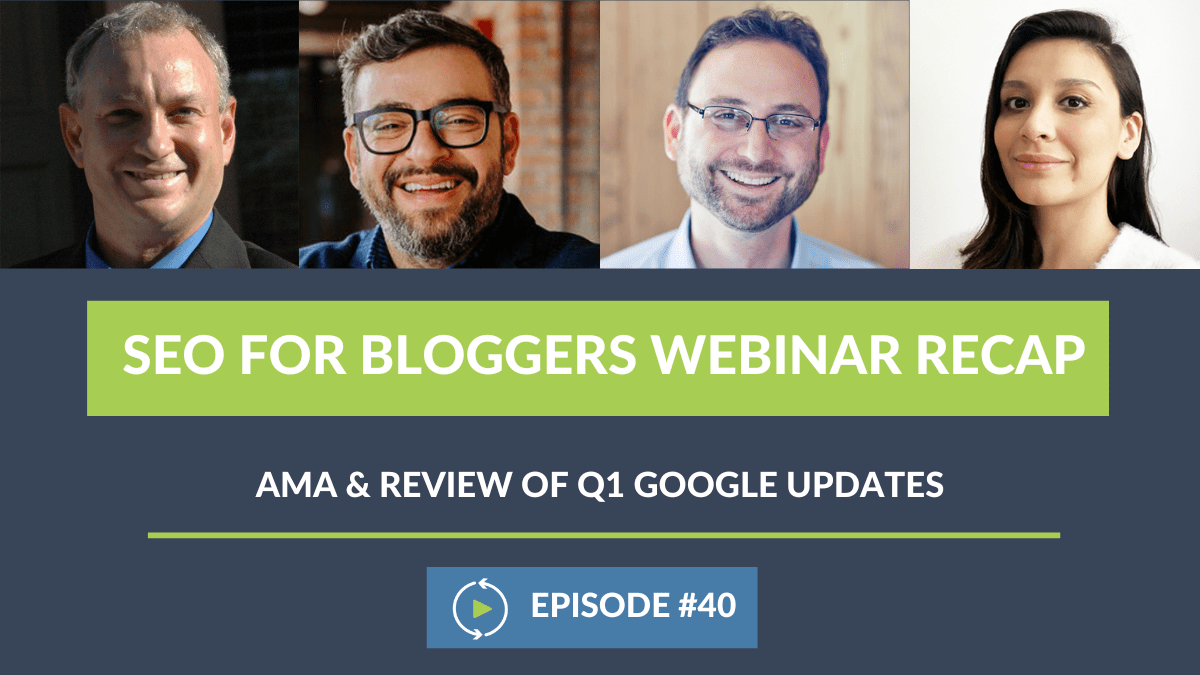Ashley Segura:
Very poetic. All right, well let’s get this thing started. Welcome again everybody, thank you for joining us to the fourth episode of SEO for Publishers. We have been doing this for fourth months now and we do it once a month and pick a new topic every single month about SEO for Publishers in particular.
Ashley Segura:
So today, we’re going to be talking about information architecture with our SEO for Publishers crew, Casey Markee, Arsen Rabinovich, and Andrew Wilder.
Ashley Segura:
As far as technical, we’re going to be having Q&A at the end of this, so please feel free to drop any and all questions that you have in the Q&A section. You’ll notice at the bottom of the Zoom panel, there’s a little Q&A button, go ahead and press that, drop your questions in there. For the most part, we’ll get to all of them at the end, but occasionally we hop in and jump on especially if it’s on topic and address it right then and there.
Ashley Segura:
If you have any other additional questions or just want to comment on what we’re talking about, put it into the chat, we love that and we’re definitely going to be putting as many resources as we can in the chat box.
Ashley Segura:
About a week after the episode, we are going to be sending out a recap blog post and it’s going to have all of the resources that we talked about, all of the links, the tools, anything and everything inside of there as well as a replay and the transcript.
Ashley Segura:
So without further ado, let’s get this thing going. Casey, we’re talking about information architecture today. What the heck does that mean? Can you break it down for me, please?
Casey Markee:
That is a very good question, Ashley. It’s like a… sometimes it defies the explanation kind of like shows like Love Island. Big shout out to Love Island. Anyone on the call who’s watched Love Island, please put their name in the Zoom webinar chat. We will have a drawing later.
Arsen Rabinovich:
An unfriending later.
Casey Markee:
An unfriending later, that’s right. So information architecture, IA as it’s called for those in the know apparently, is… it’s just a fancy term for the design and presentation of material or information, be it on a website, an app, a forum, some other constructs. And it’s a way in which a customer of that information gets the maximum value from that information. So now that you’ve heard me recite to the thesaurus and dictionary version, basically all it is, is how do you present information on your site for the consumption of that information to be made as easy as possible for the user of that information? That’s what we’re talking about with regards to information architecture.
Ashley Segura:
Got it. So, what are, Andrew, some of the good and bad ways that information architecture can work well with SEO and are there any ways to where IA comes in and can actually harm SEO?
Casey Markee:
Is that me again-
Ashley Segura:
[crosstalk] that’s Andrew.
Andrew Wilder:
Ashley, you’ve jumped ahead and you skipped Arsen’s question.
Arsen Rabinovich:
That’s a Arsen question, Ashley.
Andrew Wilder:
I was doing the freeze, but you didn’t pick up on it.
Casey Markee:
Way to keep things moving. It’s like Andrew was in like a… deer in the headlights right there. I enjoyed that.
Arsen Rabinovich:
I’ll answer that question.
Ashley Segura:
Go for it, Arsen.
Arsen Rabinovich:
Yeah, I mean, look information architecture is kind of everything for SEO, right? You have a page level information that Google comes around and collects and understands what’s on that page. But then Google also wants to understand how that page is related to other pages around it, right? Where it belongs, what the relationships are. Information architecture for SEO is crucial because not only you’re preventing… by having proper information architecture you’re preventing a lot of issues like topical focus confusion, where two or more pages might be competing for the same keyword, you’re creating informational silos or topical silos which in turn tells Google that hey, if somebody’s looking… and you’ll hear me say this a lot today, somebody’s looking for… if somebody’s performing a broader query where it’s not super refined, they need to land somewhere where they can make a selection on what they want to see.
Arsen Rabinovich:
So having that information architecture that shows a category or an index of information, that’s helps a person decide on what they want to look at is also crucial. At the same time, it also shows Google how much information you have on a specific topic. We call this topical depth. So information architecture is… especially for content publishers, for recipe bloggers, is super important.
Casey Markee:
Yeah, you’ve kind of hit on the many benefits, but when we talk about information architecture, there’s a lot clear benefits there. We have discoverability through search engines, we have an increased UX experience on the pages for your users. We also have… and I know Andrew can talk about this at length, there’s improved accessibility compliance for your disabled user whenever we really talk about putting information out there that’s compliant across all vectors and disabilities.
Casey Markee:
And then of course, good site architecture specifically, good information architecture is how Google is able to pull out things like site links. So for those of you on the call who are like, “Man, I wish I would really be able to generate those site links which are done automatically by Google,” congratulations, because at the end of this call, you’ll have a lot more information to determine whether or not you’ve set your site up in the best way to have Google be able to pull that information out and generate those site links if you’re missing those in search currently.
Ashley Segura:
Got it. That makes sense. Casey, speaking of setting things up and setting up your site links, when it comes to pages, how do the roll of pages come into play when it comes to… when we’re talking about IA?
Casey Markee:
Well, there are some good things and there are some bad things that can go into IA with regards to either posts or pages. If you write really dense content and you place that higher on your page, that’s not great for SEO and therefore, it’s not great for users or search engines.
Casey Markee:
Other things might involve you stuffing your site with footer links or using excessive links and keywords for perceive value. I know many of you on the call have… this isn’t, hopefully, your first one of these webinars you’ve attended, we had an over optimization webinar last month that… or maybe it was the month before that, where we talked about people stuffing their headings with keywords. And that’s exactly against good information architectural design. That’ll hurts you. That hurts you.
Casey Markee:
Another thing that we’d want to avoid would be having duplicated content, covering multiple topics multiple times across multiple pages. That’s going to result in a very poor informational architecture, it’s going to lower the value of your content both to users and Google specifically.
Ashley Segura:
Okay, so kind of opening this question up to all of you then, what are some of the biggest errors that you’ve seen when it comes to IA from bloggers? And Casey, you mentioned duplicate content. Is there anything else structurally that you see frequently from bloggers and publishers?
Casey Markee:
Well, I think we’re going to cover this a little later, but organizing a website from… we tend to want it… and I know that Arsen can speak to this. The good part of what we really want to see with information architecture is organizing from the general to the specific. And that’s where a lot of bloggers struggle. For example, if we’re looking on a regular dessert blogger, we might be organizing from recipes to desserts to cookies or something along those lines. We’re going to get into category paths later on.
Casey Markee:
We also want to consolidate content whenever we can. There are some cornerstone pieces of content that do really well. And then we have a… we have issues where we have multiple pieces of content being published on a site which work to cannibalize each of the pieces individually and that of course, can lower both informational architecture as a general construct and also lose and dilute the focus of your user specifically.
Casey Markee:
So we’re going to talk all about that. I think… I know that you’ve probably heard about the three click rule. I know Arsen and I know Andrew probably has. It’s really interesting because it used to be that we don’t want to have anything on a site that’s more than three clicks away. Well, I’m not going to lose any sleep over it if we don’t necessarily abide by that, but for most beginner bloggers and for many of you who are on the call specifically, that’s a good guide to use when we’re talking about information architecture and making sure that we’ve got everything as close to the surface specifically your homepage of your site as we can, whenever we can.
Arsen Rabinovich:
Yeah, so the three click rule… not a north star rule by any means, but it does help with prioritization of content, right? And how things are organized. And we’ll keep coming back to this. It helps search engines and users decide how to interact with your website. Where to start and where to end their journey. And they should be able to… like information, bread crumbs, everything is included in this. They should be able to navigate their way back.
Arsen Rabinovich:
One of the biggest issues that we see constantly, and I think we also see this when we do content audits, is the heavily relying on round up posts because your categories are not properly set up. And that, in the long run, prevents those posts from staying evergreen. If you’re properly optimizing categories… a lot of times, not 100% of the time, but a lot of the times you can get away with just properly structured category, properly written title and avoid creating those round up posts just for the sake of ranking for those specific keywords.
Ashley Segura:
So, it sounds like organization is a huge benefit of categories and tags, but Andrew, what else can categories and tags do for a blog?
Andrew Wilder:
They can basically help your users find your content. And to take a quick step back, so categories and tags in WordPress parallax, they’re a type of taxonomy. So, just like we had… who was it that categorized all the animals? Was it Linnaeus? Taxonomy organizing all the animals in the world, right? It’s the same thing. You’re organizing all of your content.
Andrew Wilder:
So when you think about it in terms of your content goes into different buckets of categories or different sections, when you start thinking about it that way, and how you want to go from more generic… or more general to more specific, you start to have this sort of mental map of where the content lives on your site and how somebody might find it. And so, when you put a… when you write a blog post and you put in a category, WordPress automatically creates a category archive page. So then there’s going to be a page that’s automatically generated that will list off… or show all of the posts in that category. So, that’s your taxonomy archive page.
Andrew Wilder:
And I know Casey and the rest of us have talked about this a lot, you want to build those pages and have good introductory content so the page itself, the category page is useful for visitors. So, if you’ve got a page on cookies then you write about cookies, you put a few links to your best cookie recipes at the top to help guide the user experience.
Andrew Wilder:
So then that category archive page can become a landing page. So if somebody searches Andrew’s best cookies, it’s not going to find one chocolate chip cookie, it’s going to find my page of all my cookies, right? And then from there, they can fine tune and be one click away or two clicks away from the more specific content.
Ashley Segura:
And is there a specific metric that comes with categories and tags, Arsen, when you’re trying to figure out which categories and tags are the most useful? Like you can tell if a blog posted great by looking at the traffic and looking at the bounce rate and literally looking at the metrics, but when it comes to categories and tags, how do you really know what’s working and what’s not?
Arsen Rabinovich:
So, what we do internally… and this is something that we do on the TopHatRank site, the entire team’s been trained on this, is we closely relate all of our research to keyword research, right? And your categories… so your categories can be just organizational categories. You can put things into specific topics and that’s great. Like you can put… again, all of your potato soup recipes into your potato soup category, right? If you have enough potato soup recipes. If you don’t have, you put them just in your soup recipes.
Arsen Rabinovich:
But are you ever going to… well, not say ever, but how soon are you going to rank just for the broad term soup categories? That’s a pretty difficult query or keyword to rank for. You got to be a pretty authoritative blogger to be able to rank that, right? So why not look at it from the stem point of, how is my audience searching for my recipes?
Arsen Rabinovich:
So if I am… and we have a question here or a comment, somebody’s talking about by carb count. Please feel free to answer this later, blah-blah-blah-blah-blah, [inaudible] plugin so is this wrong? How do I organize this? Just leave out by carb count as a category? Right, so if you’re trying to appeal to someone and you have a lot of content on this particular topic and you’re trying to appeal to someone who would search for keto breakfast recipes under five carbs. Pretty broad… well, not broad, but… it’s specific, but you could have multiple recipes for that. So I would structure my categories to be… or my taxonomies, let’s not just say categories because you can use tags as taxonomies also if you choose to. I would structure my taxonomies to be keto, breakfast, under five grams. It’s a drill down into it, and then that category has all of your five… all of your keto breakfasts that are five grams.
Arsen Rabinovich:
This way, as you come back and you start looking at it from a reverse standpoint like keto breakfast recipes, then your category that’s breakfast inside of your parent category of keto will be the one that Google is selecting as the most relevant one.
Arsen Rabinovich:
So looking at… and we call this query syntax. What is the actual pattern of words in that query and really understanding how that relates to the discovery journey that somebody who doesn’t know specifically what they want to make for breakfast, but they’re on keto and they’re looking for something that’s under five grams, where is the best place on your website for them to land to find all of your recipes? So we look at it from a usability standpoint and we look at it from a search volume, intent and syntax.
Ashley Segura:
Okay, so those are the main metrics and again, like most all of the topics we’ve talked about on SEO for Publishers, it comes down to how is the user actually interacting with the content and where they’re going, so that makes sense. So Andrew, we now have an idea of categories and tags that users are actually using and kind of making a flow for them to go from content to content, and finding content. But how should these categories be laid out? Is it in the menu bar? Is it a category dropdown? There’s a lot of publishers who will have one category and have a bunch of subcategories as you drop down. Is there a best strategy for displaying them?
Andrew Wilder:
My answer is always do what’s best for your audience and it depends on how… what your topic is, what you’re writing about, but in general I think having links to your categories directly in your menu or your navigation is a great idea. Let’s say you have 10 top level categories, then that could all go in a drop [inaudible 00:19:05]. Now if you have 100 top level categories because you have that much content, that might be too much to put in a menu.
Andrew Wilder:
So you want to start with guiding the experience in the menu because you know how to use a navigation bars and menus, right? The other place you could put this stuff is in an index page. So most commonly a food blogger is going to be a recipe index. So you put a link in your navigation to your recipe index and then that is a page full of all your categories. So you get to that page and it says show me all the appetizers, all that desserts, all the entrees, and from there people will go to the category page from there.
Ashley Segura:
Okay, so give them a direct flow. Arsen, one of the most requested questions that we got upon registration was how many posts should be under one category? So is there a perfect number or a range of numbers of posts that should be under a category?
Arsen Rabinovich:
Yeah, so this is a… we briefly touched on this. You guys always look for a specific number, like a formula. It depends. The answer is it depends. Let’s go back to potato soup as an example. If you have only two recipes in all… across your entire blog that has other soup recipes on it, but you only have two potato soup recipes, that recipe will probably just need to… those recipes will probably just live in your soups category. But let’s say you have 5, 10, 15, something that can… warrants creating a category, right? Different potato soup, broccoli potato soups, boiled potato, whatever you… cheese potato soup, sweet potato soup, then you want to create a potato soup category for that.
Arsen Rabinovich:
So the way I would do it is… and this is just an aesthetic thing for us, for TopHatRank I would not create a category if I can’t fill the entire page with exerts for us, but it’s just a rule of thumb. I really don’t think if you only have two, three recipes to create a category specifically for them, I don’t think it’s necessary. Unless it’s your very top level category and you’re just starting out and this is like desserts, dinner, or keto, very top level. Then you want to… if you’re starting out and you want to dump recipes in there then… think of categories as like topical silos.
Arsen Rabinovich:
This is a silo for all of my soups, I’m going to dump all of my soup posts in there. It starts filling up and you’re like, “Okay, I have too many soups in there, I have a bunch of potato soup recipes. I’m going to create a secondary silo,” and if you can, nest it under the soup parent, make potato soup the child category and then all of your potato soups go in there.
Ashley Segura:
Okay, that makes sense, but Michelle just asked a great question reversing that. Is there too many categories for a post? So how many categories should be tied to one post?
Arsen Rabinovich:
So the way we look at it is, a post can live across multiple categories, but there’s only on primary category that you should be picking. Because I think the way… and maybe Andrew and Casey can chime in on this. The way the breadcrumbs work if you’re setting it up to use categories, it will pick the first one alphabetically, right? Or…
Andrew Wilder:
It may default to that. You can set it, so if you have [inaudible] installed, when you select multiple categories, as soon as you select more than one, there’ll be a little link that says, “Make primary,” … actually I think [inaudible] it’s a dropdown, but you could… basically it almost adds a feature to set the primary category. Yeah.
Arsen Rabinovich:
Perfect. So, look at Amazon, look at Yelp, they have content that constantly lives across multiple categories, but there should only be one URL and one logical navigational path to that piece of content. So it can live everywhere, it can live across multiple categories, and I don’t think there’s such a thing as like a duplicate content issue when you have like… unless you have all of your soups are potato soup and you have soup category and a potato soup category and all of them have exactly the same posts in them, that potentially might be an issue. But don’t be scared to put a post across multiple categories. Are you going to over do it? Don’t over do it. Don’t put it in too many, just make sure that it makes sense. Is this logical? Is this a logical category? Is this a logical category from a search volume perspective, from a syntax perspective, from a… just does this make sense? And if it makes sense, do it.
Casey Markee:
Yeah, just kind of jumping in here because I know we’re getting a ton of questions on these categories. We’re going to try… I know I just blew through seven or eight of them privately that we can answer there. The thing to understand about the categories is there are no two sides that are the same. A lot of you that are on the call are just confused about how to best set these categories up, so we’re going to give you some really simple rules here.
Casey Markee:
Number one, less categories is usually better. It’s not a hard and fast rule. I have seen sites do incredibly well with 15 categories. I have seen sites do incredibly well with 50 categories. If you tend to showcase a lot of your content seasonally, you could easily have a category around 20 holidays. I’ve got a client who has literally 20 categories that she uses to popoulate around specific holidays so that we can showcase that content on the side bar. And it works incredibly well. Maybe she has to set up a category for Halloween. Maybe she has a category for Thanksgiving, she had another one for Chinese New Year. It’s fine and then that way, she can rotate the content on the side bar very easily.
Casey Markee:
There are other sites that are desserts and they have a lot of cookie categories. Maybe they have 50 cookie recipes, they’ve set up five, six, seven categories to defuse those cookies across various categories. But as an example, and I know one of the questions was about this, if you only have three oatmeal cookie recipes, you definitely don’t need a category for those. So we really want to make sure that we’re filling out categories as fully as we can.
Casey Markee:
When we’re looking at categories, our goal is to have as flat a structure as possible. For those of you on the call who are asking about recipes, most sites can have a recipe index that’s completely separate from the categories. We don’t necessarily have to have everything on the site under a recipes category. That’s going to result in huge pages which are not going to be useful for your users. Instead, we might just have a recipe index which can showcase all that and then we would never have a category that’s just recipes ever. Instead, we would have a flat category structure where we would immediately go to lunch, dinner, breakfast, desserts, appetizers, and then we can rotate the categories out from there. The flat-
Arsen Rabinovich:
Casey, I just fell in love with you. I just fell in love with you.
Casey Markee:
I know, I get that a lot.
Arsen Rabinovich:
I’m just like keep talking. I just want to listen.
Casey Markee:
Boom-boom, boom-boom, boom-boom. But it’s tough. I get it. A lot of people, they’ll start pushing the content further and further away. I’ve got desserts then I’ve got… what did I see the other day? I had desserts…
Arsen Rabinovich:
That’s it. Desserts. Nothing else.
Casey Markee:
Desserts, ice cream and then under the ice cream I had… they had another category under there and then they had another category under there. It blew my mind. Don’t need to do any of that stuff. Our goal is-
Andrew Wilder:
No. Yeah, not unless you’re a dessert blogger, you might.
Ashley Segura:
Yeah.
Arsen Rabinovich:
[crosstalk] so we do this a lot. So flat architecture used to… all the SEOs back in the day were like, “Oh my God, this is the worst thing you can possibly…” no, this is actually great. I can have all of my recipes live in whatever silo I want as long as it’s always in the same silo. You can have it live in your root, you can have it live in /blog, whatever you want, right? And then you’re utilizing breadcrumbs to create that nesting and relationship between your asset, your recipe and the parent and the child categories. From a technical perspective it might be a little bit difficult to do parent and child categories, but if you can. And then you decide, “Hey, I really don’t like these categories. I want to put this post into a different category.” Guess what? You don’t have to create redirects. You just change the breadcrumbs, you just change the categories.
Casey Markee:
All you do is go into the post. For those of you on the call who are asking questions like how many categories should I tag a post in, there’s no wrong number there. If you have a post that’s good in lunch, dinner, appetizers, desserts, fantastic-
Arsen Rabinovich:
Okay, hang on. So there is such thing as too much. We did an audit where-
Casey Markee:
All right, 20? 15?
Arsen Rabinovich:
Well, hang on. We did an audit… we did a few audits where there were more category URLs on the website than actual assets, than actual recipes. That’s never a good thing. That’s really bad. So there is… try to keep it… again, try to keep it to where it makes sense in their search volume. Don’t make up categories just because you want to or you think-
Casey Markee:
And again though… but I think we answered that previously, that gets into the shouldn’t have the category to begin with if you don’t have… we’re not going to give you a predominant number, but hey, [Skyler’s] done a relatively good job with his category resource that he’s done and I applaud him for that. And he will update that based upon some feedback today, but he says something around 15, 20 recipes, that’s a valid category. I believe that’s a good number to look at. I don’t see any reason why you… if you don’t have 15 recipes for a specific category, you probably don’t need that category yet, okay?
Andrew Wilder:
Let’s go back to the… think about your archive pages, right? So when somebody lands on your desserts page, if there’s 100 posts in that one category, then they’re going to have to step through page after page after page trying to find something that… and it’s going to be this mishmash of ice cream and chocolate cake and whatever. And that might be fine, but… or on the flip side, if you go too granular with your categories and you do break it down to ice cream, but you only have two posts about ice cream, then somebody lands on that page and there’s only two posts there or one post, that’s not a good user experience either.
Andrew Wilder:
So you want to find that balance based on how much content you have and then kind of break it up. So the 15 to 20, the maybe 30 posts per category, makes it usable for everybody and then it keeps a consistent structure throughout that way.
Casey Markee:
And again, I just want to say, that’s a minimum. That’s not a maximum, Andrew, at all. I don’t believe that there… you could have a recipe, a category with 50 posts, big deal, as long as the pagination is correct and it should be set up automatically and working fine, it’s not going to really be a big deal, okay? We want to make sure that we want to have… we want to have less categories filled out with more information is usually what we would like to do, but I think where bloggers get confused is like, “Oh my God, I’ve made a mistake and I want to delete this category.” Well, don’t worry too much about deleting categories. I will tell you the correct way to delete a category. Please take notes.
Casey Markee:
You’re going to go in and you’re going to unlink preferably everything that’s in that category and then you’re going to delete and empty category. It’s usually the best way to go. For those of you on the call, you can download a plugin called Limit Modified Date… as a matter of fact, I’m going to have Andrew do it. Can you just paste that over for me? Paste the plugin over. This is a Limit Modified Date plugin that all this does is allow you to go in and make small changes on your post without having to update the modified date.
Casey Markee:
Now this doesn’t ensure that the post isn’t going to get recrawled or anything like that, but it does greatly increase the changes that we can make small changes to a page and not have to worry about needless refreshes. So if you’re going to have to reorganize your category pages, the best option is to make a list of the recipes that you want to get out of that category, go into the posts, remove or unclick that, or maybe we can even… Arsen probably knows better than me, we can actually do a quick edit.
Casey Markee:
Quick edits will allow you to go and make those changes, and you can do the quick edits and then once the category is empty, then you can delete it. Now, if you have Yoast Premium, Yoast Premium will automatically pop up and say, “Do you want to redirect this or do you want to serve a 410?” You’re just going to serve a 410, okay?
Casey Markee:
Now if you decide that you’re going to delete a category and you haven’t gone in and unlinked posts, that’s fine, but you will generate internal 404s, that’s why you want to consider looking at something like the broken link checker which will crawl your website and you can find those and you can go in and unlink those at your convenience.
Andrew Wilder:
Hang on. I’m now confused. I want to clarify a couple of things. Make sure we-
Casey Markee:
Oh, Andrew’s confused.
Andrew Wilder:
Okay, first of all, if you want to know… if you want to find all the posts in a category, if you go to posts categories and you’re looking at your category list, on the right side it shows how many there are in that category and if you click on that, it’ll filter and show you the posts in that category. Now, you can just delete a category completely and it won’t remove the posts at all, it will just remove the category from the posts. So Casey, are you saying-
Casey Markee:
No, it just creates 404s. If you don’t want to [crosstalk] no, yeah, well, you’ve deleted a category and then you’ve… there’s a link to those recipes of the category which you’ve now deleted. There’s a link in the posts-
Andrew Wilder:
No, it’ll remove that. It’ll take the posts out of the category because the category-
Casey Markee:
And then we have people on the call who’ve actually hopefully been linking internally to categories they’ve now deleted. That’s what we’re also trying to realize-
Andrew Wilder:
If you delete a category, it’ll remove any auto generated links to those categories-
Casey Markee:
On the right hand site on the post view.
Andrew Wilder:
Yeah. So, there won’t be any [crosstalk] but what I’m wondering Casey, is with the Limit Modified Date plugin, if you go through, edit each post individually and make sure to check the limit the modified date and remove the category and update the post, if you go do it that way, it won’t change the modified date on each post, right?
Casey Markee:
No, absolutely not. It doesn’t touch it at all.
Andrew Wilder:
Right, so I don’t think in the quick edit it works actually-
Casey Markee:
Oh, okay, so-
Arsen Rabinovich:
Skyler just confirmed that it does.
Casey Markee:
Oh, it does. Using quick edit does update the modified date. Okay, so no, that’s not an option. That’s not what we want to do.
Andrew Wilder:
Now the modified date’s not a big deal necessarily, right?
Casey Markee:
It is… to clarify, it is a big deal if it’s a top post. So I want to make sure that you guys don’t take that away, okay? It is a big deal. We want to limit changing modify dates whenever we can, so I just… be aware of that.
Andrew Wilder:
And if it’s a top post, I would be hesitant to change it, what category it’s into then.
Casey Markee:
Yeah.
Andrew Wilder:
You’re still changing the content, whether or not you change the modified date. This stuff gets tricky, right? And- [crosstalk]
Casey Markee:
Very tricky.
Andrew Wilder:
… is it depends, so-
Casey Markee:
Oh my God, did Andrew just say it depends?
Andrew Wilder:
I know [crosstalk] Arsen, aren’t you falling in love with me just a little bit now?
Casey Markee:
That’s right.
Arsen Rabinovich:
I’ve been in love with you.
Ashley Segura:
So, just to quickly recap because I think there’s still a little bit of confusion in the chat. Going back to the really simple concept of deleting a category. Both Andrew and Casey just mentioned deleting a category for a top post could be detrimental, but say a blogger is going through and they’re trying to clean up their categories. There was someone in the chat who every few months, they go in and clean up their categories.
Ashley Segura:
Is there a specific process for when you delete a category, what you need to do afterwards? Just so that everybody is clear on the processes of deleting categories. Andrew, Arsen or Casey?
Andrew Wilder:
My answer is create a redirect from the old category to the replacement category, if there is one.
Arsen Rabinovich:
But why?
Andrew Wilder:
So that way, if there’s any inbound links, you get a user going to some place useful rather than a 404-
Arsen Rabinovich:
Okay, yeah, okay. So I’m… I love it, but that needs to be clarified a little more, right? Because you should only create a redirect if it is an exact or very, very, very, very close match because those links will become… over time will become… I think Google even came out and said they will treat as now 404s, right?
Casey Markee:
That’s right.
Arsen Rabinovich:
But I’ve done these experiments and it does work if you have a decent amount of links point to a page that you’re redirecting to another page that has very similar content. It doesn’t have to be exact. So it does work, but I don’t think… so if the category was ranking and it made sense, then yeah, redirect. If it wasn’t ranking, 410 it.
Ashley Segura:
Okay-
Casey Markee:
But I guess the question is when we’re doing it, if you’re doing content on it… and we’ve covered this previously on a lot of the other calls, if you’re doing content on it then you’re probably not touching a post anyway that’s already well or doing any sort of ranking unless… and I’ll give you an example.
Casey Markee:
We audited this site the other day and their keyword choices were so bad, they literally had 100 posts ranking at the top of Google for keywords no one was ever going to search. And the problem is with that, is that hey, we could leave them here and it’ll just take up crawl budget and they’ll never generate traffic for you, or maybe we could just go ahead and delete these, we’ll find better keywords, maybe we could repurpose the post to another keyword. We would consider all that first.
Casey Markee:
Never rely on the ranking of the post to determine whether or not you should delete or keep a post. If a post is not generating traffic for you, that’s one of the biggest characteristics we should be focusing on first. Always.
Ashley Segura:
Okay, and then taking it back then even a step further aside from deleting categories, and thank you all for clarifying that. And Andrew, can you explain the difference of this… I think you were starting to touch on this earlier, but what is the difference between categories and tags? And that may help some of the people in the chat with figuring out how many categories they should have versus maybe a tag could be used instead.
Andrew Wilder:
True, so from a… they work very similarly actually from a technical perspective. The only functional difference is that categories can be nested and have a parent-child relationship. So tags are flat no matter what. You have a tag, you can’t have a sub tag. But with a category, you can have a subcategory. And WordPress understands this relationship which… actually, one little tidbit, I often see people putting a post in a parent category and a child category, so if they have a desserts category and a cookies category, they’ll check both boxes. You actually only need to put it in the primary category of the subcategory. WordPress knows it’s a subcategory so it’ll show in the main archive as well.
Andrew Wilder:
So I know Casey hates tags, but… and the reason Casey hates tags-
Casey Markee:
Even on my shirts, I take them off, I throw them out.
Andrew Wilder:
[crosstalk] people use tags horribly and- [crosstalk]
Casey Markee:
Horribly.
Andrew Wilder:
… everybody who’s started a blog has done this wrong because nobody… it doesn’t come with a manual of like here’s the ideal way to do tags. And you don’t necessarily know what you’re going to do when you start writing content, from you’re starting from scratch. And so what people often do is they’ll write a recipe and they’ll tag… they’ll add a tag for every ingredient in the recipe, and so you end up with hundreds and hundreds of tags and if you go to posts tags, you’ll see the list of all your tags and you’ll see like one post in each tag or should I… And what that’s doing is it’s causing WordPress to create an archive page for every single tag which is going to waste crawl budget and it’s just creating noise.
Andrew Wilder:
And so for most people, what we’re telling people is just delete all your tags, get rid of them. Because that cuts down so much of that mess. Tags can be used if you’re very deliberate about them and have a specific reason to use them, then they’re great. They’re a really cool tool. So they’re not evil, they’re just… it’s just easy to use them wrong.
Arsen Rabinovich:
I just fell in love with you also for saying crawl budget and- [crosstalk]
Casey Markee:
Yeah, exactly. That was so hot, whew. Andrew’s on, Andrew’s our own Love Island contestant today. The thing to understand about the tags and categories, folks, is that I love to see the expression on the face of an audit client when we’re live on the call and we show them Search Console. We take them to Search Console and I’m like, “Boy, you have a lot of tags. How many much traffic do you think these tag pages are generating for you?” And there’ll be 300 tag pages and not one of them will have a click.
Casey Markee:
That’s Google telling you that’s not a quality results. It’s not… those pages are not quality results, we don’t need to take up our limited authority filling those out. Now, on that note, there’re plenty of cases… and I know several of you on the call have tag pages that are doing very well. So what do we do? Well, we make a list of those tag pages that are doing very well and then we go in and selectively re-index those tag pages. But we don’t leave 800 tag pages open just because we’ve got 11 tag pages that are generating traffic. And that’s the difference.
Ashley Segura:
Okay, now getting back into organizing the content. Arsen, should I organize recipes by meal, diet type? I know we talked a little bit earlier on if you’re a dessert blogger then break all, break out all the different desserts. But what if I want to organize them by meal and diet type to make it really easy to understand? Is there a specific way to go about doing that if the words are similar?
Arsen Rabinovich:
Again, I’m going to go back to query syntax. I would look at how my user searchers. Keto breakfast recipes. Keto breakfast recipes under five grams. Then keto would be my parent, breakfast would be the child and then inside of keto I would have breakfast, lunch and dinner, and then under some other diet type you would have breakfast, lunch and dinner or whatever have you.
Arsen Rabinovich:
Or a lot of times with eCommerce, which is the biggest F up that we always see in eCommerce is you’re automatically creating categories every time they put up products. So the best thing to do is to look at how many assets you have in each one. So are you covering more breakfast recipes than specifically just keto recipes? Then maybe it’s better to organize breakfast being the parent and then the diet types being the children. So you can look at it from that perspective, but for us internally, search volumes, query syntax, the pattern of words, and the intent, right? Like what is Google actually showing because if you search potato soup broad, as just a query, the results rate now today… it changes frequently, but results are specific recipes for a potato soup. It’s not a category results, it’s not category pages and it’s not round ups, it’s not like 10 best potato soup recipes. It’s specific recipes.
Arsen Rabinovich:
So you look at the query, you look at how Google is treating that query, how Google is responding to it, what kind of content type is positioned there and then you organize your categories based on what is going to work for you the best, for the user. And again, that’s syntax, keep that in mind.
Ashley Segura:
Okay, and Casey, what about orphan content? How and where do we fix orphan content and where does orphan content fit in with IA?
Casey Markee:
It’s a good question and orphan contents are like the castaway opponents on Love Island, you have to go off the island to the other cabana and wait, maybe they get a call back. The orphan content is again, for those of you who are on the call, it’s content on your site that doesn’t have any links from anything else.
Casey Markee:
Now, usually… there’s two ways that we usually find orphan content. SEMrush has a built in orphan content crawler on their software and a lot of you use it, that’s works well. The other one is Yoast Premium has a really cool built in orphan content filter. The problem is, is it’s currently buggy. Andrew can speak about this, but they’re aware of the problem and they’re currently looking to fix it. But it’s too because again, in my audits especially, I run it all the time so that I can actually show the clients very clearly a list of all the posts on their site that don’t have links from any other post. Because the information architecture is so important with regards to internal linking that literally all we have to do is send a couple of links into posts that don’t have any links and they will increase their traffic output. They will rise in the rankings, they will start doing better. So making sure that everything is interlinked is very important. It’s something we really do want to focus on.
Ashley Segura:
Okay, and there is a previous question about breadcrumbs that came into the chat. There was some confusion on what breadcrumbs are. Arsen, can you break them down and when they’re necessary, when to avoid them, kind of like how Casey just broke down orphan content?
Casey Markee:
And don’t just say breadcrumbs are delicious.
Ashley Segura:
They are.
Arsen Rabinovich:
They’re not keto. Okay, so breadcrumbs, I’m sure you’ve seen them on top of posts. They’re basically like literally breadcrumbs that tell you how to get back to where you came from, right? And that’s originally what they were designed for, for you to not get lost and be able to navigate back to where you started your journey from. But most of the time, when you perform a search, Google is not going to land you on a home page of a website, it’s going to land you on a specific resource. And then you should be able, by using the breadcrumbs, work your way back to, like oh, this is not specifically what I’m looking for, maybe they have other information on the site. So you would click on the previous link in there.
Arsen Rabinovich:
Breadcrumbs are marked up with schema and when they’re marked up with schema, Google will show the breadcrumb nesting instead your URL, the address for the page in the search result. So breadcrumbs serve multiple purposes, and I think Yoast out of the box, right? Yoast allows you to like just with one click install breadcrumbs, right? You don’t need to put that breadcrumb thing into your header anymore, right?
Andrew Wilder:
No, I think you still do. Many themes will support it, so like it will work with Genesis out of the box, so if you’re using Feast themes, it’ll work-
Arsen Rabinovich:
Perfect, okay. So, Yoast will bring them in there. We’re seeing in… lately in the few audits that I’ve seen, breadcrumbs were either hard coded or they were part of a theme and there was conflicting with Yoast, but as long as they’re marked up, Google will understand. And essentially, it’s a list item, that things at the top are more… like parents and things at the bottom are children.
Arsen Rabinovich:
So breadcrumbs essentially help users and search engines understand the relationship between pages and how to… what’s the logical navigational and organizational path… navigational path to that piece of content and it’s logical organization, where that content lives.
Arsen Rabinovich:
So we rely on breadcrumbs a lot, for a lot of signaling. Breadcrumbs are also really important for internal linking and lots of other things. So those are breadcrumbs, the best way I can explain them. Casey?
Ashley Segura:
The keto version.
Arsen Rabinovich:
Nothing, Casey?
Casey Markee:
I just want to say that breadcrumbs are delicious, and the only other thing that I want to say is that you do not need to have breadcrumbs multiple places on a page. I ran into an audit this morning and I don’t know what the developer was thinking, but we don’t need breadcrumbs on the top or bottom, and I know what Arsen’s going to say. He’s going to say it’s fine. He’s wrong. And the reason he’s wrong-
Arsen Rabinovich:
No, no, no, no. You shouldn’t have two sets of breadcrumbs on the page, but you can have two sets of breadcrumbs… right. You can have two sets of breadcrumbs on the specific page if a page logically belongs across two different organizational paths, you can include a secondary one. It’s nothing out of the box and I probably shouldn’t even be talking about-
Casey Markee:
No, you should be talking about it-
Arsen Rabinovich:
Nevermind, forget it, let’s move on.
Casey Markee:
Because again, we want to make things as simple as possible for you on the call. Is there any reason for any of you on the call to have two sets of breadcrumbs on a page? No.
Arsen Rabinovich:
Absolutely not-
Casey Markee:
Don’t worry about it.
Arsen Rabinovich:
Okay, forget it. Forget I said anything.
Casey Markee:
Breadcrumbs at the top because that’s where users expect to see them and that’s where they’ll navigate. Never at the bottom of the page.
Andrew Wilder:
Falling out of love with Arsen.
Ashley Segura:
Too complicated and technical.
Andrew Wilder:
Right.
Casey Markee:
You be the big spoon. I’m the big spoon, okay? So forget it. Forget it.
Arsen Rabinovich:
I’m just going to sit here quietly.
Ashley Segura:
Speaking of big spoon, Casey-
Casey Markee:
Oh, whoa, whoa, whoa, whoa, we had someone who asked me that she was shocked that Casey knows what Love Island is. Kylie, I have been forced to watch Love Island for the last couple of weeks with the Mrs. It’s fine, it’s all good. I can’t understand what the heck is going on though. What is [inaudible] even thinking, right? What are we even talking about? Isn’t that crazy? So you can text me girlfriend. We can talk about it later, it’s all good.
Arsen Rabinovich:
Ashley, sorry, before you go onto the next question, there’s a really awesome question from Skyler in the Q&A, if we can make sure that we cover that also.
Ashley Segura:
Perfect, let’s jump into it right now.
Arsen Rabinovich:
Okay.
Ashley Segura:
Let’s pull it up. Thank you everybody, you guys are fantastic for putting all these questions in the Q&A. We’re going to try and get through as many of them as we can. But Arsen, I think you’re referring to this one-
Arsen Rabinovich:
Breadcrumbs and categories, yeah.
Ashley Segura:
Yeah, should category pages have breadcrumbs that lead back to the home page, recipe index, and should bloggers not bother with using breadcrumbs on categories at all?
Arsen Rabinovich:
So, I’m going to say that I want to see on… I want to see a complete path. I want to be able to… and I also do this during our 30 minute consultations, I say, “I want to start at your recipe index page and I want to be able to navigate my way without using your navigation, navigate my way to this particular post and then work my way backward using breadcrumbs to make sure that I can do that.” So, if I click on… If in I’m your potato soup recipe and your breadcrumbs backwards are nested like potato soups… all of your potato soups is the category and that lives in the soups category. So if I click on potato soups, can I then click and get back to that post? So that works.
Arsen Rabinovich:
If I’m in soups, can I click anywhere on that page without using navigation or filters to get to all of the potato soups on your website? And if I can do that, that makes sense. If I’m on the recipe index and I click… if I’m on the recipe index, can I actually get to your soup category which is the parent parent for all of your other… for you potato soup category and then your potato soup recipes, right? So if I can do that backwards and forward, then that means that this is a logical navigational and organizational path.
Arsen Rabinovich:
If you don’t have breadcrumbs on your category pages, it kind of… for me at least and Andrew and Casey might look at it differently, it does not complete the path. So yeah, we recommend as a part of our audits, that you do include breadcrumbs to show the proper organization and relationships between categories, the category parents and category children. That’s my story.
Ashley Segura:
Okay. That’s a great story. Typing all of that through to answer your question, Skyler. Thank you- [crosstalk]
Casey Markee:
The end.
Ashley Segura:
… great question. Yeah, the end. And I’ll hand over to you, big spoon. So [Brianne] had a question that she [crosstalk] when she registered which you all have the opportunity to ask a question when you register for any of these episodes. She asked about round up posts. So, how do you decide when to do a round up post versus a static landing page versus optimizing a category page? Casey, do you have any recommendations there?
Casey Markee:
There was a couple of questions on this. Round ups are still, honestly, the main mechanism by which bloggers build links to each other. Hands down. I still see it all the time. If you want to put together a quality round up, and you’re committed to promoting that round up and maybe you’re networking with a couple other bloggers to push that round up out, and the round up is a quality round up with actual… with an actual introduction and an actual maybe item list scheme in it, and maybe a conclusion, and maybe you’re putting some effort into it, it should always be its own post or page.
Casey Markee:
The categories are completely different. They’re static, they’re resources that we are going to continue to add content to on a regular basis when you’ve optimized them. Category pages are the windows and the house that is our block. They are optimized landing pages, they’re not like round up pages. Round ups are… have a time decay factor. Round ups are only going to be relevant for a certain period of time, they’re going to do okay for about a month, two months, then they’re going to be completely dead. Then you may have to go back and revisit them.
Casey Markee:
For example, if you do a game day round up every year, you should refresh that game day round up every year. But I don’t necessarily see that there’s a lot of comparison between them on a site.
Ashley Segura:
Okay. [crosstalk]
Arsen Rabinovich:
Yeah, listen, there’s round up that work. We have clients who do these like subscription boxes and every post is a round up. 10 subscription boxes for sustainable living. 20 subscription boxes for kids. Every post is a round up. And if that is your style of writing and this is what you do, then yeah continue doing it. Don’t just avoid round ups because we feel that some bloggers are using them as a crutch when they’re not optimizing their categories correctly. So don’t do it.
Arsen Rabinovich:
But if you are looking at a round up from an evergreen perspective and saying, “Okay, so for this particular query, all of the results in Google are category pages that… or list item pages. I don’t have one, I’m going to create a round up that shows all of the posts in my inventory that are on the topic of potato soup.” Then you will probably get a better ROI in the long term of optimizing a category page for that than a round up post. Because a round up post, just like Casey says, has very short time decay.
Ashley Segura:
Okay. Going back into definitions, a lot of IA is big words, big topics broken down because it’s an organization of your content. So, Arsen, when it comes to topical silos, what does that actually mean? And where’s it relevant with IA?
Arsen Rabinovich:
Yeah, we talked about this already, right? So, a topical silo, every single category on your page is… on your website, on your blog is a silo and then you’re just basically filling those silos with content. And just the way the word is, silo. This is where you’re putting all of your content. So you definitely want to make sure that the silos are relevant, they make sense and they’re optimized properly. You want to have… so one of the things that we see work very well… and I don’t know if it’s a part of Skyler’s theme, I do see it a lot with the audits that we do there, where you’re linking out not only to… on the category page, you’re not only linking out to your assets, to your recipes, but you’re also linking out laterally to other categories because that’s also a discovery mechanism for people who might land there like on your desserts page and they’re like… like Andrew said, I have to scroll through like 20 pages, 22 paginated pages to find that specific dessert.
Arsen Rabinovich:
No, you don’t. Here is like… here are my bars and cookies, here is ice cream, here is cakes, here is chocolate chip… all the chocolate chip cookie recipes. So when we start doing that, we actually start seeing a blossoming effect on the website. So your category page should… your silo or your category page should not only contain links to assets, to the posts, it should also link out to other categories laterally. And sub categories within that silo. Go ahead Andrew.
Andrew Wilder:
So, I feel like there’s been a slight bit of mixed messaging so I think I’m not fully understand because you guys talked about doing flat categories. So if you’re pushing flat categories, that means don’t have subcategories or child categories. So at some point, you need to break it because you’ve got… if you’ve got 20 paginated… if you’ve got 200 posts in a category that is a-
Casey Markee:
That is confusing because we don’t mean that. Flat categories does not mean no subcategories. That’s incorrect.
Andrew Wilder:
So what do you mean [crosstalk]
Arsen Rabinovich:
We’re talking about flat for posts, right?
Casey Markee:
[crosstalk] flat for posts. When we talk about flat categories, what we mean is we’re trying to keep flat navigation. Flat navigation can mean three clicks or less. Flat navigation can mean you have subcategories. What flat navigation is, and it’s three subcategories. When you get into tertiary content, when you have the category, subcategory, tertiary, quandary content, that’s not flat navigation. Flat navigation doesn’t mean that everything is on one level, that’s an incorrect… just not the correct definition. Flat navigation means that you’ve done what you can to minimize clicks across the whole sphere. So by flat navigation, we’re meaning that we’re limiting depth.
Casey Markee:
In most cases, for those on the call, if you want to have the flattest navigation you can, everything would just be a primary category. I can tell you, I think I can count on one hand when I’ve seen that. So for those who are on the call and you’re worried that, “Oh my God, I have a subcategory,” don’t worry about it. What we’re worried about is tertiary, quandary categories where you literally have dinner, beef, hamburgers, and then we’ve got maybe another category below that. I mean, it’s crazy how that works, but we don’t want to do that. We don’t want to be as introspective on that as we can.
Casey Markee:
But when we’re talking about flat category structure, we’re talking about reducing click depth, not necessarily that everything just needs to be on the same level. Sorry, so hopefully-
Andrew Wilder:
No, that’s good. I’m so glad I asked-
Casey Markee:
[crosstalk] a little bit, so thank you Andrew for asking that.
Andrew Wilder:
Yeah, that’s really, really key. And so if you take that and go okay, we want 20 to 50 posts let’s say, in a category, once you’re getting more than that, it’s not useful to have them on there so that’s when you do want to add a child category, or add another subcategory at the same level if it makes sense to split it that way, right?
Casey Markee:
Right, and I think we mentioned earlier that if you’ve got a dessert blogger and they have… everything they’re doing is desserts, that’s another issue, well talk about it another time. If you’ve got 100 recipes under dessert, that’s a problem. That’s a problem and we need to look at maybe splitting that categories off to something else. And maybe we instead of having a dessert category or maybe we look at changing the primary category to… maybe we name that category to something else and then we start doing other categories.
Arsen Rabinovich:
I mean, again, it just boils down to user experience.
Casey Markee:
It really does.
Arsen Rabinovich:
Are you making it easy for the person to find what they’re looking for? And again, it’s all working your way backwards and looking at it from like if I don’t know what I’m looking for, I’m going to search for a broad term, I’m going to land… okay, so this is a recent example, and Ashley disappeared so we’re just going to go without a host. We’re on our own guys.
Arsen Rabinovich:
So, if you search for bicycles for kids, Google will interpret that as intent to buy. So all of the results on that page are going to be product pages. When you search for best bicycle for kids, all the results are going to be informational educational, lists or round ups on best bikes because Google is assuming that I’m trying to learn something. And then when I land on that page… so I search for best bikes for kids, I land on a page and I look at a list of all the best bikes and sometimes that’s a category page or a round up post. And then from there am I able to make a decision based on the information that’s provided for me there, and then can I click into that specific bike and get more information on it? That’s amazing user experience.
Arsen Rabinovich:
So Google kind of sets you up. Google tries to understand what’s the intent behind the query and then what kind of results am I going to show this person in order to satisfy not only that query syntax, but also that intent. So yeah, absolutely, it’s all about user experience. Where to you want to put this person for them to be able to actually engage with you website?
Andrew Wilder:
And you know what? It’s exactly 3 o’clock right now, and that seems like a perfect spot to wrap it up.
Arsen Rabinovich:
Yeah, you guys-
Casey Markee:
Yeah, I know we’re trying to get through all of these questions here. I know we’ve got 22 questions open. I think how it works is that anything we don’t answer, I think we answer and then we just publish on- [crosstalk]
Arsen Rabinovich:
Yeah, so we will take-
Casey Markee:
Is that correct?
Arsen Rabinovich:
Yeah, so what happens is, we get all of this information and then Casey, Andrew and I answer-
Casey Markee:
We’ll go in and we’ll answer all this for you.
Arsen Rabinovich:
Yeah, and then we publish that and Ashley sends it out as a… in an email for all of you- [crosstalk]
Casey Markee:
Yeah, so we’ll make sure… if you’ve submitted a question, you will receive an answer to it. It’ll probably just be published on the page. So for those of you who aren’t familiar and this is your first webinar with us, first of all, thank you for not washing hair or doing anything else of any importance and listening to us for the last hour because I know there’s a lot of other options. But we will publish this, this will be live probably early next week. We’ll publish the whole transcript, we’ll publish the video replay and then we’ll have this broken down so you can see answers to all these questions. And Ashley’s gone, but I believe we’re going to do another one of these the following month. Maybe we’ll do one on trashy reality sitcoms, that’d be great. We’ll spend an hour talking about Love Island, maybe Big Brother and we’ll see how it goes-
Andrew Wilder:
You could categorize all of your favorite reality shows, Casey.
Casey Markee:
We’ll do it all and I wish [crosstalk]
Arsen Rabinovich:
Thanks everyone, really appreciate everyone coming and listening to us talk at you.
Casey Markee:
Take it easy everyone, bye-bye.
Arsen Rabinovich:
Bye.
Arsen Rabinovich:
(silence).