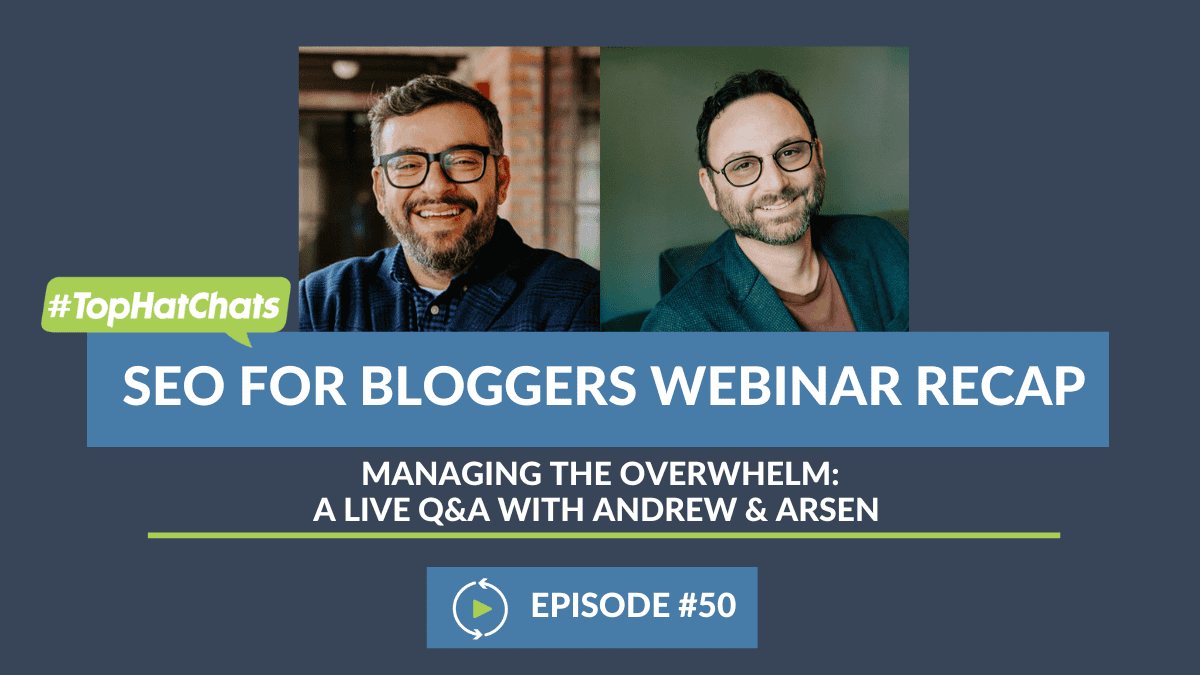Ashley Segura (00:00:03):
And we are live.
Casey Markee (00:00:05):
Hello, world’s stage.
Arsen Rabinovich (00:00:08):
Hello. Shalom, shalom.
Casey Markee (00:00:09):
It’s just me and the candy corn. Welcome.
Ashley Segura (00:00:13):
Back.
Casey Markee (00:00:14):
Come in. Make yourself at home.
Ashley Segura (00:00:17):
Out of curiosity, do you ever get a bag of candy corn in April, or June, or is it just-
Casey Markee (00:00:24):
Never, never. Nope.
Ashley Segura (00:00:26):
… It’s strictly seasonal?
Casey Markee (00:00:27):
Candy corn is a seasonal snack to be eaten not before September 1st.
Ashley Segura (00:00:33):
Ah.
Andrew Wilder (00:00:36):
I feel like if you’re getting candy corn in April, it’s like last year’s corn and it’s going to be really hard.
Casey Markee (00:00:41):
That’s right.
Andrew Wilder (00:00:41):
Yeah. Is it ever soft?
Casey Markee (00:00:44):
Yes.
Andrew Wilder (00:00:44):
Is it ever not hard?
Casey Markee (00:00:44):
They’re soft right now, soft like your noggin. So good. Look at this. Very crunchy.
Ashley Segura (00:00:50):
Yeah, the pumpkins are the softest.
Casey Markee (00:00:50):
… Oh, look at that.
Arsen Rabinovich (00:00:52):
My blood sugar levels are just rising watching you eat that.
Casey Markee (00:00:55):
Yours is not the only one. Occasionally, I’ll develop a nervous tick. Occasionally, but I don’t know if it’s going to manifest itself while we’re on the call today.
Arsen Rabinovich (00:01:08):
[crosstalk 00:01:08] not candy corn again. Candy corn still.
Andrew Wilder (00:01:10):
Still. Yeah.
Arsen Rabinovich (00:01:10):
Still eating the candy corn.
Casey Markee (00:01:13):
Yeah. Candy corn season ends on December 1st. Everyone knows that.
Arsen Rabinovich (00:01:16):
[Ammythis 00:01:16], this is not a matzo ball soup, this is a Russian meatball soup-
Ashley Segura (00:01:21):
Which is basically-
Arsen Rabinovich (00:01:21):
… with dill.
Ashley Segura (00:01:22):
… matzo ball soup with dill.
Arsen Rabinovich (00:01:24):
There’s no matzo in there at all. Zero matzo, it’s just potatoes and chicken meatballs, and dill.
Casey Markee (00:01:31):
Chicken meatballs?
Ashley Segura (00:01:33):
[crosstalk 00:01:33] matzo thing?
Arsen Rabinovich (00:01:33):
Yeah.
Casey Markee (00:01:34):
No thanks. Pass.
Arsen Rabinovich (00:01:35):
Ground chicken with rice.
Casey Markee (00:01:37):
Chicken should not be used for meatballs, sorry.
Arsen Rabinovich (00:01:39):
Of course.
Casey Markee (00:01:40):
Nope.
Arsen Rabinovich (00:01:41):
Listen, in Russia you make meatballs out of whatever you get.
Casey Markee (00:01:45):
Just stop right there, stop right there. I don’t want to know what else you make meatballs-
Arsen Rabinovich (00:01:50):
You have one chicken-
Casey Markee (00:01:52):
… out of in Russia.
Arsen Rabinovich (00:01:52):
… and one potato [crosstalk 00:01:54]-
Casey Markee (00:01:53):
All I know is I’ve been to Russia four times and that was three times too many. That’s enough-
Arsen Rabinovich (00:01:59):
Right.
Casey Markee (00:01:59):
… times.
Ashley Segura (00:02:00):
[crosstalk 00:02:00] times.
Arsen Rabinovich (00:02:02):
Did you have this-
Ashley Segura (00:02:02):
[crosstalk 00:02:02]-
Arsen Rabinovich (00:02:02):
… when you were in Russia? Did you have a soup with dill in it?
Casey Markee (00:02:03):
Blocked it all out, I couldn’t tell you. Blocked it all out. Russia, two trips for one kid. Russia, two trips for another. Still thinking I’m going to take them back.
Arsen Rabinovich (00:02:03):
Right.
Casey Markee (00:02:15):
Still thinking. Very close.
Arsen Rabinovich (00:02:16):
Still no [crosstalk 00:02:17]-
Casey Markee (00:02:17):
Still undecided, still undecided.
Arsen Rabinovich (00:02:20):
Chicken meatball soup.
Casey Markee (00:02:21):
No. All good. How many people we got on the call today? Who have we got?
Ashley Segura (00:02:28):
They are rolling. We’ve got Australia, New Zealand, and London seem to be the farthest places so far.
Casey Markee (00:02:35):
Natalie, fantastic. Yes.
Arsen Rabinovich (00:02:37):
Mary Lou.
Casey Markee (00:02:38):
Just spoke to Natalie this week.
Ashley Segura (00:02:38):
Welcome, London.
Casey Markee (00:02:40):
Lana, always a pleasure. [Meshor 00:02:42] Atlanta, Georgia. Lana is going to have a fantastic Thanksgiving this year. I tell you I salivate late at night looking through her site. So good, so good. Is there too much?
Ashley Segura (00:02:53):
Any specific recipes?
Casey Markee (00:02:54):
Nope. Don’t want to call anyone out here but it’s pretty good. They’re all awesome.
Arsen Rabinovich (00:02:54):
Oh, Cary.
Casey Markee (00:02:58):
They’re all awesome.
Arsen Rabinovich (00:03:00):
Cary [crosstalk 00:03:00]. We know her?
Casey Markee (00:03:06):
Do we know a Cary Anderson? Sorry, no. I’m not placing it.
Ashley Segura (00:03:11):
And Minnesota. Got one.
Arsen Rabinovich (00:03:16):
Minnesota.
Andrew Wilder (00:03:17):
California. Yes.
Casey Markee (00:03:19):
Nice.
Andrew Wilder (00:03:19):
Hi, Natalie.
Arsen Rabinovich (00:03:21):
[crosstalk 00:03:21].
Ashley Segura (00:03:23):
Yeah, there’s a few from California.
Casey Markee (00:03:24):
Greetings from [crosstalk 00:03:24].
Ashley Segura (00:03:26):
We’ve got San Diego, LA. I haven’t seen anyone representing NorCali yet.
Casey Markee (00:03:33):
Well, that’s because they’re smart.
Ashley Segura (00:03:33):
Oh, we got a Bay Area. And Germany. Welcome, welcome.
Casey Markee (00:03:42):
Oh, fantastic.
Arsen Rabinovich (00:03:42):
They probably have the soup.
Casey Markee (00:03:45):
No. No. No. No, mo, no. Connie from San Diego. Hello Connie? Congratulations. Welcome to the best weather in the world. Hopefully you’ve been a longtime native here. Good times. Had it briefly drop below 80 yesterday. Had to get a sweater. Don’t recommend that, but fortunately it recovered a little bit so, you should have good weather for Thanksgiving, as always.
Ashley Segura (00:04:11):
Sunny, hot, warm.
Casey Markee (00:04:12):
Mm-hmm (affirmative).
Ashley Segura (00:04:13):
Yeah. No snow.
Casey Markee (00:04:14):
Second fall, as we call it.
Arsen Rabinovich (00:04:18):
[crosstalk 00:04:18] Australia. Lots of Australians here today.
Andrew Wilder (00:04:21):
Lori in Chicago where the Tastemaker Conference is going to be. We were all just talking about that.
Casey Markee (00:04:26):
Yeah, we’re all-
Andrew Wilder (00:04:27):
We’re all going to be at Tastemaker in March.
Ashley Segura (00:04:30):
Yes.
Casey Markee (00:04:30):
Mm-hmm (affirmative). Going to be a good time.
Ashley Segura (00:04:31):
Anyone got tickets to the-
Arsen Rabinovich (00:04:31):
You’re going to get to see us from a social-
Ashley Segura (00:04:31):
… Tastemaker?
Arsen Rabinovich (00:04:31):
… distance.
Casey Markee (00:04:34):
Yeah. There will be limos involved. I’ve said too much already.
Arsen Rabinovich (00:04:37):
You’ve said enough.
Andrew Wilder (00:04:39):
I really hope-
Casey Markee (00:04:40):
[crosstalk 00:04:40].
Andrew Wilder (00:04:40):
I really hope that our seven year sponsorship table includes potato soup. You could be given out quarts of the stuff.
Casey Markee (00:04:47):
No. [crosstalk 00:04:47].
Ashley Segura (00:04:47):
Quart.
Arsen Rabinovich (00:04:49):
[crosstalk 00:04:49].
Casey Markee (00:04:48):
You can freeze dry potato soup.
Arsen Rabinovich (00:04:53):
Right. Right.
Andrew Wilder (00:04:56):
It’s still going to be cold the, first week of March.
Arsen Rabinovich (00:04:59):
I haven’t done the research. Maybe there’s a good Russian restaurant that we can go to in Chicago to continue with the-
Casey Markee (00:05:04):
Well, it is Chicago?
Arsen Rabinovich (00:05:05):
… Tastemaker Conference tradition of taking everybody to a Russian restaurant.
Casey Markee (00:05:10):
I’m in.
Ashley Segura (00:05:11):
Or we just bring a freezer and do frozen soup like they’re suggesting. That’s a great option too.
Arsen Rabinovich (00:05:17):
Cary [crosstalk 00:05:18]-
Ashley Segura (00:05:17):
Very practical.
Arsen Rabinovich (00:05:20):
Cary, you got to experience this last year. Oh, no two years ago now right?
Andrew Wilder (00:05:23):
Yeah. [crosstalk 00:05:23]-
Ashley Segura (00:05:24):
Last year doesn’t count.
Andrew Wilder (00:05:24):
Just delete-
Ashley Segura (00:05:25):
[crosstalk 00:05:25] technically a year ago.
Andrew Wilder (00:05:24):
Delete that last year. Hey, should we talk about some SEO stuff?
Ashley Segura (00:05:24):
Yeah.
Casey Markee (00:05:31):
[crosstalk 00:05:31] let’s start.
Ashley Segura (00:05:31):
Yeah.
Andrew Wilder (00:05:31):
No?
Ashley Segura (00:05:33):
Yeah. We should-
Andrew Wilder (00:05:33):
No?
Ashley Segura (00:05:33):
… probably move on, because this is the 16th episode of SEO strategy?
Arsen Rabinovich (00:05:37):
Thanks for coming everyone.
Ashley Segura (00:05:39):
Thank you, thank you. Today… Okay. We’ll actually getting into it. We’re going to talk about Yoast SEO, the benefits, the not so many benefits, and clarifying a lot of things. You guys had some great questions upon registering. As always we’re with the wonderful experts Andrew Wilder, Arsen Rabinovich, and Casey Markee.
We’re going to have Q&A at the end, so please feel free to drop any and all of your questions in the Q&A box. If you put them in the chat, most likely they may get missed. So I highly recommend if you hover over the black Zoom box at the bottom it says Q&A, click on that, you can put in a question any time throughout the webinar.
At the end we will address them. If we don’t get to all of them the blog post that we publish a week after this airs, we answer all of the questions. Even if we don’t get to it in the live Q&A, if you have a question put it in there, because they will answer it and it’s amazing. You’re welcome. All right, cool.
Arsen Rabinovich (00:05:39):
Maybe.
Ashley Segura (00:05:39):
Arsen?
Arsen Rabinovich (00:05:39):
Hi.
Ashley Segura (00:05:39):
Hi. Let’s talk about what Yoast SEO is. What is it?
Arsen Rabinovich (00:06:43):
It’s a plugin that you download for your WordPress blog and it helps with all of the SEO 101 stuff that you need to implement on your blog post like your title, your meta description, your OG images, helps with generating sitemaps. It helps if you’re paying for the premium, if you’re rich and you’re paying for the premium version, it helps with redirects and all of the other good stuff. Very useful plugin, very widely used. I think it’s the most used SEO plugin right? No? Maybe?
Ashley Segura (00:07:21):
I feel like this would be a good stuff.
Casey Markee (00:07:25):
It is. Yoast’s markets here it’s about 48% right now. That’s all SEO plugins in the world. 48% most installed plugin, so yeah. Big deal.
Arsen Rabinovich (00:07:33):
All in One is the other big one but we’re talking about Yoast today. That’s my answer.
Ashley Segura (00:07:40):
Perfect. You mentioned SEO 101. Does it have any advanced features? We’re going to dive into all sorts of Yoast features throughout the webinar, but is it more than just basic features?
Arsen Rabinovich (00:07:54):
Right. No. There’s definitely like in the premium version, it lets you have more-
Casey Markee (00:08:00):
We’re going to get into all that.
Arsen Rabinovich (00:08:01):
Right. Right. But it gives you more focused keywords, it helps you with some on page stuff. There’s a lot in there but the main focus is to help your website with SEO.
Ashley Segura (00:08:13):
Got you And Casey, as Arsen was just starting to talk about the premium version, is it really worth signing up for the premium, the paid version of Yoast SEO, or can an average blogger get away with just using the regular plugin? What do you recommend bloggers use?
Casey Markee (00:08:31):
Well, the average blogger can absolutely get away with using the regular plugin, but to get all the enhanced functionality of Yoast Premium you’re literally going to have to install four plugins. You have to install Yoast Premium, you have to install Link Whisper plugin for internal linking, you’ve got to install redirection for redirects, you’ve got to install a language analysis plugin, or a content analysis plugin for the semantically keyword interlinking that they provide. The benefits of Yoast, I think a lot of people are confused by this but they’re quite a bit.
It’s not just you’ve got an orphan content filter and a redirect manager. You’ve got the redirect manager, which is a really good way of preventing you from making your own mistakes. I don’t know how many times bloggers have emailed me and says, “Yeah. I’d accidentally changed the URL and Yoast recognized it and told me, ‘Do you really want to do this? And oh by the way if you are we’re going to do an automatic redirect for you, to prevent you from causing yourself harm.'”
There’s also the orphaned content filter which is again very simple, but it’s a very valuable tool. It allows you to see what content on your site you have not linked to regularly. We want to make sure that we get more deep links to content as much as possible. We also have the internal linking suggestions which are very good.
Based upon how you’re writing, Yoast will provide internal linking suggestions on a sematic level, tell you where you need to link to, when you need to link to. It’ll even provide really cool related synonym and sematic level analysis. You can put in a focus keyword. You can see related focus keywords to sprinkle in.
If you go back to some of our previous webinars, when we talk about writing for the user and semantic analysis, we want to talk about writing a post that has a lot of entities in that post. So Yoast is really good about recognizing related entities and semantic natures, giving those suggestions so that we can pop that into the comment. Now, one of the other really cool things about Yoast Premium that a lot of people don’t realize, it is they’ve put their own internal blocks in there. They call them Yoast internal linking blocks, and I’ll provide a post on that in a minute. But there’s everything in there from the ability to do the table of contents, to using FAQs, to doing internal links, to doing custom blocks.
So for a block editor, a lot of the increased linking blocks are something that the average blogger, especially on the call could immediately find useful. Let me go ahead and paste over some information on that in the chat right here. Yoast block options right there. And a final benefit of Yoast Premium is, this has a social preview setting. You’d think that that’s not a big deal, but I can’t tell you how many bloggers have told me that they wish that they had the ability to actually see how their content is going to appear on Facebook and Twitter before they actually publish a post, built-in right there on the same screen.
You can optimize your content individually with open graph tags, you can go ahead and put in a custom title and description for the Facebook post, that’s how it’d be auto-generated if you’ve got to set up with Yoast, just little simple things like that. Just what I’ve described there is four plugins, and you can get all of those for free if you just get Yoast Premium. Now, one of the things to be aware of with Yoast Premium is that you also get actual support. I know many of you understand that, not a lot of plugins provide support and Yoast, since they have more problems than most because they tend to push out a lot of features.
But those features are usually pretty robust, and they fixed the problems pretty quickly. But a lot of the issues with Yoast, and I know Andrew is shaking his head, there’s compatibility issues, and Yoast has a lot of compatibility issues because they tend to push out… They are the tip of the spear with regards to that stuff. They push out a lot of stuff, then it takes weeks for the other plugins to catch up because they should have been doing it three update cycles a go. So when Yoast push out those changes, at least now you have an actual subscription channel, you have actual support, so they get back to you in minutes, not weeks or days. So in that regard, you have to weigh the pros and cons of it. If I have a blog, I would probably use Yoast Premium, just because it’s the simplest way for me to avoid installing four or five other needed plugins at one time.
Ashley Segura (00:12:52):
And Andrew, Casey just covered a lot of the features of the Yoast Premium, but what are the general recommended features that you would recommend a blogger use when they’re using the Yoast SEO plugin, and are there any features of the Yoast SEO that you wouldn’t recommend bloggers touch on?
Andrew Wilder (00:13:13):
So right out of the box, when you install Yoast, most of the features that are enabled by default are great. Like you literally install it and you don’t even go through their help wizard, they have a setup wizard that you can go through. But even if you don’t do that, they turn on a bunch of features automatically that behind the scenes really help your site. So they add things like organizational schema, you might have to add your site name and your logo, but it puts that into the code. So it makes your site look much more readable for Google and other search engines. Some of the features though, I really like are the sitemaps, those are turned on by default as well, so it gives you the XML sitemap right away.
Their structure is really good, you just add that into your Google search console, and Google can crawl that and find all of your content. And that integrates beautifully with, like if you don’t want to index something, it automatically takes it out of the sitemap. Like we often see clients who will install a separate sitemap plugin and Yoast, and they’re using the other plugin and they make something noindex, but the other site map plugin doesn’t know. So you need a unified platform that’s aware of certain things going on. So sitemaps is definitely one.
Breadcrumbs is really important. If you’re using a theme that’s compatible, it’ll just automatically switch on like Genesis. Other themes you might have to add a little bit of code to put it in there. But because Yoast is one of the largest plugins, many themes are already compatible with their breadcrumbs. And the breadcrumbs display on the front end for your visitors, but also in the schema for Google or search engines. It also has a tool on the post editor to just overwrite and edit the post title and meta description, so it gives you a little editor box, so that makes it really easy to tweak your title and description. And then, Casey mentioned social media sharing previews. Even on the free version, you may not get the full preview, but you can specify images, so you can set a Facebook optimized image and a Twitter optimized image.
Like for Facebook you want it to be, was it 1200 x 628, I think? So that’s like the rectangular, whereas Twitter is a slightly different shape. So if you’re really going to fully optimize for social media, which isn’t SEO, it’s kind of a weird overlap, but you can set up slightly different images there. But even if you don’t specify those images, it’s still going to put it in the Open Graph tags, the OG tags, so that Facebook will see your featured image as the image there.
I think those are the biggest features I like, particularly that it’s out of the box, it just works. Oh, another really good one right out of the box is, by default, when you upload an image to your media library, WordPress creates a page for that image. It’s feel kind of silly. There’ll be a URL that’s associated with that image that will display your image in the middle of a page with like your sidebar and your header and stuff, which ultimately it’s in the content. If you are a photography website, where you’re selling stock photography, that might be kind of cool, but for what we’re doing with food blogs in particular, or really any blogging platform, you don’t really need all that extra content. So right out of the box, Yoast will basically take that URL and redirect it to the parent posts.
So if you’ve embedded an image, instead of having all that extra stuff, it’ll actually get the visitor to the right thing, and it won’t include that stuff in the sitemap. I just saw a site, I searched Google a couple minutes before and I searched for a site name in chicken, I think, because I wanted to get something to come up and they had a post with chicken and right below it, they had a link to one of those image pages, and it’s like, “No, that’s thin content. We don’t want to be showing that to visitors, it’s just not useful.” So that’s a really great, powerful feature that comes built in. In terms of things to ignore, I’ll say traffic lights, but I think we’re probably going to talk about that in a few minutes. So I think I’ll pause there and I think we can talk about that in some of the other answers.
Ashley Segura (00:16:54):
Perfect pause, perfect pause. Arsen, we’re going to be talking about Yoast’s green light, which is the light that Andrew just referred to, but what are some of the biggest mistakes that you’ve seen bloggers do when using the actual plugin?
Arsen Rabinovich (00:17:11):
Right. So, over-optimizing, I think would be the biggest one, and that’s chasing that green light. And Yoast on their site published a… And I’ll share the link in a second. But Yoast published an article about, how to make sure that you’re not chasing that green light, or cheating that green light. Cheating to get that green light. A lot of optimization… You’ve got to keep in mind. Yoast approaches that green light from analyzing the content that you’re putting out there. There’s no real SEO thought process. It’s just like, “We’re not seeing enough of the repetition of this keyword here, here, here and here.” And you have to keep in mind that, you can easily over-optimize for some queries, and then for other queries, you can under-optimize. And you really have to take that green light with a grain of salt.
I mean, certain things within that Greenlight like internal linking, I would say like images… I have a list here. Like image, all attributes, you definitely want to make sure that you’re getting a green light on that. Key phrase and title, you definitely want to make sure that your top level keyword is within the title. Internal links, but when you’re looking at outbound links, you don’t necessarily need to link out. It’s not going to harm your SEO if you don’t have an outbound link on that page. If it makes sense to link out, you definitely link out. But just to link out just for the sake of chasing a green light, really it doesn’t make sense.
Also, when you’re putting in and with the free version you have one focus keyword, and you’re putting that in, and then, the example they give is like baby clothes versus infant clothes are very similar keywords. But if you’re writing a piece of content and your focus keyword is baby clothes, but your content contains infant clothes, those are very similar terms for Google. So, rewriting your content to be more focused towards that focus keyword might actually not be such a good idea. So we always tell our bloggers to kind of take it with a grain of salt. You want to look into it, you don’t want to just blindly, “Oh, I have a green light, that means it’s good to go.” Not true.
And a lot of the… If you remember back to November 2019, that update from Google, it was very heavily centered around over-optimization. And a lot of the recovery work that we did since then for blocks that were affected was just cutting down on the overall optimization. So definitely don’t chase that green light, I think that would be the biggest recommendation for this in the EOS plugin.
Ashley Segura (00:20:05):
Andrew, is there ever a time where it makes sense to pay attention to Yoast green light? I mean, Arsen just clarified some really big points with over-optimization when bloggers just only pay attention to try and get all greens, but is there a time where it makes sense to where you should put effort to making sure that you’re getting those green lights?
Andrew Wilder (00:20:26):
Oh, I don’t know if it’s so much about getting the green light, but I think the tool overall where it shows you the various things that you can optimize, I think it’s a really good training tool. Especially if you’re just starting out in SEO, this is a guidepost or a map of where you want to put your keywords to make sure you check-in those boxes. Especially if you’re just starting out, it’s a good way to get a feel for what you want be putting in where, as long as you don’t take it too literally and over-optimize, that’s the biggest problem. Because you still… I think the big problem with this is that this is encouraging you to write for a search engine, when you should be writing for a human.
And I’m a broken record on that, it’s optimized for your readers. If you look at it as a tool and a way to help you remember, “Hey, let’s do a quick gut check. Did I get my keyword in the post title?” Then that’s really helpful. But if you take it like super rigid, you’re just going to actually end up making it worse, because you’re going to be too robotic and Google’s going to see right through it basically.
Ashley Segura (00:21:22):
Got it. So don’t use a bot to please the bot when you need to please the users, essentially. Arsen, Yoast is against pagination, but clearly you guys are not. So why is there a disconnect? And what do you actually recommend?
Arsen Rabinovich (00:21:39):
Right. Who submitted that question? I searched, I wanted to see if there’s… Actually, I was surprised. I searched around to see where did they see that Yoast is against pagination? They actually talk about how people are improperly handling their pagination, and I see this a lot with recipe bloggers. I don’t know if there’s a course, or somebody, some consultant that’s telling people to do this, but canonicalizing your sequence pages to the first page is not the proper way of handling pagination. That’s the quickest way to get Google to stop trusting your canonical signals because those canonicals are recommendations, they’re not directives.
So, I don’t see anything on your site that talks about, that pagination was bad. But you definitely want Google to crawl through your taxonomies, especially your categories, not so much those tags. You want Google to crawl through those categories because Google will then see how much content you have on that particular topic. And like Andrew said, I’m a broken record on this. The more content you show Google, “So, here’s my potato soup category, and inside this…” Oh, I don’t have the background anymore. “Here’s my potato soup category, and inside this potato soup category are all the different potato soups that I have.” So if somebody searches for potato soups, or different types of potato soups, or somebody just puts potato soup recipes, plural, and then Google wises up and starts showing understanding the plural and saying “I’m going to show you a page that has all kinds of potatoes soups.” It’s going to look at a site that actually has the depth of information, or the topical depth, or we call it content depth, or what’s the word Casey? What’s the fancy word to use? Topical…
Casey Markee (00:23:34):
dilution?
Arsen Rabinovich (00:23:34):
Whatever.
Casey Markee (00:23:36):
Topical cannibalization, topical dilution?
Arsen Rabinovich (00:23:38):
Something, something, something, something.
Casey Markee (00:23:39):
Topical [crosstalk 00:23:40]?
Arsen Rabinovich (00:23:41):
If you show Google I have enough information on this topic, Google will consider you to be authority on that topic.
Casey Markee (00:23:46):
Topical authority?
Arsen Rabinovich (00:23:47):
Right, topical authority, there you go. So getting Google to crawl through those sequence pages, page one, page two, page three, you have 10 excerpts to posts on the bottom of potato soup per page, and you have five pages of pagination, that’s 50 posts, that’s 50 recipes, that’s a wealth of information. So you want Google to crawl through them. You don’t want to noindex those pages. Google understands that these are pages in a sequence because Google… So Google stopped looking at that rel next, rel previous, the next previous buttons, Google doesn’t. They said they don’t do that anymore, and they still evaluate each page as an individual page.
But those numbers sequences, that one, two, three, four, five, shows Google that these are pages in the sequence. You don’t have to worry about having any titles or unique meta description for each one, and those Google understands. John Mueller came out and said, “We understand that these are paginated, these are pages in a sequence, so you don’t need to make them unique from a title on each one perspective.”
We definitely want Google to crop with that. So absolutely, especially for publishers like you, this is a very important thing. And it’s a big part of your information architecture strategy also.
Casey Markee (00:24:56):
So the confusion is… The reason this question came up for us and for everyone else is because if you go in, when we’re talking about pagination, we’re talking about comment pagination. So if you were to go under discussion settings in Yoast, and go ahead and set your comment pagination at 10, 15, 20, whatever, which is not only a recommended practice by Google, but also something in real life, we have done successfully on literally thousands of sites, you will immediately pop up a warning from Yoast that says, “Hold on, why are you paginating your comments 99 out of 100 times? You don’t need to do this.” This is where we’re confused because this is a complete disconnect with both realities and best practice.
So when we’re talking about pagination, everything you said was great. But the question is really talking about that situation there with comments. So as Andrew and I would both tell you on the call, absolutely ignore that. We have tried to put notes to [Gegiano 00:25:55] and everyone else at Yoast about this. No idea why they’ve dug in, but it’s completely incorrect as you advised, period. You always want to paginate your pages because number one, Google wants you to do that, number two, it’s going to allow an incredibly decrease in regular DOM Nodes and an increase in bottom line page speed, both with regards to Core Web Vitals and every other metric you could possibly think of.
So definitely paginating, nor the warning from Yoast, this is one of the clear examples where they’re ridiculously incorrect and pagination has profound benefits bloggers should be leveraging whenever possible.
Arsen Rabinovich (00:26:33):
Am I saying pagination weird, or is Casey saying it weird? Because if pagination [crosstalk 00:26:38].
Casey Markee (00:26:38):
Pagination, pagination, pegination.
Ashley Segura (00:26:43):
[crosstalk 00:26:43] you don’t know. It’s one of those like mini SEO terms that [crosstalk 00:26:47].
Casey Markee (00:26:48):
I always go with pagination.
Andrew Wilder (00:26:50):
[crosstalk 00:26:50] paginate.
Casey Markee (00:26:52):
[crosstalk 00:26:52]. But Andrew is also a gift guy. So we can’t take anything that he says at face value. So again [crosstalk 00:26:59].
Andrew Wilder (00:26:59):
Am I? I don’t even remember anymore.
Casey Markee (00:27:00):
And I know. I just remembered as well. It’s on tape. So again, in the story.
Andrew Wilder (00:27:06):
Choosey Casey.
Casey Markee (00:27:07):
No. We’re going to go with GIF and pagination.
Andrew Wilder (00:27:11):
Yoast hooks into the Site Health tool, that’s built into [crosstalk 00:27:15] now. And if you’ve got comment pagination turned on, it actually says, “Hey, you’ve done this. It’s not needed in 999 out of 1000…”
Casey Markee (00:27:24):
There are 1000 cases, yeah. [crosstalk 00:27:25]. It’s complete and utter hogwash, it’s bullshit.
Andrew Wilder (00:27:30):
We need to reach back out to them, actually. I started an SEO last year-
Casey Markee (00:27:34):
And they ignored it.
Andrew Wilder (00:27:35):
No, Gegiano actually replied, but then it kind of fell off the radar because-
Casey Markee (00:27:39):
But now, Don your question is, if you don’t have pagination, or pagination set up, you should consider that. Especially if you have as the default, it’s something I set up as a default, when we go into site on it, I usually set it up at 20 and then there’s another little box below, make sure you show your newest comments first. That’s usually what we want to have showing on the page. We don’t want your oldest comments to show first, we want the newest comments to show first. That’s better for users. So set up your pagination at 20 or so, and then make sure that the newest comments show first, and that’s just a common best practice. I know there’s some people on the call who like to lazy load their comments. You could do that, but John Mueller and Google came out and said that if you have any sort of a lazy loading module displayed, whereas you or the user is required to hit a button to load the comments, that’s a no go because Google bot can’t press a button.
So you’ve lost the ability to crawl all those comments, so you really need to think about that. We want our comments to show, and the easiest and most easiest and fastest way to do that, don’t lazy load your comments, don’t use a load more button, just paginate your comments and move on.
Ashley Segura (00:28:52):
And Casey, Yoast clearly can help you organize the structure of not just your site, but your comments as well. But when it comes to your content, aside from optimizing, chasing the green light and all of that, Yoast has the ability to noindex your content, right?
Casey Markee (00:29:12):
Correct.
Ashley Segura (00:29:13):
So how does that work, and when should we be noindexing, and how can you use that within the plugin?
Casey Markee (00:29:19):
It’s just simple series of steps, and I’m going to go ahead and paste in URL with a tutorial there, but it’s really simple. Basically, you can noindex a post and page, you do that from the post and page level. So you would get on your poster page, you would scroll down to the Yoast SEO box, and you’re going to look for the advanced tab in the content. There’s going to be an advanced tab, right in below the Yoast SEO box, you’re going to click on that, it’s going to expand, and it’s going to say where it says, “Allow searches it needs show this post in the search results.” The default is yes. And that’s the site-wide default. You would then choose no, and then we would click update, and by doing that, we would provide a noindex signal so that Google can drop the page from the search results. Really easy to do.
Ashley Segura (00:30:08):
Okay, okay.
Casey Markee (00:30:11):
No reason to touch any other settings, nor we. There’s another setting below that about, should you allow Google to crawl the links? Yes, absolutely. There’s no real reason to change any of that nonsense unless for very finite cases that we don’t need to get into. But yeah, just clicking the no, don’t allow, is all you need to do to noindex a poster page.
Ashley Segura (00:30:29):
Okay. And it’s easy enough. Arsen, how do canonical tags work using Yoast? Is it as easy as the noindexing, or-
(Silent)
Arsen Rabinovich (00:30:43):
Oh, I think you’re frozen. No, I’m not frozen? Am I frozen?
Casey Markee (00:30:44):
Let’s go back before that. Let’s go back, because I know we missed there, Ashley. Let’s talk about the reasons to noindex content. Very important because when we talk about noindexing something, we want to make sure that after we’ve no… Noindexing is fantastic. We want to do that, but there’s some really finite reasons when we’d want to noindex a piece of content. And the reasons we want to noindex something is if it’s a low quality or a thin taxonomy. So many of what tags are, and many of you know what Author Archives are. We do not tend to want to have those index in Google, because they generate in many cases, hundreds if not thousands of low quality or thin content pages.
So we noindex those. You can do that directly with an EOS plugin, up under taxonomies. But other reasons that you’d want to go into individual posts and pages to noindex something, would be if you’re using something for an offline marketing campaign, or maybe you had a thank you page on your site, or maybe you had, “Hey, thanks for making this purchase.” Or, “Here’s an email sign up form.” We want to noindex all of those on your site whenever we can. Other options that we’d want to noindex would be something on your site that might be killing it in Pinterest or some non-Google channel. But no matter what we do, we can’t get the thing to do much in Google.
So maybe we just noindex that on our site, so that we keep access to the content, but it doesn’t count against us algorithmically. We would also want to noindex off topic or personal content whenever we can. So we see a lot of that on blog. So we’ve got a lot of bloggers with older content, maybe they did meal plans that they don’t do anymore, or maybe they do a fashion Friday or a Sunday linkup that they don’t do anymore. We noindex that, possibly even delete that if it doesn’t jive with what we’re currently publishing, but we really want to use the noindex as a way to pull the weeds out of our content garden. We talked about this problem in detail on some of our previous webinars, but you really want to be judicious about your use of noindex. When you’re noindexing something, you’re basically telling Google to ignore it algorithmically, but still keep it on this site, and that’s fine, so that you can provide access to other people.
But if you’ve got a lot of off topic, or low quality content, or maybe personal content that you know is not generating any positive metrics for you, understand that Google crawls and grades your site on an individual basis, but they penalize at the host level. So it’s important that we make sure that every post on your site is as high quality as possible, and that’s really where a good application of noindex can be very beneficial for you.
Ashley Segura (00:33:14):
Got you. So you’ve fully covered noindex.
Casey Markee (00:33:14):
Yup.
Ashley Segura (00:33:17):
Moving on to canonical tags. How do they work inside of Yoast Arsen?
Arsen Rabinovich (00:33:24):
Arsen what? Arsen what?
Ashley Segura (00:33:26):
Arsen Potato Soup Rabinovich.
Arsen Rabinovich (00:33:28):
Right. Thank you. That’s Dr. Potato Soup Rabinovich to you?
Ashley Segura (00:33:32):
No, no, no. That’s too much.
Casey Markee (00:33:32):
And it’s too much?
Arsen Rabinovich (00:33:34):
[crosstalk 00:33:34] I was talking like what? The canonical question? Is that what you want me to answer?
Ashley Segura (00:33:37):
Yeah.
Arsen Rabinovich (00:33:37):
Okay, okay. So here. Arsen, how do canonical tags of origin Yoast? A good question actually.
Ashley Segura (00:33:45):
You guys don’t even need me.
Casey Markee (00:33:53):
We don’t even need you.
Arsen Rabinovich (00:33:54):
Thank you, I got it. Okay. So, canonical tag is essentially telling Google that the same piece of content lives at a different address. So here’s the original address for that piece of content. Canonical tags can be used inside of your website, and they can be cross-domain. So if I steal a potato soup recipe from Metro’s website and I want to publish it on my site, and I’m a nice guy, and I’m going to put the canonical telling Google that, “Hey, I grabbed this from Andrew’s website.” Canonical again is only a suggestion, a recommendation. It’s not a directive like noindex or nofollow. And Google will look at it and be like, “Do I want to?” A lot of confusing signals will tell Google to stop trusting your canonicals, because Google will crawl through your website and be like, “I think I know better what’s happening here than the actual webmaster, and I’m not going to follow these canonical rules because they don’t make sense.” We also, during a lot of our audits, we see canonicals being used improperly.
And then when we start looking into what’s the result from that, and we start seeing pages that actually should not be in Google’s index, making their way in there because Google’s like, “This is confusing, this doesn’t make sense. I’m going to grab it anyways.” So, you definitely want to make sure that all of your posts are self-referencing canonical. So the canonical always points to the URL. A lot of confusion can happen with internal linking and canonical pages, if you frequently link. The easiest example would be a trailing slash. So if your site’s not set up to redirect from the trailing slash or the non-trailing slash or vice versa, whichever one is dominant, then you’re constantly internally linking to a URL that doesn’t have a trailing slash, while it has a canonical to a trailing slash, that could be a confusing signal for Google, and we will be like, “I’m going to start just ignoring this now.”
So, that’s my quick explanation of what canonicals are and how you use them. You probably should not be worried about them unless you’re noticing something weird. Casey, there’s no real need for you to constantly be concerned about like, “Hey, my canonical [inaudible 00:36:11].” Other than the pagination issue.
Casey Markee (00:36:15):
Nope. Yoast does a very good job of generating self-facing canonical site-wide. So the only time that you should be worrying about canonicals, is if you are going to use the cross-domain canonical function in Yoast, which Yoast does very well. Maybe you’ve decided to take some of your recipes and republish them on another site you own, you can use the cross-domain canonical option there to either give the juice to your new site, or keep that juice on the republished posts back to your own site.
Arsen Rabinovich (00:36:42):
Did you really just juice?
Casey Markee (00:36:44):
Yeah. How many years of juice today? Every time everyone says juice, you have to take a drink, but I’m out of vodka lemonade. So that’s tough. It’s so good.
Arsen Rabinovich (00:36:55):
I do have a T-shirt idea now.
Casey Markee (00:36:57):
Vodka, lemonade, juice. Squeeze that juice. Let’s do it.
Ashley Segura (00:37:02):
And moving on… No good transition there, but Casey and I have talked a ton about updating content, the ways to do it, when to do it, when to not do it, you and I’ve talked a ton about that. But when it comes to making updates to your content in Yoast, and in the backend of WordPress, you have the option to change the date. When is it appropriate to actually change the date when you’ve updated a piece of content, and when should you leave the date as it was?
Casey Markee (00:37:34):
Well, I’m a big believer in that you should show published and last modified dates on everything, period. I think it’s good for users, I think it’s good for Google, Google News has a citation on it, period. I think that that’s what you should be doing. Published last modified dates, done. More information is always better for the users, that’s a good thing. Now, if you’re going to be updating a post and making dramatic changes, just go in, make the changes, click update, no problems. So if you’re going to go in, change some photos, change some paragraphs, you’re making the post to improve, you’ve improved the post. I’m all about just going in, making those changes within the editor, and clicking update, showing the last updated date.
Now, if you’ve made a substantial amount of changes on that post, maybe you’ve rewritten a lot of it. Maybe you’ve added new photos, you’ve uploaded new photos that recommended 1200 pixel max with, maybe you’ve added a table of contents or jump links, maybe you’ve gone in and implemented quite a bit more information, you can also include a little citation in the post itself, maybe below the first featured image or above the recipe card, or below the recipe card actually saying, “I’ve updated this post and made dramatic changes. I’ve done this and this.” But you still have the original publishing on it, and now we have the most recent updated date, both of those show on the page.
The only time you’d really ever need to republish a post, or change it to where the date is new, and therefore the last modified and the published dates would be the same, would be honestly, if you’re doing a complete rewrite, you’re literally tearing everything out of the post. You’re keeping the URL and you’re up putting in some new content there, or even just writing a completely new post, no problem with that. Anyone who thinks that you can’t do that is a complete nutter, idiot. It’s garbage advice. So, here we’ve got Google who’s come out and said, it’s all about quality, what they don’t want to see is someone going in and clicking update on a post and not making any changes.
But anyone who would say that it’s dishonest, or it’s anti-SEO, or that you shouldn’t be doing something like that, or republishing out a new date, doesn’t know what the hell they’re talking about. That’s not how SEO works. It’s, “We’re presenting a completely new piece of content, we want that to show maybe on our homepage, we want that to go out to our complete RSS and subscriber feeds, totally okay, fine. Do that. Don’t listen to some of this garbage advice that you’re hearing out there, mostly from ad companies telling you that, “Oh, you don’t want to do this because boogieman will get you.” No.
The only boogieman that exists out there is your ad company. So really start thinking about, smarter not harder. For most of you on the call, if you’re going to do an update, just do an update in the post, make it better, click update, go to bed happy. If you want to do a full rewrite, there’s no reason to do a completely new post and redirect the old post to the new one, just gut the existing post and make all your changes, and if you really want to republish this and have it go out anew, do that. Google doesn’t care, they care about the quality of the content, they don’t care about anything else. End of story. So, hopefully that clarifies some of the misconceptions you’ve been hearing, and there have been a lot of them.
Ashley Segura (00:40:42):
Yeah, definitely. While we’re talking about the content, you’re suggesting a minimum of 300 words. Arsen is that an optimal length for a piece of content or a page, or is that one of those helpful Yoast suggestions, but you don’t actually need to follow?
Arsen Rabinovich (00:41:01):
Well, it depends, but I think the 300 is kind of like the old world rule of thumb when it comes to SEO. Right Casey? Back in the day it was like, “You’ve got to make sure your post is 350 words or more.” Right?
Casey Markee (00:41:20):
I think that comes out to, way back in the early 2000s, there was a very initial list, SEO guide that was put out, and that’s really where this 300 [crosstalk 00:41:32] thing caught on. And then the next thing you know, it was in every journal after that. And people thought that that was a minimum, and we know that Google doesn’t have a word count, they don’t. Word count’s not a ranking factor, there’s no such thing as a minimum word count. But for some reason, people still latch on onto this 300 thing when it’s just a arbitrary number that someone chose years ago and people went with.
Arsen Rabinovich (00:41:54):
Right. So when we do content audits through topic content, a post has to meet a certain criteria, for us to consider it for either removal or improvement. One of the criteria is the length of a post, but it’s never going to be based just off of the total word count of that post. So if we get a post that’s under 300 words, and I think sometimes we even said the filter to be 250 words, but if it’s under a certain amount of words in the piece of content, and the piece of content doesn’t satisfy secondary criteria, like ranking for certain keywords, time on page, does it satisfy query intent, primary and secondary intent, then we will recommend that post for improvements or a removal. But, there’s definitely content, especially very frequently we’re seeing this.
For some of the larger bloggers, like the publishers, the recipe publishers who are a little bit more authoritative, or perceived authoritative, have been doing this longer, they can definitely get away with shorter pieces of content as long as they get to the point, and gain, satisfy the query syntax, what the person is searching for, and the primary and secondary intent. I mean, look at all recipes. Their posts are very thin, right?
Casey Markee (00:43:16):
Mm-hmm (affirmative). And in most cases they even lack the simplest of notes.
Arsen Rabinovich (00:43:19):
Right, right, right. And they’re still ranking. So you should definitely not go all out. The other thing that I always recommend, especially when we do these quick consultations is, look at what’s Google referencing on page one, is it longer content, or is it shorter form? Because the Google is assuming that the person who’s looking for this information is only there to quickly get and get out, it’s going to be counterproductive to them to present them with a thousand worth of content, and I think the example that I frequently use is temperature to grill tomahawk steak. I don’t need to read three to six paragraphs on this, I just need to know what the temperature is. And out of that, a few years back, that’s where featured snippets came out of. Google’s like, “Here, I’m going to give you the answer. You don’t need to search for it.”
So 300 words should be kind of again taken with the grain of salt. If page one is filled with short form content that answers a query quickly and to the point… 300 words is still a lot of words. If you can answer it, and that’s what Google’s referencing, as far as the content type for page one, then definitely don’t be scared. If you’re looking at word count as a way to grade your content, it needs to not only be based on word count, it has to satisfy secondary criteria. But generally you definitely want to keep it over 300 words.
Casey Markee (00:44:39):
Now, just very quickly I wanted to talk a little bit about an AI tool that AdThrive has been pushing out for a while, it’s called Topic. AdThrive bought Topic and they’ve been pushing this tool out to all of our subscribers as just your 100% guaranteed way for you to get over that hump in Google, to reclaim top spots. I want you guys all to really understand that one of the biggest focuses of that Topic tool is word count. Okay. They’re literally going in and it’s using AI technology to say, “Okay, well, the top 10 results have this many words, the top three have this many words, and you’re down here on page seven. So we just need to add 300 words of content to your post and optimize it this way, and you’re going to be able to get these miraculous improvements.”
I just want you guys to know that this is complete another hog wash. And I’m going to give you an example of it today, where we had a big blogger go in and test out the Topic tool repeatedly. And it was a small query or something that they were going to do well on anyway, no, it worked out fine. It’s just like any other tool. It analyzes what’s going on on the page and tells you, “Okay, I see similarities, and we’re going to go ahead and pull out those similarities and put them in your posts, and you should be okay.” The problem occurs when you are a big blogger, and you’re trying to get those small movements between one and three. The tool actually told the number one blogger, they were number two for a keyword that had 200,000 searches a month, to literally rewrite their entire post, to beat the number one person.
The number one was all recipes. Okay? Let me tell you, you’re not going to beat all recipes on a query, when there’s 6,000 links pointed into that query, and in this case she only had 10% of those. Okay? And number one, you’d never touch a top three post anyway. So please, for the love of God, use your common sense. Do not rely on a magic tool, or someone coming to you selling some magic beans, like your ad company, that this tool is going to solve these problems. If you’re already ranking on the top, or the number one page, all you’re going to do is be asking me for an audit in six months. And I don’t want that to happen, really.
Arsen Rabinovich (00:44:39):
Do you?
Casey Markee (00:46:48):
I don’t want your business, I don’t want your business. I want you to not make the mistakes here, relying on a tool you should not be touching, but you don’t touch recipe posts that are in the top three, period, I’m sorry. Especially one with six figures of possible referral traffic for you every month. You do not do that, and any tool that would tell you to touch that, is a tool that you need to second guess. Okay?
Arsen Rabinovich (00:47:08):
Right. A lot of these tools, they sell them as artificial intelligence, and they’re going to do all the thinking for you. They’re not. It’s a correlative analysis of what’s happening on page one. There’s other tools, do you remember Quora, which was like the first one in line, and that was just a mess. They were like, “We’re going to look at top 100 position. We’re going to tell you what everybody’s doing.” They’re like, “We’re going to dd 64 images to post.” No.
Casey Markee (00:47:34):
Rank IQ operates on the same way. Rank IQ offers runs an algorithm based upon topical analysis that is great for a specific range of queries. That’s where we get into the long-tales. If you’re able to use a topic tool, you can use a topic tool successfully on longer tale queries. But on these big head queries as we call them, sorry, no. You’re not going to get to number one for stewed tomatoes using a tool like this, it’s not. You’re going to over-optimize, it doesn’t at all address offsite factors. There’s only so much we can do on page. And we’re seeing this a lot with the bigger bloggers. I’ve had audits recently with some of the biggest bloggers in the world. I don’t need to name drop them, some of them might be on the call, they know who they are, and they’ve told me the same thing.
It is incredibly hard now. This year specifically, for us to make on page changes, to improve a recipe, and have us receive any upward velocity or trajectory at all. They’re not moving. The posts are not moving, and that’s a trend that we’re seeing over the last, basically nine to 12 months, where there’s a lot of these offsite factors, are really what we’re going to need to focus in, to get these really competitive head terms to move. We just can’t play around with titles in each ones, and word count on a page anymore, and make noticeable gains, if you’re already on the first page. It’s just not how it works anymore. Things have been much harder. There’s much more competition now.
Arsen Rabinovich (00:49:09):
We frequently use, it depends, I think we should also now introduce correlation is not causation.
Casey Markee (00:49:14):
Well, I mean, and that’s coming out on the chart, but that’s been the case for a while. I know that [Lorna 00:49:19], it’s mentioned, she’s on the call, she’s using an AI and it’s called Phrase. Same thing, Phrase is literally like Topic, very similar. And it’s going to have the same fallbacks and deficiencies with regards to, depending upon your query, because these head terms do not behave the same as the fat part of the middle keyword spear in those long tail keywords tell. If we could find a tool that could adjust the algorithm based upon the keyword, great, but that’s not how it works.
Ashley Segura (00:49:52):
Switching gears just slightly, we are running out of time. So if you have a question that we haven’t addressed yet, please head over to the Q&A box and drop that in. There’s a couple questions I want to get to that you guys submitted before we wrap up and go into Q&A. Andrew earlier, Casey talked about the difference between Yoast free versus Yoast Premium. If you end up downgrading, say you have Yoast Premium and something happens, you either don’t use all the features or you need to cut budgets somewhere, so you downgrade your Yoast account. What happens to all the redirects in the Yoast redirect manager? Do you just lose all of that or…
Casey Markee (00:49:52):
No, they’re in a data base.
Andrew Wilder (00:50:33):
Yeah, they’re still there. They’re still there, but you won’t [crosstalk 00:50:36].
Casey Markee (00:50:35):
You’ve got to export them out, right Andrew?
Andrew Wilder (00:50:37):
Yeah.
Casey Markee (00:50:37):
You’ve got to export them out.
Andrew Wilder (00:50:38):
Yeah. So what you want to do is… It’ll just basically stop doing it, but the data’s still there. So before you downgrade, you want to export that list, and then I’d recommend the redirection plugin, it’s literally called redirection.
Casey Markee (00:50:49):
Redirection?
Andrew Wilder (00:50:50):
It’s a great plugin, and you can actually import the redirection into that one. I actually prefer the redirection plugin personally. Even if I’m running Yoast Premium, I would probably install Redirection. That’s not necessary, but that way you don’t ever have that problem. But either way it works fine. What you don’t want to do is have redirection in multiple places, because that can get really confusing. We see that all the time where someone has like 40 redirects set up in Yoast tool, and then 150 redirects in the Redirection plug and then they’ve got some server rules. So it’s nice to have them all in one place, but that’s just more of an organizational thing, so you can keep things running well. But just make sure you export them before you downgrade, and then import them into Redirection.
Casey Markee (00:51:28):
Okay, perfect. And then it’ll be a smoother transition. Arsen, Yoast will auto-generate meta descriptions. Do they usually do that pretty well? Is it safe, especially if you’re publishing a lot of content, is it safe to just trust whatever Yoast suggests for the meta description, or should you always go in and manually change that?
Arsen Rabinovich (00:51:50):
Look, the answer is, your meta description that you’re going to uniquely write for every post will always be the best thing. But sometimes it’s not possible, sometimes you have a very large content repository that you haven’t optimized, and you just can go in and rewrite it. So Yoast allows you to automatically generate meta descriptions, based on certain criteria that you put in a formulas into that little field. If you’re a larger blogger, or you produce a lot of content, one of the things that we talk about frequently is structuring your introductory text, the first few sentences, or even the first sentence or the 180 two 200 characters, including spaces to be a part of your intro paragraph, but also it could be used as a meta description, so that you could then tell Yoast to autogenerate the meta description based on the first 180 characters, including spaces.
And that typically works. I’m not a fan, and other SEOs, and I’ve seen all kinds of recommendations. I’m not a fan of leaving empty meta description tags. I just don’t like it, you’re kind of telling Google, “Hey, whatever you want, grab whatever little snippet from my page and use it as a meta description.” As a marketer, not just as an SEO, as a marketer, that really sucks for me because that’s your ad copy on the result page. You want to entice that click through. And especially for you bloggers, who generate income from those clicks, you want that meta description to be on point, to give context to what they should be expecting when they click through, and they should be enticing the user to come over to your site.
You can autogenerate meta descriptions for your taxonomies, for your category pages, that’s fine. But if you are really putting in the effort to craft the content, spend an extra two minutes writing a really nice description for your post.
Ashley Segura (00:53:53):
Yeah, yeah. Go to old Marketing 101, and get over to the content.
Arsen Rabinovich (00:53:59):
Is it still true that you want your targeted keyword phrase in the meta description, because Google’s more likely to use it, or does it not matter anymore?
Casey Markee (00:54:05):
The only reason and you would have your keyword in the meta description is because Google does highlight that in the search results. Absolutely. So when we talk about conversion, that’s just a simple SEO 101, absolutely. If I’m-
Arsen Rabinovich (00:54:17):
But it’s not and SEO factor. [crosstalk 00:54:19].
Casey Markee (00:54:19):
No.
Arsen Rabinovich (00:54:19):
Google does not use your meta description at all.
Casey Markee (00:54:21):
Descriptions are solely there for conversion, but I mean, clearly if I’m trying to rank for Instant Pineapple Pie, I assume there is Instant Pineapple Pie, if not, there should be. I’m going to have Instant Pineapple Pie in my matter description. If you’re looking for a fantastic, very easy to make apple pie for your holiday meal, my Instant Pineapple Pies is the way to go, make sure you slice a piece off a Casey and sit in the mall. There you go.
Arsen Rabinovich (00:54:42):
The reason though, just to clarify is, if the keyword is in there, Google is more likely to use that as the description of the search results, whereas if you don’t have the keyword or you leave it blank, they’re going to pick whatever phrase that they want or the bots want. Right?
Casey Markee (00:54:54):
The default is usually the first crawlable content on the page. So they usually just pull the first couple of lines from the page and use that as your default description, which again is not great, especially if you have a disclaimer or something at the top of your page, which is crawlable, many times I’ve seen that pulled in, but it’s just simple as SEO 101. Fill in your descriptions folks, it’s not that hard. Fill in your descriptions. I know Google tends to ignore a lot of those for recipe bloggers and show ingredients and other nonsense, but this is one of the few things we have control over in our minds, so just try to fill them out.
Arsen Rabinovich (00:55:27):
I’ve seen a large electronics brand mess up their meta descriptions and every single page had internet explorer, six browser warning message as a meta description in Google.
Casey Markee (00:55:42):
Wrapping up with the last question, before we go to Q&A, Casey there’s a ton of plugins out there, some of them similar, or at least try to be similar to what Yoast has to offer. Do you recommend any other plugins over Yoast, like Rank Math or Squirrly, or any of the other plugins or does Yoast pretty much cover it all, and that should be the number one optimization plugin that bloggers use?
Casey Markee (00:56:08):
For most bloggers, Yoast is fine. I think that you can definitely be successful using a Rank Math or a Squirrly, but I’m going to tell you, I have never seen the problems I’ve seen with sites, especially novice bloggers who think that there’s going to be some out of the box as you advantage for them, choosing Rank Math or Squirrly over Yoast, I see it all the times in these forums, Food Blogger’s Central, Food Blogger Friends. “Oh my God, I installed Rank Math and Squirrly, and I’m having such incredible luck.” Baloney. Every time that I go in and audit a site that’s installed Rank Math or Squirrly, they’ve screwed it up. They have a schema that’s incorrectly applied, or in the case of Squirrly, we’ve had situations where it’s literally blocked the generation of the recipe schema completely. I had a blogger who had been running Squirrely for a year and had no idea that she didn’t have any rich snippets.
That’s the kind of thing that we really have to be cognizant of is that, Yoast corrects a lot of these errors for you. They’ll let you know, “Hey, don’t do this or FYI, this is not the accepted best practice.” They’ll actually give you some little warnings there. The rest of these plugins don’t do that. Anyone who will say, Rank Math or SEOPressor, some of these plugins are just better, that’s their opinion. Totally fine. But there’s a reason that Yoast is the most used SEO plugin in the world. It’s easy to use. It’s established. Most of the core code, that these other plugins are built on, they built from the open repository at GitHub from Yoast, and then they added the features on top of that. So do your homework folks. If you want to use Yoast, great.
If you don’t want to use Yoast, please read a manual, please read something, please read the detailed guide on the Rank Math, please read the detailed setup guide for SEOPressor, so that you understand what features not to implement, and that you understand that there is a problem with hired schemas, especially for recipe posts. We don’t want to have anything on a site that’s going to override the recipe schema on a page, and I see that a ton with these third party plugins.
Ashley Segura (00:58:12):
Perfect. Well, thank you Casey. Opening up to Q&A, if you haven’t put your question in, go ahead and put it in now, we have time for just a couple of questions. The first one I want to highlight is a question from Amy. Andrew, I know you definitely have something to add to this. Casey went ahead and answered part of it. This is regarding orphaned content. So, Amy had an example of a post that’s showing as orphan content, even though it’s linked through other posts. So is this a bug in Yoast? Is this something that happens frequently? We also had several others submit questions about having the same issue with Yoast when registering for this webinar. So, Andrew, could you touch on that a little bit more?
Andrew Wilder (00:58:58):
Yeah. I think it is buggy, unfortunately. It’s a scanning tool that basically scans all your content and it looks for all the links and tries to tell you, “Hey, this post doesn’t have an inbound link.” So it’s not perfect. It is just a tool, it doesn’t really matter what it says there in terms of what the result is. So, we often get somebody saying, “Hey, I’ve got three posts listed in the orphan content filter. I know I’m linking to them, I sure of it.” You can stop right there, then. You know you’re linking, then Google will see the links, even though Yoast might not, and you’re good. Now, if you’re a little OCD like me, and you want to clean that out, you may need to reset the system.
So Yoast provides a plugin called the Yoast Test Helper. I’m going to drop a link in here. So it’s another little free plugin that you have to install on your site, and once you install it, basically you go to tools, Yoast Test… I don’t know why they call it test, but they use this for lots of debugging stuff, but there’s a little button in there that says, “Reset indexables and migrations.” And you click that button and it wipes out the database that it’s created to track all this stuff. And then it’s going to rebuild that. There’s some ways you can speed that, but over the next week or so it’ll rebuild all that information, and hopefully it will be correct at that point. But that’s the best tool.
And then if that doesn’t work, then you want to be using Yoast Premium. So you can go use their support and send it back to them and say, “Hey, why isn’t this working?” And then they can give it a little bit deeper.
Ashley Segura (01:00:21):
When in doubt just push it back to them.
Andrew Wilder (01:00:23):
Yep.
Ashley Segura (01:00:24):
Yeah. The next question is from Tammy, and we just touched on meta descriptions, but can any of you guys go over the Yoast suggested word count for the meta description? Should we be filling that up and really using all the words that Yoast is suggesting when it comes to meta descriptions, or what do you guys recommend? Arsen?
Arsen Rabinovich (01:00:47):
You can keep it as long as you want, obviously Google will cut it off. Google will not say, “Oh, this is too long or bad. We’re going to drop your rankings.” But the rule is the closer to the left, the better. So like what do you want to put out closer to the left? I like to keep it 160 characters including spaces. That’s my kind of cutoff for that. But search engine resolve pages are constantly changing. Sometimes they want them longer, sometimes they want them to be mobile browsers. You have a desktop, you have tablets. So get the point across, definitely don’t keep it too short, but get the point across quickly.
Ashley Segura (01:01:32):
Perfect. Okay. Well that wraps up our 16th episode of SEO For Publishers. Thank you as always panelists, and thank you for everyone who joined us from literally all over the world. It’s always exciting to see you guys tuning in from everywhere. Next episode is going to be on Google Search Console. It’s going to be on December 8th. So next week we are going to send out the recap post with this video, so you can replay it as well as the Q&A and all of the links that were in here, all the resources are going to be on there, as well as the information to sign up for the next webinar. So, thank you guys again for joining, I hope everyone has a good rest of their day, morning, night, afternoon.
Casey Markee (01:02:20):
A great Thanksgiving for those of you in North America, and for the rest of you, just have a good Thursday. Okay.
Arsen Rabinovich (01:02:22):
Whatever you guys do on a Thursday.
Andrew Wilder (01:02:25):
Bye-bye.
Arsen Rabinovich (01:02:25):
Bye everyone, thank you.
Ashley Segura (01:02:25):
Take care everyone.