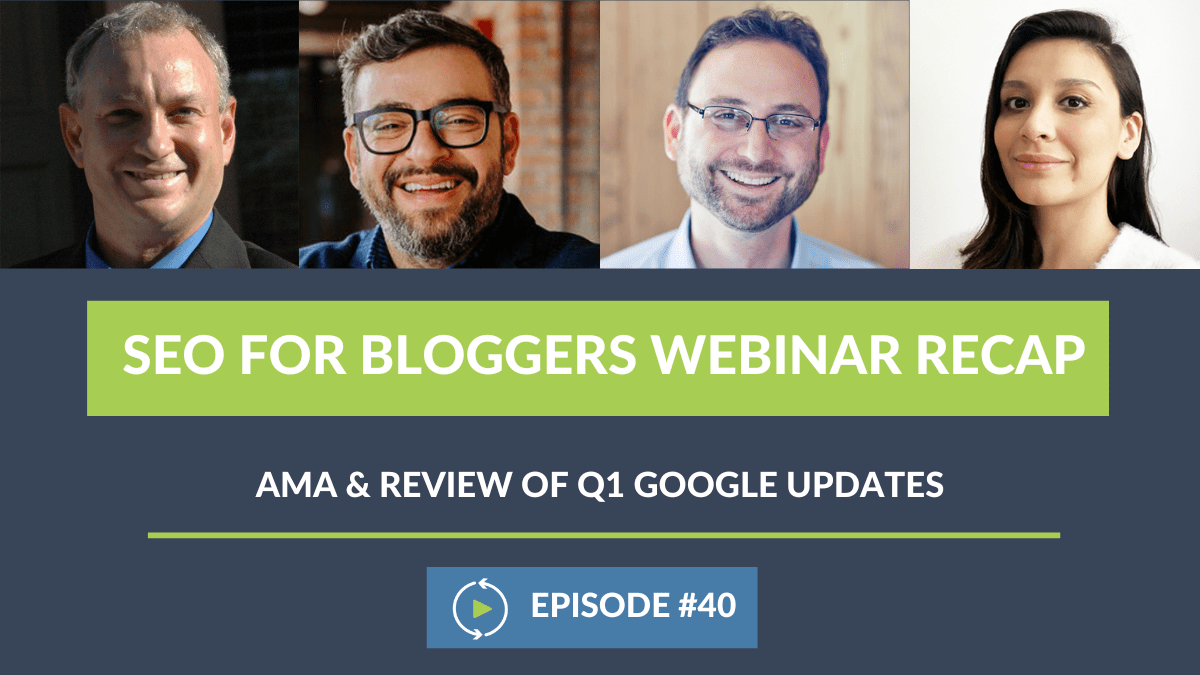Casey Markee (00:00:00):
Yeah. So, we’re just talking. Everyone, thanks for joining us. We’re just talking about how I was going back to my very first apartment and we had the above and the below, washer and dryer combo. Good times, good times. It come up randomly here. So, yeah, nice.
Arsen Rabinovich (00:00:21):
How’s it going, everyone?
Casey Markee (00:00:26):
Do we have a chat view?
Andrew Wilder (00:00:27):
I think this is the most exciting episode for me out of the nearly dozen that we’ve done so far.
Ashley Segura (00:00:32):
Can you just not contain that excitement?
Andrew Wilder (00:00:36):
Just like a-
Ashley Segura (00:00:40):
[crosstalk 00:00:40], everybody. Go ahead and put in the comments and let us know where you’re tuning in from.
Casey Markee (00:00:46):
Yeah, there we go.
Ashley Segura (00:00:47):
Literally around the world where everybody’s coming in from. Peru? Oh, wow, and Miami.
Casey Markee (00:00:54):
Crazy time.
Arsen Rabinovich (00:00:57):
Argentina. I don’t know.
Ashley Segura (00:00:57):
Houston Texas can be fancy too.
Casey Markee (00:01:03):
Yeah. I’ve been to Houston when I was visiting-
Arsen Rabinovich (00:01:05):
In Netherlands.
Casey Markee (00:01:06):
Gosh, we did the… Geez, that’s still I think where Shelly is. That’s when we did that. She invited me out to Houston.
Arsen Rabinovich (00:01:14):
[crosstalk 00:01:14], right?
Casey Markee (00:01:15):
Yeah. Now, it seems like a decade ago before COVID, pre COVID. We call that PC. So, PC time. And the first time we ever been to Houston, it was very muggy. I liked it, it wasn’t bad. And she took me to a cowboy bar and I had a drink that was the size of a toilet bowl. It was fantastic. I enjoyed it. I enjoyed it tremendously.
Andrew Wilder (00:01:40):
Oh, I don’t want to drink anything that’s related to a toilet bowl.
Casey Markee (00:01:41):
No, it’s just the size. It was a lot of alcohol, let’s just say that. It was good.
Ashley Segura (00:01:48):
[crosstalk 00:01:48] size for you, Casey?
Casey Markee (00:01:49):
Right, it is.
Ashley Segura (00:01:50):
[crosstalk 00:01:50] can’t do it.
Casey Markee (00:01:51):
Big. It’s all good. It’s all good. Yeah, I celebrated my 45th birthday last… gosh, Monday, last Monday.
Andrew Wilder (00:02:03):
Oh, happy birthday. We’re all going to sing?
Casey Markee (00:02:05):
Thank you very much. We’re all going to sing. I’m 46? I can never remember. And I got a lot of alcohol. And let me tell you what’s fantastic, I got alcohol that I usually am not able to buy myself. Some very good people got me some very expensive scotch. I got a bottle, a 25-year-old bottle of scotch, very nice. And it is exceptional. It’s literally like I’m drinking Ambrosia, that’s how it is, so very nice. So, another excuse for anyone on the call to come over because it’s exceptional. I highly recommend drinks that are 25 years old, unless you smoke, less smoke.
Ashley Segura (00:02:42):
Paula has a really good and important question. Did you get a candy corn cake?
Casey Markee (00:02:47):
I did not get any candy corn. You know that I’m specifically upset with every one of you. You had an opportunity to send me candy corn bread, maybe some candy corn muffins, maybe something. It didn’t even happen.
Andrew Wilder (00:03:00):
I got to say, though, candy corn is not in season right now.
Ashley Segura (00:03:03):
No, it is.
Andrew Wilder (00:03:04):
So, I appreciate that… we’re eating seasonally, Casey.
Ashley Segura (00:03:06):
No, no, it’s in season. I found a five on bag and I found just the pumpkins only, but it was going to take like two months to get to you, Casey. I couldn’t do it.
Casey Markee (00:03:20):
Jim’s on the call here. Jim from Amazing Ribs is on. He’s kidding me about a 46- year-old bottle of whiskey. Let me tell you, I know that they exist. I have seen them on at Costco. But a $20,000 a bottle is probably a little bit too stiff for me, at least for now. It depends. We’ll wait. We’ll have to wait. and Andrew need to get the commission checks higher. And then, I know that I’ll be able to afford that. That’s the goal.
Arsen Rabinovich (00:03:43):
You have to do a few more audits, Casey.
Andrew Wilder (00:03:44):
Few more audits to that.
Arsen Rabinovich (00:03:48):
That’s funny.
Casey Markee (00:03:48):
It’s good times.
Ashley Segura (00:03:51):
All right. Well, let’s get started as everyone keeps rolling in. So, today we are going to be talking about WordPress Plugins. This is our 11th episode of SEO for publishers, with Casey Markee, Rabinovich, and Andrew Wilder. So, thank you everybody for tuning in. We’re going to have Q&A at the end, as always. So, please feel free to drop any and all of your questions into the Q&A. You can do it all throughout the webinar.
Ashley Segura (00:04:16):
And then, of course, once we open up to Q&A. If you see any question that’s already in Q&A that you’d like to ask, there’s an ability to up vote it and it just like a thumbs up checker. So, please do that. Because we definitely pay attention to that and make sure we address questions that more than one of you have at a time, since we can’t always get to them. But don’t worry, every single question that goes inside of the Q&A, we do get to in the recap.
Ashley Segura (00:04:43):
It usually takes about a week and we send out an email with a link to the recap. It’s a blog post that has the video replay, the transcription, resources, links to everything that was mentioned and then all of the Q&A inside of there. So, definitely head over to there, to the Q&A box and put your questions in there. But without further ado, let’s get started talking about plugins. Casey, what is the largest amount of plugins that you’ve seen on a single site?
Casey Markee (00:05:12):
This is fantastic. I love this story. I get asked this question all the time. The answer is 117.
Arsen Rabinovich (00:05:18):
This was an eCommerce site.
Casey Markee (00:05:20):
Yeah. This was an eCommerce site. They had Shopify. They had everything under the under the hood, happened about three and a half years ago that I was brought in to consult on it. And I don’t understand why no one else brought out. “Hey, is there a reason that we have four catching plugins installed? Is there a reason that we have basically a three image optimization plugins? Why do we have all this?” It’s pretty hilarious.
Casey Markee (00:05:44):
No one has come remotely close to that. I would say, for a food blog, food lifestyle blog, 83. I think that’s it. And Andrew has probably got me beat on there. I bet he’s probably seen more than that. But 83 is recent.
Andrew Wilder (00:05:57):
Yeah, that’s about the highest I’ve seen.
Casey Markee (00:06:01):
Yeah, good time.
Andrew Wilder (00:06:03):
There’s just so many active at once. And we’ll say even load.
Casey Markee (00:06:06):
When I say any three plugins, I’m literally saying a three active plugins. That’s what I’m saying. But yeah, I mean, who knows? I mean, inactive stuff, crazy time. But again, it’s not like that this site was not performing well. This site that had the 117 plugins, was a five and a half million session among site. A very, very popular site. A big well-known brand with E-commerce line. You can perform well, just not as well as if you’d optimize that.
Ashley Segura (00:06:36):
Which brings me to my next question per se. What are the benefits to plugins? Modern publishers need them. Optimizing we’re definitely going to dive into much further. But there are a lot of benefits, can you cover that Arsen?
Arsen Rabinovich (00:06:48):
Right. Well, plugins help you expand what your CMS can do, right? So, they can do everything from friends and stuff, like making your blog look better, to helping you manage stuff like redirects, and looking for broken links. So, I have not seen at least recently, a website that was functioning without plugins, right? We all need at least like an SEO plugin. Because WordPress out of the box does not support a lot of those functionalities. But yeah, plugins do help. They’re important. I definitely use them. Just be careful which one to use.
Ashley Segura (00:07:24):
And I think we can just end the webinar at that, right?
Arsen Rabinovich (00:07:29):
Right. That’s it.
Casey Markee (00:07:33):
Thank you all for joining us today, our next podcast-
Ashley Segura (00:07:39):
Casey, since there’s so many plugins out there that do a lot of similar things, like you mentioned in your last question, how to support caching plugins in there. How do you choose between the so many duplicate plugins that are out there, and pick the best one to do a specific task? What do you actually look for when you’re trying to find and choose a plugin?
Casey Markee (00:07:59):
That’s a good question. I’m going to go ahead and paste over a resource from our own Andrew Wilder site, how to choose a plugin, very well known. It’s great. I’m going to paste that over right now. I can take a look at that. And briefly, when we’re looking at a plugin, we’re asking ourselves, is it supported? That’s the most important thing. Is it supported? Has it been recently updated? That is contained a lot of user reviews. I like to look at the change log.
Casey Markee (00:08:25):
And most importantly, I think a lot of the plugins that I’ve stumbled across have either been referrals from other professionals, or it’s something I’ve used myself. I’ve gone in. I’ve done the keyword search. I’m looking for specific functionality. Usually there’s two, three, sometimes as many as six or seven options covering the same thing. And I’m comparing those plugins by a bottom line reputation. Have they been updated?
Casey Markee (00:08:47):
Are they going to work with the most recent version of WordCore, PressCore? What are the comments on them? Do they have a support thread that’s maintained? All of that will go into determining which plugins I keep. Like you said, a lot of the plugins, a lot of the caching plugins do the same thing. And then, it comes down to personal preference in many cases, but that article that we’ve pasted over, should provide a little bit more guidance for anyone on the call who runs into the same situation.
Ashley Segura (00:09:18):
And Andrew, how many plugins is too many to have on a publisher site in particular? And is it actually better to have a lower number of plugins? Like, is there a medium base when it comes to the plugins? What would you recommend?
Andrew Wilder (00:09:33):
I actually want to fall back to my usual, how I usually say like what’s best for your visitor. Well, it’s what’s best for your site. There is no magic number. So, everybody likes to say, how many plugins is too many? Okay, if you’ve got 117 plugins, you’re probably too high, even 80 is probably too high. There’s a range. So, we’ll see a range on food blogs and publisher sites. In particular, 15 is on the low end, and I’d say 35 to 40 is starting to get into the high end.
Andrew Wilder (00:10:02):
But the important thing to remember is that plugins are just more code. So, a plugin can be three lines of code. And that’s it. It does one little function, and that’s it, right? And WordPress itself is made of hundreds of 1000s of lines of code, or maybe even in the millions. So, not all plugins are equal, right? So, you can’t just say any plugins is bad and 15 plugins is good, because it really depends on the individual plugins.
Andrew Wilder (00:10:24):
But in general, you want to make sure you’re being efficient and not duplicating code. So, a lower number in general is better. But I’m not going to say you have to have 15 plugins or fewer. That’s just going to box you in unnecessarily. It’s an artificial number for you, because every sites a little different.
Casey Markee (00:10:42):
Yeah, I liked how. And I’m going to say exactly what said. What said is, I like how Andrew of what he said, it depends.
Arsen Rabinovich (00:10:49):
It’s too early to start drinking right now.
Casey Markee (00:10:54):
We’re having a drinking game where we have everyone who says it depends, should take a drink, only have Canadian dry ginger ale today. So, I’m good.
Arsen Rabinovich (00:11:03):
Canadian dry.
Casey Markee (00:11:05):
Canada, Canada. Canada.
Ashley Segura (00:11:10):
Circling back, Arsen, when should you update a plugin? We have an idea now of what’s too much and a little bit of a bare minimum. But as Casey said, when you’re scanning for plugins, you want to check and make sure that they’ve updated the plugin recently that is going to go well. Well, what are the plugins already installed on your site? And you get notification saying assign update, should you always just update when they say it’s time to update?
Arsen Rabinovich (00:11:34):
Right. So, when you want to update your plugins, immediately, if it’s a security update, definitely right away. I personally have seen a lot of sites that let their plugins go, and then get hacked. And it just creates a bunch of issues. Otherwise, I would say it’s best to wait at least a week to make sure nobody else is running into any issues when the update comes out. Let them figure it out for you.
Arsen Rabinovich (00:12:02):
And then, when updating a wordpress.org plugin, it is also a good idea to look at the latest reviews, as well as some of the support forums to see if anyone is having any problems. But definitely, if it’s a security update, you want to get that done as soon as possible. But I’m also going to say that plugin knowledge is not my core. So, if Andrew or Casey want to chime in on any of my recommendations, that’d be great, too.
Casey Markee (00:12:31):
We will. Thank you.
Arsen Rabinovich (00:12:33):
Thank you, thank you.
Casey Markee (00:12:35):
That was nice of you to extend that invitation. I think it was already there.
Arsen Rabinovich (00:12:38):
Right, right, right, right, right, right.
Ashley Segura (00:12:40):
Andrew, are there certain types of plugins that are more harmful to publisher, blogger sites in particular? That say, like an E-commerce site, it’s great for them, but if a publisher put it on, it could be really harmful for them.
Andrew Wilder (00:12:59):
I think it’s interesting if you’re phrasing that is harmful. Plugins are not inherently good or bad. They’re designed to help. So, I guess, harmful if it’s like doing something you don’t need or want, and you’re dragging your site down. So, some plugins, like I was saying earlier, are very lightweight and small. Some plugins are big and heavy, like WooCommerce. It’s a great plugin. I use it to run my business, right? But it’s a big plugin.
Andrew Wilder (00:13:23):
And then, you need a bunch of extensions to do credit card processing and to do other things, right? So, I’ve got five or six different WooCommerce plugins. So, now I’ve added all this code, and it’s a huge plugin. So, there’s probably a few 100,000 more lines of code on my server. Now, I use WooCommerce a lot, right? Like, I run my whole business, all my billing, all of it through there, right? So it makes sense for me to use that.
Andrew Wilder (00:13:44):
If I’m on a food blog, and I want like a little affiliate section to showcase three products, WooCommerce is going to be overkill, and that’s going to add a lot more weight. And your server is going to have to do more processing. Can you do it? Yes. But you have to be careful of the unintended consequences. One thing I do want to say, but there is one situation where things can be very harmful, are actually two things.
Andrew Wilder (00:14:04):
One is outdated plugins that have security issues, like mentioned. So, you do want to keep your plugins updated. And the other is, if you try to cheap out and you’re buying plugins that are illegally being sold. So, because this is all open source, somebody can buy the WP Rocket plugin, let’s say. And then, sell it on their own website cheaper, right? So, you’re getting a great deal instead of the $49 a year, you’re paying $5 once or something like that, right?
Andrew Wilder (00:14:31):
But the thing is on most of the sites, they’re injecting malicious code into that. And you have no way of knowing. So, don’t ever cheap out and pay for a plugin that’s not from the original source. Because that will… I guarantee, it will come back to bite you.
Casey Markee (00:14:42):
Yeah. If you see something that’s… you think it’s yoast, but it’s really yeast. Just want to let you guys know that the yeast plugin is not the same as the yoast plugin, okay? So, be aware of that.
Arsen Rabinovich (00:14:55):
We totally should have ended this webinar earlier when I said that thing.
Casey Markee (00:15:01):
Just be aware.
Ashley Segura (00:15:02):
I mean, Casey brings up a good point. Andrew, how do you tell if it could potentially be fake? Is it usually just a name change?
Andrew Wilder (00:15:14):
These are sites selling the third party plugins. So, they’re not clean. They’re saying like, “Hey, pay us $10 a month, and you’ll have access to hundreds of plugins. And you can just download as many as you want.” Or things like that. They’re basically forked and hacked. And they may work, but it’s a very big risk. The other downside of that is the people who are actually building the plugin and supporting the plugin, and updating the plugin need to get paid for their work.
Andrew Wilder (00:15:39):
So, we have these plugins, right? So, you’re potentially hurting yourself and your site. And you’re also hurting the entire WordPress ecosystem by supporting those sites. So, if it looks too good to be true, it is. It’s real simple, right? But I don’t think most people realize that those site, that those plugins often contain malware also. So, that’s really the biggest pitfall right there. So, I wanted to make sure everybody’s aware of that.
Ashley Segura (00:16:04):
And diving even deeper into this, just because there’s so much that can come from this. But say, you’re publisher, you’ve already done that. They just heard what you just said right now. And they’re going to go and try and remove them. Is there a way to figure out if their site already has malware? Or even if it’s shown no signs up to date. And this is the first time that they’re hearing that they could have potentially done this, what would you recommend to backpedal, and obviously remove the plugin, but what can you do from there to make sure your site’s okay?
Andrew Wilder (00:16:37):
Yes, removing the plug in and replacing it with the legit version would be the first step. Make sure your backups of course. But then using a security scanner. You could use Sucuri, Sucuri got a little one that’s free, I think it’s sitecheck.sucuri.com or excuse me, sucuri.net. I’ll put the link in here. So, this is a quick and dirty scanner, it scans the front to end. The Sucuri plugin also has a file integrity scanner that we use for all of our clients. Wordfence is also the plugin.
Andrew Wilder (00:17:08):
So, there’s a number of security scanning plugins, but make sure you get those from a legitimate source. You can get it from the WordPress repository or Wordfence premium is a good choice too.
Ashley Segura (00:17:20):
All right. Perfect. Thank you for clarifying that. Casey, when should other than obviously, it being a third party and potentially even now into your site, when did you make the decision to pull the plug on a plugin and delete some of your existing one? So, you have a lot of them. Other than quantity, when should you make that decision that, “Hey, I should probably go and clean up my plugins.”
Casey Markee (00:17:40):
I think we’re going to cover how to perform a plugin audit later on. And so, we’ll get into that in a little bit more detail then. But one of the things I would recommend is installing a plugin called the Query Monitor. I’m going to go ahead and paste that over here for you today. And the Query Monitor is pretty badass. It’s basically going to allow you to see if there are certain plugins on your site taking up all of your resources.
Casey Markee (00:18:03):
Do you necessarily need that plugin at that time, maybe we can deactivate the plugin until we actually need it, maybe we just uninstalled it and come back and install it again in the future, if that would be more helpful. But the Query Monitor is a good way to see what is currently going on, on your site. And we can organize it by plugin. It’s pretty easy tool to use. I am certainly not technically… I do not have the level of technical aptitude that someone like Andrew has.
Casey Markee (00:18:31):
And I can do it without breaking my site, which is easy, that’s saying something. So, again, it’s idiot proof, it’s very easy to use. So, you can want to try that there, it’ll help you. And then, again, one of the other things that we want to do is that there are some plugins that we only need once. We install them, we use them, and then we get rid of them. Now, some plugins that we recommend all the time, whether it’s through myself, through NerdPress, or through Top Hat Rank.
Casey Markee (00:18:57):
There’s plugins like the Broken Link Checker, love the Broken Link Checker, and it works out. It works so much better now than it did a year ago. It used to be a year ago that you basically want to run that and then you basically run it once corrected. Then uninstalled or deactivate it. And nowadays it is so very low task, even when you check it with the Query Monitor, that you could literally leave it running the whole time and be okay.
Casey Markee (00:19:20):
So, it just determined things change. So, you have to determine what you need when you need it, and then make those decisions in real time.
Ashley Segura (00:19:29):
That makes sense. It’s a constant evaluation of your plugins. It’s not, “Let’s add a bunch and cross our fingers.” Arsen, are there any consequences to deleting plugins or things that can negatively happen to your site as you go through and start to clean up your plugins? That’s definitely probably one of the biggest hesitations to starting to delete plugins. There’s, “Oh, no. Now, x, y and z is going to maybe happen to my site.”
Arsen Rabinovich (00:19:54):
Right. So, I’m going to be using the first one today, to say it depends. It depends on a plugin. So, if you’re using a plugin that generates short codes, the short code will now be broken. And I see this a lot when I do my consults. I check some pages and they see a weird short code that was left over from a previous theme or a plugin that’s been deleted. And now, it’s a part of your H1 or it’s between paragraphs, that just looks weird.
Arsen Rabinovich (00:20:25):
If you’re using plugins that generate URLs, those URLs will most likely be for [inaudible 00:20:31]. Redirects generated plugins such as Yoast premium. I think we’ll be gone. Andrew, can you chime in on that? Does Yoast just have its own cables, or does it write to HT access?
Andrew Wilder (00:20:45):
Oh, for the redirects?
Arsen Rabinovich (00:20:47):
Yeah.
Andrew Wilder (00:20:48):
The default is its own redirect. So, yeah, if you’re using the Yoast premium redirection tool, and you get rid of Yoast premium, because you want to save some money and downgrade, you’ll lose all those redirects. So, you have to transfer them to another tool or take care of it to make sure.
Arsen Rabinovich (00:21:02):
Those are done through the database. It’s not like REITs have HD access, right?
Andrew Wilder (00:21:06):
It can but it doesn’t by default.
Arsen Rabinovich (00:21:07):
Yeah. Got you. And then, there’s plugins, again, like Yoast and Rank Math that I think metadata will go away also if you delete it. So, whatever, if you’re auto generating titles and metas for your categories, that stuff will be gone as well. I think that’s a-
Casey Markee (00:21:25):
Just to interject on there. Yeah, and this is very important, guys. If you’re using Yoast and you get like, “Hey, I’m going to change over to Rank Math.” And you have to make sure that you convert all that information from one plugin to the other, or you use something like… it’s called the SEO trick, the data transporter, which is a well-known plugin, that will allow you to move all the data from a theme over to whatever plugin you use.
Casey Markee (00:21:46):
So, maybe I can go ahead and paste in that that plug in as well. But the data transporter has saved us on tons of projects, where someone had… they were using, for example, maybe the built-in Genesis Information, where they would just put the titles and descriptions in Genesis. Well, we could use the set the data transport to remove all that over, to say Yoast, as an example. But you always want to be aware of that going forward.
Arsen Rabinovich (00:22:11):
Right. And then, what I would do, and this is what I would do as what I was would do back in the day, I would just delete plugins one by one, to see if anything goes weird. And then, if it does go weird, just bring the plugin back. Just like that kind of testing would let you know if you’re going to mess anything up.
Andrew Wilder (00:22:32):
If you’re going to go that route though, be careful, some plugins can delete their data when they get either deactivated or deleted. So, sometimes it depends on the plugin, most are poorly coded, so they’ll actually leave all their data behind. So, over many years, your database gets gunked up with all that stuff. But usually with most, they don’t lose their data when you inactivate them. So, deactivate them, leave them there, test.
Andrew Wilder (00:22:59):
And then, if all is well, you can fully delete it. So, you don’t jump straight to deleting it. You can inactivate it, and it’s still installed. So, that’s one step in between that makes it a little bit easier to recover if you did break something that way.
Ashley Segura (00:23:12):
It’s just easier to just don’t break something. But that’s not realistic. So, how often should we audit, Andrew? How often should we go through and actually run a real plugin audit, and decide which ones to keep, which ones removed? And on top of that, what are the steps of doing an audit?
Andrew Wilder (00:23:30):
This makes me think of when we were working with a trust attorney. And we set up a trust. And they said, ” You know what? Every time you have a life changing event, you should revisit this, right? You want to revisit your will when you get married, when you have a kid, when it goes off to college.” So, I think life changing events on your site is a really great time to do that. So, you’re doing redesign, of course, right?
Andrew Wilder (00:23:50):
You want to make sure you do all that cleanup afterwards. So, anything that isn’t needed after the redesign. But in general, I think it’s good to review this every few months. It also depends on if you’re the person who tinkers a lot. If you’re like, “I want to chase the next best thing.” And you’re constantly installing plugins. Then, you’re going to need to like back up for a second and take a 30,000-foot view and say, “Okay. Now, when is it time to clean this up?”
Andrew Wilder (00:24:12):
Because some people will… you don’t need to necessarily change your plugins for years, you just keep them updated. And that can be great. But if you’re very active and chasing the next best thing, which many of you probably are, so it really depends on you. So, it depends. But every few months, I think it’s a good idea to look at the plugins and go through the list and say, “Hey, do I really need all of these anymore?”
Ashley Segura (00:24:37):
Arsen, how can you tell if a plugin is affecting your site speed? And are there specific plugins that are really large site speed killers? Even if they’re necessary for other things, but it’s just black and white, you can’t get around it. It does affect your site speed.
Arsen Rabinovich (00:24:51):
Right. So, this was a super technical question for someone like me. So, I asked Matt, who’s our head of tech at the Top Hat Rank. He gave me some bullet points, and I’m going to read them off to you guys.
Ashley Segura (00:25:02):
Oh, a PowerPoint presentation?
Arsen Rabinovich (00:25:04):
No. No PowerPoint this time, or at all, ever, please. So, the easiest ways to test if the plugin is affecting your speed is by activating and deactivating, and checking the speed obviously. Keep in mind network conditions between you and the website server means that you’ll never get the same results twice. The best way to determine whether or not a plugin is having significant effect on your site speed is to test locally offline, in the offline environment. Plugins that generate log files should be properly configured to remove older logs.
Arsen Rabinovich (00:25:38):
Log files can quickly balloon in size. Typically speaking, you only need two to four weeks of logging data. Backup plugins should be configured to use remote storage or a limited number of backups should be kept. Broken Link Checker is a powerful plugin but should not be left running continuously, I think Casey mentioned that a few minutes ago. Most related posts plugins are very database intensive. Jetpack has a really good post feature built in which will offload the functionality on to their servers.
Andrew Wilder (00:26:11):
Can I add one-
Arsen Rabinovich (00:26:13):
Do, please. Please.
Andrew Wilder (00:26:15):
I think in general, that’s all good advice. I think Broken Link Checker is not the resource I’ll get used to be. So, that’s why we’re now recommending, it’s okay to leave it running. You also want to make sure you’re not on an underpowered server. If you’re on a $3 Bluehost server, you should probably keep that deactivated. One plugin I’m going to call it by name though, because I see it on a lot of publisher sites is Thrive Leads.
Casey Markee (00:26:36):
Oh, yeah. That’s a good one.
Andrew Wilder (00:26:37):
Get rid of Thrive Leads, can’t stress that enough. We also see problems with Bloom, both of those log a lot of data, but Thrive really is not built for speed. So, anything made by Thrive, we just see a lot of speed issues. Supposedly they’re working on it. A couple weeks ago, they had a blog post saying, “Hey, we’re going to work on corporate vitals.” And I’m like, “Where were you guys a year ago?”
Casey Markee (00:26:56):
Yeah, no kidding.
Andrew Wilder (00:26:58):
So, I’m not afraid to call them out. We’ve also seen a lot of the mailing software companies like MailChimp and ConvertKit, and Flodesk. They all give you code that you can put on your site for forums and pop ups, and stuff. Most of those are not great for site speed. So, one of the things we recommend doing is using a plugin for pop ups, or opt-ins, or legions, that’s built for speed. And then, linking that to whatever your mailing software is.
Andrew Wilder (00:27:25):
So, Convert Pro is a great one for that. We’ve tested it for speed, and it works really well. It does not drag on your site. And the nice thing is once you set that up, let’s say you want to move from MailChimp to ConvertKit, it integrates with both of those. So, you can move and you don’t have to change all your forums, you just reconfigure the plugin to say, “Hey, send all these signups into ConvertKit now.” You’re less locked in that way too, which makes life a lot easier.
Ashley Segura (00:27:51):
That makes sense. Is there, Andrew, a specific plugin that you’d recommend for image optimization?
Andrew Wilder (00:27:54):
There sure is.
Ashley Segura (00:27:55):
What do you recommend?
Andrew Wilder (00:27:57):
Oh, I love it. I love ShortPixel. We include that on our premium support plans. In my tests, it has performed the best. They’re lossy, which is their standard, which is their strongest setting, produce the smallest file sizes and the best image quality. A very close second though is Imagify, which is from the makers of WP Rocket, they’re the same company. Imagify does really well. I found their ultra- setting, which is the strongest tended… at least last time I looked at this, intended to hurt the image quality-
Casey Markee (00:28:30):
Too much.
Andrew Wilder (00:28:31):
And then, their middle level doesn’t compress as much.
Casey Markee (00:28:34):
Aggressive, yeah.
Andrew Wilder (00:28:36):
Yeah. But Imagify isn’t bad. It’s just ShortPixel, I think it’s better in terms of the end result. I would also say, on the flip side, don’t waste your time with smoosh, especially the free version. It’s practically useless. It’ll save like 3% off your images. And Switch Pro, if you actually use the pro features may be okay, but you’re going to be much better off with ShortPixel.
Ashley Segura (00:29:01):
And Casey, what plugins… switching gears talking about block editing now, what plugins should you use to expand the blocks in the block editor? And what do you do [inaudible 00:29:10] disappearing with 5.7?
Casey Markee (00:29:13):
That’s a good one. Yeah, we’ll get into that in a minute. So, there’s a lot of ways you can extend your suite of blocks with the block editor. And the three of the best ones are Kadence Blocks, Atomic Blocks, and GutenB. And they’re all three great. So, it’s really hard for me to say, “Hey, which one’s better than another one?” But take a look at them, see which ones you like. They have a lot of overlap.
Casey Markee (00:29:36):
Kadence Block’s, especially if you’re a recipe or lifestyle blogger on the site and you want to expand the visual appearance of your various blocks, maybe you want to have a better looking called action block. Maybe you want to have a list block that you can play around with the colors a little bit more. This is how you do it. You can expand the existing functionality of your blocks and you can just you can pretty them up, so to speak. It’s basically like the Ashley Segura Blocks.
Casey Markee (00:30:03):
And whereas, right the regular, it’s just Casey and Arsen. If you want to have the Ashley Segura of pretty computerized blocks, Kadence, Atomic and GutenB, that’s what you want to do. Now, Ashley, also you mentioned something about the recent update there, which is having to do… basically updating to 5.7. We had been getting a lot of complaints and I know can stand that Arsen, definitely not Arsen.
Casey Markee (00:30:31):
But Andrew could speak to this a little bit more too but what happened was that, when we upgraded to 5.7, we had reusable blocks that would start to display empty on the front end. It would just show as a blank rectangle. And there would be a spinner, but nothing ever comes up. And so, unfortunately, we found that at least for now, the only way to fix this was to roll back the changes. And for those of you on the call who have experienced this, we recommend the WP Downgrade plugin if you necessarily need to roll back 5.7, and this is one of the reasons why.
Casey Markee (00:31:04):
So, I’m going to go ahead and paste that in here. And this is something to be aware of, because I can’t tell you how many blockers emailed me about how all of a sudden their call action blocks were not working. And we usually just had to roll them back or do a full backup. And just important, when you do a rollback here, you want to make sure that you do a full back-up immediately. You want to set the version of the plugin settings to 5.6.4.
Casey Markee (00:31:27):
And then, you’re going to click on the button which is in the yellow box, which takes you to the updates page where you can do the rollback. So, let me go ahead and just paste over that information here if necessary. But yeah, good times, 5.7. Not ready for primetime.
Andrew Wilder (00:31:48):
Just to reiterate, that’s just on reusable blocks, if you’re having a problem with them. So, if everything’s working fine for you, you don’t need to roll back. But it’s just this one instance.
Casey Markee (00:31:59):
Or if you just don’t have anything else to do. And you want to cause more work for WordPress, that’s fine. Go ahead and roll all that back. Send them over to them say, “Hey, Casey told me to roll everything back.” And good times.
Andrew Wilder (00:32:15):
No comment.
Casey Markee (00:32:15):
No comment, no comment.
Ashley Segura (00:32:17):
At least to keep it that way. But Andrew, is it necessary to keep a backup plugin such as an Updraft Plus when a host such as BigScoots keeps backups for you? There’s a lot of big words there.
Andrew Wilder (00:32:31):
I love this question because the answer is heck, yes. I’m a big, big fan of backups. So, a few years back, a friend of mine had her site hosted with a little outfit in Vegas, or they were based in Vegas. It was an Orange Geek, some other small shop. And she didn’t have any backups. And supposedly they were taking care of backups for her. And one day, she went to go to her site and it was gone. And the entire hosting company was gone.
Andrew Wilder (00:32:55):
And their email addresses were bouncing, her site was just gone. Now BigScoots is a much more reputable host. So, I don’t think BigScoots is going to disappear anytime soon, right? But she had no backups of her own, so she couldn’t restore anything. So, unless you have the backups or have access to the backups, you could get stuck something. Now, basically, this is totally trustworthy, I trust that their backups are going to be great, but they only do nightly snapshots.
Andrew Wilder (00:33:23):
So, every night, there’s a full server backup. And if you say, “Hey, BigScoots, I need to roll back.” They’re going to roll you back to whatever state your site was at the end of the day, the night before. So, you could lose whatever changes happened over the course of that day. So, if you did a whole bunch of work, or a lot of comments came in, those could get lost. So, if you have your own backups, let’s say you’ve deleted a couple of images by accident.
Andrew Wilder (00:33:45):
You don’t necessarily want to roll back to a full snapshot before you want to be able to go in and get those few images and just restore those. So, one of the things we do is have two different offsite backup systems like this. I want redundancy on my backups. Like we have backups of backups. And then, we also do UpdraftPlus for local backups. And those aren’t for disaster recovery, but they’re for convenience.
Andrew Wilder (00:34:06):
And Arsen’s list for Matthew mentioned this before, it’s great to do some local server backups, because they’re really fast. You don’t have to transfer them to a cloud storage. But if your server goes down, those aren’t useful, right? So, we use those… if we’re updating plugins, we’ll run a quick backup on there. So, we can roll back if we need to very quickly, rather than having to go to Cloud Storage.
Andrew Wilder (00:34:26):
So, yes, backups are like the most important thing, because you can screw anything else up. And as long as you have backups, you can recover, right? So, don’t just rely on your hosts. Make sure you have trustworthy, usable backups. And backups are only as good as… if you can restore them. So, it doesn’t matter if you think you’ve got backups if they don’t work, right? So, it’s good to make sure you really know what you’re doing with backups and know how to restore them if need be.
Casey Markee (00:34:52):
So, you already share your recommended backup plugin?
Andrew Wilder (00:34:57):
No. But was Updraft mentioned already?
Casey Markee (00:35:01):
Yeah. UpdraftPlus, is that what you’re talking about?
Andrew Wilder (00:35:03):
Yeah. So, we use a few different tools, but UpdraftPlus is one of them. They have a free version and a premium version. The free version does a great job. The premium just has a few more features and more flexibility. But if you want a free version, you can set that up to do backups, like a Dropbox account, or a Google Drive folder if you use Google Drive. And then, you can just have it do that.
Andrew Wilder (00:35:24):
You want to make sure though, if that’s your own backup system, you’re setting that up. You want to make sure you backup everything. So, all the files and the database. And then, depending on how often you update your site. You might want to back up more frequently or less frequently.
Ashley Segura (00:35:38):
Is it redundant to have two backup plugins?
Andrew Wilder (00:35:43):
No. That’s fine, I would say, make sure they don’t run at the same time. So, if you can schedule them, you don’t want them trying to do backups at the same time, because that could overload your server. So, you could set one at midnight, or one at 6:00 p.m. or something. The other advantage of that is that you’re alternating snapshots. So, if you need to roll back, you can pick one that’s not as old. So, you get a little a few more points in time.
Ashley Segura (00:36:04):
That’s a good call. Now that we’re getting a little bit more granular in specific kinds of plugins. Casey, are there any plugins from media mind suite that you’d recommend using and maybe any that you would recommend do not use?
Casey Markee (00:36:17):
I think Mediavine does a pretty good job. I know we get those questions a lot. And they have Grow by Mediavine, which used to be social pug. They’ve built on, they built a lot onto that. It’s good. I mean, that’s one of probably the most popular plugins now other than say, what is that, a rocket? Not WP Rocket, but what’s that other one that we see a lot of rocket boost?
Andrew Wilder (00:36:40):
Social Rocket.
Casey Markee (00:36:41):
Social Rocket. It’s a small number of plugins now that really work that don’t really hurt you for PageSpeed. And at least, Grow in that regard is pretty good. Now, I talk more about Andrew about this. But I mean, we do tend to when we have conflicts, it does tend to be Grow or Create. We see that over and over again. And I’m really not sure why that happens. I think a lot of it is the fact that Mediavine tends to not necessarily worry about their plugins working with everything else.
Casey Markee (00:37:13):
They worry about their plugins working with each other, first and foremost. And sometimes that’s a backward approach to take when you’re pushing out updates at the rate. They’re pushing out updates on their plugins. But I would say Grow is fine in most cases for social sharing. You just really want to be careful about it. I would definitely not update the plugin for two weeks or so, until we wait and see if there’s any bugs. There usually are and same way with Create.
Casey Markee (00:37:38):
Create is a very good plugin. I would say that it’s great for roundups and how-tos. I personally do not feel that Create is remotely near the level of a WP Recipe Maker. So, I don’t recommend it for recipes. The thing about Create is that, there’s a lot of things in the plugin that you can’t do, that we can do with WP Recipe Maker, simple things like checkable checklists. Linking all the content in the recipe card to an actual author byline.
Casey Markee (00:38:06):
Making sure that we have a better looking nutrition label or not even showing a nutrition label and just linearly showing that content. There’s also just a lot more built-in functionality with WP Recipe Maker in the end. So, I tend to recommend that. And it’s fine. I think that overall, I think you can get by but as with anything, you’d want to test it at your end and see if you like the visual display and if that’s something you want to go with.
Andrew Wilder (00:38:31):
And you all mentioned Jetpack. I think all of you have at least mentioned it once, though. Casey, how necessary would you say it is for bloggers to have?
Casey Markee (00:38:45):
Jetpack is interesting. It gets a lot of hate in that… everyone thinks, “Oh, my God. It sets a plugin that does everything. We don’t need it. It’s so host heavy. It’s so slow.” None of that is ever really true. Because no one ever uses all the functions within Jetpack. You might be using two or three features at the most. I mean, some of the things that the plugin does. You have live uptime and downtime monitoring. A lot of bloggers love that.
Casey Markee (00:39:11):
I mean, people sometimes will just install Jetpack, just for the ability to track… there sipping up and down and have it email you if there’s any issues. It has the ability to do related posts. It has the ability to… has built in lazy loading for images, free CDN. You can publish posts by an email or RSS feed. It has lots of options. And that’s the thing, is if you don’t think that you’re going to use a lot of those options, don’t use Jetpack.
Casey Markee (00:39:37):
I think where people get confused is they tend to install Jetpack. And they forget they had Jetpack installed. And then, they’re not sure exactly what they’re using Jetpack for. So, we tend to want to… as we mentioned earlier, test, maybe we turn off Jetpack just really quickly and see have we lost some functionality. Have that happen all the time in audits, where people have Jetpack installed and I just asked them, “Do you know what you’re using Jetpack for?”
Casey Markee (00:40:01):
And nine out of 10 times, they don’t know. And so, we’ll quickly go through and we’ll look at the plugin and see if there’s anything in there that we could replace with an existing plugin that’s already on the site, or something that maybe they don’t need the whole plugin to take advantage of that functionality. But I think inherently, not a bad plugin at all, far from it. It’s backed up by automatic, which is one of the top names in the field has very good support. And it doesn’t really cause a lot of problems. It’s just that it is a big plugin, the more functionality you use.
Ashley Segura (00:40:35):
So, as you’re going through and doing your plugin audit in the next quarter, that would definitely be one thing to analyze.
Andrew Wilder (00:40:41):
One thing I really like about Jetpack is their stats. I installed Jetpack on my sites, primarily for that. I turned most of the things off, but the stats is great, because you get a quick overview of the number of page views per day. And I love being able to cross reference that with my Google Analytics stats. I can’t tell you how many times we get emails saying, “My Google Analytics have tanked.” And it’s actually a configuration error, or analytics itself is glitch enough in deleting and reporting.
Andrew Wilder (00:41:08):
So, having a second set of stats that you can cross reference really makes a huge difference when troubleshooting.
Casey Markee (00:41:13):
Because they take [crosstalk 00:41:14].
Andrew Wilder (00:41:15):
Yeah. And they won’t track perfectly. They’re within 10% of each other. Then, you’re probably in good shape, right? So, it’s a nice way of verifying your draft is actually what you think it is.
Ashley Segura (00:41:26):
Right. And Andrew, paid for spree plugins, this was a really popular question that we got from the one who is registering. Which plugins would you say are worth paying for? And which types of plugins can you get away with free versions? And I know that just fully set that up for an answer. But in general, there’s so many plugins out there. So, in general, if you’re trying to compare between free versus paid, when should you pull the trigger on paid?
Andrew Wilder (00:41:58):
So, how important is that plugin to you and your business, right? If your website is your livelihood, then why wouldn’t you invest in the tools properly and do that in a way to make sure that those tools are going to continue to work properly for your site, right? So, one of the things I’ve started thinking about more and more is, when you’re purchasing a paid plugin, you’re supporting the plugin developers, right?
Andrew Wilder (00:42:23):
You’re contributing to the ecosystem and you’re helping that plugin stick around. So, there are a lot of plugins where I’ll use the free version, because that’s plenty for my needs. But I’ll actually purchase the premium version to help support that developers, to make sure that they’re going to keep building new features. So, not that we should be altruistic. Like it’s actually… I mean, that’s good too. But it’s self-serving too, right? Like, I love WP Rocket.
Andrew Wilder (00:42:45):
I want to make sure that WP Rocket is still going to be here in five years, and it’s going to be better. And they’re going to keep investing in development. Same with Yoast SEO, right? Those are the bigger shops. There are also lots of smaller shops too, right? WP Recipe Maker is a good example, right? It’s basically a one-man shop. It’s Brecht’s, right? So, when you purchase that premium plugin, and you’re paying him your $49 a year or whatever, you’re supporting him so that he can continue to work on it and expand the plugin.
Andrew Wilder (00:43:11):
And he’s awesome at it, right? We report a problem, a week later, there’s a release with a bug fix.
Casey Markee (00:43:16):
And again, I cannot stress this enough. We don’t have an affiliate relationship with Brecht and WP Recipe Maker. Not at all. We have just been doing this a very, very long time. And WP Recipe Maker continues to kick the crap out of basically every other recipe plugin out there. And the only reason that not everyone’s using WP Recipe Maker is just because they don’t know or they’re in a closed AdThrive or Mediavine group.
Casey Markee (00:43:39):
And they’re told something that’s not necessarily fully factually correct. So, just understand, if you have to go with free, go with it. You can use the free version to WP Recipe Maker. And it’s fully compliant with Google’s structured data guidelines. You just can only use galleries, but it’s really worth it to upgrade. And get just the incredible amount of customization and extra features that go into providing a really slick, clean, kick ass recipe car that makes an impression.
Andrew Wilder (00:44:06):
Yeah. I think just step back for a second because I went into the like support the developers answer. There’s a logistic question, right? First one, is there a free plugin? A lot of plugins, they don’t have a free version, there’s only a premium version. Like WP Rocket, there is no free version. There’s two different business models, right? The other is you create a free version. You get that in the official WordPress repository. You download the free version, and then you say, “Oh, I like this free version, but I want more features.”
Andrew Wilder (00:44:33):
So then, you purchase the premium version. So, Yoast SEO is in that category. UpdraftPlus is like that as well, right? So, if the free version works for you, and you don’t need any other features, then great. Especially on a larger plugin. I think that’s fine. On the smaller ones, there’s another guy, Jordy, from Meow Apps. He creates a number of really great plugins. One of them is Media Cleaner Pro. I was working on cleaning up media images from a client site.
Andrew Wilder (00:45:01):
And I could have installed the free version, but I just went ahead and paid for the premium version. His support was mind blowing. He actually added some custom code, fixed one of the problems we had. So, you’re paying for support too. So, that’s another reason. On the free version, the only support you’re going to get is limited in the forums. But if you’re paying for a premium version, what you’re really paying for is support, not the code technically. So, if you need a lot of support, that’s another good reason to pay for the premium.
Ashley Segura (00:45:30):
Okay. So, that’s a good way to analyze whether or not you’re going to need to free or premium, freemium? Yup. Of course, not. Thank you, it only takes one. Arsen, as a new blogger, what must have plugins would you recommend if you’re just starting out as a blogger? What’s your lineup?
Arsen Rabinovich (00:45:50):
Right. So, definitely, Yoast. Yoast SEO for starters. WP rocket for caching. If you want some Image Compression ShortPixel resolution. Andrew, you still like those?
Andrew Wilder (00:46:09):
Not as very much.
Arsen Rabinovich (00:46:10):
Okay, perfect. UpdraftPlus for backups. WP Optimize for database optimization. Google Tag Manager for WordPress, obviously. Recipe Card for everyone who’s obviously a recipe publisher. They’ll be for recipe maker. And then, WordFence or IT Security for security. Alessandro says otherwise.
Andrew Wilder (00:46:39):
Those are perfectly fine plugins.
Arsen Rabinovich (00:46:41):
Perfectly fine, perfectly fine.
Casey Markee (00:46:42):
Perfectly fine. We agree with your recommendations.
Arsen Rabinovich (00:46:46):
Thank you. Thank you.
Casey Markee (00:46:46):
You may continue.
Arsen Rabinovich (00:46:48):
I’m done. These are the answers you’re looking for.
Ashley Segura (00:46:58):
Casey, regardless of if you’re just starting out or if you’ve been a blogger for years now, what are your must have plugins, especially since you’ve audited? Audit it? Yeah.
Casey Markee (00:47:13):
Audited? Audit it? Yeah. I’ve seen it all, you could say. Yeah, I’ve definitely seen it all. It’s been a good time. From 117 plugins to sites only had 11. Yeah, it can be done.
Ashley Segura (00:47:23):
What’s your list?
Casey Markee (00:47:26):
What’s that?
Ashley Segura (00:47:27):
What’s your list then? What’s your go-to?
Casey Markee (00:47:29):
Everything that said here are fantastic. I would only add to that. I would say that for database management, I recommend optimized database after deleting revisions is a fantastic plugin. For backups, he said UpdraftPlus, the Sucuri. Sucuri, I guess I see a lot of. I think Andrew might be talking a little bit about that. I know I see that a lot, quite a bit with Sucuri security. We’ve talked about recipe plugins, WP Recipe Maker, Yoast for SEO, Sitewide changes.
Casey Markee (00:47:59):
There’s a Search Regex plugin, a Regex plugin that is very good, especially if you have to change out all of your short codes, which I’ve seen a lot. That’s a great utility plugin. I’m also going to go ahead and paste over limit modified date, which we’ve shared repeatedly. And we could talk a little bit about that. I’m going to paste those over right here. But the Regex plugin is again, very popular because if you change email embeds, or if you have some a broken code and we need to get all that broken code off of your site, we can do a Sitewide change and remove it that way.
Casey Markee (00:48:36):
The other option is limit modify data. And limit modify data is really a handy utility plugin. What it does is, is it allows you to go in to a post and not update the last modified schema in the post, which also doesn’t update the sitemap, which is a signal to Google and others that we haven’t been in the post necessarily. Now, Google can always do whatever they want to do. They can come back and visit the post five minutes after you were in it.
Casey Markee (00:49:04):
But at least by using this limit, modified day plug in, you can go in and make small changes, not have to worry about needlessly updating the last modified date, which Google end users tend to find very helpful. And we would like to have that at the top of the post. It’s just a utility plugin that we tend to recommend. But yeah, little things like that.
Andrew Wilder (00:49:25):
I think Search Regex is a perfect example of a plugin you want to use once. You use it as the tool to do the find and replace. And then, delete it. I see a lot of WordPress importer plugins or widget importer, and stuff like if you’re transferring from one theme to another and you have a tool to export, import. But once you’re done with that, you can get rid of that plugin. Go back to our plugin audit conversation.
Ashley Segura (00:49:49):
Andrew, what’s your list?
Andrew Wilder (00:49:52):
I think you all hit all of them except I want to give a shout out to Amy Katz in the chat. She called out The Feast Plugin, and that’s a great one.
Casey Markee (00:50:00):
Oh, yeah, totally forgot to add it. If you’re running any… even if you’re on a Genesis theme, that you’re not running The Feast theme, it will work. It just will not work perfectly.
Andrew Wilder (00:50:12):
So, Skyler has been doing a great job staying up to date with best practices and helping us. And be like, “Hey, what’s the latest thing?” And we’ll tell him. A day later the plugin feature updated. So, if you’re using their themes in The Feast Plugin, that’s a great tool for staying on top of things. So, just wanted to give that shout out as well. And there was a question for new bloggers, I’d also recommend Food Blogger Pro, as a resource. It’s not a plugin, but they have a lot of great training videos and forums for help too. So, if you’re very new to blogging, especially, then Food Blogger Pro is fantastic place to go.
Casey Markee (00:50:51):
Also, just very quickly here, and I think we’re going to… are we talking about plugin audit or we get to that already?
Ashley Segura (00:50:57):
We did cover that already. But if you have anything to add?
Casey Markee (00:51:00):
Yeah. One of the things that we want to do especially for those of you who are going to be doing a plugin audit, one of the things you really have to do is avoid conflicts with your ad provider, and Mediavine and AdThrive, both has=ve a lot of conflicts. So, what I’m going to do here is I’m going to paste over their help pages, which is something you should use when you’re doing any plugin audit, to make sure that there’s no conflicts if you’re running any of these ad networks specifically.
Casey Markee (00:51:23):
So, take a look at those help pages when you can. I would have pasted over… I think WP Engine has a list. But frankly, I don’t like their list. Their list has a lot of plugins in there that shouldn’t have any conflicts period. So, I don’t tend to publicize their list. And I don’t necessarily think that you probably need to be using WP Engine if they’re having problems with the amount of plugins on their list. So, just be aware of that. But I know a lot of you on the call are already qualified for an ad agency. Those two resources will help you considerably as you do your own plugin audit.
Ashley Segura (00:51:55):
Okay. So, thank you for adding that Casey to the audit. And that wraps up all the questions that we have. We are opening up Q&A now. There’s 26 questions so far. So, go in to the Q&A up vote, you can click the little thumbs up thing that’s in there, if there’s a question in there that you have the same question as well. Otherwise, throw in a question in there. We definitely will not have time to answer all 26 today, but we will be addressing every single question that’s in there.
Ashley Segura (00:52:25):
So, if you have a question, put it in there. But for now, let’s start with this question and opening it up to any three of you that know the answer to this. This is from an anonymous attendee, is there any way to see which plugins can be removed without breaking the site? I have ones like list category posts and scalable vector graphics, and don’t know if I need them or not. Andrew?
Andrew Wilder (00:52:55):
I was trying to multitask. I was answering Amanda’s question, when I totally failed. What’s the question again?
Ashley Segura (00:53:01):
No problem. Is there any way to see which plugins can be removed without breaking the site? I have ones like lists category posts and scalable vector graphics, and don’t know if I need them.
Andrew Wilder (00:53:13):
So, you have to figure out if you’re using them is the trick. So, list category post is a fantastic plugin. It lets you add a short code on a page that will then generate a list of posts in a category. So, you might be using it in something like a recipe index. So, if you’re not the one who set it up, you’re going to have to talk to your developer or do some research, and poke around on your site, and try to figure out if it’s working. The other way you can do it is, deactivate the plugin and see what breaks.
Andrew Wilder (00:53:39):
If you’re going to go that route, you might want to do that on the staging site first. So, if you’re hosted with BigScoots, you can just click, “Create a staging site.” Log in over there, and deactivate the plug in there, and then find out what breaks. So, the SVG thing, Scalable Vector Graphics, I’m going to guess your theme designer installed that and is using it for something. So, you may need it. It depends if you’re using SVG graphics for maybe your header or some images in your sidebar.
Andrew Wilder (00:54:03):
So, it’s real hard to give a generic answer to that because you have to really find out, are you using this or not? And then, if you are using it, do you want to keep using it? Or do you want to stop using whatever that feature is, change that out? And then, you can get rid of the plugin.
Ashley Segura (00:54:18):
Makes sense. We have a lot of people who have voted this question. Thoughts on Slickstream. How do you guys feel about Slickstream? Good?
Casey Markee (00:54:29):
Yeah, I think it’s fine. Andrew and I, myself have both had calls with the main principles behind them. We know them well. And they’ve done a very good job with it. And yeah, it’s not for everyone. I got to say they’re very open to feedback. I remember when we first had the call with them, I said, “Guys got to make this thing cheaper.” And that’s what they did. They lowered the price so that they could get more people into this plugin because it didn’t make sense for these smaller bloggers to sign up for this, when they didn’t have the money, or the income to support it.
Casey Markee (00:55:01):
They’ve done that. And a lot of people just like Slickstream for the fact that they have a really cool intuitive search function, which takes over the site, and the favorites, and the recommendations engine is also very good. But a lot of that is also having to do with bringing back some of your cookieless data that you can use. And I know that they’re working on making that a serious contender to some of the options provided by the ad company.
Casey Markee (00:55:23):
So, that’s certainly something to consider. We do recommend Slickstream. It might not be for everyone. And certainly, I would be remiss if I said, I thought that it hadn’t really any big SEO component to it. I know that they’ll say, “Maybe this will increase your time on site, and maybe it will help you increase a little bit more of your crosslinking.” But honestly, I wouldn’t hitch your wagon to those claims, I would just use it. Because it’s a nice functionality that users tend to like when they’re on your site.
Ashley Segura (00:55:53):
And like Andrew always says, think about the users when evaluating if something is good or bad for the site. Alright, next question. We have time for a couple more. Is there a plugin to remove Amazon affiliate links in all published blog posts easily without having to do it manually? You guys know any plugin that does that?
Casey Markee (00:56:14):
Well, I tell you, and maybe Andrew knows, does the Regex plugin allow you to do that at all? Can you go in and remove all the affiliate links that way? The only other option I can think of is The Blog Fixer. The Blog Fixer provides an actual fix that will go in and do all this for you. I’ll go ahead and paste it over here for you, remove Amazon affiliate links fix.
Andrew Wilder (00:56:38):
I think the tricky thing with the Amazon affiliate links is they can take different forms. So, you can have the Amazon, amzn.to, their short link. You could have an iframe. So, if you’ve been really consistent with using the same format of link every time, like throughout eternity, whenever you started, then it’s probably pretty easy to do a search and replace. But if you’ve been inserting it with different formats, it’s going to be harder unfortunately, to pin down. And I definitely go to Chris’ service, and I go to Blog Fixer.
Casey Markee (00:57:05):
We’re all about working smarter, not harder. So, if you can afford the $50 or $60, it’s one of the best things you’ll ever do. I know Chris has a wide range of features. I recommend them in all my audits. They’re very good. And the more than that he’s really quick about, “Hey, is there something that you think will have value for the niche?” And if we don’t think so, they listen to it. So, that’s pretty nice. So, yeah, and that way, if you want to automate it, definitely look at Chris for that fix.
Andrew Wilder (00:57:30):
I also want to mention since we’ve talked about Broken Link Checker. Broken Link Checker will flag Amazon links as being broken, because the Amazon firewall blocks the test, not because it’s broken. And then, the trick is, by default, Broken Link Checker will actually put a strike through any broken links on the front end for your visitors. So, if you’re not careful, you can end up marking all of your affiliate links as broken, which will make people not want to click on them.
Andrew Wilder (00:57:55):
So, if you go on the settings of Broken Link Checker, you can turn off that feature to strike through broken links. And you can also… if it’s flagged in an Amazon link, you can just mark it as not broken as well. So, that’s like the one got you on Broken Link Checker.
Casey Markee (00:58:09):
Right, right. Yeah, that’s a very good point.
Ashley Segura (00:58:12):
We clarify who Chris is?
Casey Markee (00:58:15):
Christopher, Chris. He’s the guy behind the Blog Fixer.
Ashley Segura (00:58:20):
Perfect. Thank you. All right. Next question. What’s a good plugin for pop ups to direct readers through our social media accounts, YouTube channel, mail subscription, et cetera? Casey, I think you might have mentioned one when you were referring to MailChimp, and a lot of those add extra code and slow down your site, when you have said that.
Casey Markee (00:58:40):
Well, the pop ups are really out of favor these days, honestly. And it’s hard for me to even really talk about them in many cases because they are just so bad. If you’re going to use a pop up, like I said, you can use ConvertKit. You can use MailerLite, which has a pop up you can use.
Andrew Wilder (00:58:58):
Convert Pro, Convert Pro.
Casey Markee (00:58:59):
MiloTree, MiloTree. Convert Pro. Yeah, I would just really focus on… like, for example, Flodesk, great tool, no exit pop ups. So, I can’t recommend that as a pop up provider. What you need to be using is something that provides you exit only intent on your pop up, something that is not going to activate on the first click from Google, period. I know that’s confusing and troubling for a lot of people on the call.
Casey Markee (00:59:26):
Because a lot of people out there who do this for a living, that’s what they’re pushing. Even though it’s absolutely against Google interstitial guidelines. This isn’t even in debate. It’s definitely against the guidelines. You shouldn’t have any pop ups at all in the first click from Google. But if you’re going to use these plugins, make sure that they’re between pages, have them activate as they’re navigating to other pages.
Casey Markee (00:59:46):
And then, please make sure that you’re only showing the pop up once for a person during the session. That’s the most annoying thing for me is to go through a site as I’m auditing and had the same pop up four or five times as I’m going through the site. The person’s not coming back. So, let’s fix that and focus on it.
Andrew Wilder (01:00:03):
We were talking about The Feast Plugin earlier, one of the things that Skyler’s done is he’s introduced a subscribe link in the mobile header. At top, it just says subscribe, next year logo. So, it’s very prominent but not taking up space. Click on that. It takes you to a page where you can subscribe. So, you’re not getting in people’s faces. But you’re-
Casey Markee (01:00:18):
Super simple. Yeah.
Andrew Wilder (01:00:22):
And I think you’re giving a lot more respect to your visitor that way. But you’re not really shooting yourself in the foot by not having an opt in as well.
Casey Markee (01:00:32):
Got you.
Ashley Segura (01:00:33):
And I’m going to squeeze in one last question. I know we’re going over time now. But this one can be fairly quick. People would like clarification on Google Tag Master. So, that’s the plugin on your lists-
Arsen Rabinovich (01:00:43):
Manager.
Ashley Segura (01:00:46):
Tag Manager. Thank you. I read a Tag Master, Tag Manager. That’s the only plugin on your list that Lisa says she’s not familiar with. Can you quickly explain what Google Tag Manager does as a plugin?
Andrew Wilder (01:01:00):
brought an [crosstalk 01:01:01] so we should put him on the spot.
Casey Markee (01:01:02):
We really should though. I’ll let him off. It’s fine.
Arsen Rabinovich (01:01:06):
It’s to implement all kinds of tags, like you can put your Facebook pixel in there. You can do analytics pixels code in there. It just manages it all for you at one place.
Casey Markee (01:01:15):
That’s exactly it. Again, a Google Tag Manager is just a way for you to interject code. If you don’t like code, for you to do things like increased on site, bounce tracking, for you to track certain funnels, if you want to set that up, for you to even put in code from other plugins. Allows you to just have it all on one nice list there, so that you can follow it and make changes as needed.
Andrew Wilder (01:01:42):
I’m going to say though, for most of you listening in, you don’t need this. This is a more advanced feature. It’s a little more complicated because once you add the Google Tag Manager script to your site, then you’re adding all the other code inside the Google Tag Manager interface inside your Google account. It’s an amazing tool. But if you just need Google Analytics, just put that on your site. You don’t need to go down the Google Tag Manager road.
Arsen Rabinovich (01:02:07):
Right. Don’t overthink it on this one.
Ashley Segura (01:02:11):
And with that, we are going to wrap it up. Thank you everybody for joining us today. And for all the questions, again, we will address all of them and send out a recap next week. Our big annual episode is next month. Going to paste the link over in here. It’s super exciting. So, we’re going to do a year in review basically. We’re going to go through the most commonly asked questions in the past year in all 12 episodes that we’ve done, and really go over what you guys have been asking the most and make sure we address it again.
Ashley Segura (01:02:45):
We’re also going to do some fun games and giveaway really good prizes.
Casey Markee (01:02:50):
Really good prizes.
Ashley Segura (01:02:51):
Really good.
Casey Markee (01:02:51):
Giving away-
Andrew Wilder (01:02:51):
Are you really good?
Ashley Segura (01:02:55):
Yes. Arsen, maybe some one-on-one consulting time with one of these guys? I don’t know. It’s going to be big. You’re going to have to go and sign up.
Casey Markee (01:03:03):
I think an Amazon gift cards, bottles of alcohol, maybe a trip to Vegas, things like that. We won’t oversell it, it’s fine.
Ashley Segura (01:03:11):
We might as well just say Bahamas.
Casey Markee (01:03:12):
Smoked meats. Smoked meat, a nice way smoked meat in a platter, little cured meat. Good times.
Ashley Segura (01:03:20):
Yes. All that in tons more. So, the link is in the chat. Make sure you guys register for that. So, you’re aware of when we’re going to start. And you want to be on the registration list because everyone who registers will be entered to win, but of course, definitely attend. And thank you. Thank you, panelists. Thank you, attendees. Thank you, everybody. Have a great rest of your day, night or morning, and we will see you next time.
Casey Markee (01:03:44):
Thanks, everyone.
Arsen Rabinovich (01:03:44):
Bye, everyone.