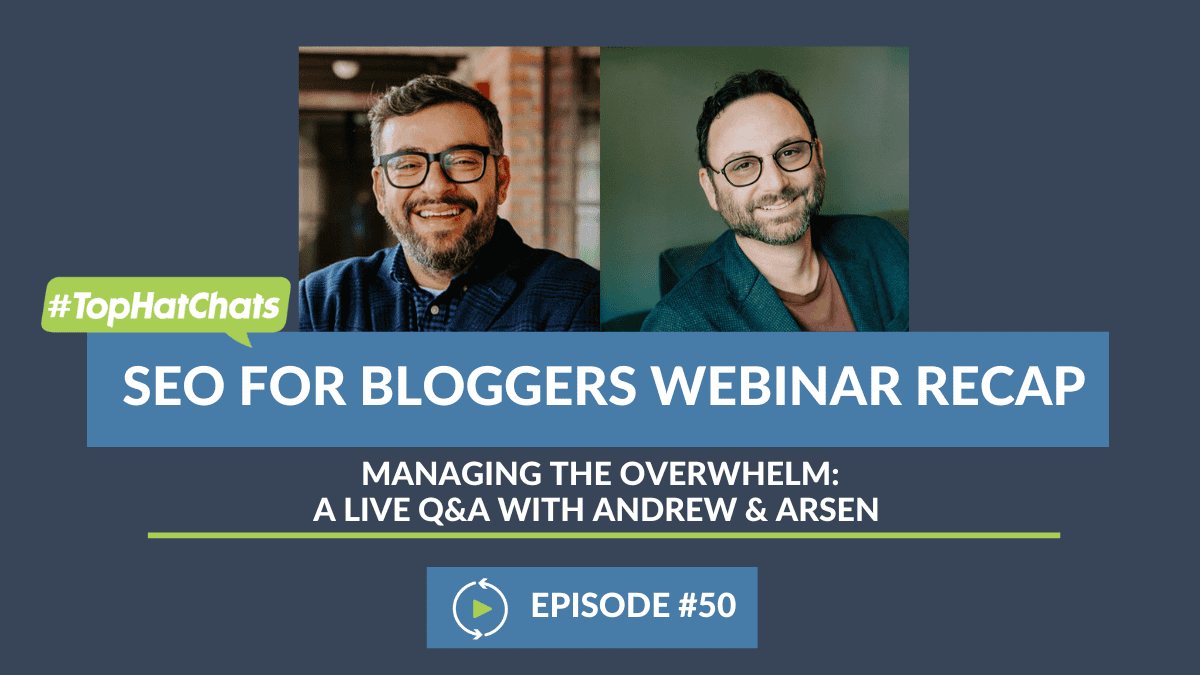Arsen Rabinovich (00:04:05):
So you guys are very lucky today. I am your host. Ashley will be a panelist. And today, we’re talking about content audits and content strategy. This is our 19th episode, right?
Casey Markee (00:04:22):
It is. Lucky 19.
Arsen Rabinovich (00:04:22):
Oh wow. 19th episode. We have Casey. We have Andrew. Thank you all for joining us today. As always, we’ll have a Q&A at the end. Please feel free to drop any of your questions in the Q&A section. And I think Casey is going to go on the angry Casey rant about something here in a second. So tell us what grinds your gears.
Casey Markee (00:04:48):
Man, if we only had that graphic, what grinds your gears? Just a couple little housekeeping items to get out of the way right away. First of all, I think many of you have been following the changes in Europe with GDPR, which is the Google data or the General Data Protection Regulation that was basically pushed, I think in September, gosh, 2018 or something. So it’s been a little while. But the GDPR is something that affects every blogger, anyone on this call who has traffic from Europe.
Casey Markee (00:05:15):
And the most recent issue involved a European court case in Germany, where a site was sued because they were using Google Fonts. And this is something to be aware of since 50 million sites around the world use Google Fonts. And basically the takeaway is that if you’re going to use Google Fonts, you have to basically have it self hosted. Because Google Fonts, if you use it from Google servers, it’s going to collect information and send that anonymously.
Casey Markee (00:05:41):
And Skylar did a great job with Feast and sending out a notice last week about this. And it’s also a reason why he suggests that you just not use Google Fonts at all and go with the built end system fonts that he offers through Feast. But I know a lot of people on the call like Google Fonts, and that’s fine. If you want to use Google Fonts, that’s great, but you need to self host Google Fonts, especially if you’re doing any business at all with a non-US company in Europe, because these lawsuits are only going to increase in veracity and number. So good times. I want you to be aware of that.
Casey Markee (00:06:16):
The second item of business involves some recent activity with AdThrive. I know we have a lot of AdThrive advertisers on the call. AdThrive has been very aggressive lately in telling their publishers to turn off deferred ad loading. For those of you who are not familiar with deferred ad loading, it’s basically a way for you to optimize more for the user and less for PocketBook. Deferred ad loading is a way for you to show your content first so that you provide a positive above the fold experience in Google and search engines in general.
Casey Markee (00:06:47):
Deferred ad loading is something that we have pushed for years. It took AdThrive a long time to finally come out with it. This is something that Mediavine does as a default, and it’s recommended. To tell you how important this is. How often do you ever have Casey Markee, Andrew Wilder in NerdPress, Arsen Rabinovich and everyone at TopHatRank agree on one thing, which is that deferred ad loading is a good thing? On the other end of that spectrum, you have AdThrive, which has now decided that, “We don’t want due to deferred loading because it’s not really good for SEO and it’ll cost you 3% of your income.”
Casey Markee (00:07:22):
Well, the 3% is negligible. We’ve been recommending people to have deferred ad loading on for years because it’s just a better experience for users. We want the users to see your content first. It also lowers the amount of dominoes that appear on a page. It also really slows it down and decreases the amount of time it takes for a page to load. And it just makes your site look better and perform better. I don’t want to bombard a webpage on mobile with what amounts to 1000 external requests, which is what happens if you don’t have deferred ad loading on.
Casey Markee (00:07:55):
So I am absolutely against that, and I really would urge all of you to understand that there is no SEO benefit at all to turning off deferred ad load. And as a matter of fact, there is this correlation causes causation thing. And again, that happens a lot in SEO, but I cannot tell you how many people have dropped me a note over the last couple of weeks saying, “Casey, I don’t know what’s going on, but it seems like my traffic has gone down.” And low and behold, it’s because all of them have turned on deferred ad loading with AdThrive.
Casey Markee (00:08:26):
So it’s really something that I want you to be aware of. We don’t need to do that. Do not listen to AdThrive. Their SEOs, I think cumulatively have about 20% of the SEO experiences anyone on this call. And I certainly wouldn’t want to put my financial buckets into that decision. So for those who are on the call, maybe you feel pressured or that AdThrive was really putting the squeeze on me to do this, don’t do it, because there’s just no reason to do it and there’s no SEO benefit for you to turn deferred ad loading on. So-
Andrew Wilder (00:08:58):
Can I jump in?
Casey Markee (00:08:59):
… that’s it. And Andrew wants to jump in. Please.
Andrew Wilder (00:09:01):
So AdThrive’s argument is they claim you’ll make 3% more ad revenue. We have to trust them on that. That’s the only potential benefit of not deferring your ads. From a technical perspective, if you’re concerned of a site speed, you can still pass or be in the good range for core web vitals. But what happens is if you’re trying to use page speed insights and you run a test using that tool, if you don’t defer ads, it’s going to skew the numbers.
Andrew Wilder (00:09:29):
So on the lab data, the simulated test part, you won’t be able to use that for anything, because the numbers are going to look so bad because the ads are mucking it all up. So deferred ad loading basically delays that so it gets it out of the way for the test. And so you can look at how your site’s really going to perform in the real world much more accurately. So if you want to be monitoring your site speed and proactively look at leading indicators, like test your site on page speed insights and monitor the lab data, the simulated test data so you know when something has changed before, it’s a problem. If you don’t defer ads, you’re not going to be able to see that.
Andrew Wilder (00:10:01):
So basically, not deferring ads completely hobbles that testing tool. It’s useless. And I saw in the chat, somebody wanted to know how they can determine if the deferred ad loading is on or not. If you go to your site on your mobile phone and you just go to a page, click through to a page, if ads start loading before you touch anything, then you’re not deferring it. If ads start loading only after you scroll a little bit, that’s a good way to know. And in-
Casey Markee (00:10:23):
Or again, you can just pop it into the page speed insights tool, and if we’re scoring 20, 30, 40,
Andrew Wilder (00:10:28):
There could be other reasons for that, but if your speed index is 20 or more seconds and your … What’s the other one?
Casey Markee (00:10:35):
The blocking metric-
Andrew Wilder (00:10:36):
The total blocking time is at 30 seconds, or if you see numbers that are really high, it’s probably because ads are interfering. So you can still do okay on core web vitals, but that 3% causes … There’s trade offs in both directions, right?
Casey Markee (00:10:51):
Yeah.
Andrew Wilder (00:10:51):
And so you want to make sure that you’re giving yourself all the tools you need to make sure your site is truly performant and getting ads out of the way so you can actually test it is really beneficial.
Casey Markee (00:11:00):
And the reason that deferred ad loading is so important, especially for AdThrive is they tend to run a lot more above the fold ads than other sites. They push these. They push leaderboard ads, they push autoplaying video ads above the fold. That will kill you if you do not defer load those. They will kill you. So for those of you on the call who this is news to you, it’s not news to you anymore. You have to ask these questions. You cannot rely on your ad company to give you a recommended amount of ads, to give you a recommended amount of settings, because their bottom line goal is monetization.
Casey Markee (00:11:32):
I can’t tell you how many times we’ve dialed ads back and we’ve had a 20 to 30% increase in organic traffic. My philosophy has always been, you run less ads, you make more money. And that a big component of that is making sure that you have a lazy loading in place for all ads and when possible. So ask those tough questions and don’t have them give you some bullshit thing that, this isn’t going to interfere with your SEO, because you’ve got very experienced people on this end telling you it absolutely will.
Arsen Rabinovich (00:12:01):
What else? You had something else you were going to rant about.
Casey Markee (00:12:05):
No, no. We can leave, and we can save that for some other time. It’s fine. It’s-
Arsen Rabinovich (00:12:10):
It’s not important at all. You don’t think it’s important?
Casey Markee (00:12:11):
No, it’s important. But again, I don’t want people to rant too much. I will say this, that if you ever run into any SEO who comes to you and tells you, “Hey, I want you to no index your category pages.” I want you to not walk, but I want you to run in the other direction. Category pages are a great way for you to provide a qualified experience for users. They’re optimized landing pages. They will generate very good traffic.
Casey Markee (00:12:37):
A great example is Spend With Pennies, which generates 27,000 clicks a month from select category pages. Never ever should you be no indexing your category pages as a default practice. So anyone who says, “Hey, we do this because it lowers the RPM of everything else,” or, “It’s not going to be a qualified experience for my users,” either doesn’t know how category pages work, hasn’t optimized those category pages, or graduated from the Neil Patel school of SEO, and altering those is very bad.
Arsen Rabinovich (00:13:07):
They should not be even considering themselves an SEO. This is the stupidest-
Casey Markee (00:13:12):
Terrible, worst advice ever
Arsen Rabinovich (00:13:14):
… recommendation you can make. This person not understand. Whoever this person is does not understand Google’s discoverability process, probability process. You no index those categories, good luck getting your content crawled.
Casey Markee (00:13:30):
Finally, the other crazy thing in the world of SEO this week, and again, it’s been a doozy month, is we had someone come out just last week in a webinar telling people that they should put their recipe cards at the top of their post. Please, for the love of God, never do that. If you move your recipe cards to the top of the post, you may think, oh my gosh, this is a great us UX first change. Now my readers can get exactly what they want. That may be true. They’ll also not continue down the page and your ad income will drop 70%.
Casey Markee (00:14:01):
We’ve tested this. It’s hilarious. I can’t tell you how many people are like, “Well, I’m just going to move my recipe card up to the top of the page.” And, “Oh my God. I woke up the next day and I went from $137 in income to now I’m at 67.50. I can’t figure it out.” And I’m like, “Yeah, it’s easy to figure out. You listened to some advice you shouldn’t have taken.” So two pieces of advice today, don’t move your recipe cards to the top of your post. Use the jump button. And please, for the love of God, leave your categories open and optimize them. They’ll only help you. Ran over. Ran over.
Arsen Rabinovich (00:14:39):
Now, can we talk about content? You didn’t shake your fist at all during this whole time. Two fists.
Andrew Wilder (00:14:46):
Get off of my lawn.
Casey Markee (00:14:47):
Get off of my lawn. Give me back my-
Arsen Rabinovich (00:14:50):
Look at my categories.
Casey Markee (00:14:52):
Give me back by Valentime’s candy.
Arsen Rabinovich (00:14:54):
Valentines. All right. Let’s talk about content and strategy. Andrew, here’s a question. What’s the purpose of having a content strategy, and at what point would it make sense for a blogger to have a content strategy in place?
Andrew Wilder (00:15:11):
Ooh, a two-parter. I love it. So a content strategy isn’t really that complicated. The idea is that you’re just going to plan what you’re going to be writing about and to try to actually be strategic about it. So you’re not getting up every morning and saying, “Hey, today I’m going to write about this,” and then publishing. You’re just going to actually build a calendar and put some thought into it.
Andrew Wilder (00:15:31):
So I know we’re going to get into some more details on that, but there are different layers to a content strategy. You want to look at time of year when you’re publishing things and SEO strategies specifically, and maybe social media strategies. So at what point should you start doing it? Right away. I’ll admit, when I started my food blog, I was guilty of just figuring out what to write every day. But the sooner I was able to figure out, “Hey, by next week I should have this post up for the thing that’s happening next month.” It just gives you an advantage to be thinking ahead.
Andrew Wilder (00:16:04):
So I would say everybody should have a content strategy if you’re publishing content. You should be strategic about it, if you run your site like a business, I should say. If you’re just publishing whatever you want every day for a personal blog-
Casey Markee (00:16:17):
Whoa, whoa, whoa. You run your site like a business? This is crazy talk.
Ashley (00:16:21):
Groundbreaking.
Casey Markee (00:16:22):
It’s groundbreaking. Not a hobby? You’re not a hobby blogger? Good for you, buddy. Good for you. Way to put your big boy pants on. That’s what I like to hear.
Arsen Rabinovich (00:16:30):
Right. Next question is for Ashley. When you are developing a content strategy for a new client, what are the first steps you take?
Ashley (00:16:41):
It’s basically auditing what’s been done. So we’ll go through and collect as much data as we can. So that means performing a crawl, collecting all the metrics, figuring out what portion of the current content is actually working and where it’s missing the mark. So that’s looking at things like your traffic, your impressions, your bounce rate, any social shares, engagement. There’s a bunch of SEO and engagement metrics that we’re looking at.
Ashley (00:17:08):
And then that pretty much gives us an idea of, these topics have worked really well. This kind of blog length, word count length is working, this structure, the way that you’re positioning the imagery or the videos or the recipe cards. This is what’s working really well. From there, we’re really going to go into the competition. And that’s where we’re going to start to really try and pinpoint. All right. We know what’s working well on your blog and what’s definitely not working well just based on the data.
Ashley (00:17:40):
So from a strategy standpoint, you really want to then go look at the competition and pull some data on them to see, if you guys both have a blog post publish on the same recipe or the same topic, what is it about their posts that is outranking? Why is their post better? And that’s when you have to actually look at it from a visual standpoint. And you go through and see, how many words do they have? How is the content structured? What kind of information are they providing that you’re maybe missing?
Ashley (00:18:09):
And so it’s really initially doing a lot of research on what you’re currently doing, how your content’s currently performing, what the competition’s doing, especially in line with similar content that’s being published. And then that carves a path for, all right now that we know what worked and what didn’t work, here’s what you should do moving forward and how to edit your existing content. You’re muted.
Casey Markee (00:18:38):
I like Arsen when he’s muted. That’s really cool.
Arsen Rabinovich (00:18:42):
Casey.
Casey Markee (00:18:44):
Casey.
Arsen Rabinovich (00:18:45):
Casey, how does keyword research define a content strategy? What are your favorite tools for conducting keyword research also? Two-parter for you?
Casey Markee (00:18:57):
How does keyword research define a content strategy? Well, that’s basically the, I’m making a burger and that’s my mayonnaise. That’s my mayonnaise and mustard and ketchup on the very bottom before I add my patty. Maybe I cover it up with a little bit more cheese and pickles. By the way, I’m on a diet so everything is going to be a food metaphor today, because that’s just how it is. Also did not have any peanut butter hearts yesterday for Valentine’s Day, so I’m still suffering.
Casey Markee (00:19:24):
But the best thing I would say about keyword research defining the content strategy is they go hand in hand. Many of you have heard us talk repeatedly in the past about which keyword tools we like. I love keysearch.co. I think it’s a fantastic tool. I also highly recommend the Cooking With Keywords course by Aleka Shunk. She’s actually just refined the course a little bit based upon some new data I gave her about titles.
Casey Markee (00:19:46):
We want to have a strategy that works best with your approach. Some people like to win. I usually get at least two or three audits a month with bloggers who are very successful who’ve never done formal keyword research. It’s amazing how much and how often that happens. They just write what they like and then they’ll eventually go back and look at some keywords to see how they’re doing. I’d prefer that we make a more informed approach.
Casey Markee (00:20:10):
I want you to start thinking about what it is your niches like. Start using keysearch.co. Start using keywords everywhere, a browser add-on. Start looking, go back and review our … Actually maybe you can find it. What is our keyword research webinar that we did earlier? We covered that whole thing. Make sure that you add that and-
Arsen Rabinovich (00:20:33):
I’ll find it. I’ll find it.
Casey Markee (00:20:34):
But first and foremost, for everyone on the call, we should be using search console. That is really an unbelievable source of key data. We want to look at that first. We want to see what queries we’re getting for, and we want to see if we can refine existing posts to cast a wider net. Search console will show you up to about a thousand keywords for any one post. We can go in and see which keywords we’re triggering, but we’re not having any conversions for. We can sort those keywords by conversions to see which ones are related that we might want to be able to add or dress up or copy with.
Casey Markee (00:21:08):
Very good information. And I think we covered that a little bit when we did the search console evaluation just a couple … Was it last month, two months ago? Share that link as well, Arsen, because we went into all of that. But that’s what we’re talking about, and that’s how I want to conduct keyword research. I would not prefer to take a seat-on-my-pants approach. But if you’re looking for the exact process I recommend, which a avails yourself of top tools like Keysearch, avails yourselves of Google Search Console, the Cooking With Keywords course is what I recommend. No affiliate relationship at all. It’s just I’ve seen all these courses out there. Hers is quite a bit better than most of the others.
Arsen Rabinovich (00:21:49):
I’ll agree with that. I had a bunch of consults with bloggers that were just getting started and suggested this course. And then I do follow-ups with them three months after and everyone who’s taken that course, I see improvements in traffic and positions. It’s a really good course. Ashley, how do you analyze a blogger’s competition when trying to suggest a new strategy for their content?
Ashley (00:22:19):
So I touched on it a little bit briefly, but what we’ll go into first when we’re looking at the competition is performing a content gap analysis. What we’ll pull there is we’ll actually go inside of SEMrush, which a lot of you have SEMrush. If you don’t, there’s little workarounds to this. But what we’ll do is we’ll go inside of SEMrush and we’ll pull a content and gap analysis. And this report basically shows the keywords that your competitors are ranking for that you aren’t.
Ashley (00:22:46):
So these keywords can actually become future topics as long as they’re relevant. So this is a great exercise to go and dig into your competition, but if you’re a vegan blog and they’re getting a lot of traffic for the keyword, turkey burgers, it’s not relevant for you to create a whole blog post and create a whole recipe on turkey burgers for your vegan blog. So by all means, this is a great exercise to see which keywords your competitors are ranking for and turning those into topic ideas. But you definitely want to make sure and only choose keywords that are going to be relevant topics for what your blog actually talks about on a regular basis.
Ashley (00:23:27):
You can then go and turn this into a content calendar. So what we’ll do, a lot of times when you do this kind of exercise and when you’re discovering your competitors’ keywords and what they’re really ranking for, you’re going to get tons and tons of keywords that you could potentially turn into topics, and it’s generally overwhelming. So this is when I recommend turning them into a topic calendar.
Ashley (00:23:48):
So you know ow many blog posts that you can publish on a weekly or monthly basis. Spreading it out, putting it into a topic calendar and doing this on a quarterly basis is going to be way less overwhelming and a much safer approach for you to be publishing content, to actually try and outrank your competition while still updating your existing content. That’s my story.
Arsen Rabinovich (00:24:14):
Awesome story.
Casey Markee (00:24:15):
Very nice story.
Arsen Rabinovich (00:24:18):
Casey.
Casey Markee (00:24:18):
What?
Arsen Rabinovich (00:24:20):
Yeah, you. So the title is … We can safely say that the title of a post is super important. One of the most important parts. How do you go about creating a title that actually works for Google and creates nice click-through rates?
Casey Markee (00:24:37):
Your goal with the title is to be attention seeking, but not write anything too long. It’s also a good idea, shorter titles tend to perform better. One of the things that we’ve seen a lot of recently is Google rewriting titles. As a matter of fact, Google has been rewriting as many as 65% of titles. And one of the best resources on this was a recent guide, a study done by our colleague, Cyrus Shepard over at zyppy.com. I’m going to go ahead and paste over the link here. Great study on title rewriting in Google.
Casey Markee (00:25:13):
And this is well worth your time. And Cyrus has come to the conclusion through his data and he analyzed a … I believe the correct term is a shit ton. I believe that’s the correct metric. A number of sites where he found that the majority of … If you wanted to prevent Google from rewriting your titles, stop writing overly long titles that had too many action words in it, or trying to optimize the title for two or three keywords or writing a title that didn’t match your own page H1.
Casey Markee (00:25:41):
We have found that when we’re putting titles together, we want to use title to reinforce the on page H1 and vice versa. So we don’t necessarily need to be writing the easiest, most delicious banana cream pie with graham cracker crust. Don’t need that kind of title. Too long. Don’t need to use too many modifiers. Don’t need. Instead, I want you, especially on the call to start looking at what Google is ranking. You’re going to see that there’s too results to be reviewed. We’re looking at the carousel results, which are driven by the H2 within the recipe card.
Casey Markee (00:26:14):
That tends to be a shorter title. Usually in many cases it’s one describer or modifier. And then the recipe post, easy banana cream pie. It’s not easy and quick banana cream pie with a graham cracker crust. Then I want you to look at the regular titles at the top. Those tend to be a little bit longer, but there’s still a reflection of the H1 on the page. Where we’re getting a lot of issues with is bloggers who are coming to do audits or coming to TopHatRank or going to NerdPress, where they have taken some course or they got some advice that for them to stand out, they had to have these really flowery titles where it reflects these crazy additions, like best ramen noodles with pork and edible flowers, as something else.
Casey Markee (00:27:05):
These really long conflated titles that they thought would give them a better chance to rank for longer keywords. And we’re finding that Google just doesn’t like those titles and they’re rewriting them. So I really want you to start taking a look at what Google is ranking for and adjusting what Google is showing specifically, and not being subjected to the 65% of titles that have been rewriting more and more. And I know Andrew’s got a great addition here.
Andrew Wilder (00:27:29):
I just want to make a clarification what we mean by title. So there’s the title of a blog post, which is what you title the post in WordPress. By default, that will also be the page title, but that’s the title tag that’s actually in HTML wrapped in little title brackets. So by default, they’re the same thing. But if you change the title in Yoast SEO settings, you’re just changing the page title, not the post title in the HTML. So what Casey’s talking about is keyword stuffing in the title, right?
Casey Markee (00:28:00):
Well, keyword stuffing in the title where the H1. If we have a mismatch between them, it doesn’t matter which one you’re changing.
Andrew Wilder (00:28:06):
You don’t want to keyword stuff either.
Casey Markee (00:28:08):
You don’t want to keyword word stuff either.
Andrew Wilder (00:28:08):
So when you’re in the block editor and you put the post title at the top, that’s what Casey means by the H1. Most themes are going to make that the H1 on-page header. So they can match, but they may not match if you’ve edited the Yoast SEO. And then Google will do it’s thing and do what it wants for 65% and rewrite it anyway in the search results. But historically, Google has used the title tag, not the H1 in the search results.
Casey Markee (00:28:31):
Remember, they’re using the H1 or they’re using the H2 of the recipe card in the carousel. So it’s completely different. And I know many of you read last … Help me out here. So was it last August, September when Google was accused of basically choosing the H1 instead of the regular post title in Yoast and showing that instead? And that was a test. They were specifically doing that. They were seeing that if we were to pull the H1 off the page, instead of using the actual title that we specified in Yoast, whether that would be a better experience for users.
Casey Markee (00:29:03):
And it’s interesting because their justification was that did not affect your SEO ranking, they were testing conversion. And apparently the conversion in the search results was not great, and they reversed that trend. But don’t have there be any discrepancy, go ahead and make sure that your titles reinforce each other whenever possible. It’s okay to stand out, but we’re not writing paragraph for titles. We want something that’s going to be catchy, but not something that’s going to wrap, not something that’s going to word wrap, not something that’s going to be a little hard for a user to understand looking at it on their mobile screen.
Arsen Rabinovich (00:29:40):
The other byproduct of that is you’re diluting the focus when the title is way too long. And we see it all the time. You’ll add with something or an ingredient into the title and now your rankings are skewed. You’re not ranking for your target keyword anymore. Ashley, you had something?
Ashley (00:29:58):
Yeah. I’m going to sh share a link to a food blogger study that was recently done by RankIQ. A really great study and lots of info and data on there about titles. Really interesting that titles that have the without. So a turkey burger recipe without turkey is actually performing better than just a best turkey burger recipe. And then they also found that adding words like easy or juicy or simple to the title was actually helping with getting more traffic than just simple titles. So definitely take a look at that study. There’s a lot of good title tips in there.
Andrew Wilder (00:30:40):
Hey, Nisha asked in the comments. I think this is a really good question. Why would you change your Yoast post title to be different than the H1? Casey, are you muted?
Casey Markee (00:30:53):
Exactly. You wouldn’t, but I shit you not, there are literally courses right now that advise that, that you want to have all three titles separate. Waste of time. We don’t want to do that. We’re trying to optimize … Again, this is a reinforcement signal. And Google has come out and said many times, our H1 in our titles should be reinforcement signals. They’re not reinforcement signals if they don’t match.
Casey Markee (00:31:14):
So maybe you play around with a modifier. Maybe one has a modifier and one doesn’t. Not going to kill you, but if your Yoast title and your H1 are completely different, no real value in that. And you also run the risk of Google deciding I’m going to choose one for you and it might not be the one you like.
Andrew Wilder (00:31:30):
One thing historically is that Google would show the title in the search results, not the H1. And so if you write something that will be good to show in the search results, then Google’s more likely to use that. So if you want to have a more descriptive title that may be a little bit longer, put that in your H1, if that’s good for your readers, because that’s what they’re going to actually see at the top of the post. But don’t go crazy with it. You want them to be pretty closely matched, right?
Casey Markee (00:31:53):
Yeah. And Don has just asked a question where she says, many times my title H1 and my recipe card H2 all match. Totally fine. Some people have very good success with that. Then you’re not reinventing the wheel here, but you’re going to find that there’s more and more play being had in the search results where some people, especially for the carousel, we just don’t need a flowery decorative title. Just a short, pot roast with potatoes is great. Whereas-
Arsen Rabinovich (00:32:21):
Potatoes?
Casey Markee (00:32:22):
Yeah, potato. Or maybe the title of the post is easy pot roast with red potatoes. Maybe it’s a little bit more descriptive. That’s it. We’re just not going crazy there.
Arsen Rabinovich (00:32:35):
Right. And I’ll just chime in on this. We are spending way too much time on this topic, but modifiers are a cool thing to play with. Don’t rewrite your entire title, right? You might want to add the word recipe to one of those H1s or H2s or to the recipe card. Again, and this helps in certain situations where Google has, we call a kitchen sink result for a specific post, where you want to really clarify that this is a recipe, or you want to add some … But definitely don’t rewrite it completely. You don’t want to have completely, because again, that’s going to dilute the overall focus of the page. You’re going to start unintentionally ranking for keywords that you don’t one intent to rank for. With that, Ashley. Ready?
Ashley (00:33:23):
Ready.
Arsen Rabinovich (00:33:25):
All right. When developing an optimized content strategy, where does the audience come into play? Is there a specific process do you have for coming up with topics that speak to a blogger’s audience better than others?
Ashley (00:33:39):
Yes, totally. But audience is a huge part of a content strategy, because we’re not just writing for search engines, right?
Arsen Rabinovich (00:33:49):
Right.
Ashley (00:33:50):
So it’s important to go into GA on a regular basis and actually check your demographics and see if the audience that’s actually visiting your blog is the audience that you originally intended the content to be consumed by. Make sure that those things are aligning. That’s also perfect opportunity to start a new content strategy to create content that’s better going to close that gap and actually reach the audience that you want to.
Ashley (00:34:16):
As for the topics side of that question, go inside of SEMrush and use the topic research tool. I talk about this tool as much as I possibly can, because it is my favorite content marketing tool. I think it’s probably the best topic ideation tool that is out there. Go inside of SEMrush, go into the topic research tool, type in a keyword that you are trying to create a piece of content for, and it will show you the top 10 articles that are ranking for that keyword already so you get an idea of what’s already been published, what’s working really well, what their word count is, what their structure is.
Ashley (00:34:52):
You can go in and see the actual who, when, where, why, how questions that people are actually asking. So if you want to make sure that you’re creating content that aligns with your audience, really draws your audience to not just find out what the oven temperature needs to be, but to engage, those are the questions that you need to make sure are in every single blog post that you’re actually addressing those. And lots of times discovering what those questions are will create sub blog topics to the ultimate blog topic.
Arsen Rabinovich (00:35:32):
Casey. No, this is for Andrew, actually. Seasonal content is important and it’s a big part of a content strategy. Is there a best practice for updating seasonal content so that it stays relevant year after year? Example, top Saint Patrick’s Day appetizers 2022, and then next year changing it to 2023.
Andrew Wilder (00:35:58):
We actually had an interesting conversation about this right before we started the webinar. So the first thing is you want to make sure when you’re writing something, if it’s going to be evergreen, we’re going to have Saint Patrick’s Day recipes every year, then you’re going to want to get that post to rank well in March of every year. It’s probably not going to do so well in September. So the first thing is if you’re going to be editing and updating things, you don’t want to have the date in your URL.
Andrew Wilder (00:36:20):
So by default, a lot of sites will set the date in your permalink structure. So it’ll be your domain/year/month/day/post name or your slug. And so if you then go ahead and update it for the next year, it’s going to change the URL. So that’s a big problem for your content updating strategy. So we all always recommend changing and getting rid of the dates of your permalinks, that has to be done carefully with redirects and a search and replace, and it’s pretty complicated. So don’t do it yourself, because you can really hurt your site if you do it wrong.
Andrew Wilder (00:36:50):
But once you get the dates out of your URLs, then when you change the publication date or the last updated date, either one on the post, you’re not going to change the URL. And I saw somebody ask about the slug also in the chat. So the slug is the part that changes for every post, and you don’t want to change the slug either. So you don’t want your first post … Let’s say you started blogging this year and you are doing your very first Saint Patrick’s Day recipe post or roundup or whatever it is. You don’t want to put Saint Patrick’s Day appetizers 2022 in the slug, because that’s going to be there forever.
Andrew Wilder (00:37:22):
Because next year you’re going to be like, “Oh crap. My URL says 2022,” and that’s wrong. So just put Saint Patrick’s Day recipes. Make that the slug, keep it nice and short and clean. And then if you want to bring up relevance for the current year, you can change the post title to my favorite Saint Patrick’s Day recipes 2022. You then have to remember, if you’re going to put the year in it though, to come back every year and edit it.
Casey Markee (00:37:41):
And that’s a very good point. That’s the goal of these is we want these to be evergreen content. Maybe we have one resource that we’re just going to refresh every year. Maybe our recipes have changed. Maybe it’s a roundup exhibiting external links. Maybe those external links are no longer valid. We need to replace them with current content. That’s really what want to do here with this strategy is continually to refresh the content on a yearly basis so we can continue to build in increased social signals, more incoming links and earned authority over the long term.
Andrew Wilder (00:38:12):
I will say though, if you’re a total lazy butt like me, you know you’re not going to come back and do it, then don’t put the year in, because it’s going to be worse to leave the old year in than to have no year at all. Because then it’s going to be obviously dated. So we were just searching Saint Patrick’s Day recipes, and I’d say about half of the search results had 2022 on the title coming up. So since those are truly evergreen, you don’t have to put the year in there. It can help. Those are performing well.
Andrew Wilder (00:38:37):
But if you’re doing something like shopping for a new credit card, which I did this past weekend, I wanted to get a new travel focused Miles credit card. So I searched top travel cards for 2022, because those change every year. It’s different offers. I don’t want a post from a year ago because there’s going to be some new thing. So if it’s something that is very to that year, do make sure you put the date in there, but you may want to also … If you’re going to keep updating that post, then you update it and change the title to the new year and you don’t change the slug.
Arsen Rabinovich (00:39:07):
Casey, how far in advance should you publish seasonal content? And do you need to publish new seasonal content every year, whereas updating your existent or existing post sufficient enough?
Casey Markee (00:39:25):
Second part first. I think that if you have limited time, absolutely, updating your existing seasonal content is a great way to stay relevant. If you can add a mix of new and old content when you have the time, even better. Whenever we do an audit, I’m always that I’ll find six, seven, eight seasonal theme content posts. Let’s use Halloween, for example. Maybe the blogger has 10 or 12 unique pieces of Halloween content, six or seven of them haven’t been touched in literally years. That’s an opportunity.
Casey Markee (00:39:55):
I would have them refresh all of those content points for this year. And we usually get a very good increase in traffic for this year, specifically. And then that also puts in their mind, I really need to focus on this better in the future. Now I’m going to go back and revisit this stuff yearly. Now, with regards to the first part, it used to be that everyone optimized for Pinterest, because it was so freaking huge.
Casey Markee (00:40:17):
And because of Pinterest’s publication schedule, we used to have to start optimizing summer content in the spring. Or we used to had to start optimizing and publishing fall content in the summer, because you had to get it in advance of these trends for Pinterest. Now that’s not the case. Not only is Pinterest a basically dumpster fire and doesn’t send nearly as much traffic, but that’s is not how we want to focus our content strategy on. We want to focus on Google first.
Casey Markee (00:40:46):
And now instead of weeks and months of waiting to have your content indexed, your content is being indexed in minutes and hours. So there’s no reason for us to publish. And let’s use Easter for as an example. It’s what, late April? We don’t need to publish Easter content right now. It’s too early. No reason to. But I could probably start publishing Easter content around March 17th and be totally fine. That’s more than four or five weeks for the content to actually take off, to get indexed, to start ranking competitively. And it’s not so far in advance that we’re going to lose any search intent focus.
Casey Markee (00:41:23):
So that’s certainly something to think about is that you just don’t have to start thinking of publishing seasonally relevant content months in advance. I had a client who Cinco de Mayo was huge for them. And every year they would publish their posts only a couple days, maybe 10 days before Cinco de Mayo when things would explode and they’d have one or two posts that generate just tens of thousands of clicks. And that’s just how they did it. They didn’t see any reasons to do it 30 days in advance.
Casey Markee (00:41:51):
There was really no reason for that. The 10 or 15 days was enough for them to get the post in position so that Cinco de Mayo and the day before Cinco de Mayo were more than enough for them to get the 90% of the traffickings they were hoping for.
Arsen Rabinovich (00:42:09):
Ashley, when it comes to evaluating your own content, how do you run a content audit and what are simple ways that a blogger can audit their published content on their own?
Ashley (00:42:20):
So the whole point of a content audit is to collect data on pieces that you’ve published and figure out which bucket you can put the content in. So the buckets could be like, which posts need to be updated? Which posts you should just leave as is, don’t touch them, they’re doing great. Which posts should be no index, redirected, deleted? Things like that. So in order to be able to determine which posts need to go into which bucket, which are your action items, you need to collect the data.
Ashley (00:42:49):
So we use a combination of tools. We use Screaming Frog, Ahrefs, SEMrush, Google Analytics, Google Search Console. We use a lot. Not every blogger is going to have access to all of those SEO tools, which is very fair. It’s a lot of different tools, but there is a lot of data that bloggers can grab straight from GA and GSC to get similar metrics to figure out what to do with their posts.
Ashley (00:43:13):
There’s a lot of different variables. So I can’t really that if a post has received X amount of traffic, then it means no matter what, you should delete it. The baseline metrics are completely different for every blogger. And there’s a lot of factors, like how long you’ve been blogging for, what your average traffic is, how many posts you have going, what the competition is doing. So there isn’t necessarily baseline metrics once you’ve collected your data, but across the board, it’s going to be pretty easy for you to see once you go into GA and GSC, which posts are doing absolutely nothing for you.
Ashley (00:43:47):
They have no traffic, they have no social engagement, they’re not helping your rankings at all. Those kinds of posts if they’re important for you to have on your blog, because they support your brand statement, your theology in some way, then you still want to have them, you can simply no index those kinds of posts. The posts that are going to be your top performing posts, the ones that bring in all the traffic, all the impressions, all the money, have the best metrics, it’s simple. You don’t touch them. You do not touch them.
Ashley (00:44:20):
You let them keep being the best post possible. And instead, this is an opportunity to come in and actually strategize. And this is where a lot of a content strategy stems from, is you need to strategize, how can I make more content like this? How can I create similar topics like this, because it’s clearly working? Similar word count, similar layout. How can I get as many back links as this post has? What kind of internal links does it have?
Ashley (00:44:47):
There’s a lot of data that you can still pull, because ultimately with a content audit, you’re just looking for patterns. And so going into a Google Analytics and Google Search Console, which every blogger has access to, you’re going to be able to see patterns and then that will help guide what you should do with your existing content, and then also lay a little bit of a framework of how to strategize your future content.
Arsen Rabinovich (00:45:11):
Right. Casey, while we’re on this topic, how do you determine which posts aren’t worth the effort of updating and should be instead deleted altogether? Muted.
Casey Markee (00:45:28):
There we go. There we go. As Ashley covered, this is where the content audit comes into play. And usually, Google Search Console … I’ve already shared some resources that’s going to help all users on the call answer this question specifically so that you can go in and see how your content is performing. One of the easiest ways is to go into a search console and do a 90 day or a 120 day or even do a six month result and just sort by traffic. You’re going to do a sort by traffic, you can get up to 1000 URLs. You can even export them out and get 2000 results, which is usually enough for most blogs.
Casey Markee (00:46:05):
Find all the content with 10 or less clicks in the last six months. That’s a good sign that there’s something wrong with the content there. And then I would start with that and I would start bucketing the content. This is content that is good any day of the week. Maybe this is content that I know I can update today, tomorrow, next week. Maybe it’s a Salisbury steak recipe. Have Salisbury steak 365 days a year. No problem.
Casey Markee (00:46:26):
Then we have bucket number two, that’s seasonal content. This is content that’s only going to be relevant for a small period of time. Maybe it’s seasonal based around a holiday. Maybe it’s hot cross buns for Easter. Maybe it’s something Halloween related in October. Maybe there’s side dishes or maybe there’s something gingerbread eggnog or specifically December related. We’re not going to worry about that content right now, but we are going to make a note and revisit it a month or so before it is seasonally relevant and then we’re going to refresh it and update it.
Casey Markee (00:46:54):
And then we get bucket number three, and this is content that we look at. Maybe this doesn’t fit into my niche anymore. Maybe these are utility pages like a, “Hey, thanks for signing up for my newsletter,” or, “Here’s a subscription popup,” or, “Here’s a couple eBooks.” Or maybe it’s personal posts. That’s the stuff that we may want to no index that. We want to no index. We want to keep it on our site because we might like it ourselves or share it, but we don’t know need to leave it open to the general public.
Casey Markee (00:47:20):
We’ll no index that so that Google can crawl it. Google’s not going to crawl it, but people can still find it on our sites, but how algorithmically, it’s not going to be counted against us. And then maybe we have a fourth bucket or we just combine it with a third bucket where we have content that we’re just going to delete. This is content that for whatever reason, you don’t know what you’re thinking. No one wanted to eat my gravy covered ostrich dish. Can’t tell you. No idea why. Maybe ostrich maybe just wasn’t in season. Whatever it is.
Casey Markee (00:47:48):
Maybe you had some recipe that you know it just didn’t work. You’re going to delete it and move on. It’s fine. It’s okay. Maybe you turned vegan. Maybe you went vegan and you have six or seven meat-based dishes on your site that no longer fit into your community. If you like those, if other members of your family like those dishes, no index them, or again, delete them, or forget about the URL and republish something else that’s related. No one cares about the URL anyway.
Casey Markee (00:48:16):
But that’s how we approach content auditing. We want to conduct something that uses a set period of data, 90 days, six months, whatever, and then sort the content accordingly and make informed decisions.
Arsen Rabinovich (00:48:30):
Thank you. Andrew. We’ve talked about Yoast. We had a webinar about Yoast, and I’ll post the link here in a second, in the past. How closely would you recommend bloggers to stick to the plugins recommendations when it comes to optimizing blog posts?
Andrew Wilder (00:48:44):
It depends. Finally. So the Yoast tool is really handy, but you should not chase the green lights. People get carried away being like, “Okay, I have to hit a green light on every single one of these metrics or I’m going to fail.” And realistically, if you do that, you’re probably over-optimizing and you’re going to fail from that. So it’s a tool. It can be really helpful. It’s especially helpful, I think for people who are just starting out, because it gives you some guidance on what you’re doing and actionable insights.
Andrew Wilder (00:49:17):
And I was just pulling up a post on the Yoast website itself that says, don’t chase green lights. So even they say, don’t do it. We can chase ambulances, but not green lights, I guess. Did that answer the question? Was that straightforward enough?
Arsen Rabinovich (00:49:37):
Yeah, I guess. Thanks. Let’s go to Ashley. When updating a blog post, when does it make sense to change the published date? Ooh, this is a good one.
Ashley (00:49:49):
Use the added pressure by doing the ooh. I thought of it. Pretty-
Arsen Rabinovich (00:49:54):
Don’t mess this one up.
Ashley (00:49:58):
… a simple one. So you don’t always need to change the publish state. Basically, if you’re making actual content updates, like you’re updating the words within your blog post and adding new information, adding new imagery, things like that, then it would make sense because it’s going to show both search engines and users that, hey, this post has since been updated. It’s now relevant. You can see the date. This is now a 2022 post and has lots of new information. If you’re just going in and updating the meta description or making very small optimization updates, not actually updating the content itself, then it’s not necessary to change the publish date.
Casey Markee (00:50:36):
A very good point. I know that there’s been some confusion on this over the last six months, mostly tied to ad companies. So let’s clear up that confusion now. It is not dishonest. It is not nefarious. It is certainly not bad for you to make changes to your content and republish it at a new date. That’s silly to think otherwise. I can’t believe that John Mueller had to come out and clarify that. If you have made substantial changes to a piece of content, republish it to a new date. Great, no problem.
Casey Markee (00:51:08):
Maybe we do that because you want to feature it on your homepage or maybe you want to ping your RSS feed. I don’t know if those are still a real thing. Most people don’t use them, but if you want to have it go through your feed, republish the post, it’s fine. There’s nothing wrong with that. Anyone who thinks otherwise is a moron. Let’s just be honest here. It’s not true. But if you’re making very small changes to a piece of content, maybe you forgot an alt text. Maybe you need to change out a photo. Maybe you realize that you had some spelling errors that we could correct.
Casey Markee (00:51:37):
Just make those changes and click update, and that will of course change the last modified date that shows on the page and leave the original published date as it is. We do want to show both dates for this very reason, to show users that we care enough to update and revisit our content regularly.
Andrew Wilder (00:51:52):
One way I like to think about it is if it’s something that you would publish as a brand new post today, then it makes sense to change the post. You don’t want to update your Saint Patrick’s Day post in August and change the date to August. That doesn’t make sense. So just think about it as if it would be a new post that you were totally writing from scratch and publishing it, that seems to be like a good guideline, right?
Arsen Rabinovich (00:52:20):
Sure.
Andrew Wilder (00:52:22):
Thanks, host.
Arsen Rabinovich (00:52:26):
Final question for Casey here. There’s a lot of myths about how content should be updated. What are some of those myths that you’ve heard? What are the worst ones?
Casey Markee (00:52:38):
Well, we’ve just touched on one of them, which is that you can’t update a post needlessly, or republish a post because it’s nefarious. But again, if you’ve made substantial change to a post and you want to have it shared as wide as possible, republish it. That means that the publish and the last modified dates will both match the new date you’re publishing to. All good. No one cares. If you’re just making slight updates to a post, great, do that. Click update. It’ll show last modified date. You’re good to go in that respect.
Casey Markee (00:53:10):
If you are updating a post, just update a post because you think there’s going to be some SEO benefit for that, that’s a myth. That’s not something that we need to do. Google’s aware of that. We’ve had instances where people have massed artificially and changed their modification dates on posts, thinking that there was going to be some kind of freshness boost in Google and they were sorely disappointed. That’s not how it works. So that’s just certainly something to be aware of.
Casey Markee (00:53:36):
The caveat that we have with all of this updated in republishing is that we try not to touch our content unicorns. And I know you’ve heard us about content unicorns repeatedly, unless we revisit that again. If we have a post that’s doing very well, maybe it’s the top three and you’re like, oh my God, I cannot believe that I misspelled horse. Can’t believe that I misspelled creamed corn in this post. It’s really annoying me. Hey, if the post is ranking in the top three, you know what, maybe you get over the fact that it as a typo.
Casey Markee (00:54:05):
But if you’re going to do that, use something like limit modified dates so that at least we don’t change the schema when we go in and make a spelling error or something like that, or maybe you just let it go. When we have some posts that are doing really well, we try not to touch those posts, regardless of how annoying it might be to know that we can improve upon the post. If I’m already number one, I’m not going to improve. I’m a number one.
Casey Markee (00:54:29):
But what could happen is that I could trigger, I need this to re-crawl, or I could change at some way that I’m not aware of the overall structure of the post by adding or removing something. And that may cause me to fall to number three. And just like that, I’ve lost 40% of the potential traffic on that post. So be aware that there are always dangers of doing that. And I’m sure there’s plenty of other things you can do on your site other than mess with your top three posts.
Arsen Rabinovich (00:54:54):
That’s a really good answer, Casey. Thank you. We’re all speaking of the Tastemaker Conference in Chicago next month. Who’s going? Raise your hand.
Casey Markee (00:55:07):
I am allowed back. The statute limitations has expired so I am a lot back in Chicago. So I’m excited about it. Again, there was an incident at the Willis Tower. Enough said, we’ll just leave it at that. But we’re excited to go. We hope to see as many of you there as possible. We’ve reserved numerous bars throughout the city. Just depends on which ones will allow us to get in at certain time. And we’re excited to see all of you there. We’re excited to travel and we will buy you drinks. I know Ashley-
Andrew Wilder (00:55:37):
You all heard that. Casey’s buying.
Ashley (00:55:39):
Casey will be buying drinks.
Casey Markee (00:55:41):
I will buy you drinks.
Arsen Rabinovich (00:55:41):
That’s a royal we.
Ashley (00:55:43):
Yes.
Casey Markee (00:55:44):
We, as in me.
Arsen Rabinovich (00:55:45):
The entity.
Casey Markee (00:55:49):
And I want you to know. Again, you heard it here. Ashley’s a heavy drinker. So if you’re going to be buying drinks, come flush with cash. Again, she’s very expensive taste. I’ve learned that the hard way. No house call. No call liquors for her. It’s top shelf all the way.
Arsen Rabinovich (00:56:08):
So all these QA questions are going straight to Casey now.
Casey Markee (00:56:11):
All of them.
Arsen Rabinovich (00:56:12):
We actually have time for two. Katie is asking, in regards to showing E-A-T, expertise, authority, and trust on a specific topic, how do you weigh keyword cannibalization versus covering a topic comprehensively?
Casey Markee (00:56:28):
Well, first let me just jump in and say-
Arsen Rabinovich (00:56:30):
Goods words. Good words.
Casey Markee (00:56:31):
Very good.
Arsen Rabinovich (00:56:32):
Very good words.
Casey Markee (00:56:32):
Let me just jump in and say that E-A-T, the concept of E-A-T is usually external in nature. We can’t really refer to ourselves as an expert unless others really view us as an expert. And that’s where the content comes into play. We can have the most detailed piece of content we run and link out and support it by citations, but if no one’s linking to that content, they’re not going to view you or the content as high quality.
Casey Markee (00:56:54):
And I think that’s really confusing to bloggers. We get bloggers asking all the time, how do I increase my E-A-T? How do I increase my expertise, my authoritativeness, my trustworthiness? It’s how other people view you. The only reason that … Again, if you type in Ashley, if you type in Andrew, if you type in Arsen, or you type in myself into Google, we have all these links and citations from elsewhere to inform and reinforce our expertise.
Casey Markee (00:57:19):
It’s not just because I think I’m a good SEO. We want others to believe that and say it. We want to be featured on podcasts. We want to be cited in articles. We want to have books that reference us. And that’s how you build up your E-A-T. It’s very external. So although this is a very good question, honestly, you need to work at building in more offsite signals into that content and accept the fact that you can have the best piece of content in the world, but if we can’t drive traffic and awareness to it, it won’t do well.
Arsen Rabinovich (00:57:51):
Chichi is asking, how do we combat cannibalization? British pigs in a blanket versus pigs in a blanket, or how to cook frozen bone and chicken thighs versus how to cook frozen boneless chicken thighs. That’s the question to Casey?
Casey Markee (00:58:10):
No. To just me?
Arsen Rabinovich (00:58:11):
Just you.
Casey Markee (00:58:12):
Just me.
Arsen Rabinovich (00:58:13):
You win.
Casey Markee (00:58:13):
Where was that on there? I won that. Well, I don’t think that there’s an issue with cannibalization there. I think Google knows that if someone is searching for whatever that first one is, which is the British pigs in a blanket versus pigs in a blanket, you are going to get entirely different results. I bet if we tested it, we would find that out right now. I think Ashley is. So this isn’t something where you need to worry about sematic analysis or too much about diffusing those. Google takes care of that for you in many cases, especially depending upon your geolocation and where you’re searching.
Casey Markee (00:58:44):
If I’m in the us and I’m searching for pigs in a blanket, I’m not going to get British pigs in the blanket results. If I’m in Britain and I just type in pigs in a blanket, I’m going to get British pigs in the blanket result without me putting on the modifier of British. So I think in that case that this isn’t something that you really have to worry too much about.
Arsen Rabinovich (00:59:07):
Right. But also, can we quickly talk about cannibalization?
Casey Markee (00:59:08):
Yeah, please.
Arsen Rabinovich (00:59:09):
Right. What’s the deal with that?
Casey Markee (00:59:13):
Well, cannibalization works when you have multiple pieces of content competing against each other. And again, the only reason this will happen was if you, like me love banana cream pie, and just decide that you have four or five banana cream pie recipes on your site, well, unless those banana cream pie recipes are noticeably different or dissimilar to each other, it’s going to be very hard for most of those to rank independently.
Casey Markee (00:59:35):
It’s possible. I’ve seen plenty of websites where we’ve got a Dutch apple pie and we’ve got a regular old fashioned apple pie and they’ll both rank competitively. But in many cases, your goal is to make the post as dissimilar as possible. That means different cooking methods. That means different ingredient lists. That means different introductory information in the recipe post itself. All of that
Arsen Rabinovich (00:59:58):
Great. Well, that’s all the time we have today. We will, as always, answer all of your Q&A in our recap post, which will come out soon-ish-
Ashley (01:00:11):
In a week.
Arsen Rabinovich (01:00:11):
In a week. That’s all.
Casey Markee (01:00:13):
That’s all. Guys, really, again, we appreciate you. There’s plenty of things you could be doing, like buying day old, two day Valentine’s candy or washing your hair. So we appreciate that all of you have decided to join us today, and we wish you the very best. Stay healthy out there.
Andrew Wilder (01:00:30):
So those of you coming to Tastemaker, make sure you come up to the third floor to the tech hall. Join us in the NerdPress lounge. And also, you’ll be able to ask Arsen questions about SEO all day long. He’s not leaving.
Casey Markee (01:00:41):
All day. All day. He’s not doing anything. None. And you’re providing wine, right, Andrew, in the lounge? Is that right?
Andrew Wilder (01:00:46):
They told me we can’t bring in booze, but I think the conference is. I know. We can bring in non-alcoholic drinks, which we will do. So we’re going to go find some fancy something-
Arsen Rabinovich (01:00:55):
Kombucha.
Casey Markee (01:00:56):
Non-alcoholic sauces.
Andrew Wilder (01:00:57):
Kombucha or Topo Chico, maybe. I don’t know. What are the pumpkins drinking now?
Arsen Rabinovich (01:01:00):
Kombucha.
Ashley (01:01:01):
Topo Chico.
Andrew Wilder (01:01:02):
Topo Chico. All right.
Ashley (01:01:04):
Kombucha was for last year, Arsen.
Andrew Wilder (01:01:05):
I know.
Arsen Rabinovich (01:01:07):
All right. Bye everybody.
Casey Markee (01:01:08):
Take it easy everyone.
Ashley (01:01:08):
Take care everyone.
Casey Markee (01:01:08):
Bye-bye.
Arsen Rabinovich (01:01:08):
Bye …