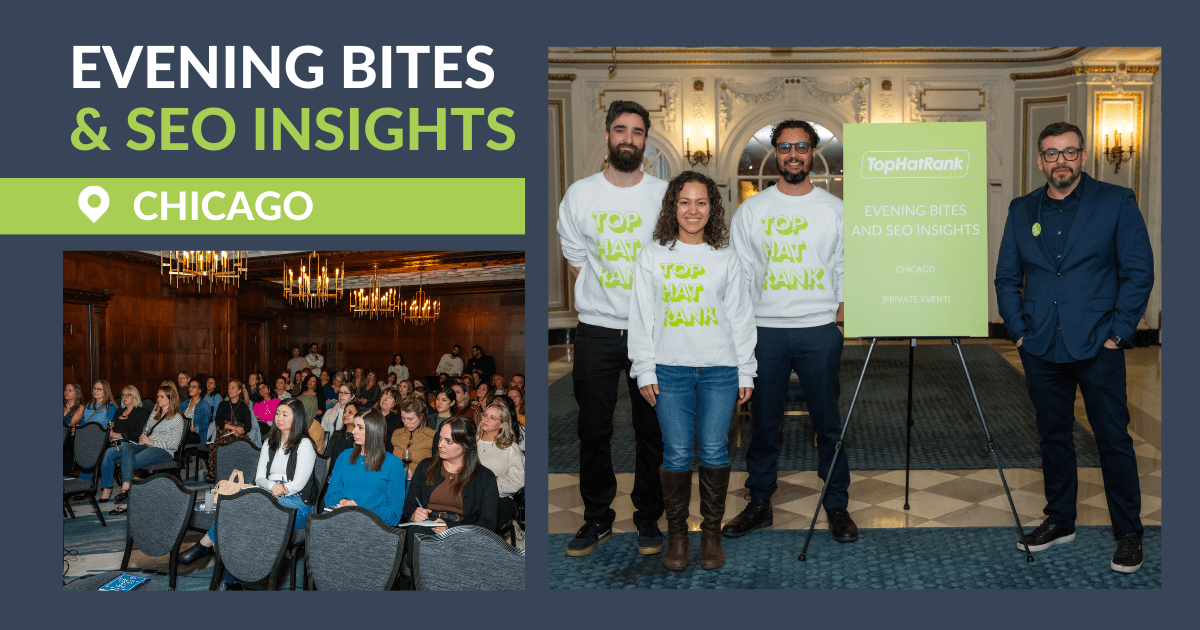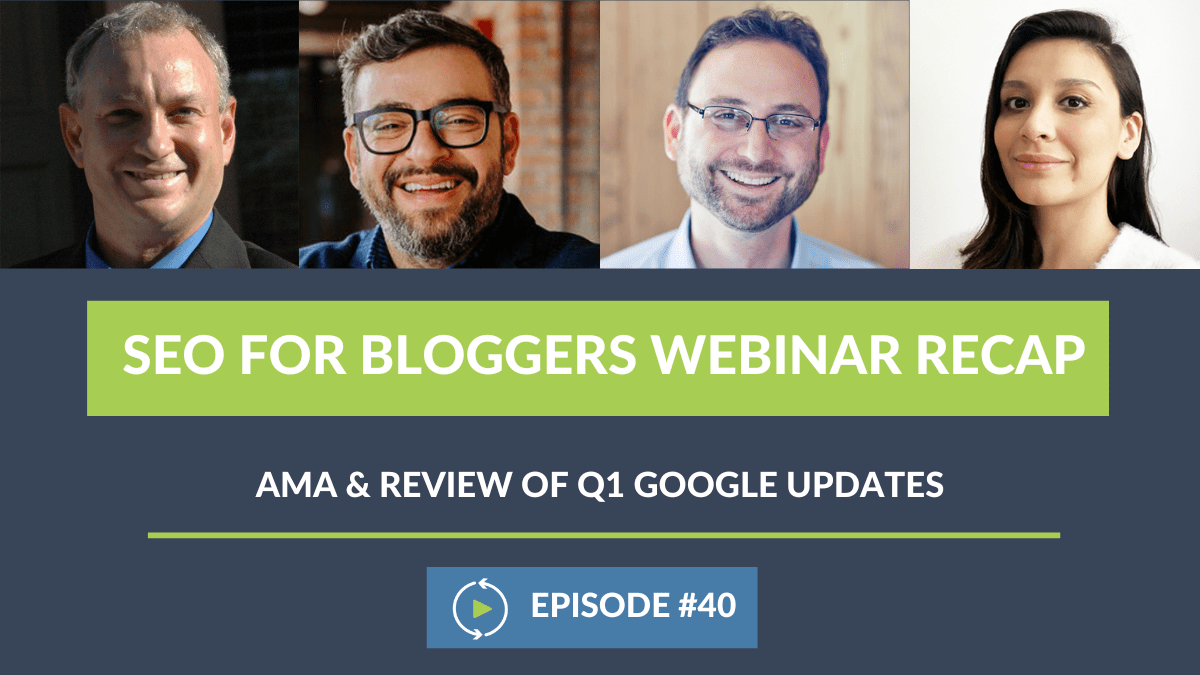Ashley (00:02:48):
Awesome. Well everyone is still joining, but we have a lot to cover so we’re going to dive straight in. Happy new year everybody. This is first episode of 2022 and our 18th episode. Today, we are going to be talking about mini site audits. So we’re going to share how you can really analyze how your site performs for 2021. We’re going to go over different metrics to look for, all the tools to use, all the details. So as always, the Q&A is going to be at the end of the webinar. If you have any questions along the way, you do not have to wait until the end. At the bottom of Zoom, there is a Q&A box. Go ahead and click that, that will pop up, and you can drop your question in there at any time throughout. We generally always run out of time and are not able to answer all oft he questions, but we do go into the blog recap post and the lovely experts, Andrew, Arsen, and Casey, go through and answer all of your questions. So no matter what, your questions will be answered. If you put a question in the chat box, chances are they may not get answered, so make sure you drop them into the Q&A box specifically.
Ashley (00:04:02):
All right, let’s dive in, because there is a lot of info to cover when it comes to auditing your site. So starting from the very basics on this, and definitely the most popular question that was submitted by registrants, Arsen, how often should a blogger audit their website? And is there a rule of thumb in the SEO world for auditing a site in general?
Arsen (00:04:29):
Right. So look, this is what I tell during the consultations that I do, if your site is making you money, you put a lot of work and effort into it and it’s monetizing, you generally want to do some kind of a checkup, it doesn’t have to be a deep, technical audit, at least once a year. And Casey will talk about this a little bit more. Now, if you’re not monetizing yet, you definitely want to make sure that your site is in good shape, that there’s nothing there that’s holding you back, that there’s no handbrake that’s up that’s holding you back. And you should definitely get an audit if it’s necessary. Usually on my calls I crawl through a website real quickly to see if there’s anything that stands out to me that says that you definitely need an audit or not. Or we look at your graph, historical graph, keyword and traffic, and we say, “yeah, based on how your site’s been performing across these updates from Google, you probably need an audit or some sort of a review.” And then once that’s done, the knowledge that’s shared with you that these mistakes you’ve been making over and over, you just got to make sure that you’re not making these mistakes, and your site will be in good shape.
Arsen (00:05:47):
But there’s much more to these audits, they get really complex and technical, so some of the stuff could be just unavoidable, you might just need to get an audit if it’s presenting itself as issues.
Casey (00:05:58):
This is a business. As I tell bloggers all the time when they contact me, the goal is to turn a hobby into a business. And just like you’re maintaining your car or your home, you have to change the oil, you have to make sure that you’ve paid your insurance. You have to make sure that all the boxes have been checked. And it’s the same with the website on a yearly basis. I have a lot of larger clients, 500,000 to several million plus, who schedule a yearly audit. It’s a checkup audit. It’s just a simple mini audit. It’s just like any of the other audits I do. I’ll run updated reporting, I’ll compare the reporting to the previous year, and we’ll spend a couple hours on the call reviewing any issues that pop out. And I think that’s just a smart business finding.
Casey (00:06:45):
It’s amazing what we discover between the year. Maybe in 2021, the client’s goal was to get through this much content and now we go and run the report again and we find out, okay, well Google’s now you’ve managed to lower the content that Google is not visiting on a regular basis from 21%, all the way down to 11%. Now here is the post left that we need to prioritize and consider updating and resharing in 2022. Sometimes, it’s just a simple technical checkup, making sure that your page speed is dialed in. As many of you might be aware, desktop became a paid speed requirement now just recently. So the next couple weeks is going to be very important as Google rolls out that new metric site wide. And now is a good time to look in your search console, Andrew’s going to talk about this later, making sure that you are passing not only mobile, but desktop now. And if not, then that’s clearly a priority to focus on if we’re going to be doing a catch up audit this year, little things like that.
Ashley (00:07:47):
So then Arson, Casey, would you say it’s safe to say that on an annual basis, you should, at the very least, do a mini audit, regardless of if your site has declined or if it’s performed well, just so you have a good maybe health check of your site on a regular basis, once a year would be sufficient?
Casey (00:08:05):
Absolutely. Absolutely. Doesn’t have to be anything dramatic. You can follow the templates and the advice that we’re going to lay out today, and you can easily do a lot of this on your own very quickly, very effectively. I would say that the larger the site is, the more we would strongly recommend you get a professional to do the checkups for you, but if you’re comfortable doing it, absolutely, by all means.
Ashley (00:08:30):
That makes sense. And Andrew, aside from just getting on the schedule and just doing an annual audit just because it’s good for the health of your site, what are some of the key signs that you would look for or red flags that you would say, “Okay, it’s definitely time for an audit for this site”?
Andrew (00:08:48):
I think the annual checkup is more of like a preventative measure. So I think it also makes sense to do an audit if something’s not working right. If your traffic has dropped suddenly and you can’t figure out why, that’s a really good time to do an audit. Or if your site just isn’t performing the way you want, like traffic has flat lined or you’re not growing as fast as you life. Getting to need a little more assistance and you can’t quite figure it out yourself, that’s when it makes sense to do an audit with a professional or at least review things. And another thing is, if you have a lot of different people working on your site, you want to keep an eye on that too. So if you have other people who can install plug ins, you want to make sure you’re keeping a clean house there too. So if multiple people are doing things, you make sure all communicating, because that can trip people up as well.
Ashley (00:09:37):
That makes a lot of sense. And Arsen, Andrew just briefly touched on this, I’d like to dive on it a little bit deeper, when would you say that it’s actually okay for a blogger to perform their own site audit versus when they should hire a professional, hire an agency or they should have their plug ins analyzed? What’s the very key line drawn in the sand?
Arsen (00:10:01):
So, it’s a hard question to just answer when you should be performing it. It’s just like with you, you’re not feeling well, you’re going to probably go to a doctor. Something has to be off, you have to look at these cues or hints, whether you’re getting them from your traffic, from monetization perspective, from analytics, from search console. Something has to cue you to the need for an audit. Again, depending on where you are in your journey, so again, like Casey and I said, if you’re making money, this is a business, you want to reinvest, you want to make sure there’s nothing that could potentially harm you or slow down your ability to provide and make money. If you’re not there yet, it’s difficult to spend thousands of dollars on an audit if you’re not monetizing. So there’s certain things that you should be looking for. Any declines in traffic, if you’re getting traffic already, posts not performing the way they used to perform, you’re noticing declines.
Arsen (00:11:07):
And you’ll definitely feel it, but there’s also a lot of information from the webinars that we do, when we have 17, 18 of them now, you should be able to invest that time, spend those 17, 18 hours, watch them, turn them into resources for yourself. Because we have a webinar on diagnosing traffic drops, we have a webinar on search console, I think the last one where Casey went through, shared a screen, I remember this, Casey shared a screen and showed you where to go to look for certain things. So you should be able to look at things and understand that, “Hey, yeah, this is definitely something that’s a big issue for me, I should probably get in touch with Casey, with Arsen, with Andrew, to see what’s happening.” Or, “Okay, I see this is an issue. I’ve been told this is an issue. From the webinars I know this is an issue. Now it’s kind of coming around and biting me in the butt, so I better go in and fix it.” But again, it’s a hard question to answer, it all depends on the unique situation of the website, and you, as a blogger, where you are in your journey.
Casey (00:12:19):
That’s a very good point. Usually, for those on the call, if you are monetizing and you notice, you wake up in the morning and you realize, “Oh my god, my traffic is down 20%,” first of all, we would tell you to wait a couple days to see if that normalizes. But if that does not bounce back, then clearly this is where you’re going to want to seek out professional help. Or maybe you log into your Google search console and you have a penalty. Very common. They’re not as common, manually penalties are not as common now as they were, say, four years ago, but they still exist, I still see a couple every week. That’s the kind of stuff that you want to invest in a professional review for. You don’t want to run around aimlessly in the desert, hoping you’re going to figure out how to [inaudible 00:13:00] this penalty, it’s a very specific sequence of steps that go into that.
Casey (00:13:03):
Same thing with things like site migrations. I can’t tell you how many bloggers will contact us thinking, “I want to do this site migration. Can I do it myself?” Or they’re like, “Oh, I want to do this site migration, I’m going to do it myself.” And we can provide the list of steps to do it, but usually it’s better to get an SEO to shepherd that migration and things through at the back end. So give you both sides of the coin there.
Ashley (00:13:27):
Yeah, that makes sense. Thank you for clarifying. Casey, you and Arsen have done hundreds –
Casey (00:13:34):
Thousands.
Ashley (00:13:35):
Is it thousands?
Casey (00:13:36):
Oh, yeah.
Arsen (00:13:36):
I’ve done like two, three at the most.
Casey (00:13:40):
Yeah, you’re almost into double digits. I think he’s almost into double digits. It’s fine.
Ashley (00:13:46):
Almost there. But what are some of the most common issues that you tend to see when connecting a site audit specifically for bloggers?
Casey (00:13:56):
Yeah. And this is going to be a long and extremely boring answer, so bear with me. So when we’re talking about site auditing, we’re talking about kitchen sinks, we’re talking about making sure that we’re looking at the site holistically from all viewpoints, inside and out. Usually, when I conduct a site audit, whether it’s a mini site audit or even a more extensive forensic audit, which can run 60 plus pages with dozens of attachments, we’re splitting up the audit focus into two areas. For me, it’s usually technical issues, content issues, and offsite issues or off page, as it’s called. And for the technical issues, I will be looking at everything from incorrect scheme application to broken internal linking to missing redirects to accessibility violations to Google webmaster violations, it’ll run the gamut, site speed, excessive ads, that’ll all be included there.
Casey (00:14:48):
And that’s just one part of the audit, and then we’ll go to the second part of the audit, which will be content based. And that content based approach will involve everything from topical dilution to looking over and refining your content template to making sure that you’re category of pages are optimized and that they’re linked, reviewing your on page optimization, making sure that you actually know what you’re doing with regards to keyword research, and unwinding the mistakes of a lot of the other advice you’ve gotten in the past. That unfortunately is a big part of us or the audits that I and others do.
Casey (00:15:20):
And then we get into the third section, which is a little bit different, and that’s where a think a lot of bloggers really struggle with, which is these got these ephemeral issues like EAT, XRTs, authoritativeness, trustworthiness, how Google perceives you, how you’re perceived by your users. We’d also get into a discussion about your back link profile when we’re talking about off page issues. We’d also want to talk about things like how you’re marketing your content, what your social media footprint looks like, it goes on and on and on. So when we’re talking about an audit, we want it to be comprehensive. When I do an audit, like when I delve into a smaller client audit, I tend to know that if they’re trying to qualify for a media vine, they’re probably suffering from a lot of off site issues. They don’t have a big social media footprint yet, they don’t have a strong back link profile, that’s mostly going to be giving them strategies, because I can’t do anything abut that, that’s stuff that takes days, weeks, and months, if not years, to build up.
Casey (00:16:19):
So what I’m focusing on primarily is the technical and the content issues, because that’s where I’m going to make the biggest impact right away, it doesn’t matter if it’s a small site or even a site that’s already qualified for Mediavine or AdThrive, we want to make as many changes as we can to increase the root value of the domain algorithmically, and that’s a very quick answer to what we’re looking or with regards to audits.
Ashley (00:16:43):
Perfect. Arsen, before we dive into the whole nitty gritty of how a blogger can do their own audit, what tools do you recommend a blogger needs to have in order to conduct an audit successfully?
Arsen (00:16:58):
Right, so let’s quickly talk about tools in general. So a lot of tools will tell you what’s wrong and you need to fix it and may even give you a link on how to fix it. Don’t do it, don’t trust a tool to make the decision for you. Tools should be just that, tools should provide the information that you need in order to make your decisions. A lot of times tools like SEMrush will send you an email telling you that you have toxic back links. And then we look at that and there’s nothing toxic, you just used the wrong word, there’s nothing toxic in those back links. So the first tools, down to your question, the two main tools that you should be using is Google Analytics and Google Search Console. That should be more than enough for you to do your own assessment of your website. And maybe we should have a whole webinar on just Search Console and looking at performance errors or crawl errors, just explaining what everything is, because we touched on it quickly in the last one, we should just maybe do a whole one too on this.
Arsen (00:18:11):
But Search Console is data straight from Google, guys, it’s Google telling you what the heck’s wrong with your website. That’s all you need, you don’t need a third party tool to tell you that your images are 404-ing. A lot of times we’ll see that, and it just doesn’t make sense. Search Console will tell you where things are bad, you look at your crawl errors in there, Google will tell you 404s, pages crawl but not indexed, pages with redirects, all of that. If you’re seeing those trend lines in those graphs in Google going up in Google Search Console, that is an indicator, on errors, that is an indicator that something’s wrong and needs to be addressed.
Arsen (00:19:00):
Same thing for in the performance, you’re looking at your click through rates, you’re looking at your impressions, you’re looking at your clicks for specific posts for specific keywords, but it’s also a good way to diagnose what’s happening in your website. And we touched on that in the last webinar, so for those of you can go back to the last one, and like I said, Casey shows a whole process on how he goes through that.
Arsen (00:19:19):
But that’s all, you don’t need a crawler, because unless you know what you’re doing, you’ll probably most likely cause more harm than good if you’re going in and using like Screaming Frog or any of those standalone crawlers that we use for your sites. Search Console and Google Analytics should be enough.
Casey (00:19:43):
Yeah, and I would just add very quickly to this that the whole point of us pushing for an audit is so you can get evaluated by a professional who’s going to be able to pull away all the stuff that’s not relevant. You could use SEMrush until the cows come home, but they’ve got so many recommendations that are a complete waste of time and will not move the needle once. You don’t necessarily know with those recommendations, which recommendations are good and which recommendations are bad. And that’s where an experienced digital marketer will come into play, somebody that will be able to tell you like, “Yeah, Google doesn’t give a rat’s ass about a low text to HTML ratio, so why are you worrying about it in this report here?” Or the fact that, oh my gosh, you’ve got all these toxi links, when you don’t actually have toxic links, it’s just that they’re using an algorithm which is a guesstimate based on many, many tiny algorithms. You’ve got Google coming out literally multiple times, they’re the most quoted thing ever, the average site, and that’s you, everyone on the call, you’re an average site, does not need to disavow any bad links, the only reason you would ever disavow the link would be because you built it in and you know it’s bad, or because you got a manual action penalty saying you’ve got bad links and you should address them.
Casey (00:20:56):
Even in the situations where we’ve had sites get hacked, Google is so quick at finding and disavowing those hacked links that they’re in, that it didn’t make any sense for us to disavow because nothing would have been done for it. As John Mueller would say, if it makes you feel better emotionally to disavow a link, then by all means do that, but don’t think there’s going to be some kind of panacea to doing that on your own.
Ashley (00:21:24):
Just the emotional support.
Casey (00:21:26):
Yeah. Just an emotional support link tool. Maybe we’ll have action figures.
Ashley (00:21:33):
Casey, you shared an overview a few minutes ago about what you look for when you go through an audit, but really breaking this apart now so that bloggers actually have very actionable and specific steps on how they can go through and do their own audit, when you’re first starting an audit, what metrics are you looking for? What are the first maybe two or three steps really simplifying this? And which metrics are you looking for immediately? What’s popping out to you?
Casey (00:22:02):
Very good question. I will just say before I answer that, Arsen, do you have a blanket? Because again, I’m kind of feeling left out here. Do you have a blanket that you’re using today? Is it cold in your office?
Arsen (00:22:15):
No. Ashley designed these, you can’t see them because [crosstalk 00:22:19].
Casey (00:22:19):
Oh, that’s very nice. Oh, look at that, that is fantastic.
Arsen (00:22:23):
It says, “In Soviet Russia, YouTube, watches you.”
Casey (00:22:28):
I believe it. I believe it.
Arsen (00:22:30):
So just playing around with the sweater and folding laundry.
Casey (00:22:37):
Good times. Okay, so back to Ashley’s question about getting into the nitty gritty and walking you through the first steps I would take, what I’m analyzing first. I think the very first thing that I’m looking for is I’m just looking for initial visibility. I’m going to do a search in Google, I’m going to view how the site presents, I’m going to see what the indexing looks like, do I notice any missing rich snippets? Do I notice anything out of whack? On a mobile vice, how does it present? One of the very first things I’m also going to do is I’m going to pull it up on my phone and I’m going to link from a top search over to the site and I’m going to see if there’s any nasty mobile interstitials, which is still one of the biggest issues within this niche. The thing to understand is that Google is really clear, we do not want to have any interstitials activating on the first click from Google. It doesn’t matter if I scroll down the page, it doesn’t matter if it’s delayed, no interstitials. You should have interstitials between pages or you should be using exit only whenever possible.
Casey (00:23:31):
Then, I’m just going to go in and I’m going to ask myself, I’m going to focus on the three areas, the triangle, the technical, the content, the off page. Then I’m going to start going through my checklist, I’m going to look into Search Analytics, I’m going to look at Google Analytics, I’m going to run some various external tools. We have access to all the tools, some of us have favorites, my favorite crawl by far is Sitebulb, I use Sitebulb every day. And the good thing about Sitebulb is it’s very [inaudible 00:24:03], what you see is what you get. It’s constantly updated and the technical team is hilarious. They always have nice little notes saying, “Oh hey, we’re just updating this because it’s Fred’s birthday today and he felt lonely, so we’re just going to name this the Fred update today.” So when they mix in that kind of humor along with the fact that they’re a very technically sound suite, it’s pretty funny. So we want to get into the overall view of the site.
Casey (00:24:27):
I want to also go into look at Google referral traffic over a 28 and 90 day period to see if there’s any patterns. Maybe I’ll do a year over year comparison. I’m looking at all the return arrows in Google, specifically under enhancements, I want to take a look at all the schema. Then I’ll move onto the technical issues, I’ll look at health monitor in WordPress, I’ll perform a health check in WordPress maybe specifically for W3S [inaudible 00:24:52], W3S [inaudible 00:24:53] has a fantastic health monitor. I always want to check that. Maybe I’m going to run a broken link checker, maybe I’m going to run some external traffic against the site to see how it handles the load with regards to its hosting setup. And just as a reminder, guys, nothing that I’m talking about is new, we’ve covered al to of these in old webinars. Here is a link to the common WordPress errors webinar that we ran a while back, covering some of the top WordPress errors that I, as a professional, look at daily, and you should be looking at at least yearly. So sorry for the long rambling answer, I hope I didn’t bore you too much. But that’s just a very quick analysis of what we would be looking at in the average quick audit.
Ashley (00:25:37):
Yeah, that’s a perfect breakdown. Andrew, over at NerdPress, are there certain things that your team looks for when evaluating a new WordPress site, say they got a new client. Is there anything that perhaps bloggers should also evaluate when they’re auditing their site from your perspective?
Andrew (00:25:53):
Yeah, so we tend to look more at the technical elements rather than content. So we basically get into your WordPress dashboard and start poking around. And we kind of just go through category by category. So an example would be like themes, we’d look to see what theme you’re using, if you have a ton of other themes installed we want to clean those out, there’s no use in having extra bloated code laying around. But the WordPress recommendation is to keep one default theme as a fallback. We actually don’t think that’s really necessary, but if you don’t do it, the health check will give you a warning, so we just leave one in there so nobody gets yelled at. We also look at user accounts, making sure there’s no admin accounts that aren’t needed anymore, no editors. That’s more of a security thing, but if your site gets hacked, that’s going to hurt your traffic too.
Andrew (00:26:40):
We also go through and look at [inaudible 00:26:42] SEO settings. Not really like post by post, but just the overall settings to make sure everything’s configured properly, so like your site’s set to organization, that there’s an image set for the thumbnail there, that you have your tags are no indexed so they’re not in the site map, that your breadcrumbs are working. What else do we do? That you’re not redirecting media attachment pages, or you are redirecting those to the image so you don’t have all those [inaudible 00:27:10]. So we just go through and clean up the [inaudible 00:27:13] SEO settings. We also look at site speed, of course, that’s something part of what we do. I’d say we spend like 80% of our time now on site speed. So that could be a whole series of webinars.
Andrew (00:27:25):
And then the big thing is to look at your plug ins. With WordPress, plug ins change the functionality of your site. That’s where a lot of features are added, a lot of things get in the way, there’s too much stuff. So we look to see, for example, are all the plug ins up to date? Are there any unused plug ins that we can get rid of? Are there any inactive plug ins that are laying around that we can just delete? Or are there any plug ins that have overlapping features? So like do you have four analytics plug ins for Google Analytics? Then that could be causing some problems. So we want to make sure that if you have one need, you have one plug in for it, or you’re only doing it once. Are there any problematic plug ins? Like known resource hogs. An example would be WordPress popular post plug in. If you use that plug in, it’s actually a good plug in, but by default it logs all of its data forever, and that can turn into millions of millions of records in the database, so we always go through to make sure it automatically cleans after like 30 or 60 days. So those little details can add up.
Andrew (00:28:25):
Do any plug ins [inaudible 00:28:26] security vulnerabilities? Most the time, updating will fix it, but sometimes there are plug ins that don’t get fixed, so if those are still red flags, you have to check for those. Do you have any premium plug ins with expired licenses? Is Yoast SEO still running 14.0 when you should be on 17.9? One potential [inaudible 00:28:48] with Yoast premium also is sometimes it doesn’t show updates, like it can lose its connection. So you have to know what version number it should be on and then you can go, “Oh wait, it’s on 14, we need to fix that.” Or do you just have a particularly huge number of plug ins? Everybody always wants to know how many plug ins is too many, and there is no magic number, but if you have 80 plug ins, that’s probably too many. Most food blogs are going to be in the range of 25 to 35 plug ins, give or take. Don’t take that as gospel, but if you’re in that range, you’re not overdoing it, that’s fine. So yeah, the plug in audit is a big part of where we spend our time.
Ashley (00:29:27):
Just super curious, is there a specific thing that like 80 or 90% of bloggers always have that’s like you find the issue right away and it’s just the most common that like their press team is like, “Oh, we got another one of this”?
Andrew (00:29:44):
Nothing’s jumping into my head. I feel like the problems are all over the map now. There’s a lot of things that come up over and over again. But the one big one would be marking the discouraged search engines from my indexing year site. Don’t do that. But no, I think at this point, everybody’s sophisticated enough now, and everybody’s watching our webinars for years, that I think most of the boxes have been checked. So it’s usually not the same thing every time anymore.
Ashley (00:30:13):
That’s good. That’s very good.
Andrew (00:30:16):
Good job, everyone.
Ashley (00:30:17):
Yeah. Way to go, everyone. Something that come up though, just across the board when doing audits, which Casey, I’m sure you can back me on this one, is link issues. And a few years back Google said don’t lose sleep over broken links, but broken links definitely lead to a bad user experience, which can translate into high bounce rate and a bunch of other bad things. And so it’s a little confusing. So Casey, do you have any suggestions for fixing broken links?
Casey (00:30:45):
Yes. So one of the things that a lot of people fail to understand, even a lot of other SEOs, is that even though broken links, internal 404s, 503s, whatever, are not a sign of low quality to Google, they impact crawling. We’ve had many instances where we’re looking live and we’ll see a crawler on the site and it’ll go through a site, hit a couple broken links, stops the crawl immediately, and it’s left the site. And we’re seeing that more and more because Google is really clear that they’re running out of space to index the web. They’ve said it repeatedly in filings, and they’re really getting more cautious. They’re getting more like, “Hmm, maybe I don’t need to index this page. At least, maybe I don’t need to re-index the page today.”
Casey (00:31:25):
And so it is a lot harder to get a page in next to Google these days than it was just a couple years ago. And a lot of that has to do with the quality of the page itself. So we want to fix those broken links as much as we can. We want to make our site as attractive algorithmically to Google as we can. So for broken links, we recommend a specific plugin that’s maintained by WPMU DEV, and that’s just the broken link checker plugin. It’s funny though, because sometimes it works really well, sometimes it doesn’t work well.I use it basically every day, but depending upon the site, it can struggle. It certainly does not find all of the broken links on a site. I will routinely have to run two or crawls, usually with outside tools, to make sure that we have gotten all of the broken links on a site. Most of the broken links that you’re going to run across are going to be internal links that you’ve made yourself because you’ve removed or renamed resources, or tied to your comments section, where you have a lot of people who are leaving comments and those links are broken.
Casey (00:32:27):
And then of course the third class is external links, but they’re usually not as big of a problem. If you want to use an external tool that’s free, go to www.brokenlinkchecker.com or consider investing in something like Moz or even SEMrush or Sitebulb or DeepCrawl or Ahrefs, all which have site audit tools, which will crawl your site and tell you if you’ve got these broken files, whether they’re image text, or the like. And my advice is I fix all links, everyone one every time. And if I can replace an internal or external 4044 with a new and updated resource, that’s always my first, approach always do that. Otherwise, unlink the broken resource and move on. That’s the best device I can give you.
Ashley (00:33:12):
Arsen, you’re muted
Arsen (00:33:18):
Here I am. Okay. So what you said really, really makes a lot of sense, and I really want to jump in quickly about discoverability and crawlability. It is becoming much, and a lot of you probably have noticed, that it’s becoming much more difficult to get pages indexed and the crawl rates have decreased. And the lower the quality, the overall quality that you present to Google, a page that a website has a lot of 404s, a web page that has a lot of confusing canonical signals, you’re presenting a lot of low quality pages. Like your tags, a lot of times, they still to this day see, I just talked to a few blogs yesterday that have their tags open for crawling. They have more tagged pages than actual will recipes on their site. The more low quality you present to Google, we assume the slower your crawl rates will be and the longer, the distance between, because Google’s going to be like, “Why would I spend time crawling here, where I’m constantly presenting with these low quality pages and roadblocks through my crawl, where I can go somewhere else where it’s much more optimized?” So you definitely want to pay attention. And again, all of this is inside your search console, where Google will say you have pages with redirects, you have pages with 404s, and all of that. So be very, very mindful of that.
Ashley (00:34:37):
Yeah. Thank you for that, Arsen. Andrew, it’s also to point out while we’re talking about auditing the site, any kind of indexing issues. So how can you find out how Google’s actually indexing your site?
Andrew (00:34:50):
So you can search for a post, go to google.com and search for the URL and it’ll show you. That’s just a quick and dirty way to do it. But this is really where Google search console is a super awesome tool. If you’re in search console, at the top there’s a search bar and you could paste in the URL there. And it will basically come back and test the URL and say, “Hey, this URL is on Google.” Or it’ll say, “Hey, this is not in Google. And here’s why, because we couldn’t crawl it,” or whatever the problem is. It doesn’t say, like Arsen was talking about quality issues, it doesn’t say, “We haven’t crawled this because we think it’s low quality.” They’re not that clear, unfortunately, although that would be kind of insulting, I suppose. So they don’t necessarily give you the exact reason why something might not be.
Andrew (00:35:35):
But going then beyond individual URLs, in the sidebar, if you click in coverage under the index section, that’ll then let you look at all known pages. You can filter to all submitted pages that you’ve entered, like from your site map. So you can filter just to see what’s in your site map rather than all the other things, like all the content pages and stuff that Google [inaudible 00:36:00] up. And then you can click on the boxes, like error or valid with warnings or valid or excluded. So if you click on valid and then scroll down to the details, it’ll show you like, oh, submitted into index. And if you click on that row, it then shows you actually all the URLs that are in the index. You can click on those and scroll down that way. So really poking around in the coverage section os the best way to see what’s going on.
Ashley (00:36:24):
Casey, how can you actually evaluate, while you’re doing the site audit, how can you evaluate the content portion and really discover if the content that you’re creating is actually serving your audience, not just improving your rankings, but actually answering the query.
Casey (00:36:42):
Yeah. And this is a tough one because there are as many content engagement metrics as there are pearls of sand on a beach. I’m not kidding. So one of the things that I find is SEMrush has some very good result resources. This is a good one on content engagement metrics. And we’re just going to paste it over here really quickly. Well worth your time for later. But today, specifically, what we’re going to talk about is very quickly three classes of these metrics. And the first one is called user behavior metrics. Those user behavior metrics are the ones that many of you are the most commonly aware of. They’re page views, new verse returning users, average time on site, balance rate, traffic sources. Those are the things that you’re going to find mostly in your analytics, and you should be reviewing those at a regular time. In some of our past webinars, we’ve talked about custom analytics dashboard, so you can set that up so you can kind of track this stuff in real time as you want. Find those. I think we’ll find a link here, we’ll past a link. I think that Ashley’s already pasted a link of all the webinars, but we talk about custom analytics dashboard, and that’s great, especially for user behavior metrics.
Casey (00:37:59):
The second kind of metric that we have are the engagement metrics. And those are metrics like social shares, likes, [inaudible 00:38:06] votes, et cetera. Those are comments. Those are article mentions. Those are pins and re-pins. And those are also a signal that we might review to see how popular the content is. We’ve had many cases where we’re doing a content audit and we’ve had recipes or posts that literally dead in Google, not one click in six months, but it’s generating hundreds if not thousands of traffic pins, clicks from Pinterest, because it’s just that kind of content that does really well on Pinterest. And so clearly, in that situation, we wouldn’t necessarily want to remove that content. Maybe we can try to repurpose the content so it does better organically, as opposed to the third party tool of Pinterest. Or maybe we just know index it so we know that it’s not getting counted against us algorithmically with Google, but we’re still keeping that whole tunnel of traffic open from Pinterest, so to speak.
Casey (00:39:01):
We also want to look at things like SEO outcomes, which is your bottom line tool. Traffic for Pacific keyword tied to a post. We want to look at overall keyword rankings, is the poster reviewing, have the amount of keyword rankings that it’s ranking for gone up? Has it been stagnant? Is it very low? Maybe we need to go in and refine the content so that it’s more captive of a larger volume of keywords long term. And of course, most importantly, and this is the toughest one, is back links. Is the content generating back links? Is the content of high enough quality or good enough that it’s being re-shared by your colleagues in roundups? Is it being linked to by other sites? Is it something that is showing bottom line love, so to speak from around the internet?
Casey (00:39:55):
One of the things that we get a lot is that, Casey, I got this recipe and it seems to have some really good links, but it doesn’t have any traffic. Well, here’s the thing, if the links were really helping you, especially on that specific piece of content, it would be getting traffic.
Casey (00:40:12):
So I think a lot of people confused that, “Oh my gosh, I don’t want to delete this or do anything with this post, because it’s got a link from the New York times.” And then we’ll do a search and find that the link from New York times isn’t even indexed. A link that is on index is a link that’s not going to be helping you algorithmically. And that’s something to understand as you go through and perform these simple analyses. And go into search console and you can sort all of your content and then you can click on your content and find all the back links tied to that piece of content. What do you see? Are they all scraper sites? Are they all share sites like Dishfolio and foodgawker? Are there actually other blogs there that are linking to this? That’s how we want to evaluate the short term and the long term value of the content, just from an overall optimization standpoint with regards to links. So that’s kind of a very quick overview of the various metrics that you would use. And they’re going to be different for everyone. And I absolutely would have you look at that SEMrush website or the resource I’ve shared, because it goes into it in detail.
Ashley (00:41:15):
Yeah. That’s a really great resource. And I’m glad you mentioned the social metrics that still definitely counts and it shows with user engagement. So that’s something really important to note. Andrew, site speed is definitely a ranking factor. And you mentioned it earlier on on the things that NerdPress goes through and they do their version of an audit. Sometimes it’s the biggest issue. So we can, and most likely will, do a whole episode on just site speed on its own. But briefly, how can a blogger speed up their site?
Andrew (00:41:49):
We only have a couple minutes, right? So I’m just going to rattle off a few tips really fast. [inaudible 00:41:56].
Casey (00:42:04):
Getting some connectivity issues from Santa Monica.
Andrew (00:42:06):
Oh, no.
Ashley (00:42:07):
It seems okay.
Andrew (00:42:09):
Can you hear me now?
Ashley (00:42:10):
Yep.
Andrew (00:42:11):
Sorry, I’m actually in an Airbnb. Needed a change of scenery. Okay. So install, a good caching plugin like WP Rocket. Use a good host, we recommend BigScoots. We love BigScoots, They’re super fast. Agathon is another good host. Use a content distribution network. We like to use CloudFlare. If you’re hosted with BigScoots, they’re going to set you up on a free CloudFlare account. And then if you’re with us, we’re going to actually set you up on our CloudFlare enterprise account. Make sure your images are well optimized and they’re fast. We did a whole episode on images, a while back. So let’s drop that link in for sure, and remove any other unneeded bloat, that plugin audit can really make a big difference. Because a lot of plugins add a lot of stuff on the front end of the site that you may or may not be using.
Andrew (00:43:00):
A good example of this is the contact form seven plugin. It’s been a problem in the past where it puts its JavaScript on every page of the site, even though your contact form’s only on one page. So you’re scrolling down every page for that. So that’s silly. Don’t do that. And then at this point, to stay competitive, you’re going to need to be on a good theme. So Foodie Pro with Feast is one of the best. Skylar stays on top of it. Side note, I got an email this morning that he’s raising the price on the Feast plugin, I think in a few weeks. So if you buy it now, if you don’t have it already, you lock in the 199 a year instead of 249. And that is well worth the 200 bucks a year because Skylar is frequently updating it. We talk to him a lot about the features and we run stuff past and we’re like, “Hey, let’s do this.” So he’s adding things that will help you stay up with best practices for that. But the Foodie Pro theme, unless you bog it down with a ton of plugins, that add other stuff, Foodie Pro is very fast. So if you’ve know you’ve got to set up that [inaudible 00:44:02].
Andrew (00:44:02):
I also wanted to mention, we just published a blog on core web vitals. So if you haven’t been following the core web vitals stuff, we wrote this up recently. So this is it’s an intro high level. So we’ve got a couple of big gotcha things that we cover in there. For example, core web vitals are not pass fail Google search console, and PSI, page speed insight, still says passing and failing, and that is a lie. I’ve been hounding them on Twitter to change it. It’s not, it’s good, needs improvement, or poor. There is no black and white pass fail anymore. When they first pushed out corporate vitals, it was doing that and they kind of backed that. So don’t freak out if it says failing. If you’re actually almost a good, that’s almost as good as good. So I just want to say that, especially because the desktop core web vitals are rolling out next month.
Ashley (00:45:00):
And there’s pretty much all of the resources that Andrew just mentioned, I dropped them into the chat. But don’t worry if you can’t copy and paste all of them, they will be in the recap blog post next week. Arsen, Casey, Andrew and yourself have mentioned a lot of different metrics and a lot of different things to look for, but it can be incredibly overwhelming when you’re doing an audit and you’re like, “Okay, I have these thousand things to do.” What needs to be done first? How can you actually prioritize what tasks are big red fags and you need to put all of your effort towards that right away? And which ones can wait until next quarter?
Casey (00:45:40):
Well, I’m happy to jump in on this one. I think that, especially since we’re still in quarter one of 2022, the very first thing that we want to do is making sure our plugins and site architecture are updated as fully as they should be. And Andrew can talk about which updates to ignore and which not to. I believe that he would agree that all security updates should be prioritized. And then, of course, you might want to wait a week or two weeks for most other updates. And if you’re with NerdPress, this is nothing you never need to worry about, because they’ll take care of it all for you. Otherwise, we also want to do a plugin audit. I know that that’s a good idea to kind of start the year with the plugin audit you get it out of the way.
Casey (00:46:19):
We’ve covered recommended plugins in past webinars. And I’m going to paste that over today. This is the WordPress plugins, the good, the bad and the ugly. Take a look at that. That’s going to be helpful. I believe that also that both Feast and NerdPress offer a plugin audit checklist. Here’s Skylar’s, I’m going to go ahead and paste that in here. And I know that NerdPress has one on their site. So let me go ahead and paste that one in here as well. And this is just a simple due diligence. This is something that’s not going to take you a lot of time. Work at setting yourself up technically and foundationally for success in 2022 by making sure that everything is working as it should be right out of the gate.
Ashley (00:47:09):
Arsen, did you have anything to add?
Arsen (00:47:15):
Right. So we usually prioritize tasks and recommendations to address crawlability, discoverability, indexability first. That’s the foundational stuff. Google not being able to crawl through your site properly is important because without that your content is not going to get picked up properly. So the foundational stuff should definitely be looked at first. And again, it all depends, it depends, it all depends on what symptoms are being presented to you, like the reason why you’re going through this. And then obviously content. Those are the two things that I would prioritize. The foundational and crawlability, accessibility, render ability, indexability. And then content would be the second priority level.
Ashley (00:48:12):
That’s a good base to begin with. We have two more questions. So if you have a question you would like the panelists to answer, now’s the time to head into the Q&A box and drop it in there. And do not fear, like I said in the beginning, your question will be answered even if we run out of time. It’ll be in the recap blog post and we email that out so everyone gets a copy of that. Casey, while we’re working on auditing our sites, and like you mentioned, we’re in a new year, perfect time, are there any specific technical updates that you’d recommend a blogger focus right away in Q1? I know you just mentioned a couple [crosstalk 00:48:52]
Casey (00:48:51):
I would just go with that [inaudible 00:48:53]. I would just go with that. Again, Q1, 2022, focus on your plugins and site architecture. We need to update those fully. Now is a great time to do a plugin on it, I’ve already pasted those in. And it’s also a good idea just to make sure and go into your search console and do a very quick audit of that. Like you said, we’ve already pasted over the resources that allow you to do that. Can you fill in any missing schema? Go under enhancements, enhancements is the big one. This is SEO 101. You want to increase your traffic, go in and fill out all these missing fields for your recipe schema. The only one that I wouldn’t worry about is video. Video it’s not really a rich snippet. So what you should be looking at is instead, making sure that the ratings are filled out, making sure that the cook time and the prep time, making sure that the user ratings are all filled out, making sure that you’re optimizing as much of that data as you can. And that alone will increase conversion, which alone should increase traffic. So it’s a very quick SEO 101.
Ashley (00:49:53):
And for the final question, Andrew, how can you ensure that your site’s always up to date, that regardless of the latest Google algorithm that it’s following all the new rules or protocol and is the most perfect site? Can you answer that?
Andrew (00:50:12):
Oh yeah. Just do it right from the beginning. Yeah, no problem. It’s always evolving, so you can’t just do it once and forget it. I think all the stuff we’ve been talking about is reviewing everything once a year, as things evolve. But starting with a really good theme and using good plugins that are well supported and are going to be continually updated is really key. So like if for your recipe plugin, make sure you’re using a WP Recipe Maker, Create, or Tasty. Those are the only three really that we’d recommend because they all follow what’s going on with Google. And when Google makes a change to the schema that they want to see, the developers are going to change the plugins to match. So you just update the plugin in and you’re good to go.
Andrew (00:50:56):
Yeah. I think that’s kind of the crux of it. You just have to update your plugins. I can’t tell you how many times I log into a site and there’s like 30 updates available. And people are scared to update, because they’re like, “I had a bad experience, it crashed my site once.” And for that, do them one at a time, that’s really the key. Make a backup first. And I posted a few moments ago a link to how to update you’re plug ins [inaudible 00:51:20] there. But that’s definitely something where I see people get real scared. So don’t check all the boxes update, because then if some thing breaks, you don’t know which plugin was the problem. So if you do it one at a time, it’s a little tedious, but you do it one at a time, you check the site after it, you’re like, “Okay, good US SEO updated, good.” Then you update the next one and you can work through it. And then if something breaks, you know this is the plugin that was the problem.
Ashley (00:51:43):
That’s definitely a smart way to do it and that way you can diagnose it. And don’t worry, if you didn’t start right from the very beginning, like Andrew said, there’s ways to still navigate it. And maybe you should do a site on it just to make sure and diagnose any issues.
Arsen (00:51:57):
Imagine that.
Andrew (00:51:58):
I totally missed a chance to throw an, “it depends,” in there though. [inaudible 00:52:03]
Ashley (00:52:05):
Oh. We had a handful of them. But all right, let’s open it up to Q&A. First question is from Nicole, and Andrew, I think this is definitely one that you’re going to be able to answer. If your host backs up your site once a day, do you also need to back it up with another service?
Andrew (00:52:28):
I say yes, absolutely. Even if you’re on a good host, like BigScoots, they’re great, I trust them, they have a reputation to uphold, they’re not going to vanish. But even then, on most hosts, when they do a backup, they’ll do a full nightly backup. And then if you say, “Hey, I need to restore,” they’ll be like, “okay,” boom. And they’ll restore your whole site. But if you do your own backup and, let’s say, you delete an image and you just want that image back and you realized it like four weeks later, then you can go back to your backup from four weeks ago, get that one image and we re-upload it. So you can be much more surgical about restoring things from your own backups. I think backups are so important that I would just never trust a host to be the only backup. I think that they’re great and very useful. We actually make two nightly offsite backups for all of our clients, plus another convenience backup onsite. I never want to be caught without a working backup, because as long as you have a good backup, you can get yourself out of any sticky situation.
Ashley (00:53:18):
Smart. You cannot have too many backups, very smart. Arsen, this next one is going to you. Sounds like maybe Libby worked with you. So this question’s from Libby, how often should you have a content audit? I have had a technical audit. Thanks, Arson.
Arsen (00:53:40):
You want to answer that question, Ashley, since you’re the one in charge of content audits?
Ashley (00:53:40):
I could take it. I was just trying to be polite and hand it off and let me do my hosting duties.
Arsen (00:53:45):
Take it away.
Ashley (00:53:45):
But if I’m going to answer this, I recommend a content audit on a quarterly basis. Of course, it depends on how much content you produce. But most, like Casey mentioned, most everyone here is an average site. You’re producing a lot of content. So if you produce your content on a quarterly basis, you’re going to have a really good grasp on what’s working, what’s not working, so you don’t go into a whole nother quarter producing new content and taking the time and effort to produce new content that’s similar to either the medium or the topics that just aren’t working for you. If quarterly is overwhelming and sounds totally stressful, then at least twice a year, if you can, would be great. Let’s go to the next question from Kate Miller. If some changes have been made to attempt to pass core web vitals on desktop, should you resubmit to Google to access before making more changes? We do not know if LCPs actually passing or not at this stage. Are there pros or cons of doing this before making more changes? And what do you suggest? Opening that one up.
Andrew (00:54:56):
So I think it’s important to know that the validate fixes thing in a search console doesn’t actually impact anything. So Google basically gets all this core web vitals data from real users using the Chrome browser. And they save it in what’s called the Chrome user experience database. And this is actually publicly available, you can query the database and get the data out of there. And so Google search console and page speed insights both actually pull that data from the crux database. So in Google search console, it updates every once in a while on its own. But if you want to speed the process up, you can click validate fixes, and that basically kicks off an up to 28 day cycle where it’s validating. I think you can drive yourself crazy for constantly trying to update a validate fixes.
Andrew (00:55:46):
We tend to just use page speed insights now when we’re testing. We’ve found that in the past, we’ve seen conflicting information, and I think it’s that search console doesn’t update as quickly. So if you go to page speed insights and put in your URL, you’ll get the corporate vitals data from there. And that is the current data. So that’s the best way to look at it. So if you’re in the good range in all the data, there you’re good. Then you can click validate fixes if you want [inaudible 00:56:14] It’s not going to approve your SEO, that’s your actual results, whether or not you click the validate fixes button.
Ashley (00:56:25):
And next question, Casey, I’m going to send this one over to you from Chrissy. Oh, my Q&A just refreshed and the question just got moved.
Andrew (00:56:38):
Sorry. I marked it was done. See, that was a layout shift that threw everything off.
Ashley (00:56:39):
I found it. Okay. So related to the indexing and possible issues, if your site is generally strong and you have a post that you know is great content, but for some reason tossing up discovered not indexed. Any tips for fixing that, Casey?
Casey (00:56:53):
Okay. Chrissy, the first thing I would do is I would take the URL and actually do a search in Google to make sure it is not an index. That could very well be a false message. I see them every day. I can’t tell you how many times I’ve gone into search console, gone in, looked at discovered, but not index, taken those URLs, done a URL search in Google, and they were indexed. So the very first thing that I would do, you want to make sure that that is true, that it’s not actually in Google. If you find that it is not in Google, then the very first thing that you’d want to do would be to throw some new links at it. You’d want to throw some internal links. If you have the ability to get some external links to it, throw some external links to it. Try to find a way to get Google to reevaluate that at all.
Casey (00:57:33):
Now, I will tell you that we’ve had colleagues who have told us, and they’ve experimented with, saying that once something is in the discovered, but not indexed box, to Google, that’s a label that stays with the URL long term. And they found, and again, this is just a couple, we haven’t done this ourselves because we haven’t had a need to, but they have found that the only way to get that URL out of the box was to change the URL and republish it. Now, and again, I’m very against changing URLs in most situations. But if that URL is in the discovered not index and it’s been there for weeks, then the only way to get Google to reevaluate that URL is to change the URL and resubmit it anew. Now the good news is if it’s a new post, it shouldn’t have accumulated any authority. It shouldn’t have accumulated any incoming links or any social signals, or it wouldn’t be in the filter to begin with. So that’s the most dramatic approach that you can take, is going in, changing the URL, resubmitting it again, and seeing if we can get it to stick the second time.
Ashley (00:58:35):
Perfect. And the last final question, because the clock just ran out, but I think this one can be pretty quick and was asked by a couple people. And this is open to the floor, if anyone has any recommendations. What’s a recommendation for a good contact plugin.
Andrew (00:58:53):
I would first question the need for a contact plugin. I find they’re a pain in the butt. Technically, it’s a nightmare. We had an issue this weekend where contacts were coming in because just that one client’s email was dropping, even though the contact form was actually working. So if you have a contact form that is like your name and email and the subject, just put your email address there and let people email you. The other benefit of that is if you want to work with PRs and PR firms and brands, they don’t want contact forms. They want a harvest your email address, put it into a spreadsheet, and use it when they have an appropriate campaign for you. So if there’s no email address on the page, they’re just going to move on by and not [inaudible 00:59:31] So unless you have a really complicated contact form where it’s like you have different departments and what people choose in the dropdown sends it to the right person, I’d say just ditch the contact form. So that’s my first answer. If you have Jetpack already installed, they have a lightweight contact form, if you really want one. That’s the next option I’d go with. But don’t install Jetpack for it, but if you have Jetpack, [inaudible 00:59:58]. Have you guys see nother good contact forms?
Arsen (01:00:02):
We use Gravity Forms at TopHatRank, but we’re lead gen, we’re not publishers, so for us it works.
Andrew (01:00:11):
Gravity Forms, it’s a great plugin, but it’s a lot of plugin for [crosstalk 01:00:14]
Arsen (01:00:13):
It’s intense. Yeah, it’s a lot. Right.
Andrew (01:00:18):
So yeah, I just want to go with the simplest solution first, is get rid of it. That’s my 2022 thing. I’m done with contact forms.
Ashley (01:00:28):
Minimize. Well, perfect. That wraps up our episode. Thank you, Casey, Andrew and Arsen for all of your advice. Thank you everyone for joining. We had a huge turnout today and really appreciate everyone tuning in from literally all of over the world. It continues to just blow our minds every single time we do an episode to have [crosstalk 01:00:48] tuning in. So we will be back next month. Next week, you will all get an email with the recap blog post, the video, the transcript, the resources, Q&A, all of the good stuff. So if your question wasn’t answered yet, it will be in that blog post. So be on the lookout for that email. Otherwise, everyone be safe. Have a great day, afternoon, night wherever you’re at and we will see you next time.
Andrew (01:01:10):
Thanks everyone.
Casey (01:01:11):
Bye everyone.
Arsen (01:01:12):
Bye.